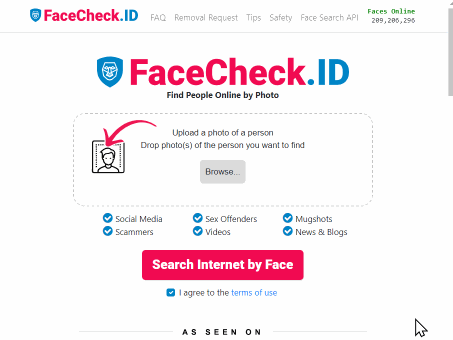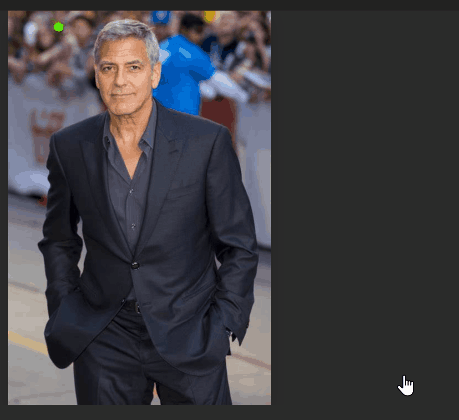How-To Guide for Effective Face Lookup
Harness the Power of FaceCheck.ID to Find Faces on the Internet and Social Media
Discover FaceCheck.ID, the ultimate face lookup search engine for finding faces online.
Explore our in-depth, step-by-step guide and learn how to use FaceCheck.ID face lookup effectively, responsibly, and ethically.
The growing importance of facial recognition technology has led to the development of dedicated face lookup tools for searching specific faces on the internet and social media platforms. In this comprehensive guide, we introduce you to FaceCheck.ID, a state-of-the-art face lookup search engine designed to simplify the process of finding faces online. We'll walk you through the steps to use FaceCheck.ID effectively and responsibly while providing insights into the technology behind it and the ethical considerations involved.
In this article, we're going to discuss
- Understanding Face Lookup Technology
- Step 1: Prepare a High-Quality Image of the Face
- Step 2: Visit FaceCheck.ID
- Step 3: Learn About FaceCheck.ID's Features and Capabilities
- Step 4: Upload the Image and Perform the Search
- Step 5: Review and Organize Search Results
- Step 6: Additional Searches and Cross-Verification
- Step 7: Practice Ethical Face Lookup
- Step 8: Stay Informed About Developments in Facial Recognition Technology
- Step 9: Provide Feedback and Contribute to the FaceCheck.ID Community
- Try Complimentary Face Lookup Tools
- Face Lookup Technical Foundations: Unveiling the Power of Facial Recognition Algorithms
- The Mechanics of Face Lookup: Mastering Faceprint Comparisons for Accurate Results
- Mastering Face Lookup with FaceCheck.ID
- Face Lookup by Facial Recognition - Image OSINT
Understanding Face Lookup Technology
Before diving into the steps, it's crucial to understand the technology behind face lookup. Facial recognition technology relies on advanced algorithms and artificial intelligence (AI) to identify and analyze facial features in images. By comparing these features to those in a database, face lookup tools can provide relevant search results. FaceCheck.ID leverages these technologies to offer a user-friendly and accurate face lookup experience.
Step 1: Prepare a High-Quality Image of the Face
Begin by selecting a clear, well-lit, high-quality image of the face you want to search for. Ensure the face occupies a significant portion of the photo and is not obscured by accessories like sunglasses or hats. Save the image in a widely accepted format, such as JPEG or PNG, for compatibility with FaceCheck.ID.
Step 2: Visit FaceCheck.ID
Navigate to the FaceCheck.ID website and create an account to access its features and capabilities. Having an account allows you to access advanced search options and keep track of your search history. Follow the on-screen instructions to complete the registration process.
Step 3: Learn About FaceCheck.ID's Features and Capabilities
Familiarize yourself with the platform's features and capabilities designed specifically for face lookup tasks. Key features of FaceCheck.ID include:
A. Robust facial recognition algorithms
B. Advanced search options and filters
C. Integration with popular social media platforms
D. AI-powered enhancements for better search results
E. Secure and encrypted data storage
Step 4: Upload the Image and Perform the Search
Once you've registered, log in to your FaceCheck.ID account, and upload the prepared image by following the on-screen instructions. Initiating the search may require you to specify certain parameters, such as searching within particular websites, social media platforms, or date ranges.
Step 5: Review and Organize Search Results
As you go through the search results, keep track of relevant findings. Bookmark or save the URLs of pages containing the face you're searching for, especially if your search serves a specific purpose (e.g., identifying an individual for professional reasons). Organize your findings in folders or documents for easy future reference.
Step 6: Additional Searches and Cross-Verification
For a more comprehensive search, consider using other search engines and face lookup tools alongside FaceCheck.ID. Each platform will yield different results, improving the chances of finding the face you're looking for. Cross-verify your findings to ensure accuracy and consistency.
Step 7: Practice Ethical Face Lookup
It's essential to use FaceCheck.ID and other face lookup tools responsibly and ethically. When conducting face lookup searches, keep the following considerations in mind:
A. Respect individuals' privacy: Be mindful of how you use the information obtained through face lookup searches. Avoid sharing or distributing personal information without the individual's consent.
B. Adhere to the terms of service: Always comply with the terms of service of FaceCheck.ID and any other platforms you use during your search.
C. Be aware of data protection rights: Familiarize yourself with data protection laws and regulations in your jurisdiction, to ensure compliance.
D. Consider the ethical implications: Reflect on the ethical aspects of your search, such as potential harm or unintended consequences, and act responsibly.
Step 8: Stay Informed About Developments in Facial Recognition Technology
To enhance your face lookup skills, stay updated on the latest advancements in facial recognition technology. Follow industry news, research, and developments to learn about new tools, techniques, and best practices. By staying informed, you can ensure you're using the most up-to-date and effective face lookup methods.
Step 9: Provide Feedback and Contribute to the FaceCheck.ID Community
As an active user of FaceCheck.ID, consider providing feedback on the platform's performance, features, and user experience. Your insights can help improve the platform and contribute to the development of more accurate and efficient face lookup tools. Engage with the FaceCheck.ID community through forums, social media, or other channels to share your experiences, tips, and best practices.
Try Complimentary Face Lookup Tools
In addition to FaceCheck.ID, there are several complimentary tools and platforms that can enhance your face lookup experience. Here are a few notable options:
Google Images: As one of the most widely used image search engines, Google Images allows you to perform a reverse image search by uploading a face photo. Although not specifically designed for face lookup, it can provide relevant results from various sources across the web.
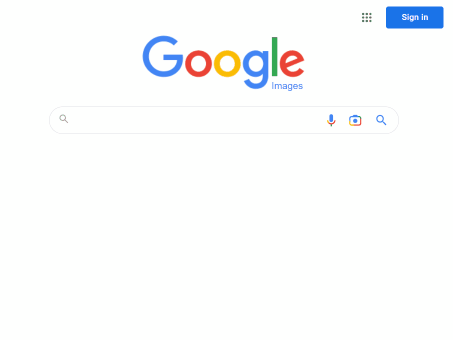
Bing Images: Similar to Google Images, Bing Images is another popular search engine that supports reverse image search. It can help you find additional results that may not appear in Google Images, broadening the scope of your search.
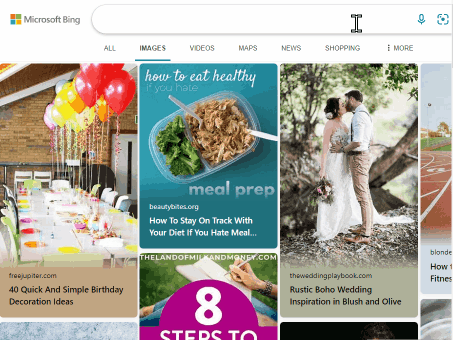
TinEye: TinEye is a dedicated reverse image search engine that can help you find instances of a face image across the internet. It offers advanced search options and filters to refine your search results.
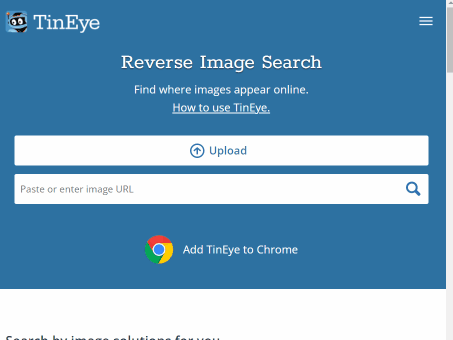
PimEyes: PimEyes is a specialized face lookup tool that uses facial recognition technology to search for faces across the web. It provides a user-friendly interface and offers a free version with limited search capabilities.
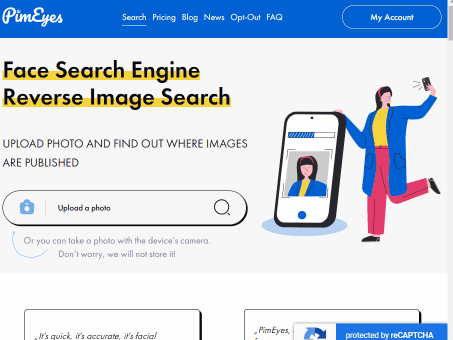
Yandex Images: Yandex Images, a part of the Russian search engine Yandex, also supports reverse image search. It may provide unique results not available through other search engines, especially for content originating from Russia and Eastern European countries.
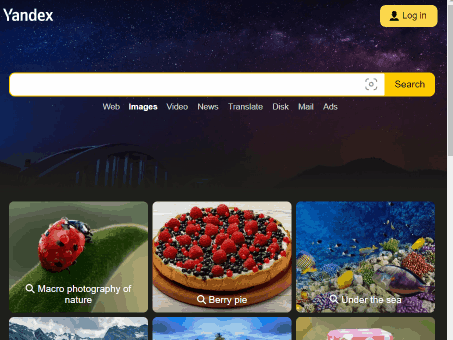
Betaface: Betaface is a face recognition software vendor that offers ready components such as face recognition SDKs, custom software development services, and hosted web services with a focus on image and video analysis, and face lookups. Their technology is used by video and images archives, web advertising and entertainment projects, media content producers, video surveillance and security software solutions, end-user and B2B software developers.
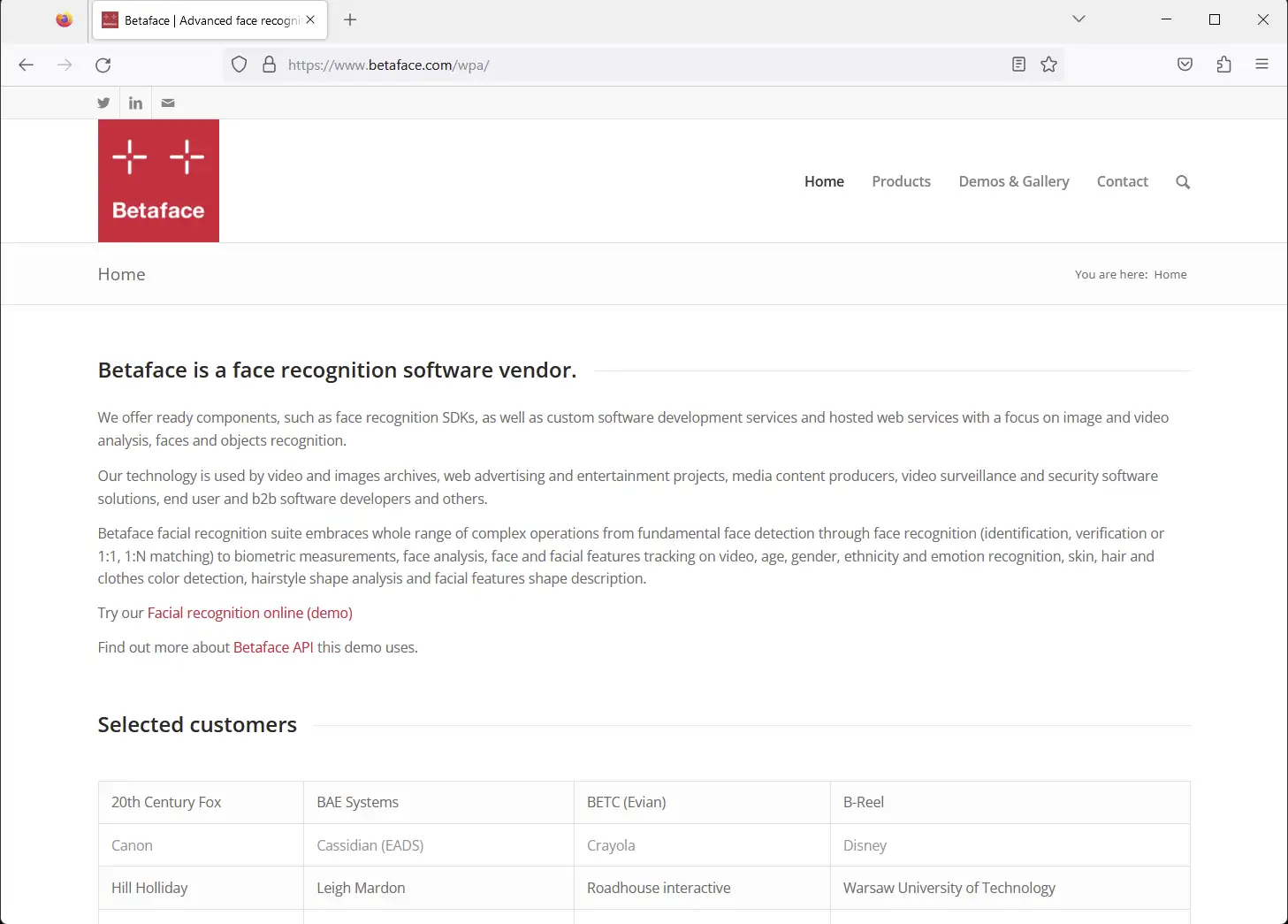
Trueface: Trueface is a company that uses computer vision technology to turn video and images into useful information. They use artificial intelligence to make cameras smarter and help people make better decisions. Their technology can recognize and lookup faces and other objects quickly and accurately.
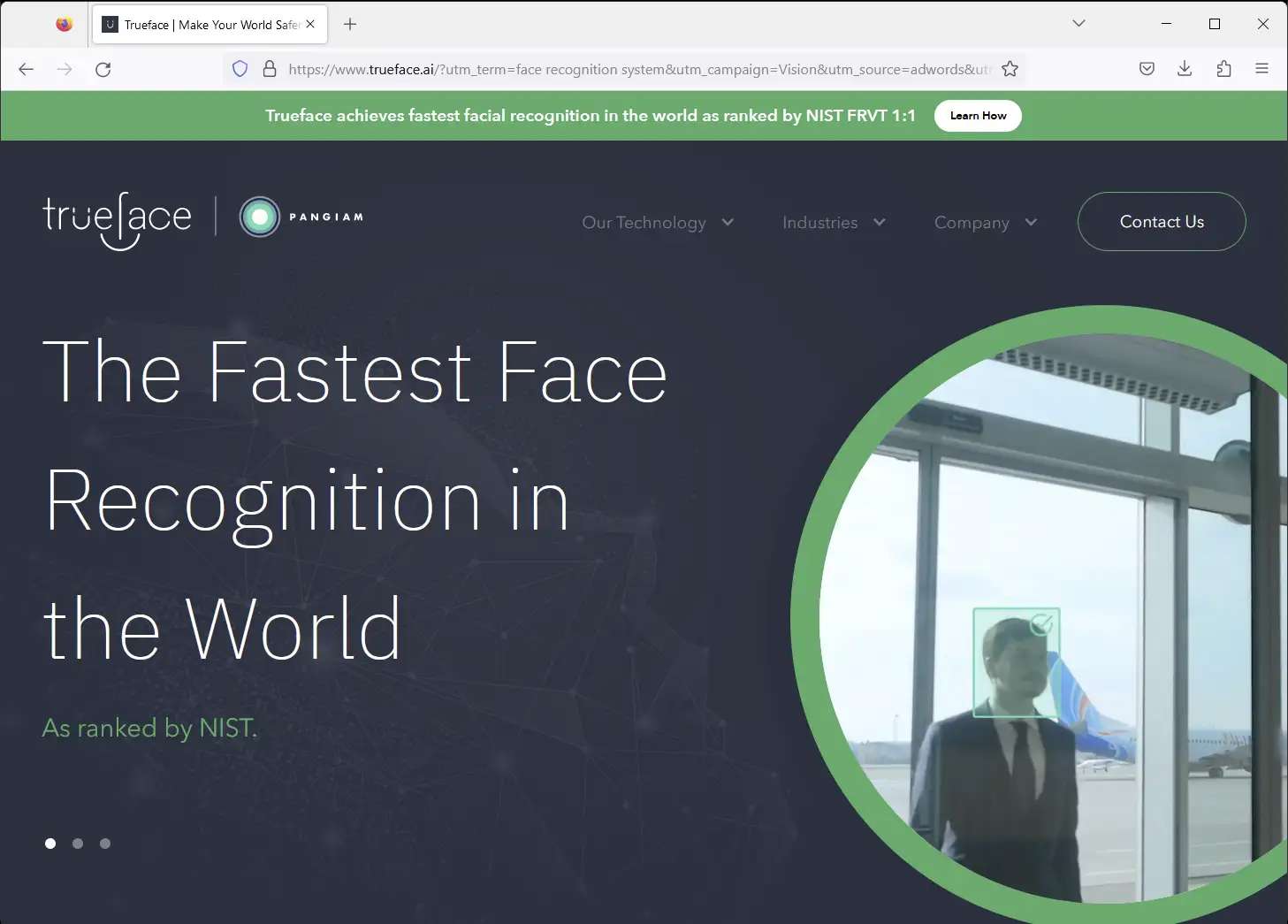
By combining the power of FaceCheck.ID with these complimentary tools and platforms, you can conduct a comprehensive and efficient face lookup search, ensuring that you find the information you're looking for while respecting privacy and ethical considerations.
Face Lookup Technical Foundations: Unveiling the Power of Facial Recognition Algorithms
Face lookup technology is fundamentally based on sophisticated facial recognition algorithms that utilize deep learning techniques to identify and analyze unique facial features in images. These algorithms involve the use of convolutional neural networks (CNNs), which are designed to automatically and adaptively learn spatial hierarchies of features from the input image data. By processing the image through several layers, the CNN extracts and processes the most relevant facial features, such as the distance between the eyes, the shape of the nose, and the contour of the lips, ultimately generating a unique numerical representation called a faceprint or facial signature.
The Mechanics of Face Lookup: Mastering Faceprint Comparisons for Accurate Results
The process of face lookup is initiated by comparing the faceprint generated from the input image to a vast database of stored faceprints. This comparison is carried out using similarity measures, such as the Euclidean distance or the cosine similarity, which assess the degree of resemblance between the input faceprint and those in the database. To enhance the search results' accuracy and relevance, additional techniques such as dimensionality reduction, data augmentation, and transfer learning are often employed. By leveraging these advanced algorithms and techniques, face lookup tools can efficiently and effectively find matching or similar faces from a wide range of online sources, including websites and social media platforms.
Mastering Face Lookup with FaceCheck.ID
A Complete Guide to Advance Your Online Face Search Skills
With FaceCheck.ID, you can unlock the potential of face lookup technology to search for faces on the internet and social media platforms effectively and efficiently. By following this comprehensive, step-by-step guide and practicing responsible and ethical face lookup, you can make the most of this powerful tool. Stay informed about developments in facial recognition technology and engage with the FaceCheck.ID community to continuously refine your face lookup skills and contribute to the advancement of the field.
Face Lookup by Facial Recognition - Image OSINT
More on Facial Recognition Search
Uncover the Truth Before Your First Date
How a Face Search Engine Can Save You from Scammers and Sex Offenders in Online Dating Online dating is simply finding a romantic partner through the internet. With technology on the rise, it's no surprise that online dating is becoming increasingly popular. According to Pew Research Center, 15% of American adults have used online dating sites or mobile dating apps. The Rise of Online Dating. Online dating has skyrocketed in popularity for a variety of reasons, including the widespread use of...