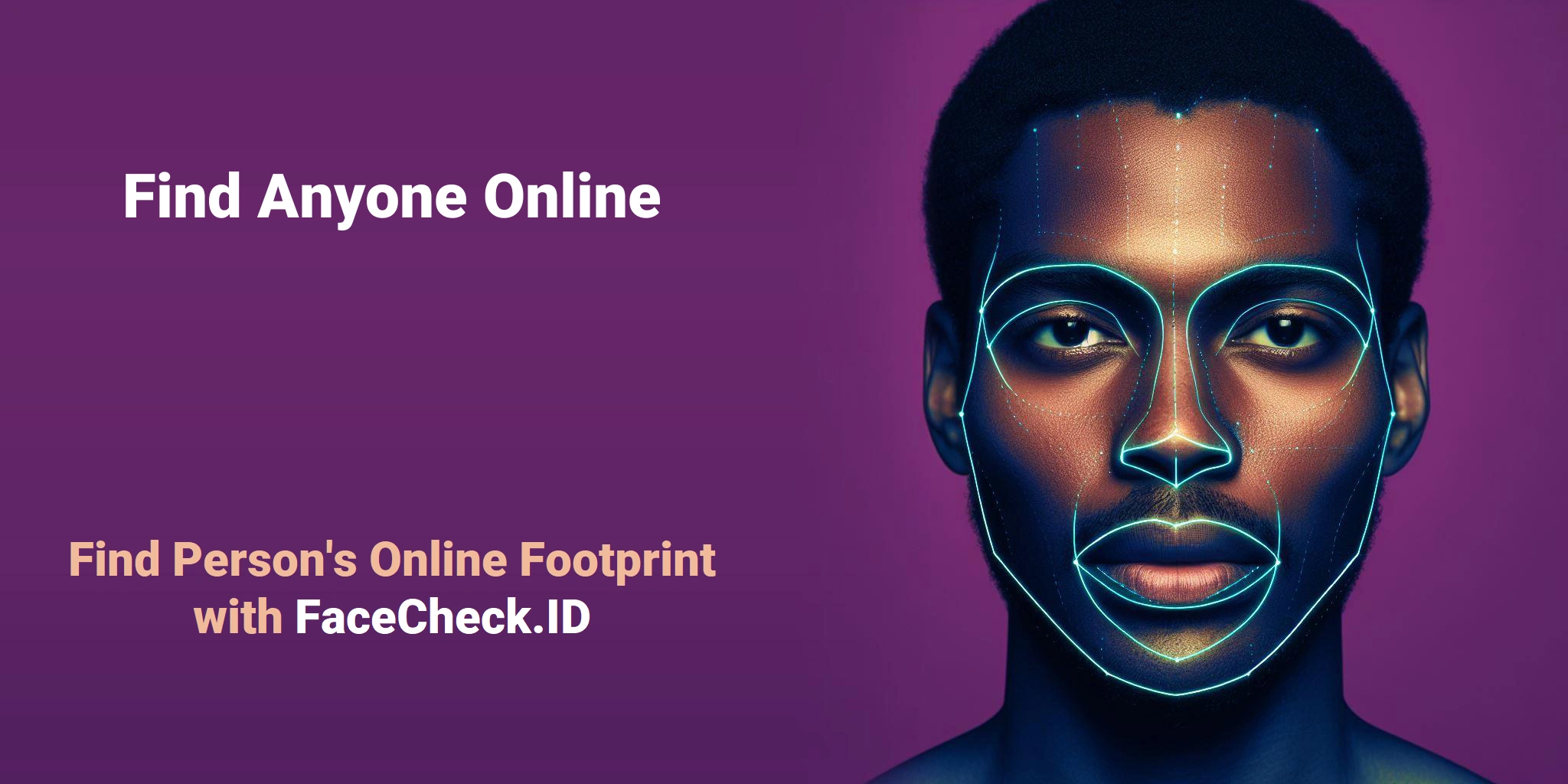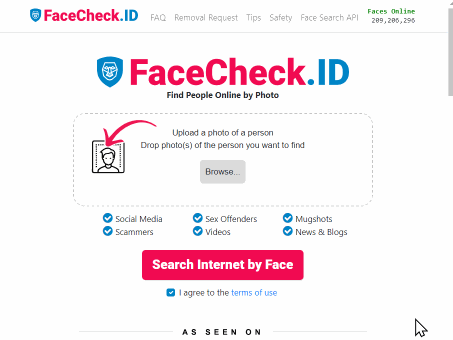How to Find Anyone Online: A Comprehensive Guide to Internet Sleuthing
In this article, we're going to discuss
- Why people search for others online
- Search by Face and Find Anyone Online Using a Photo
- The wide range of reasons to look someone up
- In-Depth Manual on How to Find Someone Online
- Getting Started with Online People Searches
- How search engines can be your best friend
- The art of choosing the right keywords and search tricks
- Why personal details matter in your search
- Top Websites and Platforms to Find Your Long-Lost Connections
- People search engines and Open Source Intelligence tools
- Find Anyone on Social Media with Sherlock
- Public records and databases you can access online
- Reconnecting through alumni networks and professional groups
- Mastering Search Techniques and Insider Tips
- Boolean search operators made easy
- Reverse image searches explained
- How email addresses and phone numbers can lead you to the right person
- Tracking down aliases, usernames, and online nicknames
- Keeping It Legal, Ethical, and Respectful
- Remembering to respect others' privacy
- Staying within the law when searching online
- Being mindful of the ethics of internet detective work
- Taking Control of Your Online Presence and Safeguarding Your Privacy
- Why it's crucial to know your digital footprint
- Steps to remove or manage personal information online
- Handy tips for staying safe and secure on the internet
- A quick recap of essential points and strategies
- Embracing the power of the internet for reconnecting with people
- Encouraging responsible and respectful use of online search skills
- Websites to Find Anyone's Information - Free people search
- Find Anyone Online with just a Pic!
Why people search for others online
In today's digital age, the internet has become a powerful tool for connecting with people. Whether you're trying to find a long-lost friend, track down an old flame, or simply verify someone's identity, searching for someone online can save you time, energy, and even money. It's no surprise that more and more people turn to the internet for help in finding the information they need about others.
Search by Face and Find Anyone Online Using a Photo
The wide range of reasons to look someone up
There are countless reasons why someone might want to find another person online. Perhaps you're looking to reconnect with a childhood friend, locate a relative you've lost touch with, or maybe you're doing some research on a potential business partner or employee. Whatever the reason, the internet offers a wealth of resources that can help you in your search.
In-Depth Manual on How to Find Someone Online
This comprehensive guide will walk you through the various methods, tools, and techniques for finding people online. We'll explore popular social media platforms, search engines, and public records that can help you track down the person you're looking for. Plus, we'll share some insider tips and tricks to make your search even more effective. Along the way, we'll also discuss the importance of respecting privacy, staying within legal boundaries, and being mindful of ethical considerations when searching for people online. So, let's dive in and become internet sleuthing experts together!
Getting Started with Online People Searches
How search engines can be your best friend
Search engines like Google, Bing, and Yahoo are your starting point in the quest to find someone online. These search engines crawl and index billions of webpages, making it easier for you to locate the information you need. By learning how to use search engines effectively, you'll increase your chances of finding the person you're looking for. Keep in mind that search engines have their limitations, but they can be a great foundation for your online search.
The art of choosing the right keywords and search tricks
To make the most of search engines, you'll need to master the art of choosing the right keywords. Start by entering the person's full name in quotation marks (e.g., "John Smith") to search for exact matches. If you know additional details, like their location, profession, or hobbies, include those as well. For example, you might search for "John Smith" "Seattle" "photographer" to narrow down the results.
In addition to using the right keywords, you can also take advantage of search tricks to refine your search. For example, use the minus symbol (-) to exclude certain terms (e.g., "John Smith" -baseball) or the site: operator to search within a specific website (e.g., site:linkedin.com "John Smith").
Why personal details matter in your search
The more you know about the person you're searching for, the easier it will be to find them online. Personal details like their age, location, education, and employment history can help you refine your search and increase your chances of success. These details can also be used to filter out irrelevant results, saving you time and effort.
For instance, if you know the person you're looking for went to a specific college or works for a particular company, include that information in your search. You can also use social media profiles, public records, and other online resources to gather more information about the person and narrow down your search results. Remember, every bit of information counts when trying to locate someone on the internet.
Top Websites and Platforms to Find Your Long-Lost Connections
People search engines and Open Source Intelligence tools
OSINT (Open Source Intelligence) tools can be extremely useful for searching and gathering information about people online. Here's a list of some popular OSINT tools for people search:
- FaceCheck.ID: This search-by-face engine searches a vast range of sources, including blogs, news articles, mugshots, and social media profiles, to help you verify the person behind the screen. With the power of AI, FaceCheck.ID tirelessly searches through millions of resources to make sure you're talking to genuine people and not falling prey to scams.
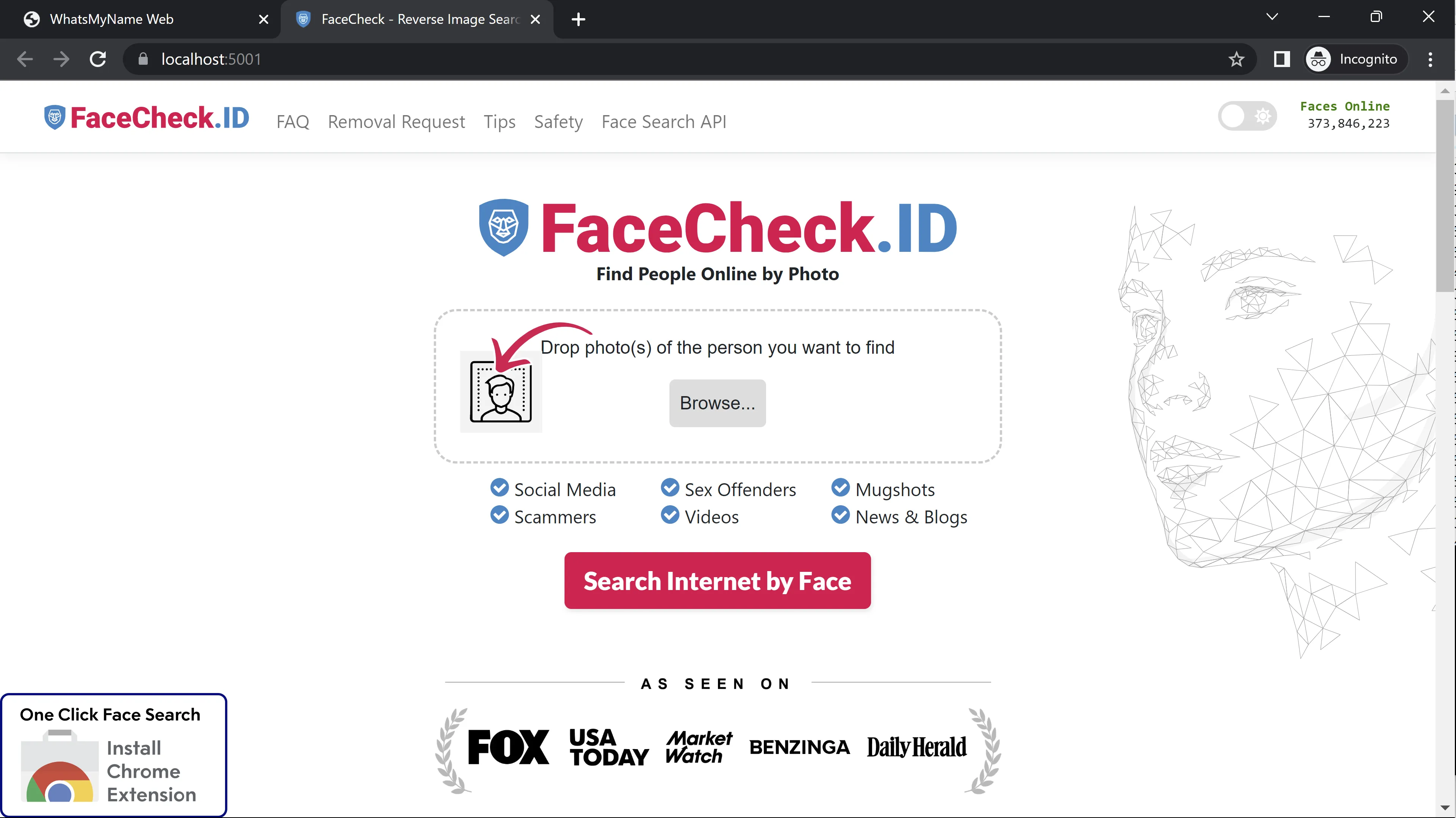
- Pipl: Pipl is a robust search engine specifically designed to locate online identities, such as social media profiles, forum posts, and public records. With its focus on uncovering digital footprints, Pipl offers a comprehensive solution for those seeking to find individuals across the internet.
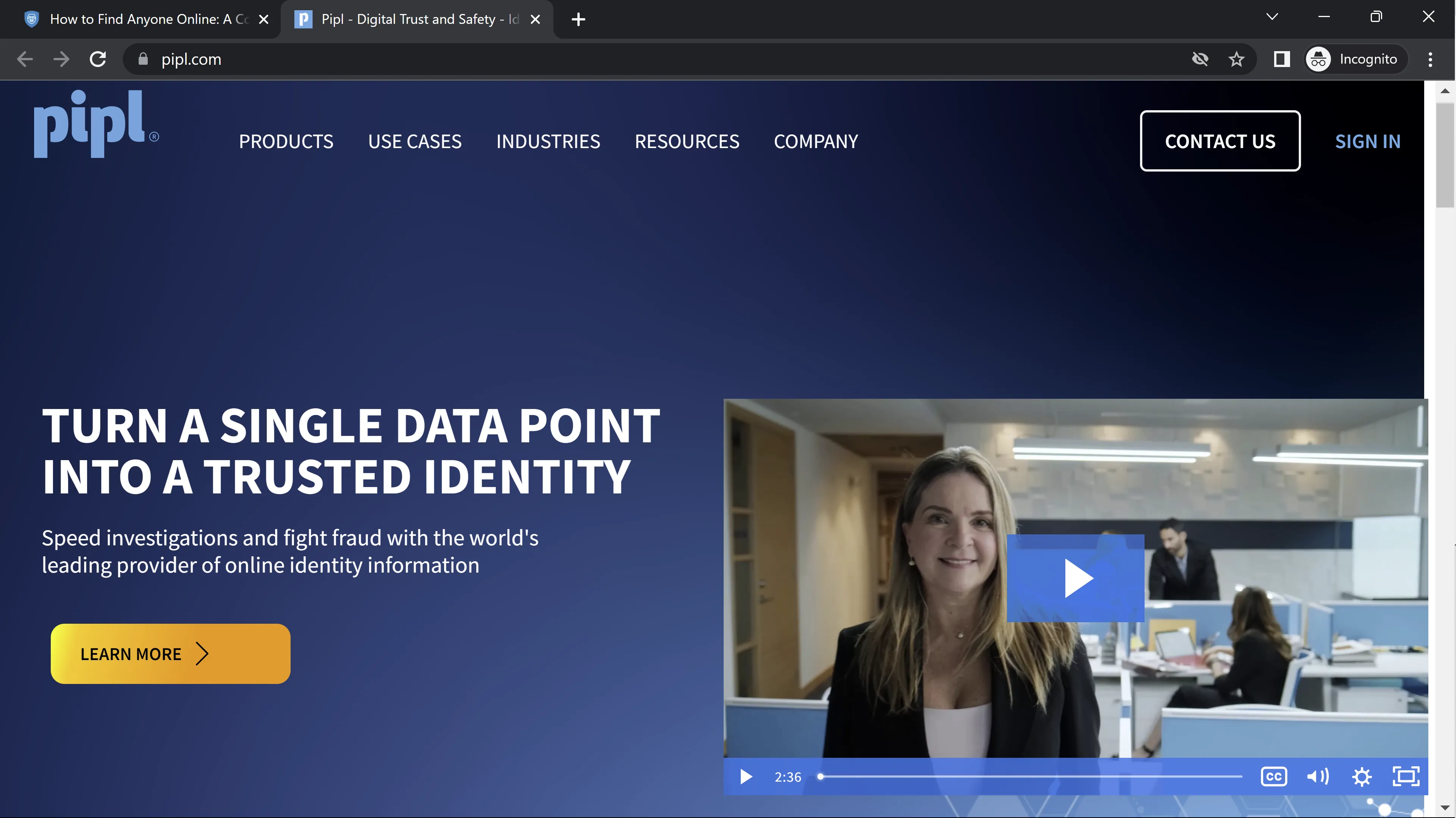
- Spokeo: As a people search engine, Spokeo gathers information from a wide range of sources, including social media profiles, public records, and online directories. By aggregating data from various platforms, Spokeo enables users to obtain a more complete understanding of the individuals they're searching for.
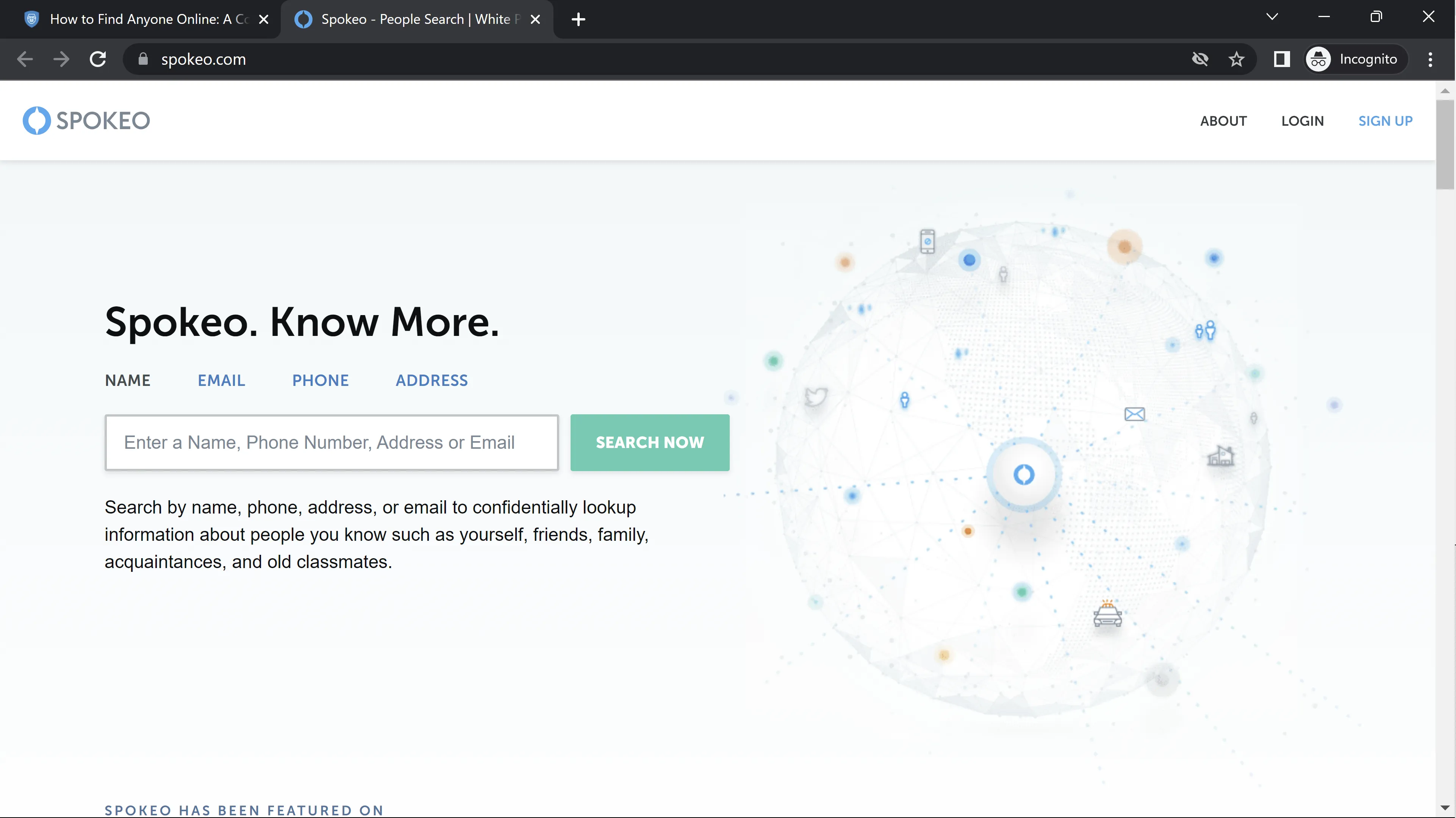
- Whitepages: Whitepages serves as an online directory that allows users to find contact information and public records for people residing in the United States. With its extensive database, Whitepages is a valuable resource for locating phone numbers, addresses, and other relevant details about individuals.
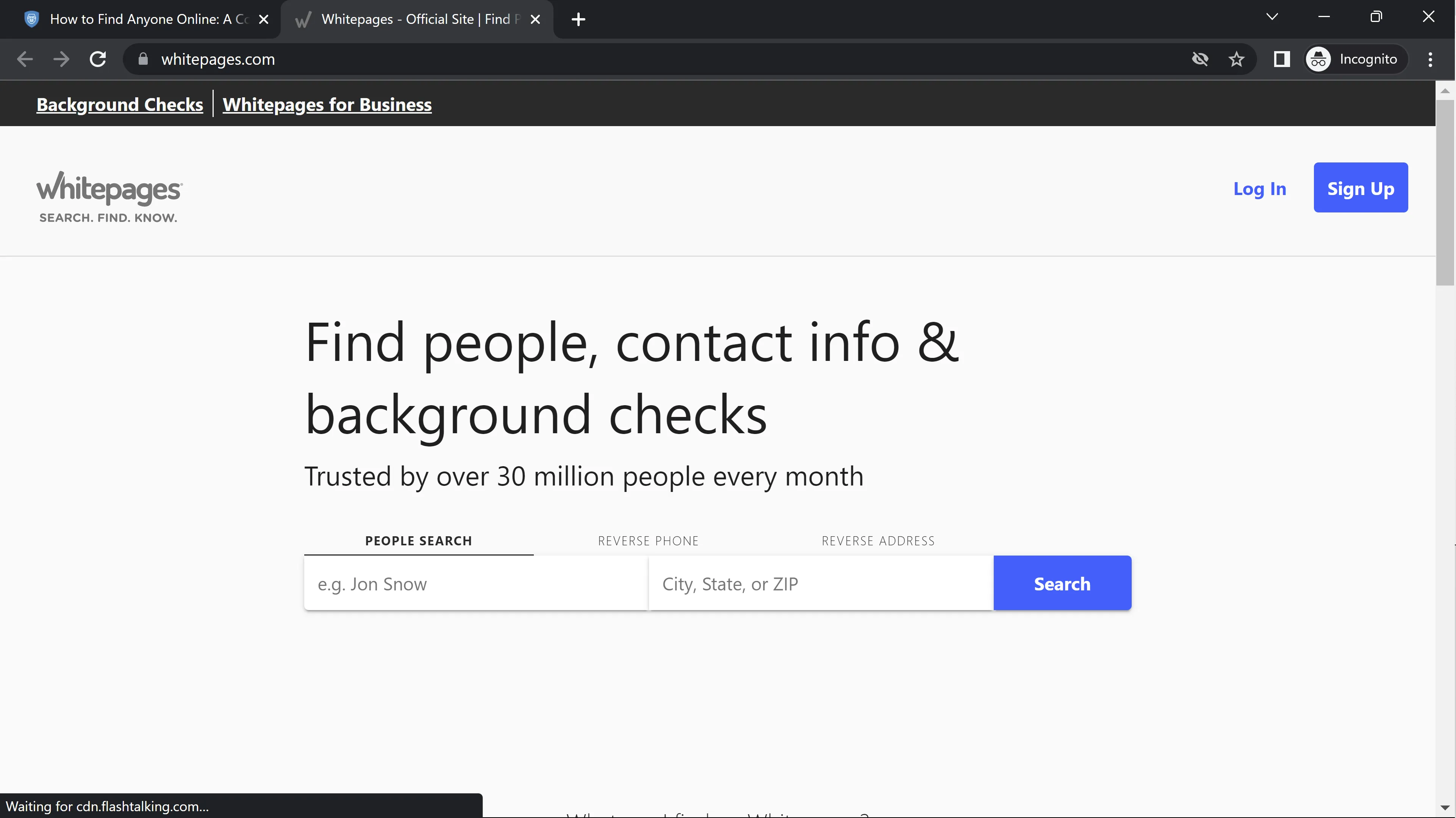
- Google: As the world's leading search engine, Google offers a powerful tool for finding information about people by searching their names, emails, or other identifying information. With its vast index of web pages, Google allows users to uncover a wealth of data about individuals and their online presence.
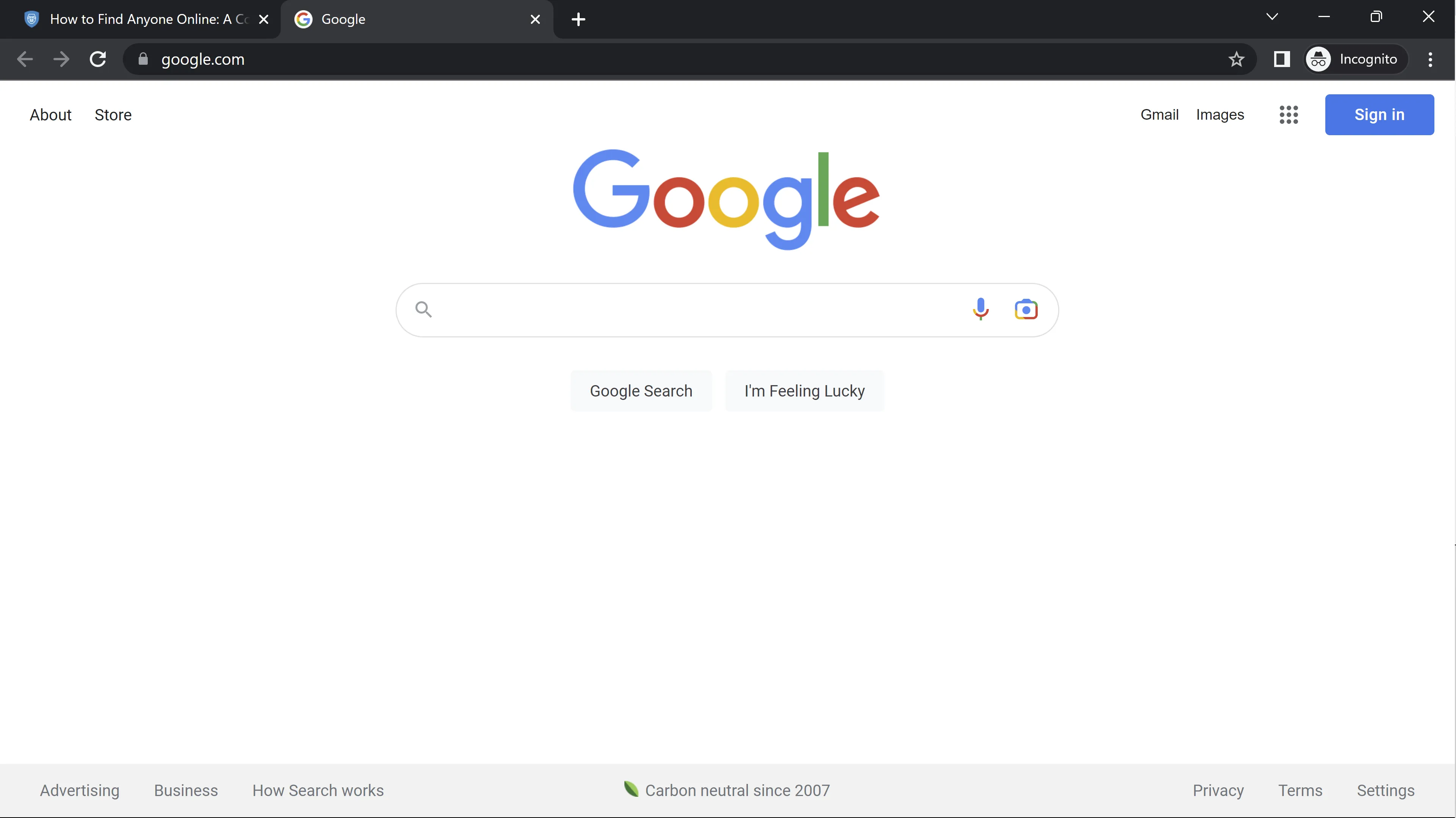
- Thatsthem: Thatsthem is a free people search engine that provides users with helpful information such as phone numbers, addresses, and email addresses. By offering access to essential contact details, Thatsthem simplifies the process of locating individuals online.
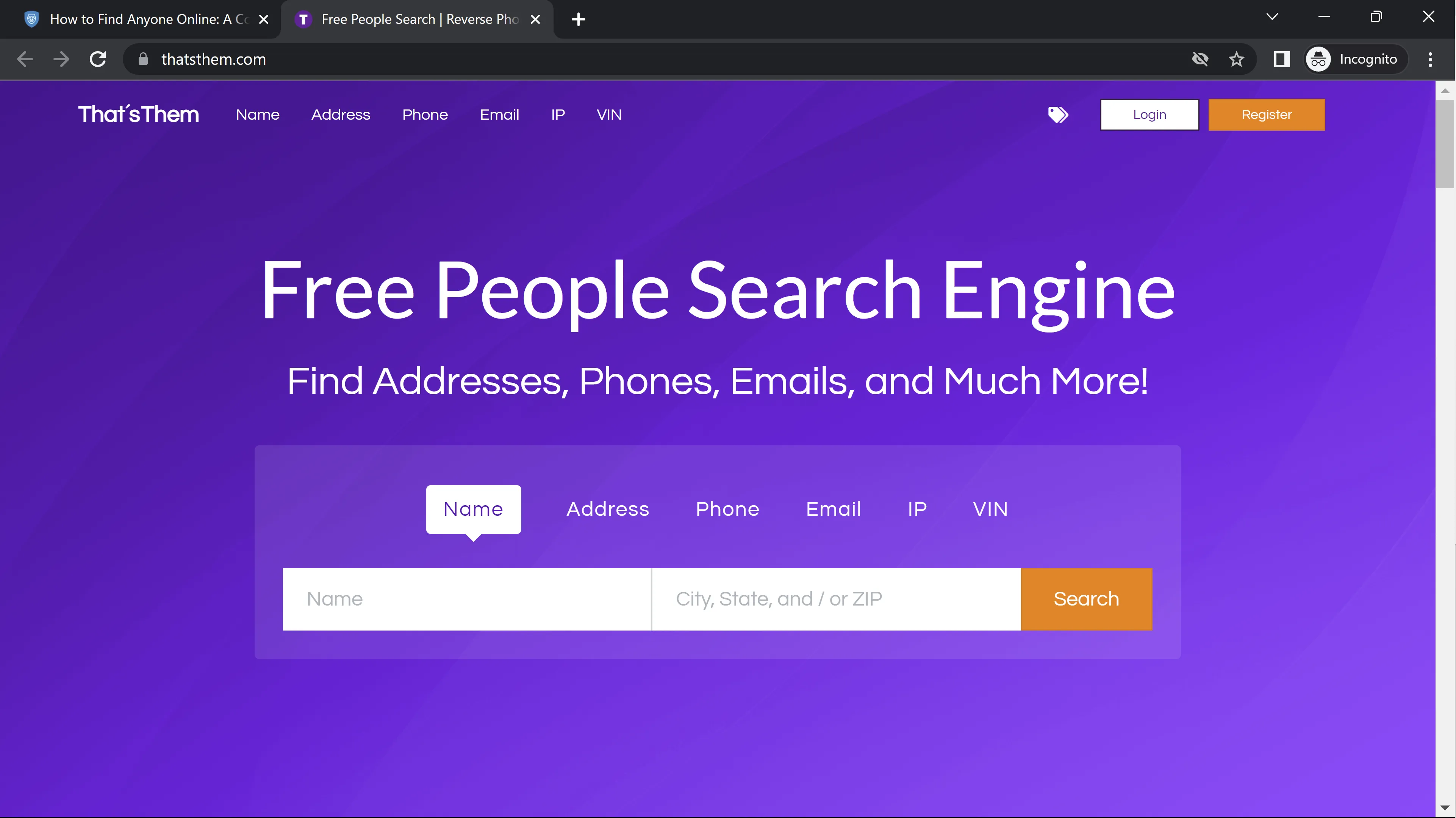
- PeekYou: PeekYou is a people search engine designed to help users find individuals on social media and throughout the web. By focusing on discovering online profiles and connections, PeekYou offers a comprehensive solution for locating people across various digital platforms.
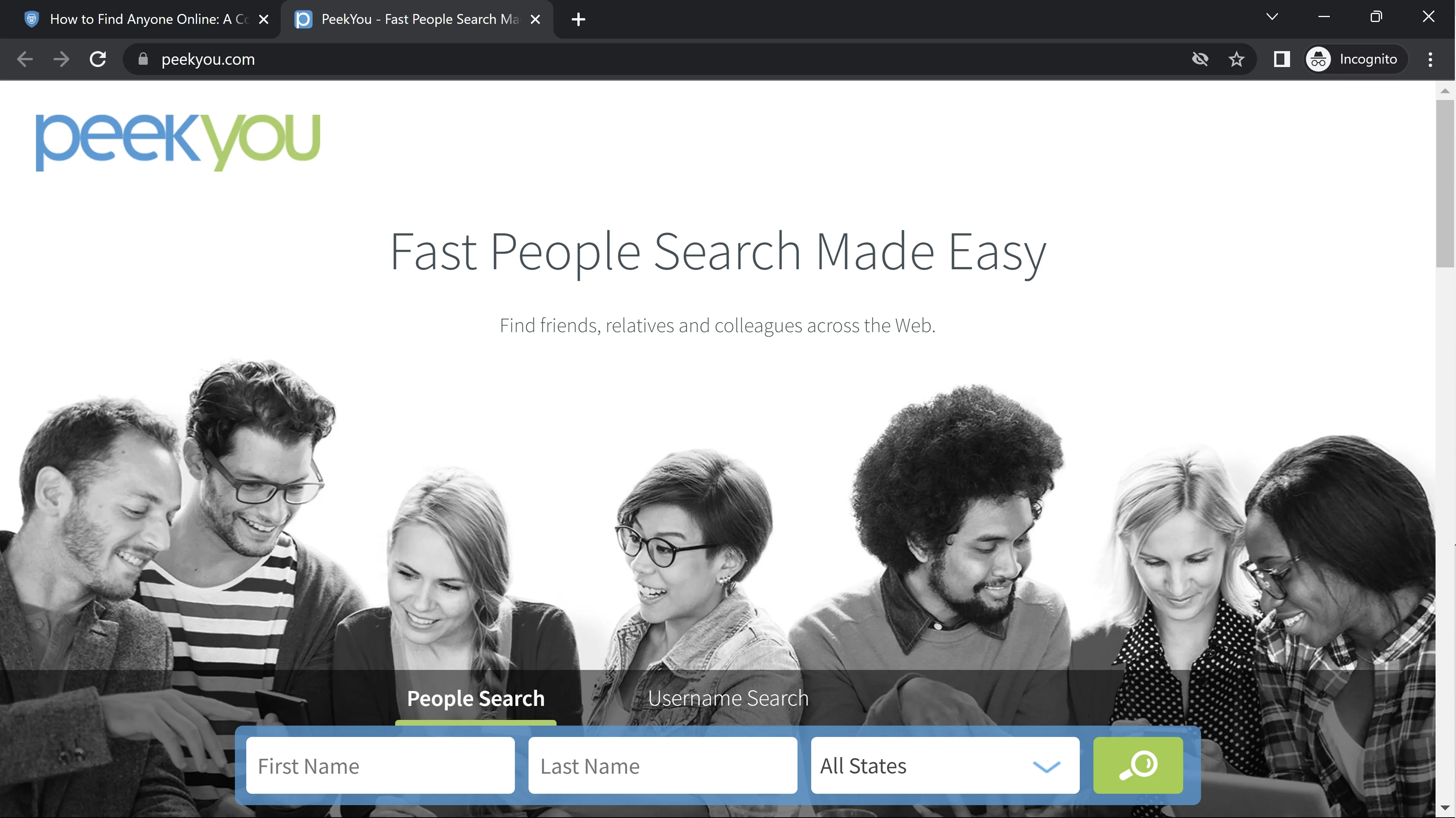
- Intelius: Intelius is a platform that specializes in providing comprehensive background checks and people search services. By offering in-depth information about individuals, including criminal records, financial history, and more, Intelius serves as a valuable resource for those seeking to learn more about a person's background.
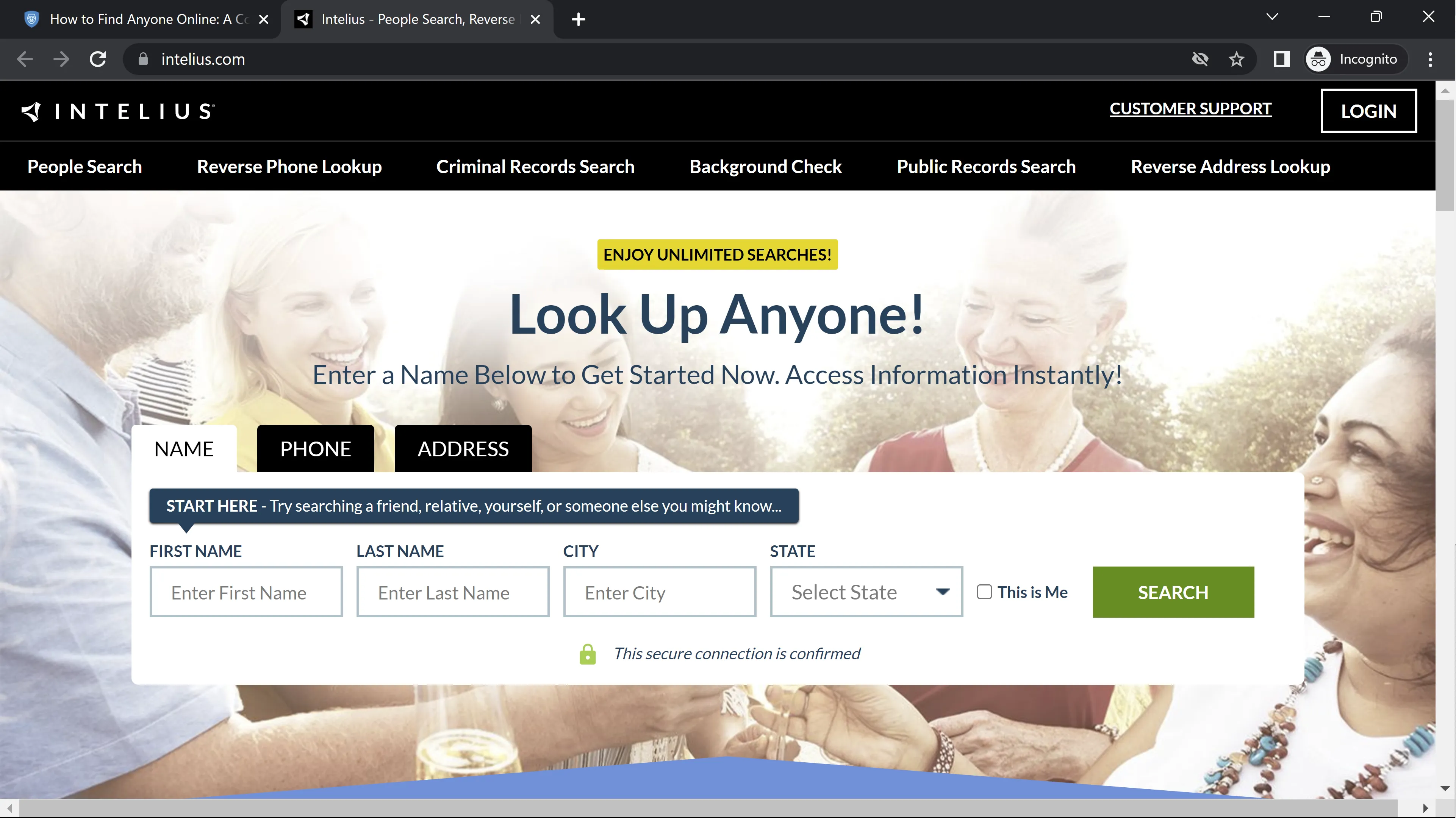
- TinEye: TinEye is a reverse image search engine that can assist users in finding more information about a person using their photographs. By analyzing images and locating instances of their use online, TinEye enables users to discover additional details about individuals through their visual presence on the web.
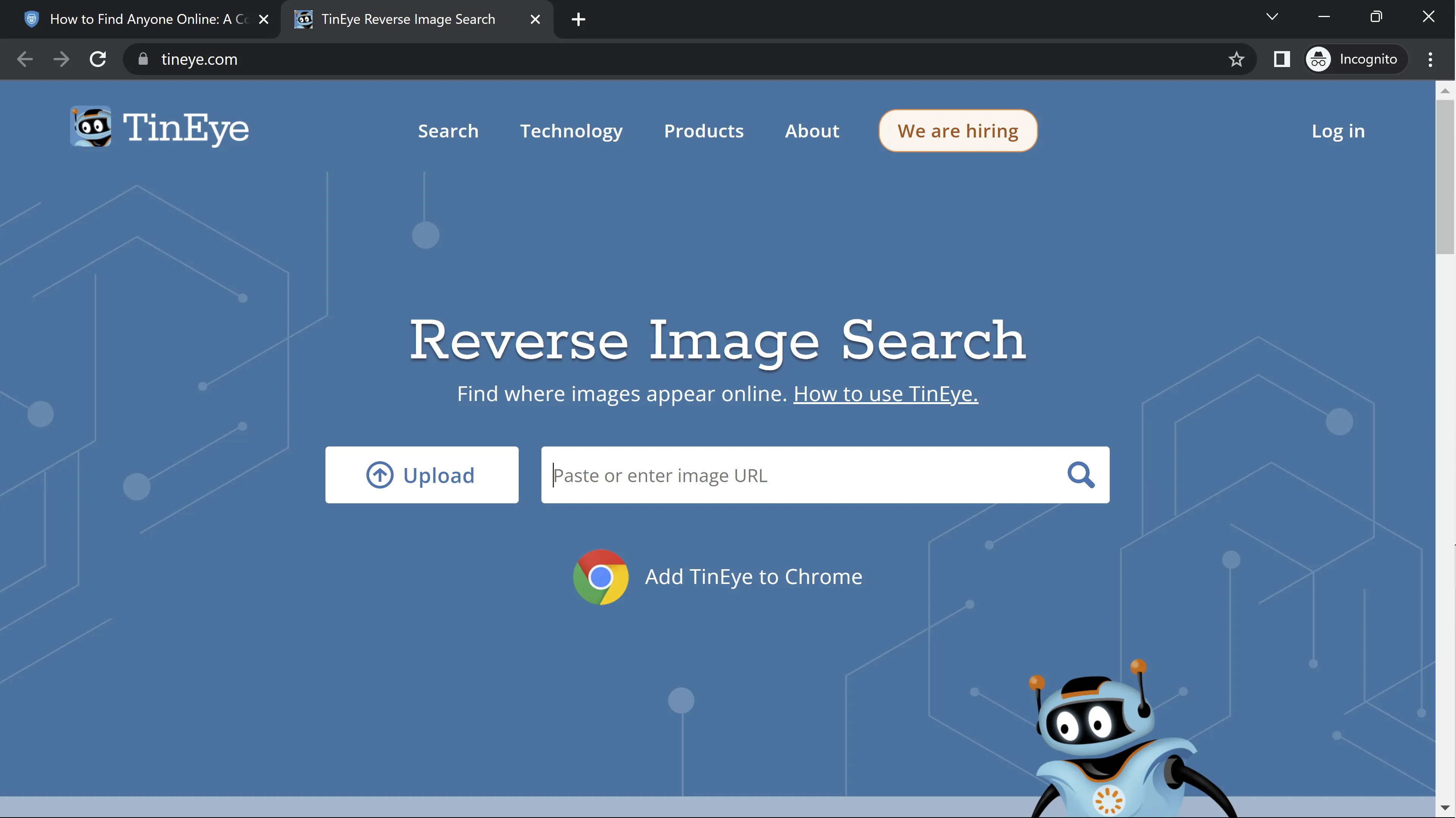
- Social Searcher: Social Searcher is a versatile tool that enables users to search for mentions of a person across a variety of social media platforms. By scouring the digital landscape for relevant information, Social Searcher provides valuable insights into a person's online activities and interactions.
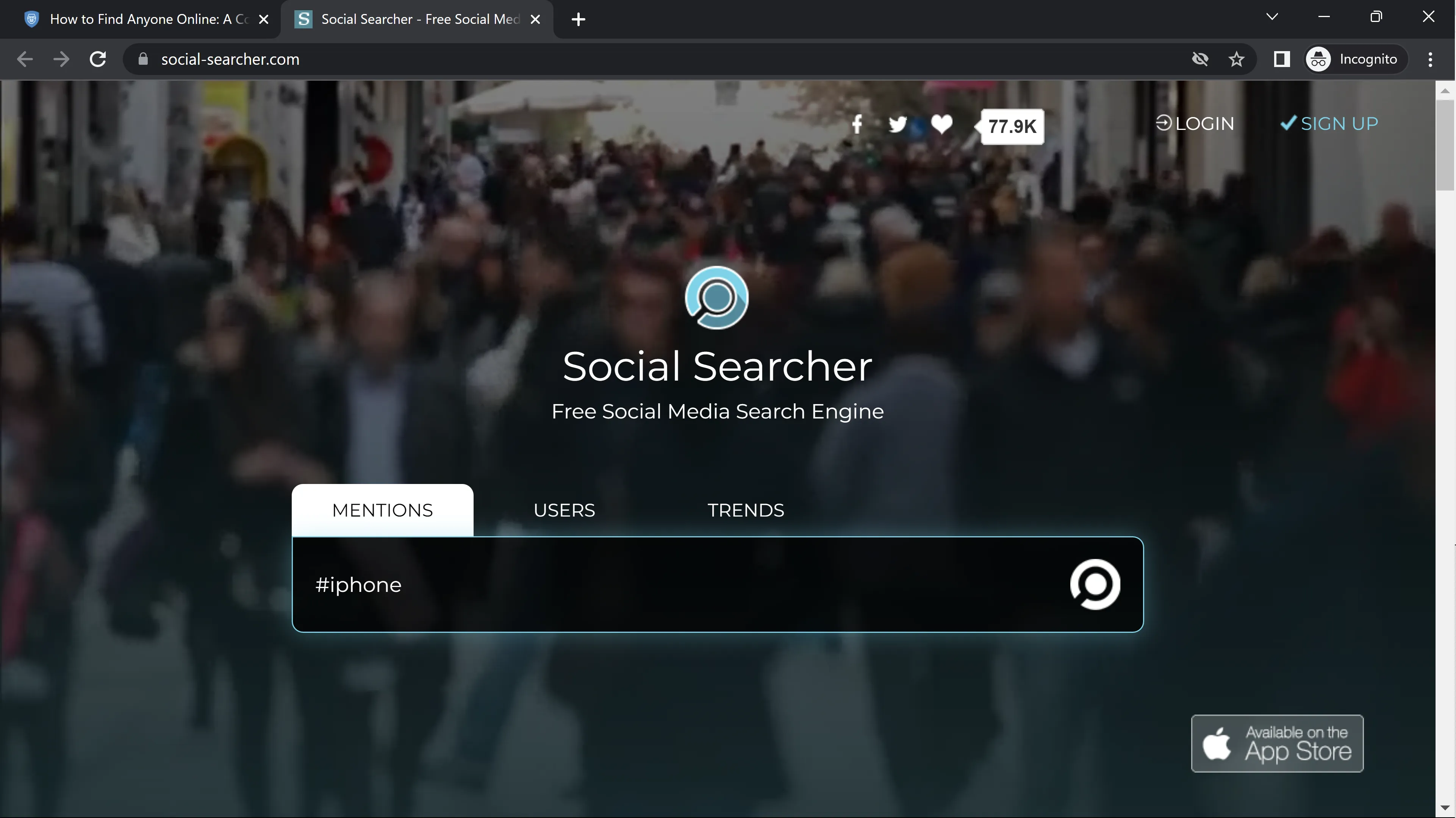
- Advanced Twitter Search: Advanced Twitter Search is a potent tool for finding people and information on Twitter. By offering refined search capabilities, such as filtering by keywords, dates, and locations, Advanced Twitter Search empowers users to uncover valuable data about individuals and their Twitter presence.
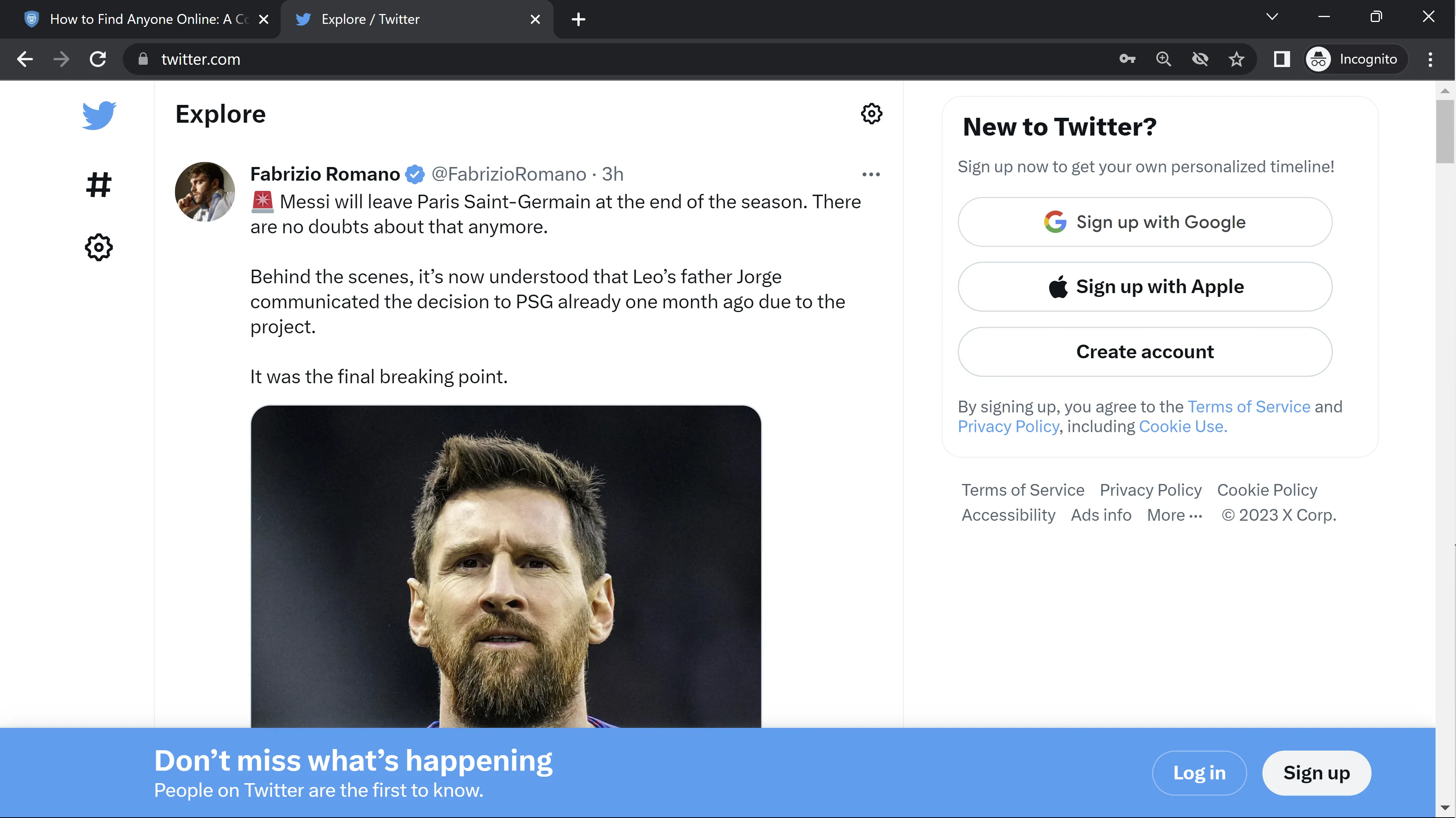
- Google Advanced Search: An advanced version of Google search that enables you to refine your search queries further.
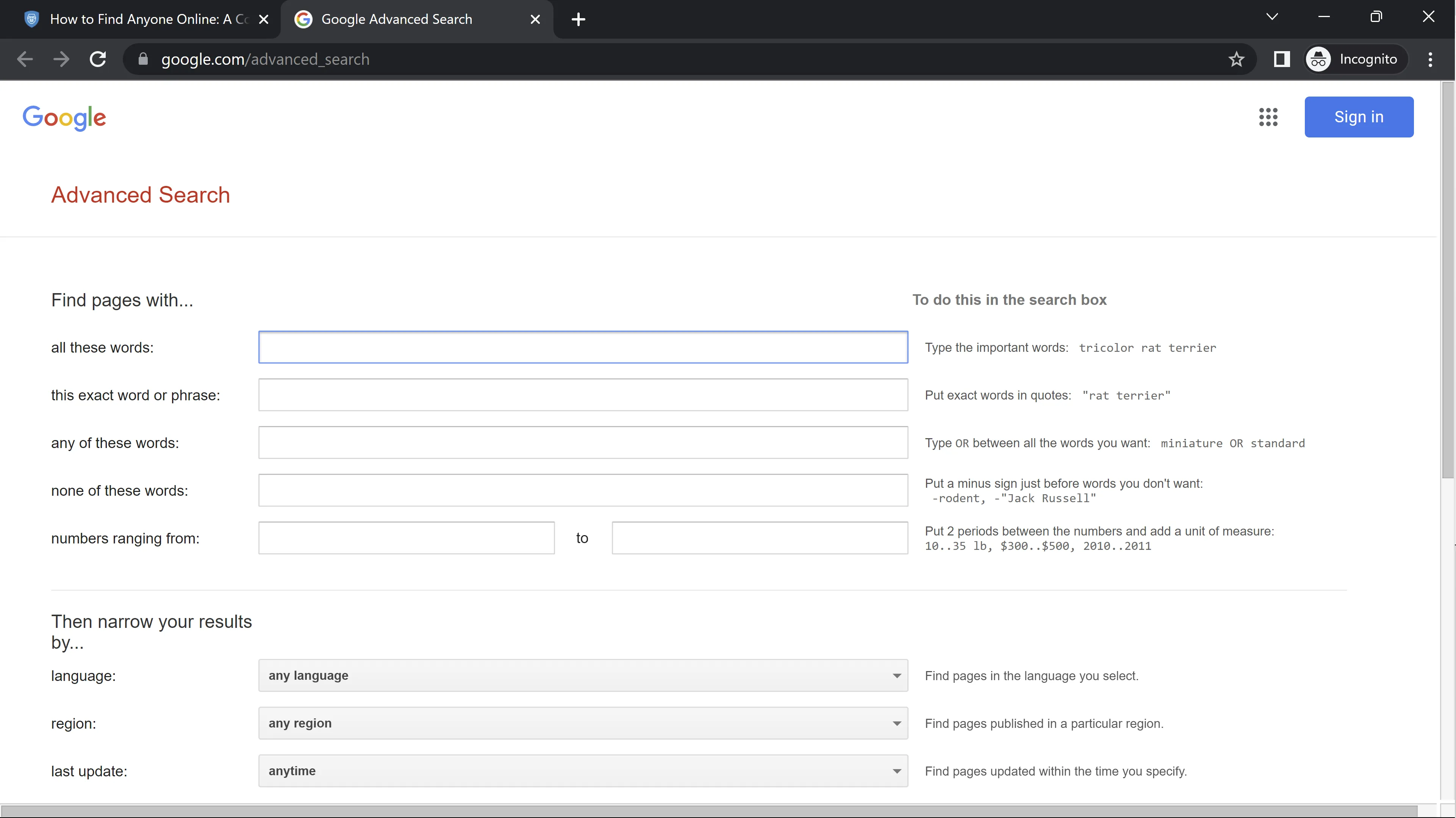
- ZoomInfo: ZoomInfo is a comprehensive platform that delivers business contact and company information, including direct dials and email addresses. By offering in-depth data on professionals and organizations, ZoomInfo empowers users to make informed decisions and establish meaningful connections in the business world.
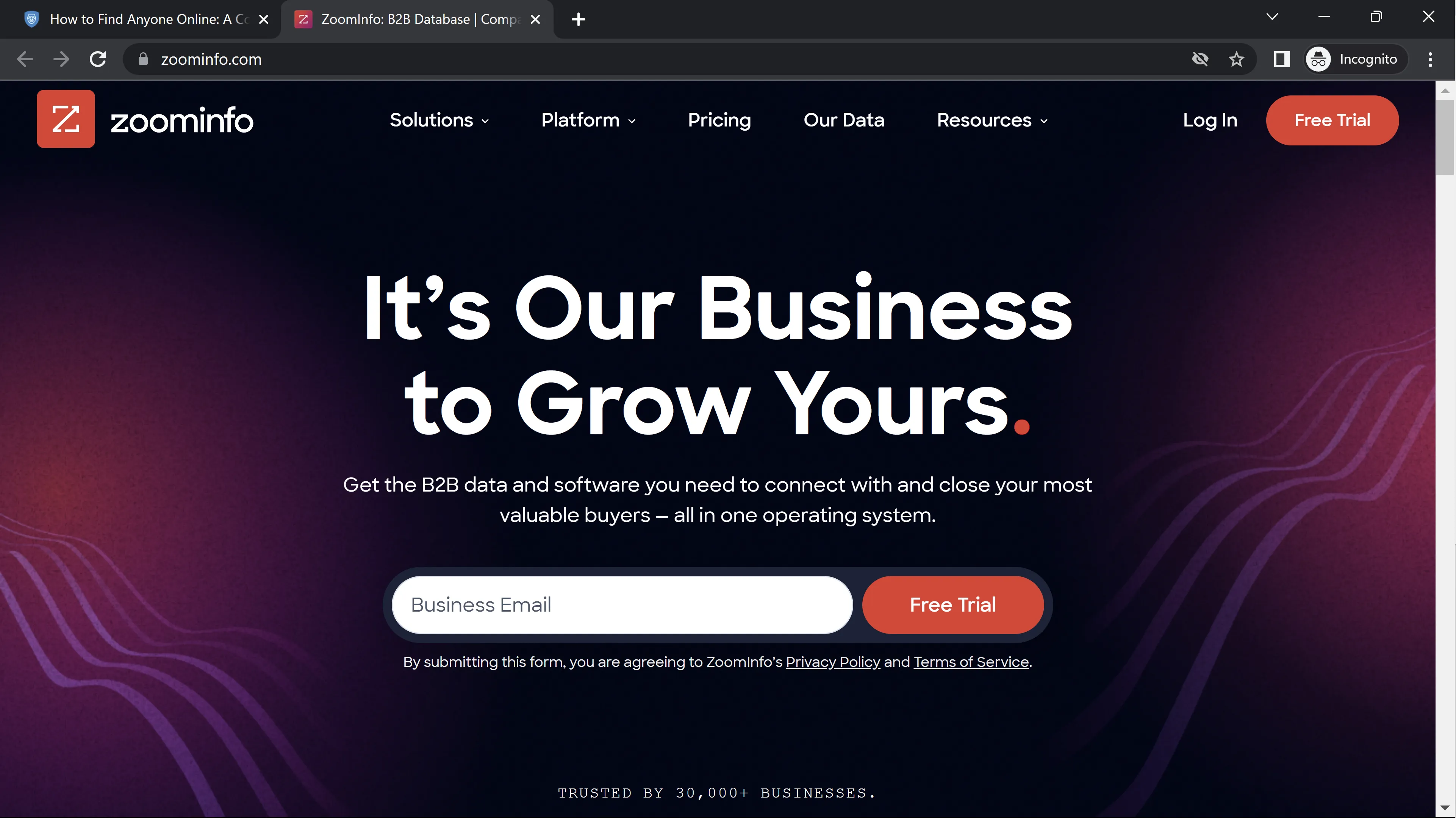
- Zabasearch: Zabasearch is a search engine that specializes in providing information about individuals, such as addresses and phone numbers. By offering access to essential contact details, Zabasearch serves as a valuable resource for locating and connecting with people online.
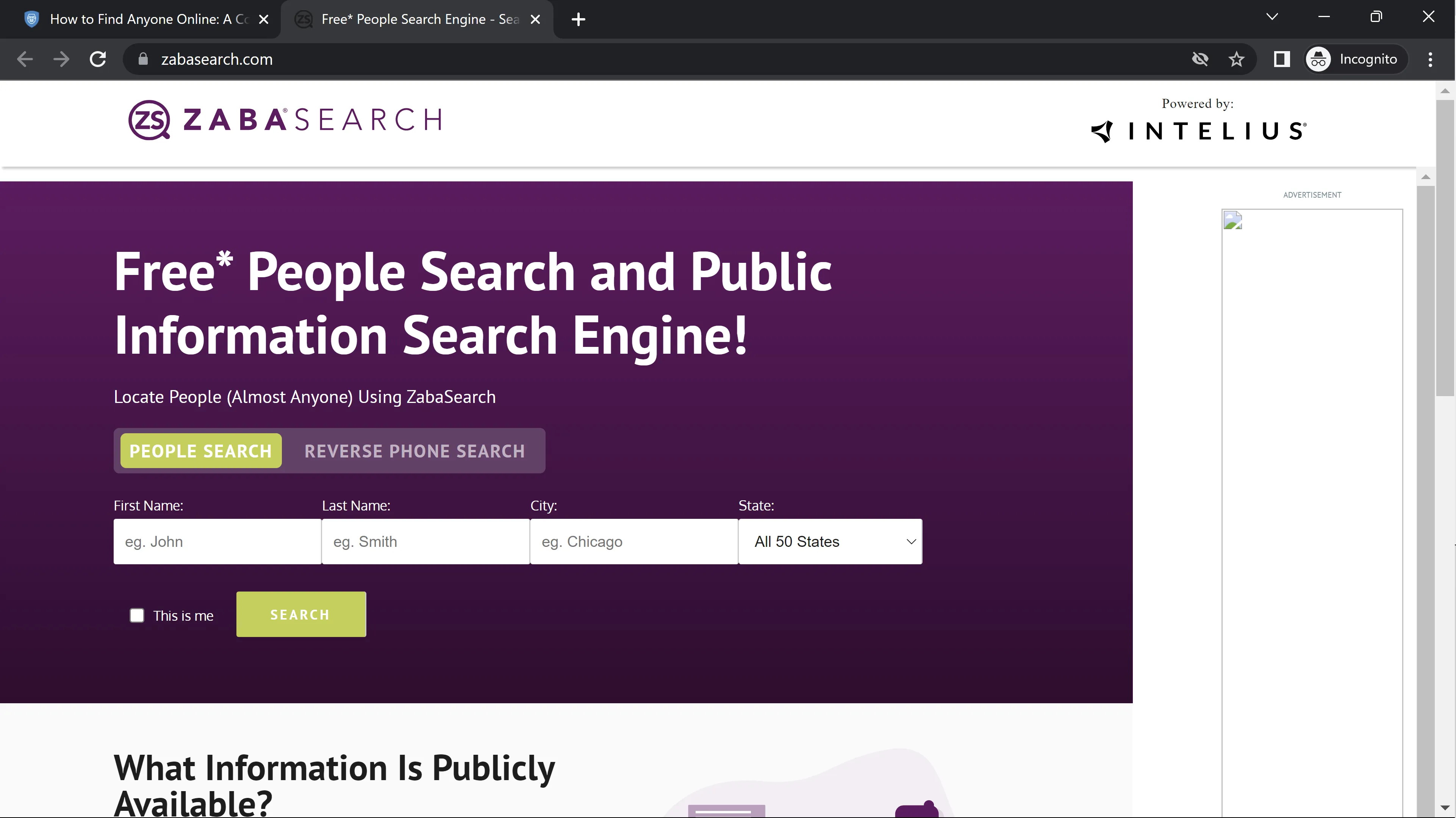
- TruePeopleSearch: TruePeopleSearch is a free people search engine that delivers contact information and public records to users seeking information about individuals. With its accessible interface and extensive database, TruePeopleSearch offers a valuable resource for locating people online.
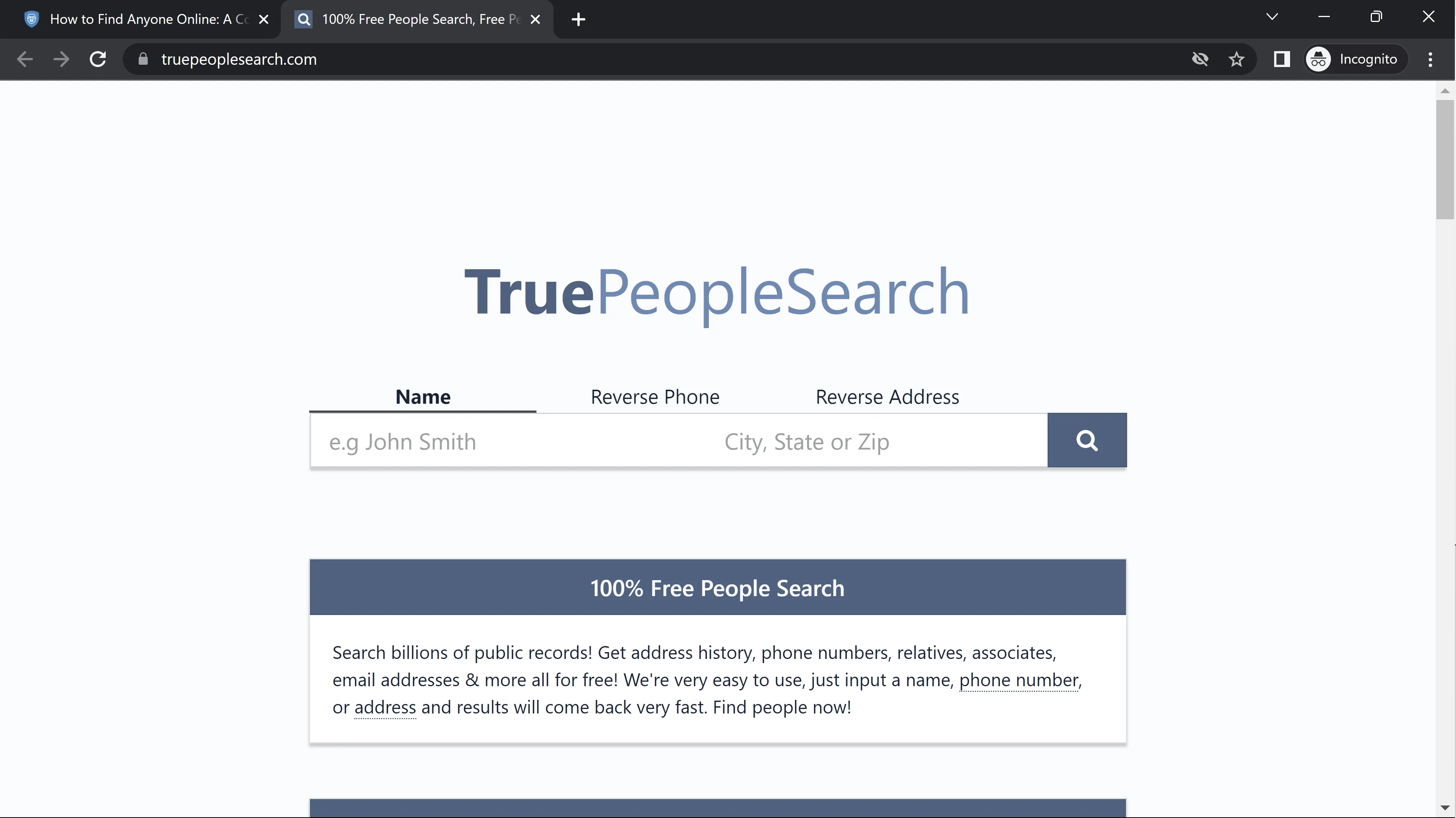
- FamilyTreeNow: FamilyTreeNow is a genealogy website that also provides access to public records and address history. By combining ancestry research with personal data, FamilyTreeNow offers users a unique way to explore their family history and uncover information about individuals.
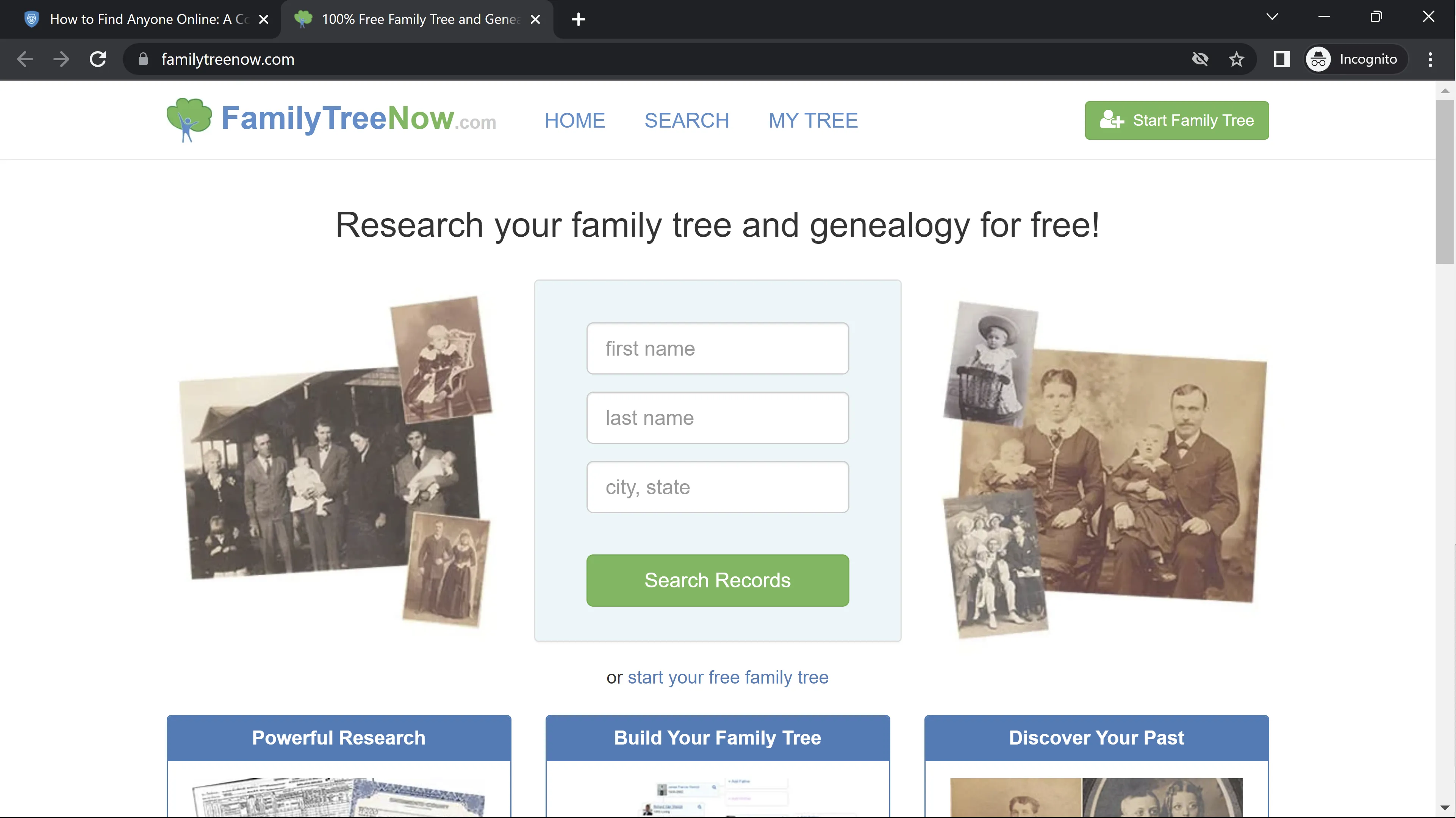
- Radaris: Radaris is a comprehensive people search engine that incorporates public records, contact information, and social media profiles to deliver a complete picture of an individual's online presence. By aggregating data from various sources, Radaris enables users to find relevant information about people with ease.
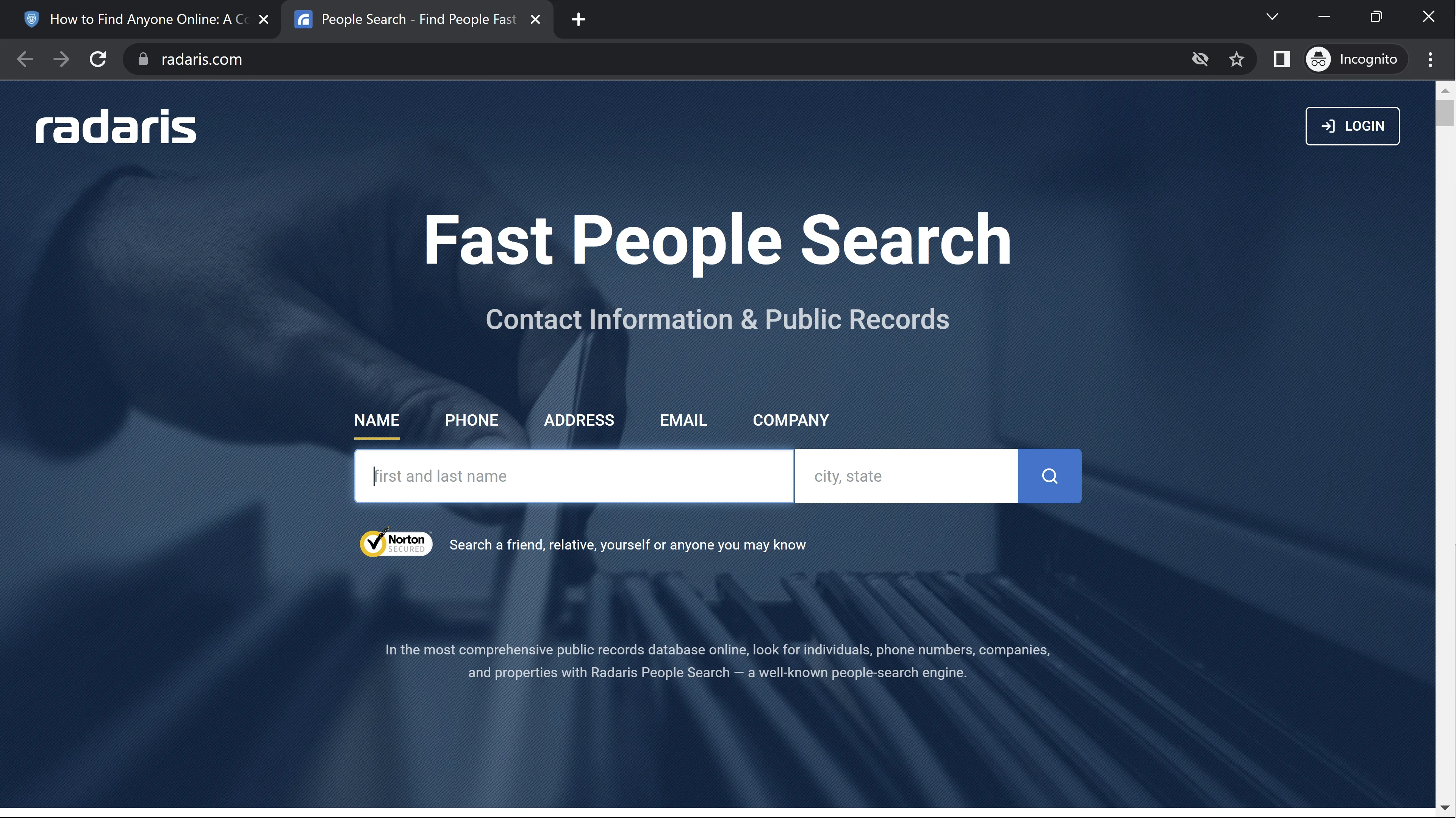
- Instant Checkmate: Instant Checkmate is a platform that specializes in providing background check services and access to public records. By offering detailed information about individuals, Instant Checkmate enables users to make informed decisions and assess the backgrounds of those they seek to connect with or learn more about.
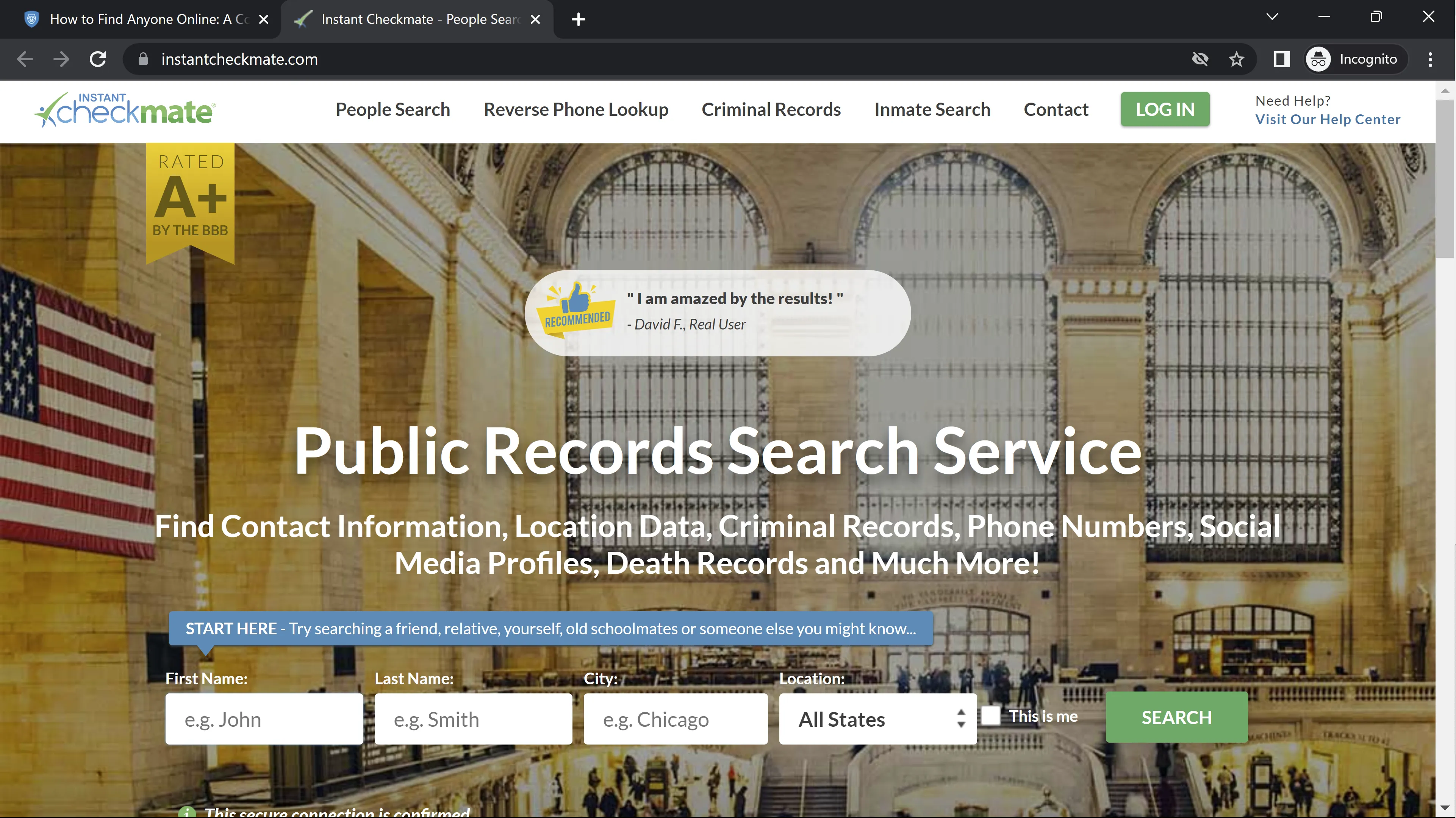
- SearchSystems: SearchSystems is a comprehensive directory of public records databases, offering users a valuable resource for searching information about individuals. By providing access to a wide range of databases, SearchSystems enables more effective research and discovery of personal data.
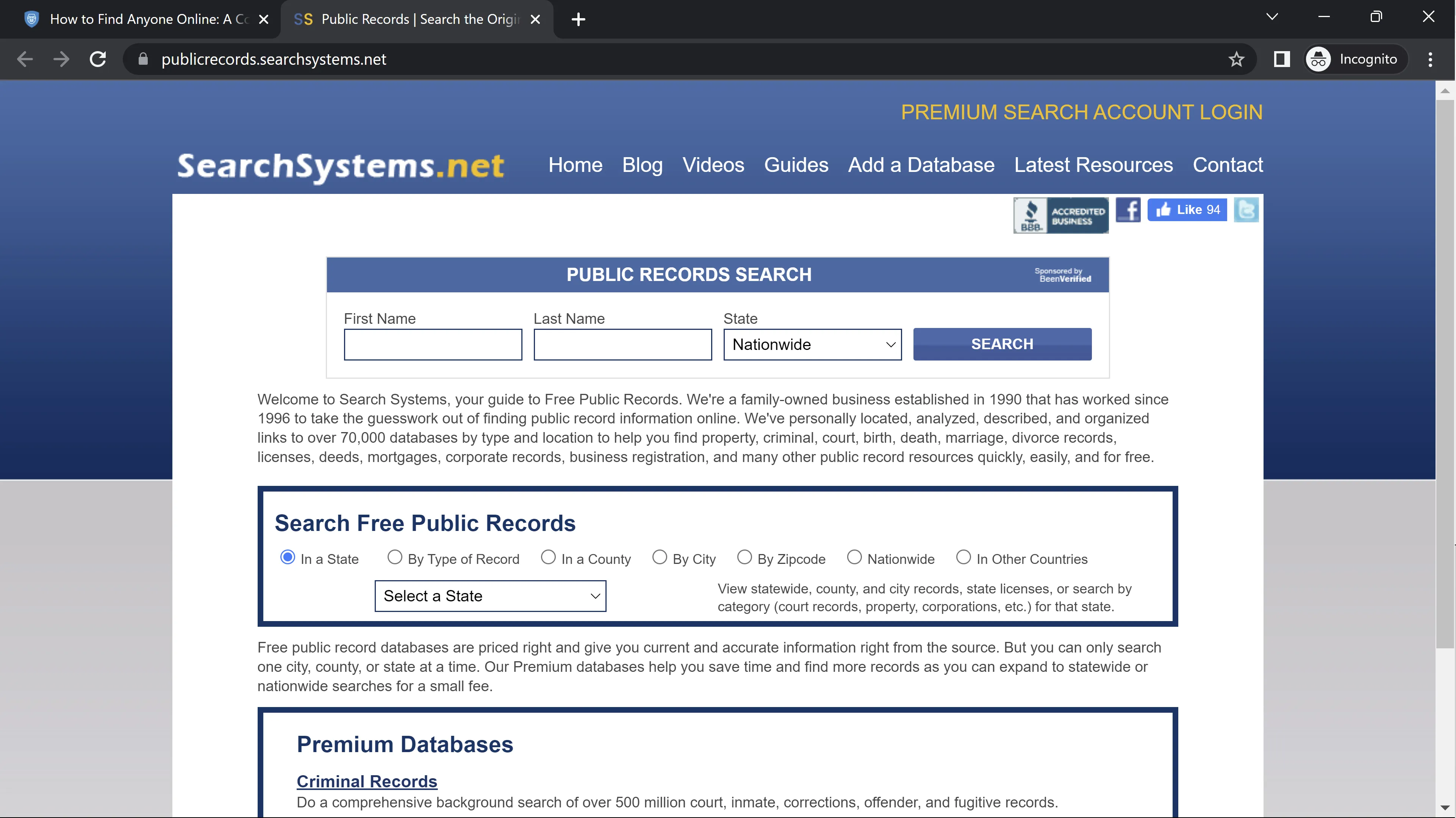
- FindPeopleSearch: FindPeopleSearch is a search engine that delivers contact information and public records for people residing in the United States. By offering a straightforward interface and extensive database, FindPeopleSearch makes it easy to locate and learn more about individuals.
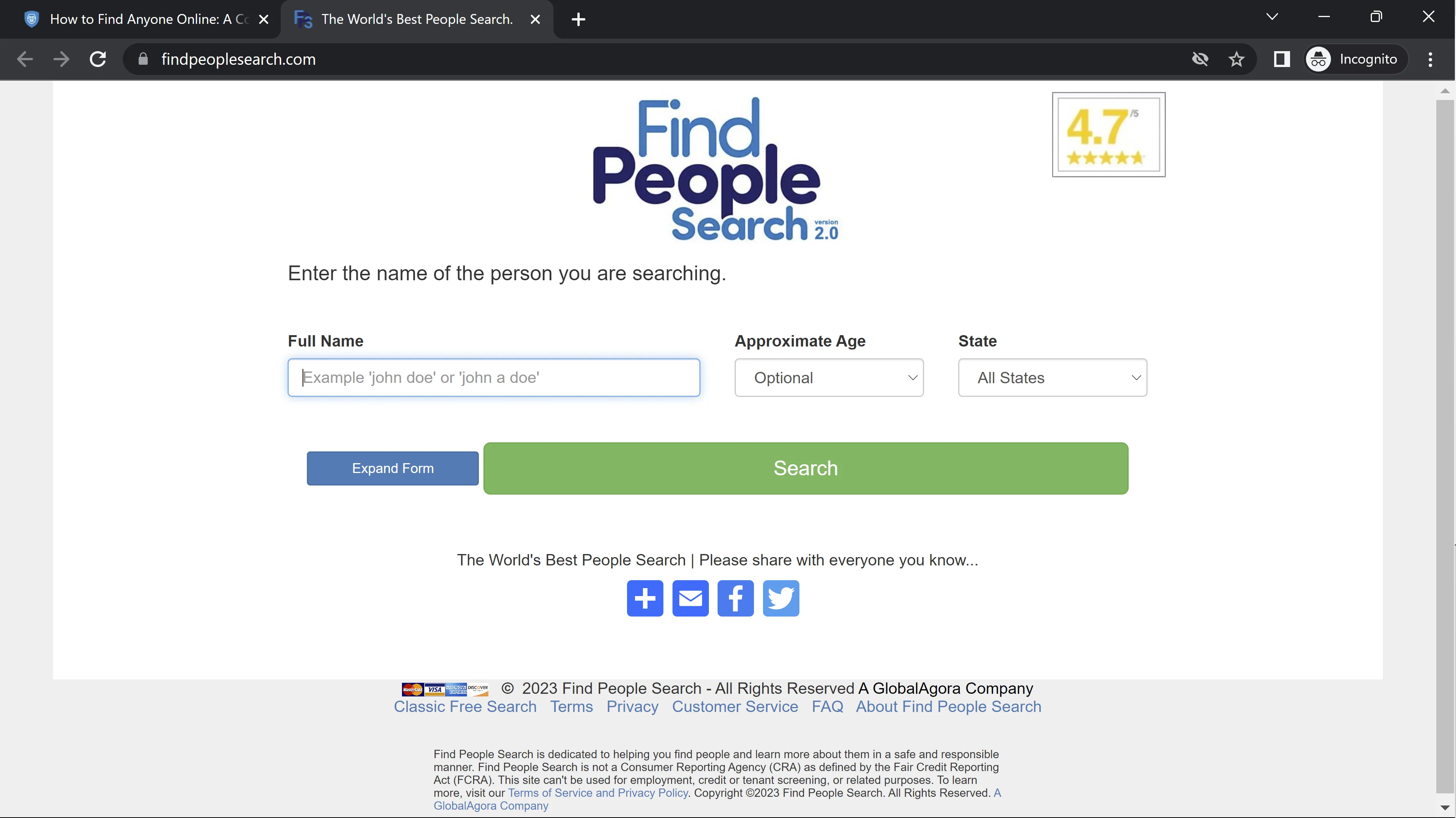
- Namechk: Namechk is a unique username search tool that checks availability across various social networks and websites, helping users identify a person's online presence. By simplifying the process of locating usernames across multiple platforms, Namechk enables a more efficient investigation of an individual's digital footprint.
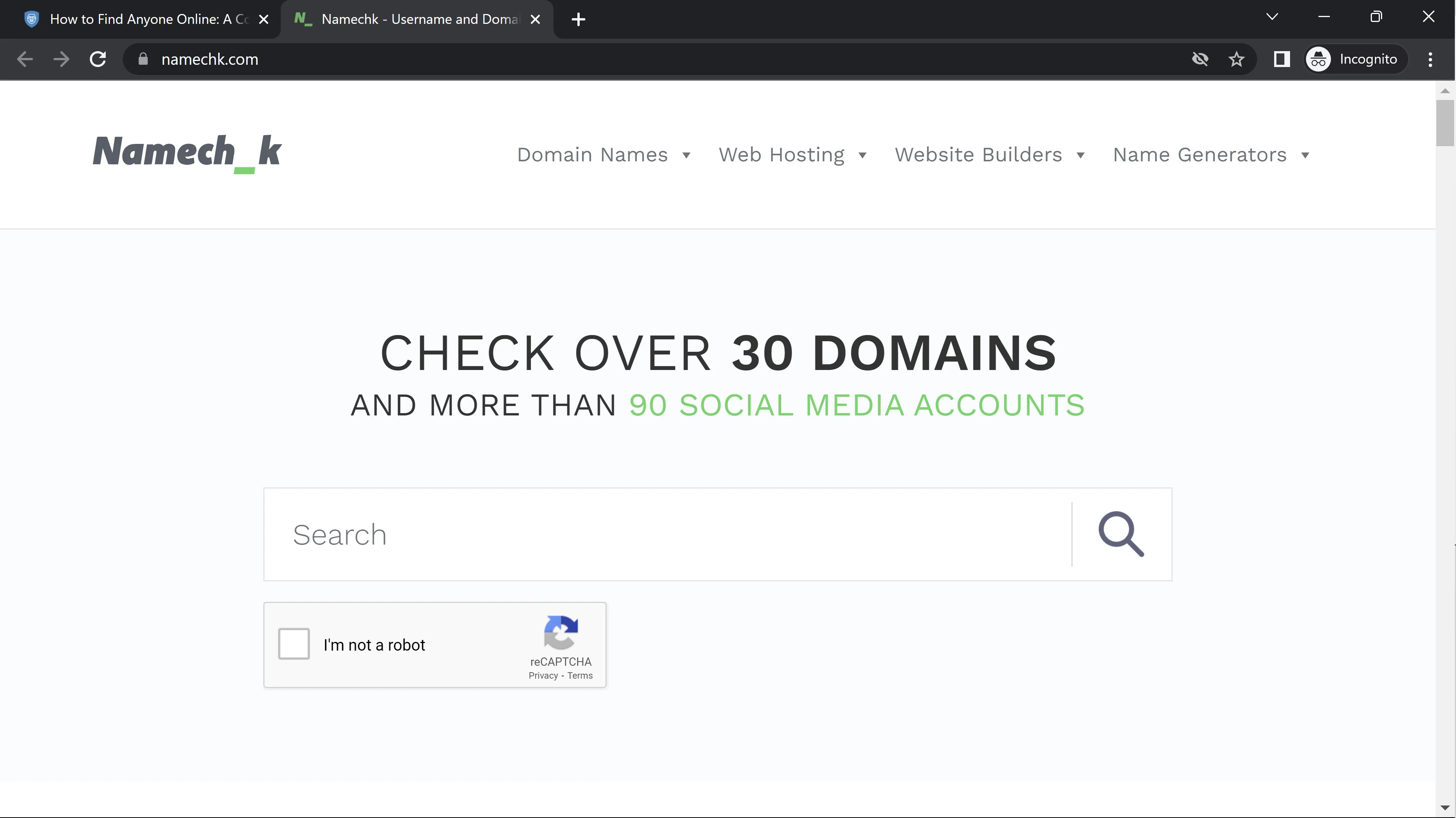
- Wayback Machine: The Wayback Machine is a digital archive that provides users access to past versions of websites, which can be invaluable in tracking a person's online history. By offering a glimpse into the evolution of websites over time, the Wayback Machine allows users to uncover previously hidden information and understand how an individual's online presence has changed.
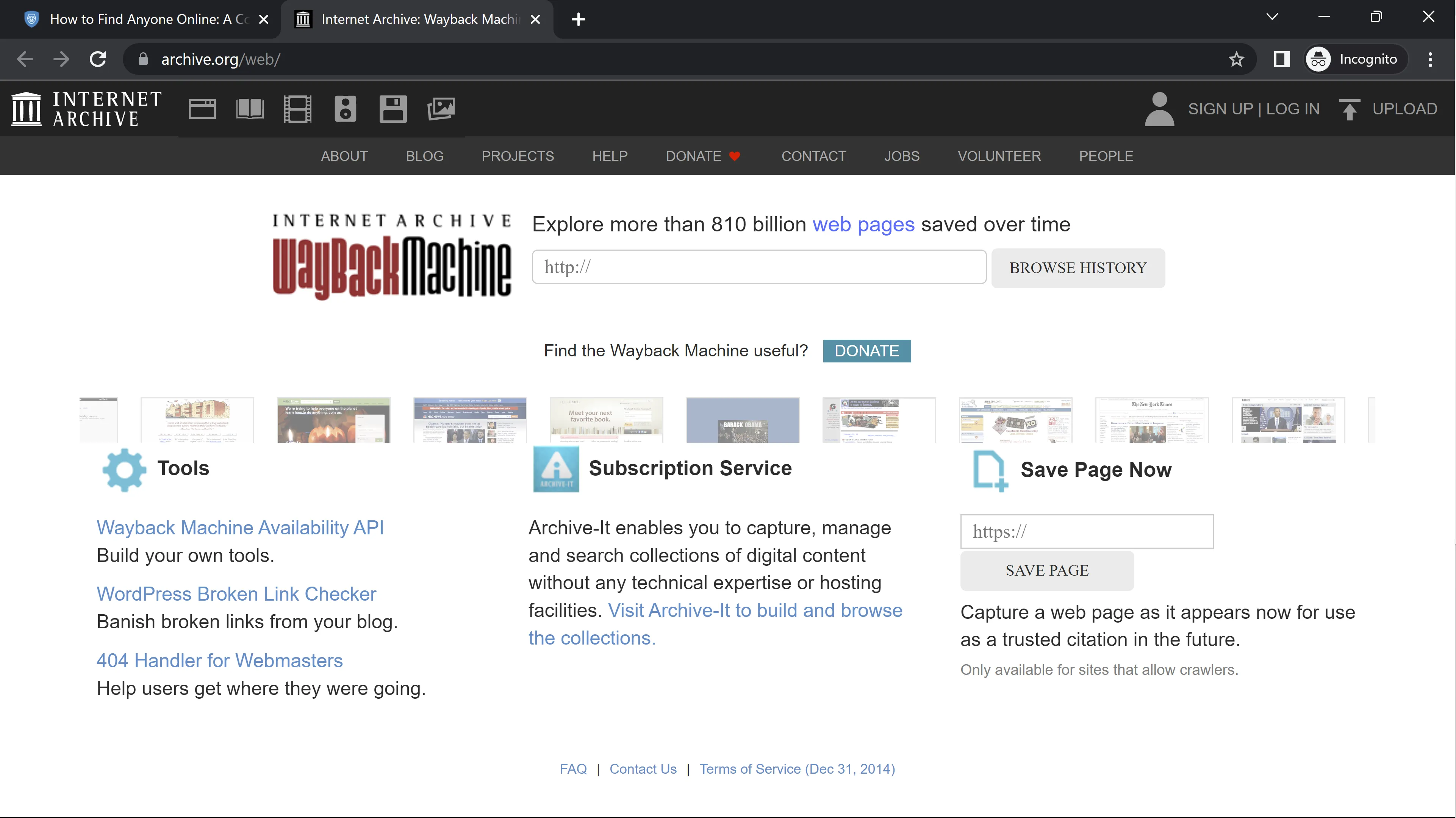
- Google Alerts: Google Alerts allows users to set up notifications for specific keywords, names, or email addresses, providing real-time updates when new content is published online. By monitoring the digital landscape for relevant information, Google Alerts helps users stay informed and up-to-date on individuals of interest.
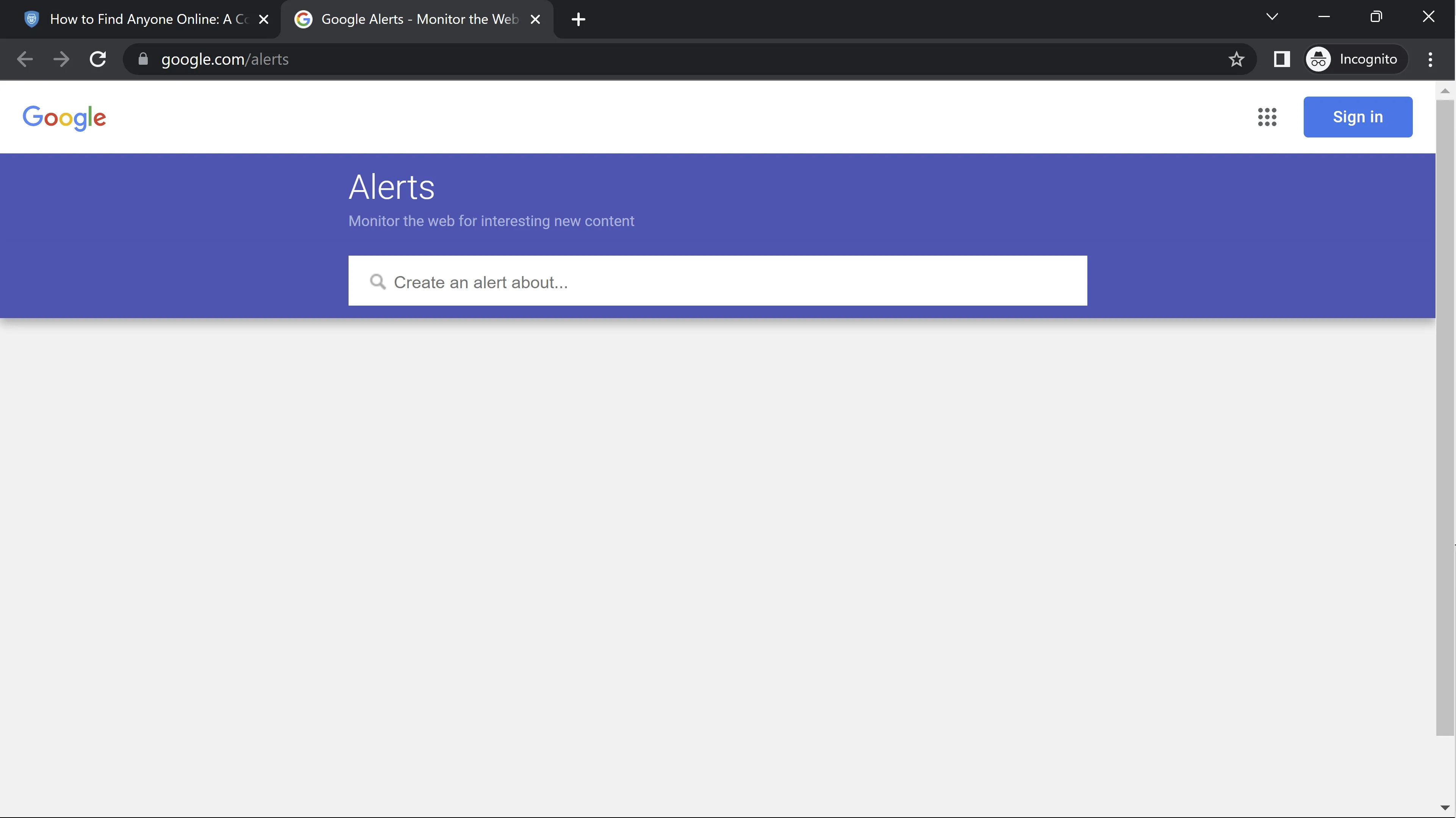
- MyLife: MyLife is a platform that compiles public records and online reputation data about individuals, offering users a comprehensive view of a person's digital presence. By aggregating various sources of information, MyLife enables a more informed understanding of an individual's background and reputation.
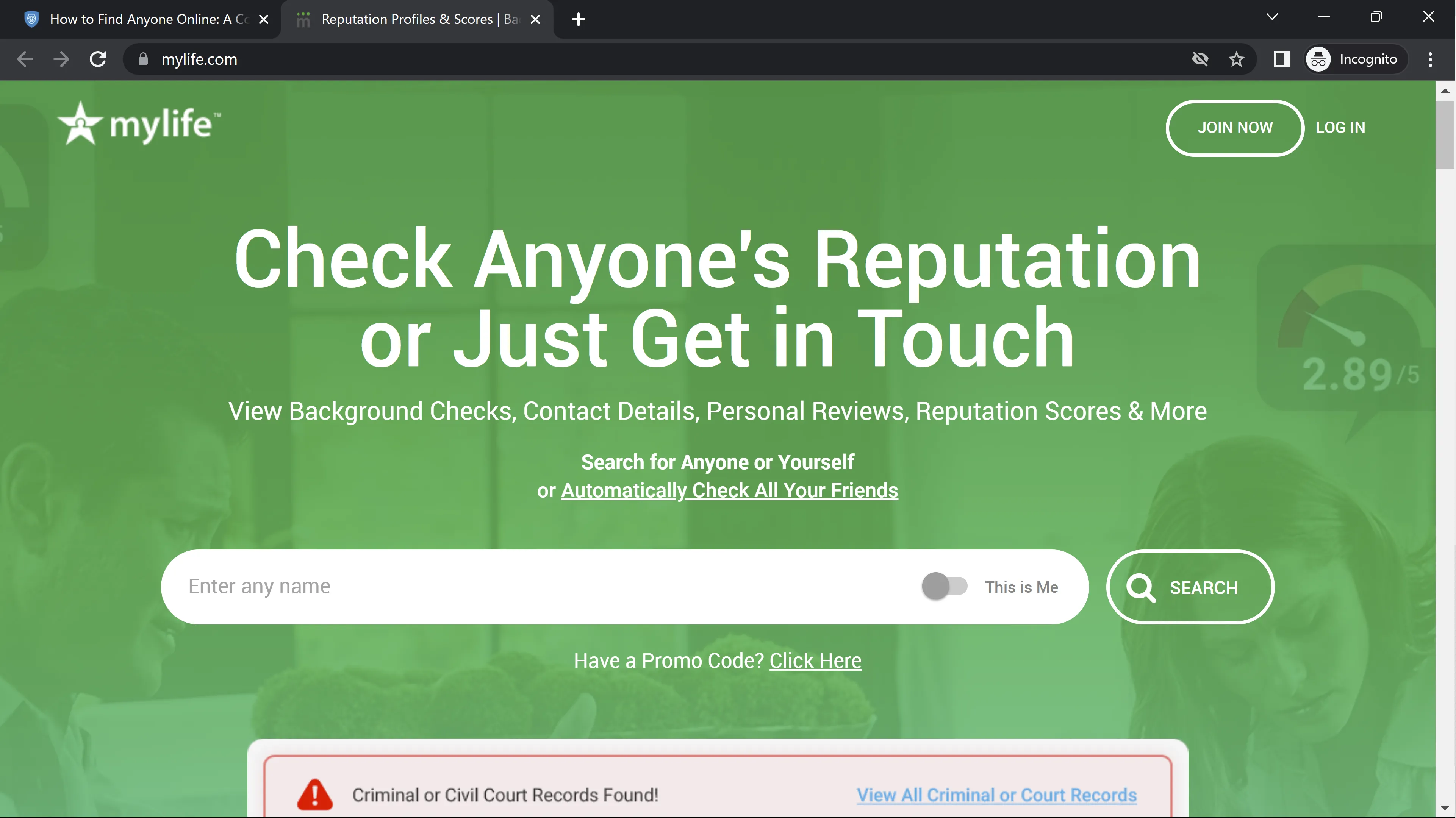
- EmailAddressPro: EmailAddressPro is a practical tool designed to help users find and validate email addresses. By streamlining the process of discovering and verifying email contacts, EmailAddressPro simplifies the task of locating individuals online through their email accounts.
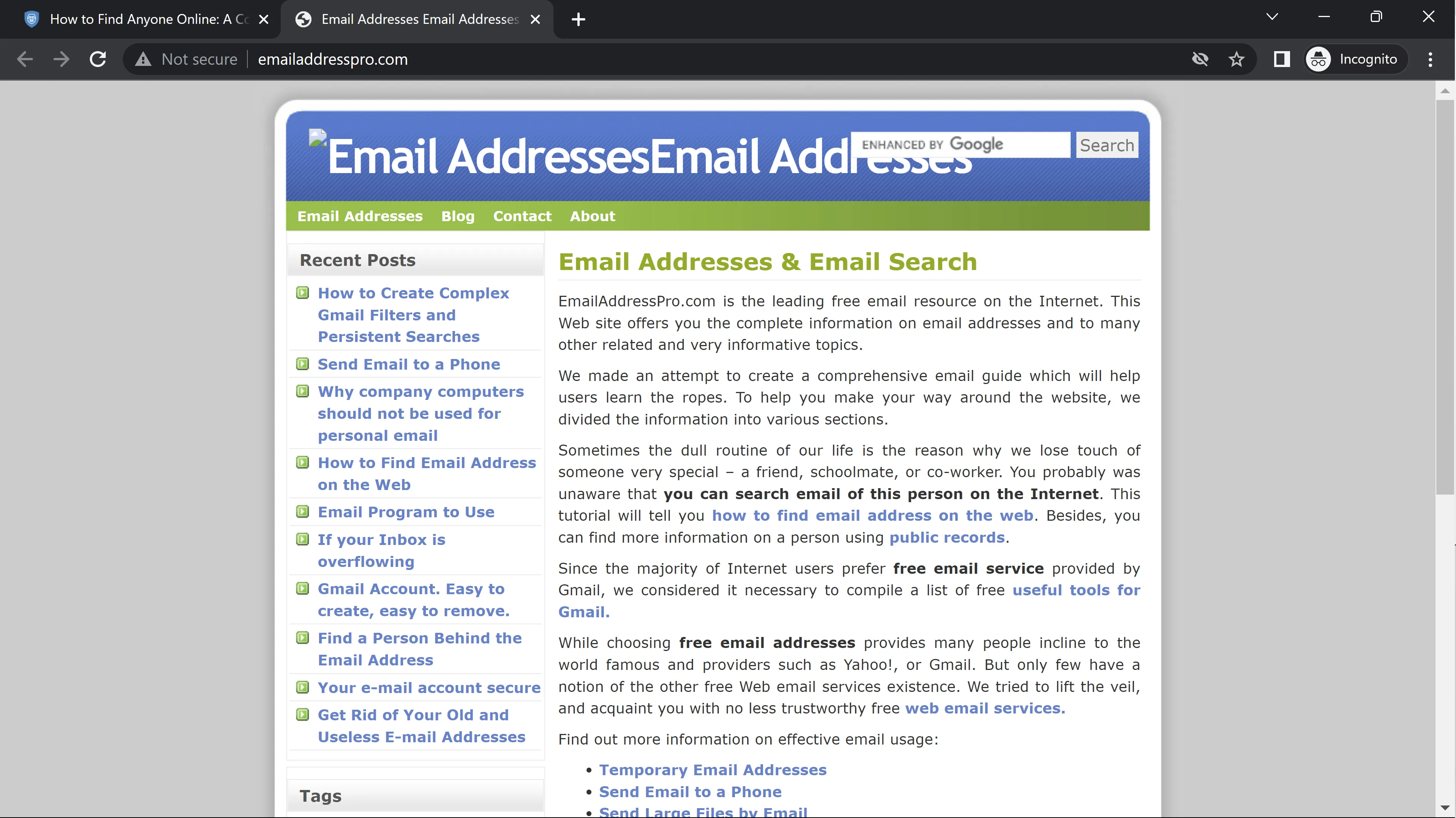
- Google Images: Google Images allows users to perform reverse image searches, enabling them to find more information about a person using their photos. By analyzing visual data, Google Images offers valuable insights into an individual's online presence and activities.
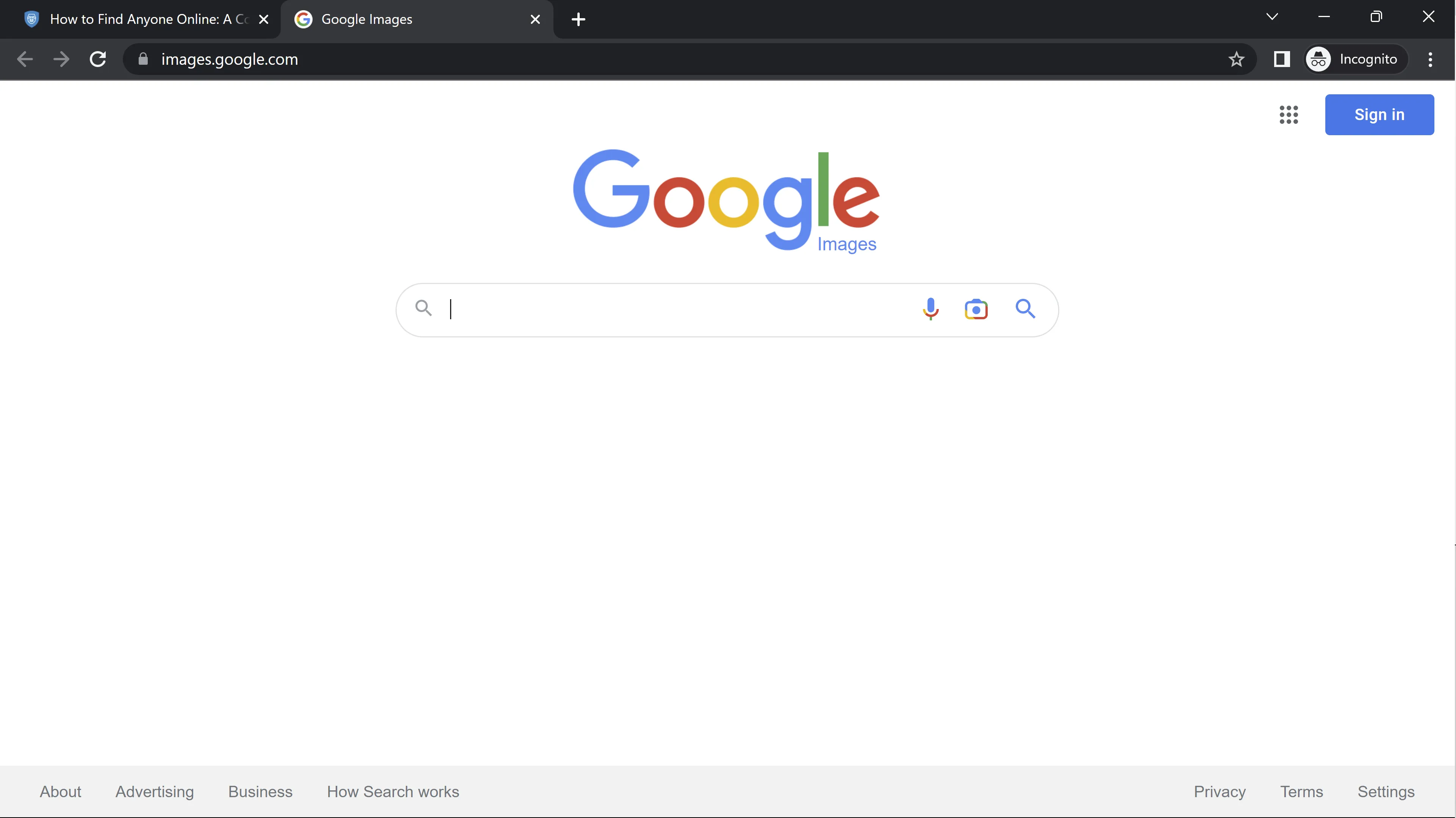
- Dogpile: Dogpile is a meta-search engine that aggregates search results from various search engines, providing users with a comprehensive tool for finding people and information. By combining data from multiple sources, Dogpile enables a more efficient and effective search experience.
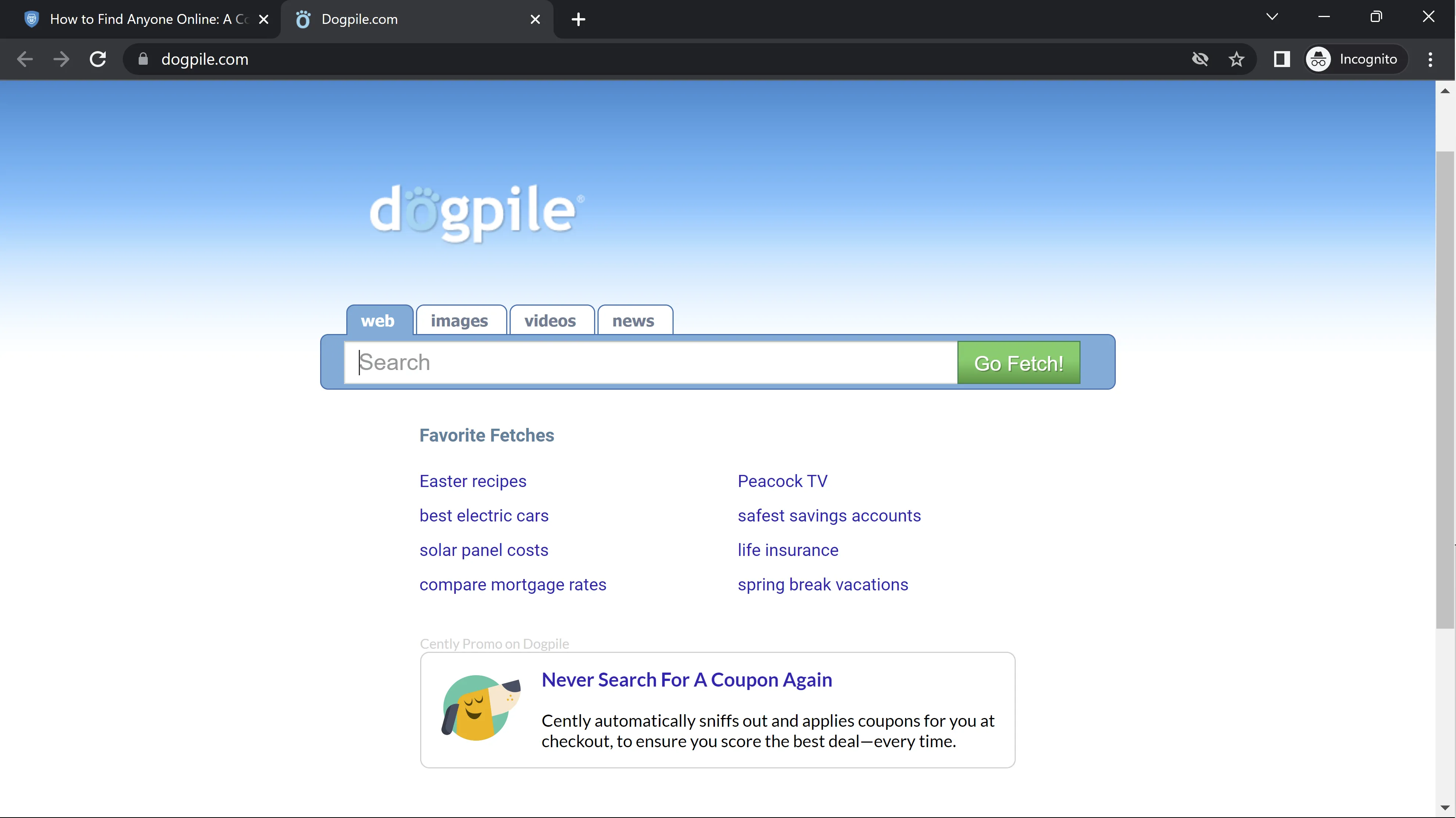
- Yasni: Yasni is a search engine that combines results from diverse sources, such as social networks, online directories, and public records, to provide information about individuals. By aggregating data from various platforms, Yasni offers a comprehensive view of a person's online presence and activities.
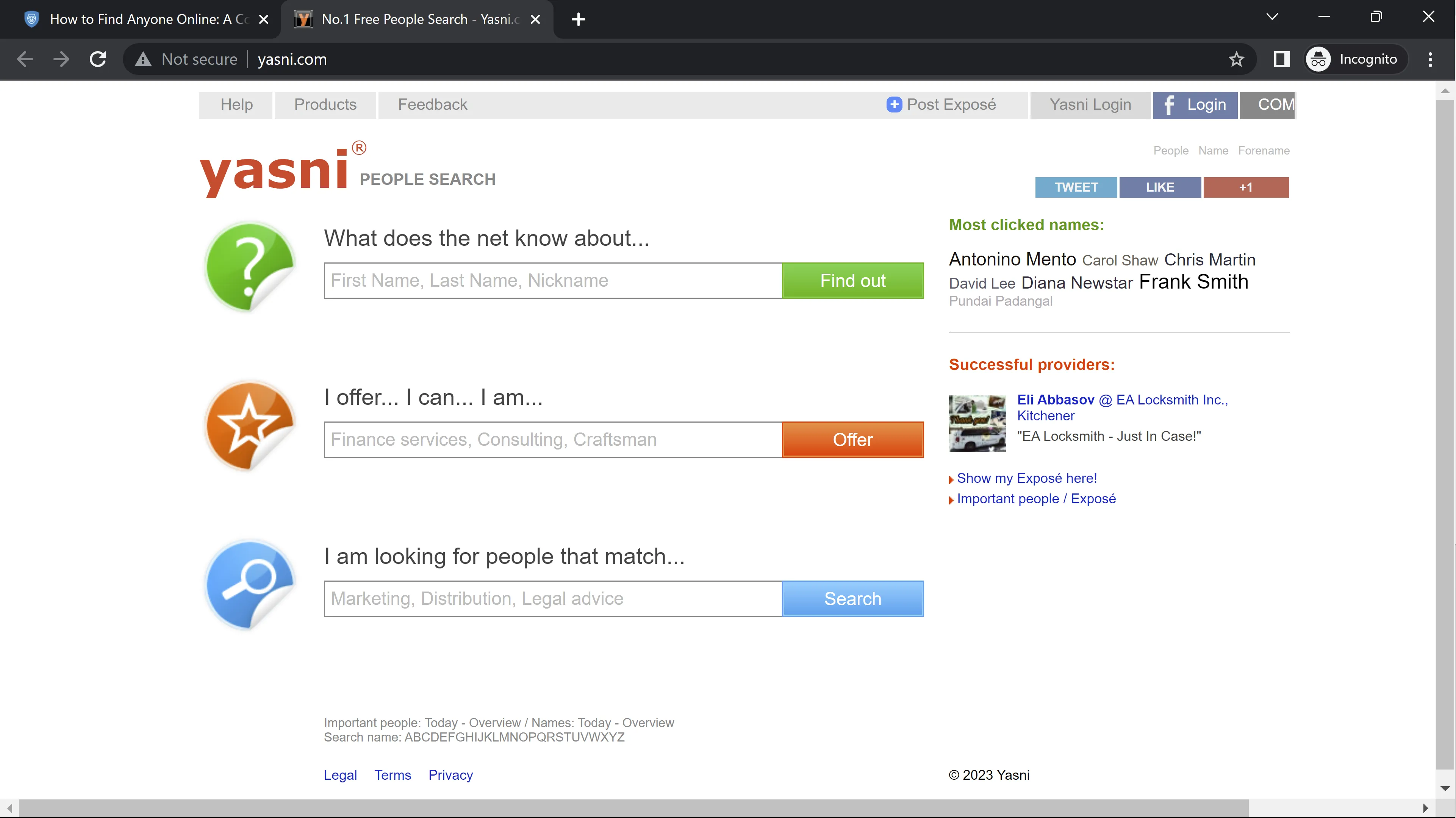
- BeenVerified: BeenVerified is a platform that specializes in offering background check services and access to public records. By providing detailed information about individuals, BeenVerified enables users to make informed decisions and assess the backgrounds of those they seek to connect with or learn more about.
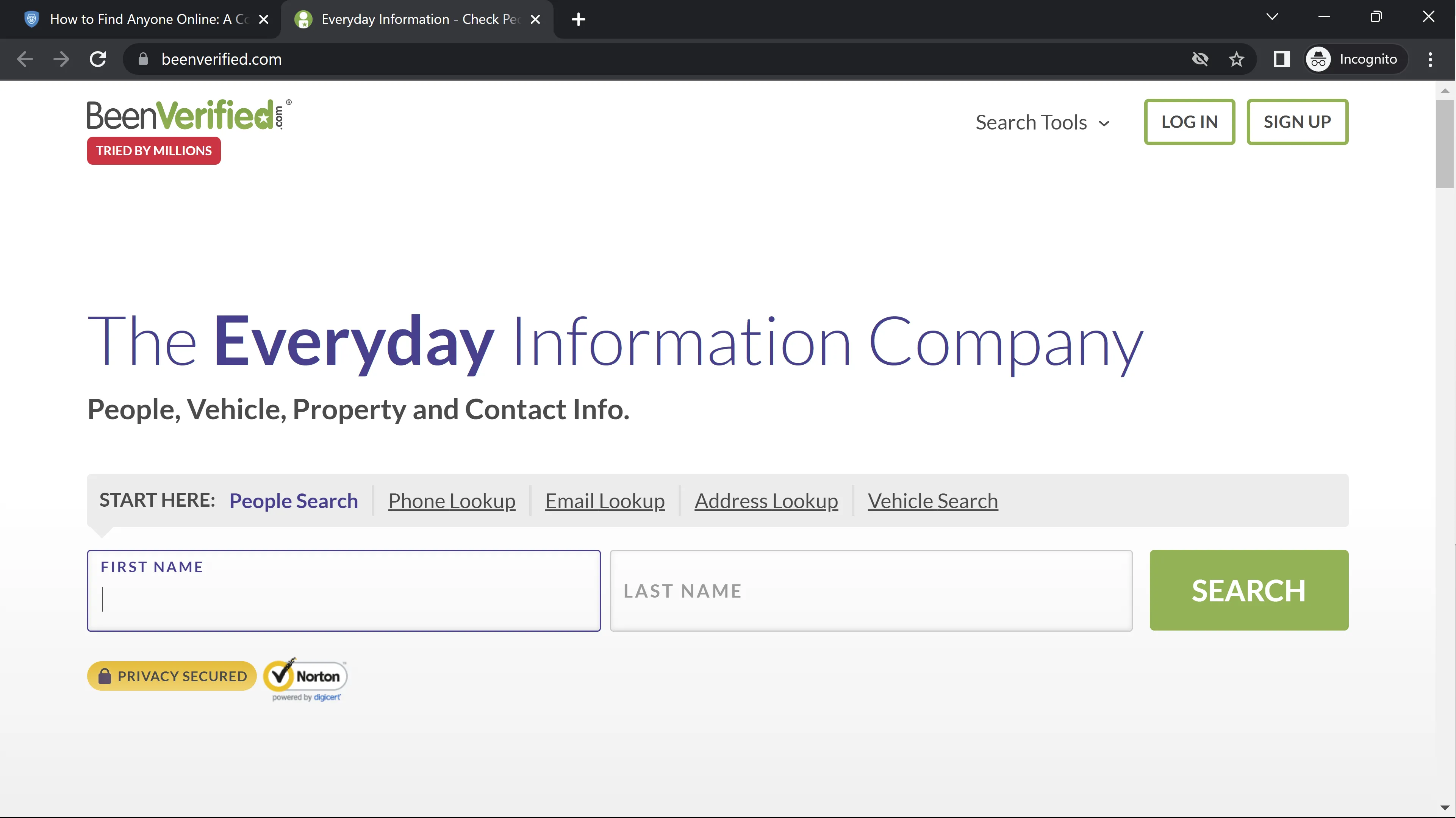
- UserSearch.org: UserSearch.org is a free tool that enables users to search for usernames across multiple social networks and websites. By providing a streamlined way to locate individuals' online presence, UserSearch.org simplifies the process of uncovering information about a person's digital footprint.
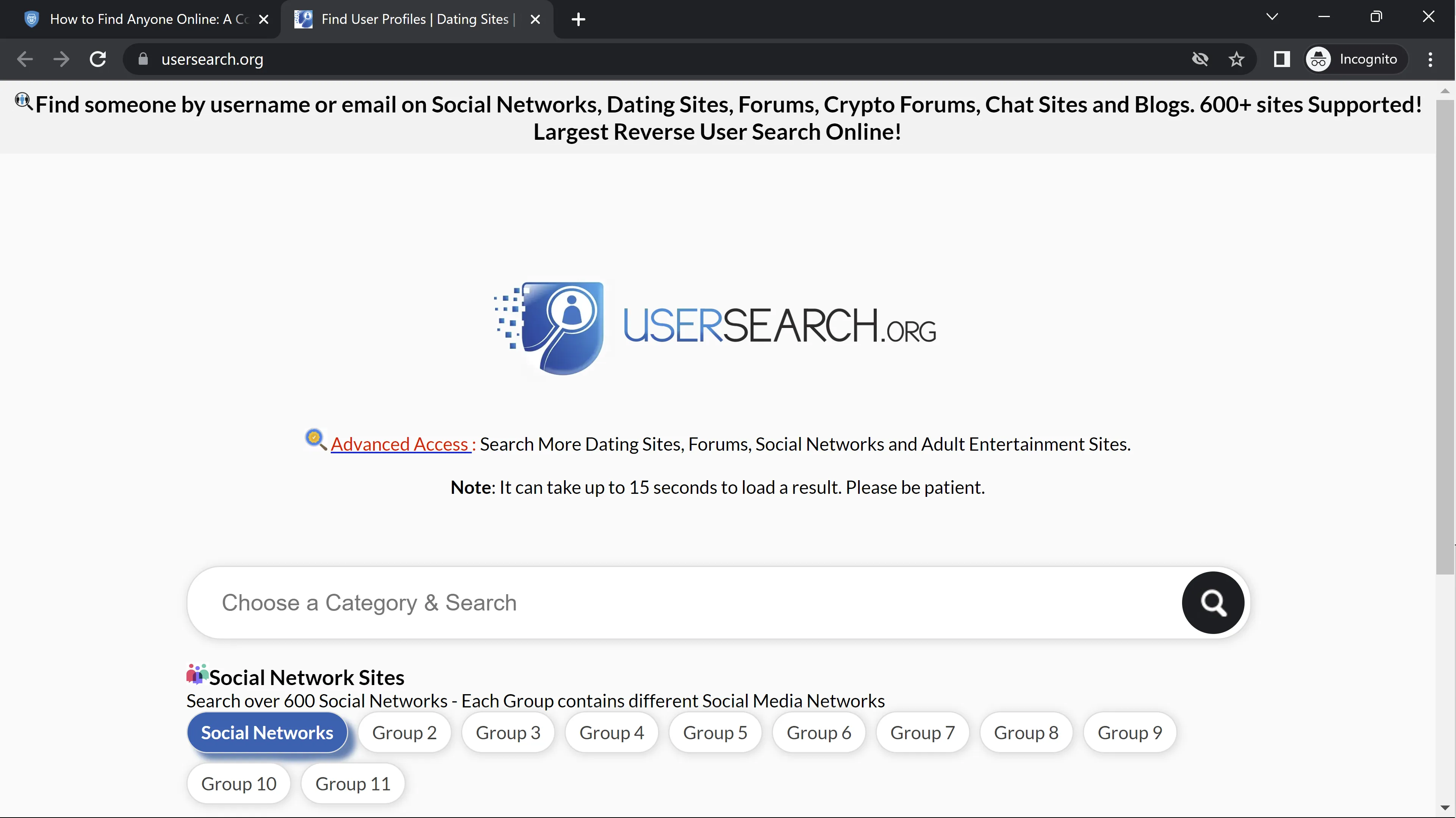
- AnyWho: AnyWho is a comprehensive directory that offers access to white pages, yellow pages, and reverse phone lookup services. By providing a range of search options, AnyWho empowers users to find contact information and gain valuable insights about individuals and businesses.
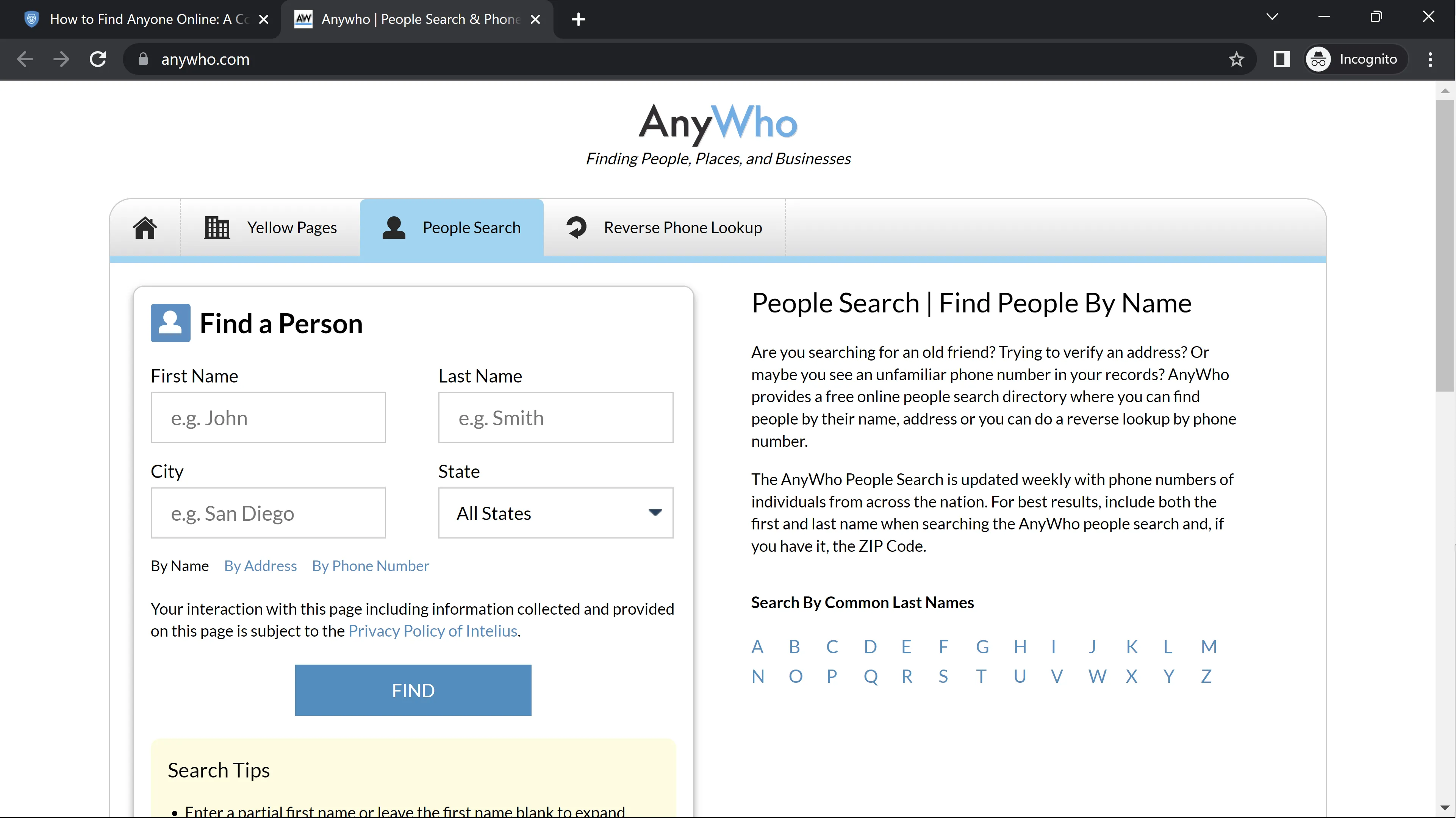
- Skipease: Skipease is a people search and public records directory that provides access to various search engines and resources. By offering a wide range of tools and data sources, Skipease enables users to conduct more effective and efficient searches for people and information.
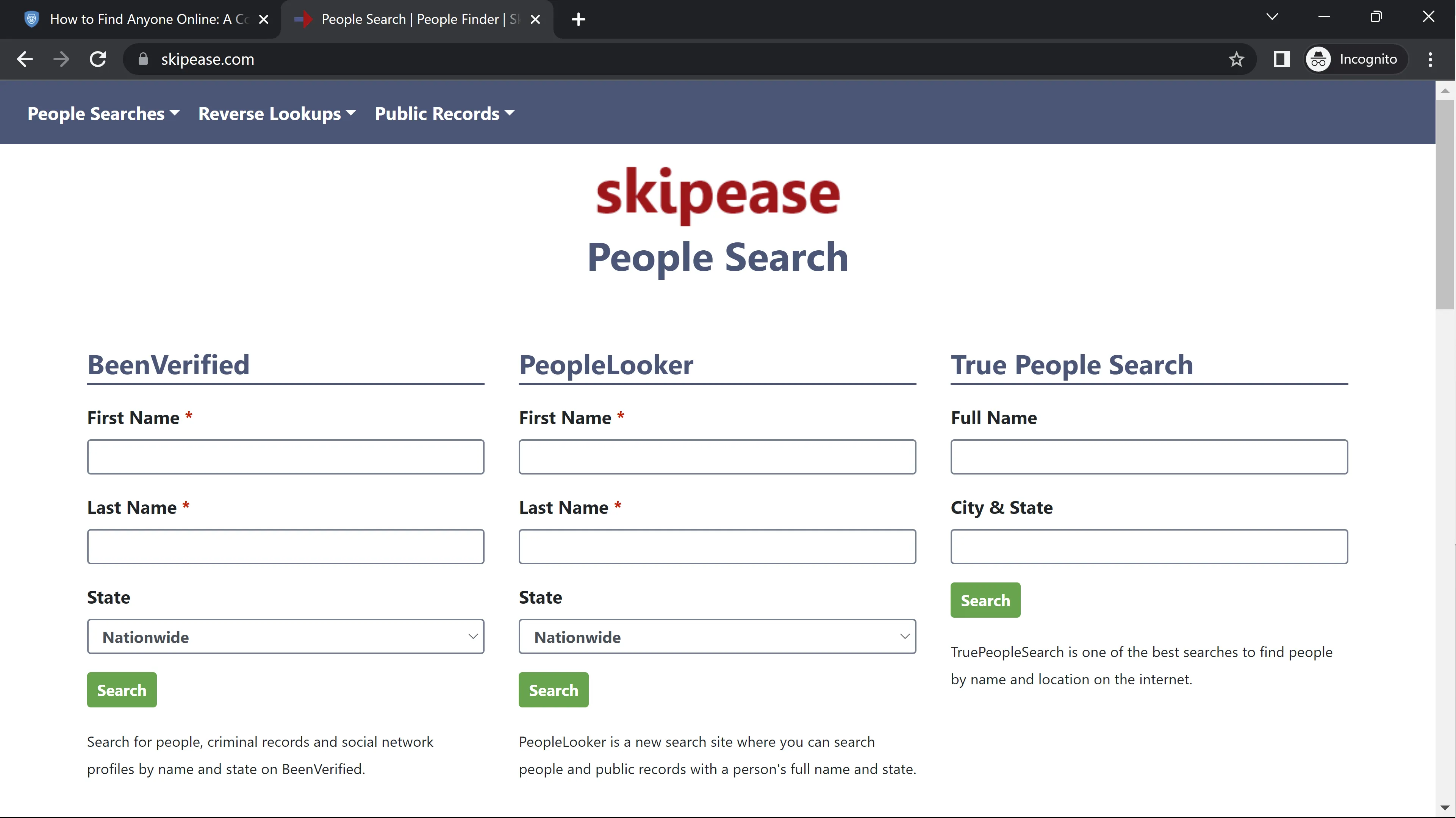
- TheHarvester: TheHarvester is an open-source intelligence gathering tool designed to help collect information about email addresses, subdomains, and other data related to a target. By offering powerful data extraction capabilities, TheHarvester empowers users to conduct in-depth investigations into their subjects of interest.
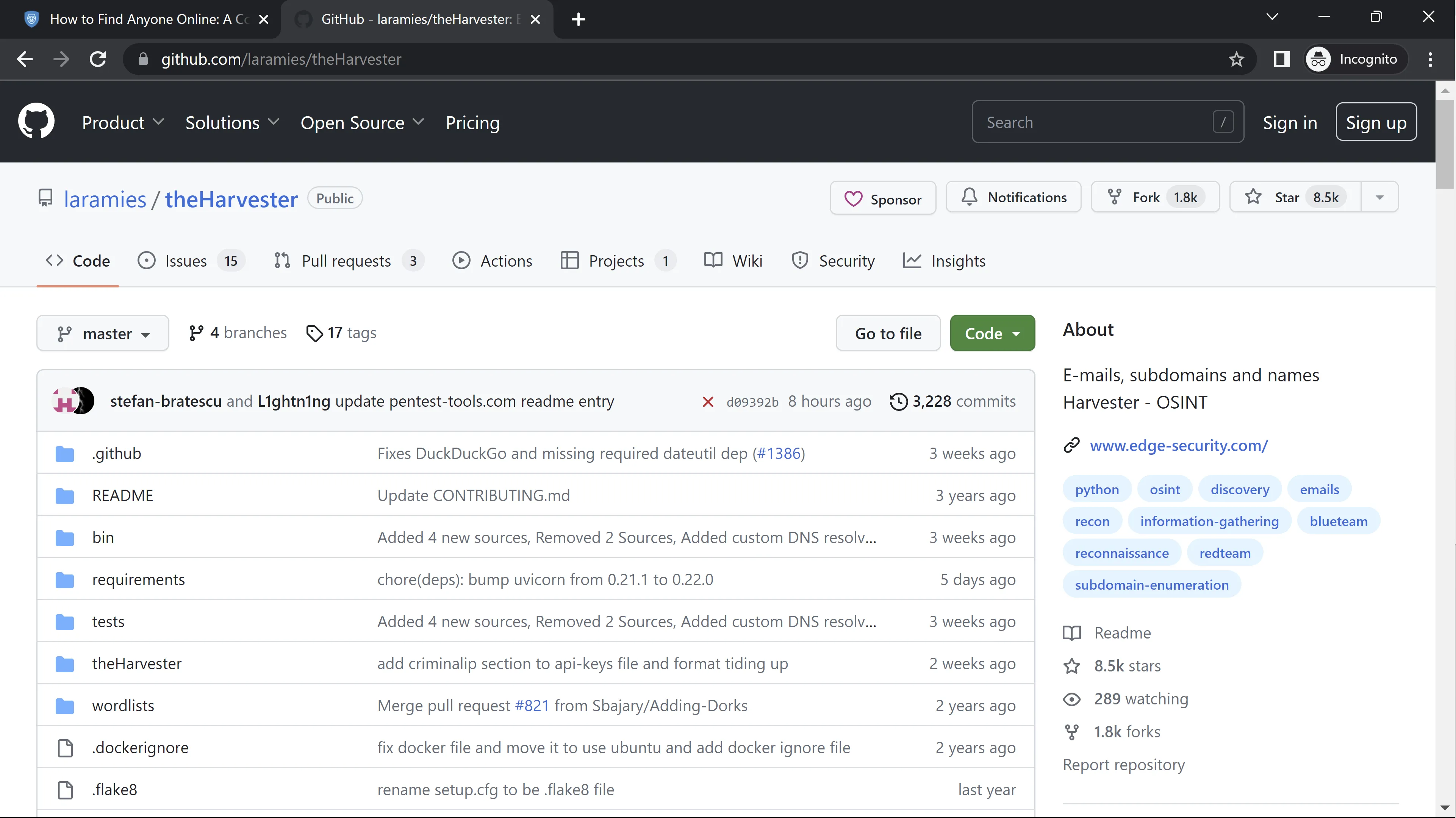
- WebMii: WebMii is a search engine that specializes in finding people on social networks, blogs, and websites. By aggregating information from multiple online sources, WebMii provides users with a comprehensive view of an individual's digital presence.
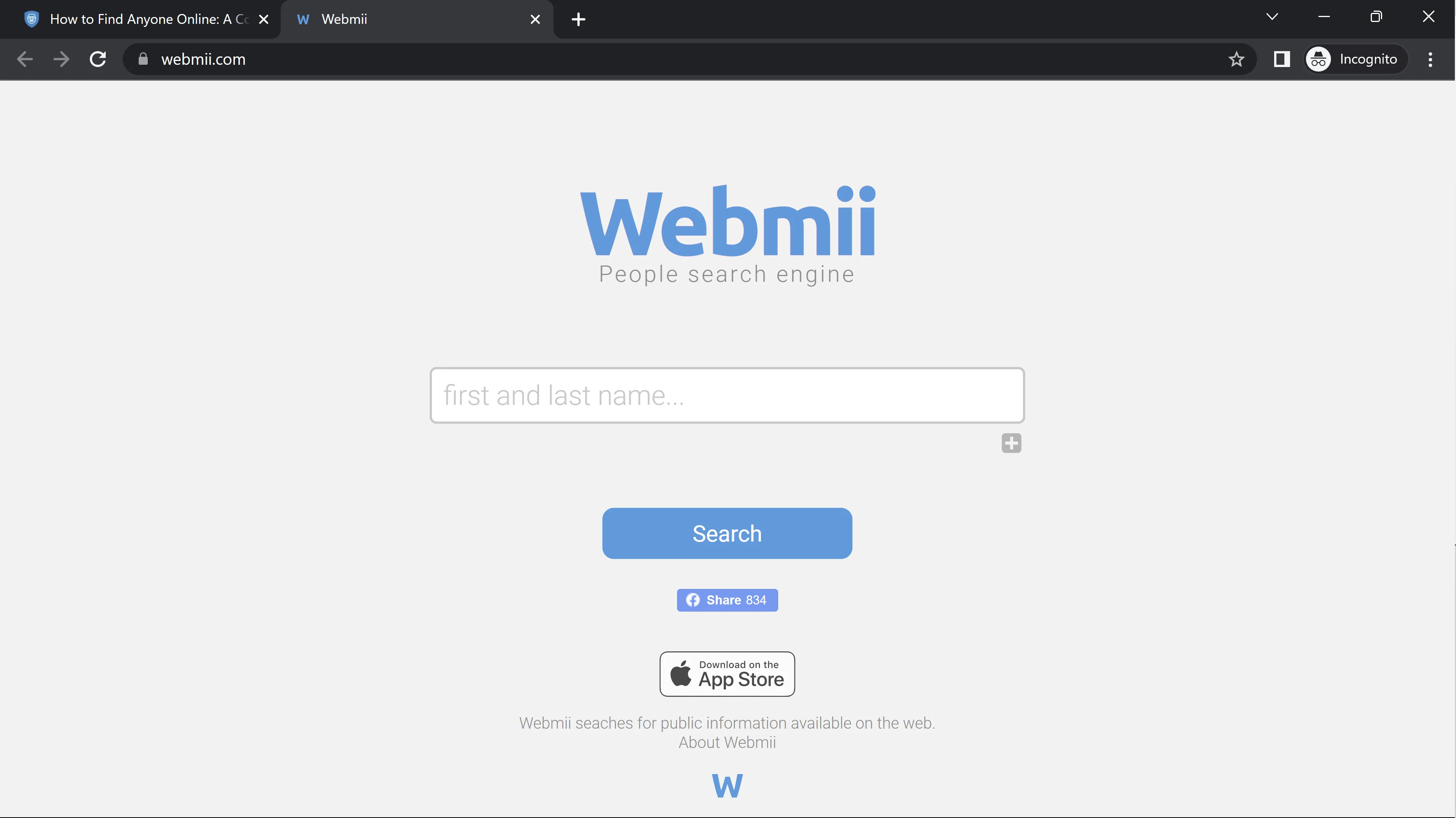
- ThatsThem Reverse Address Search: ThatsThem Reverse Address Search is a free tool that allows users to find information about people by searching their physical address. By offering a unique method of investigation, ThatsThem Reverse Address Search enables users to uncover valuable details about individuals and their locations.
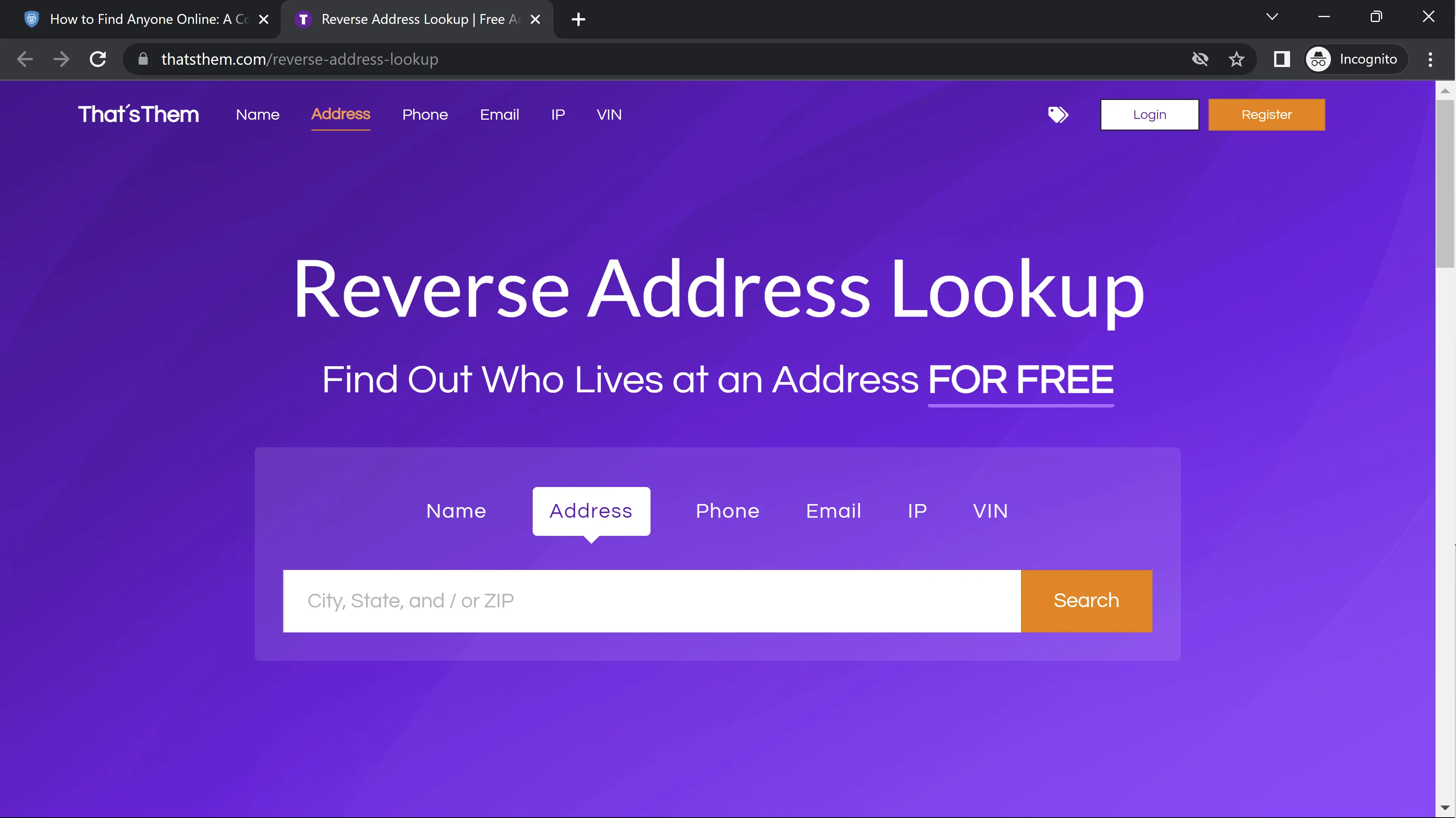
- Spy Dialer: Spy Dialer is a reverse phone lookup tool that delivers information about the owner of a phone number. By providing users with access to essential contact details, Spy Dialer serves as a valuable resource for locating and connecting with people over the phone.
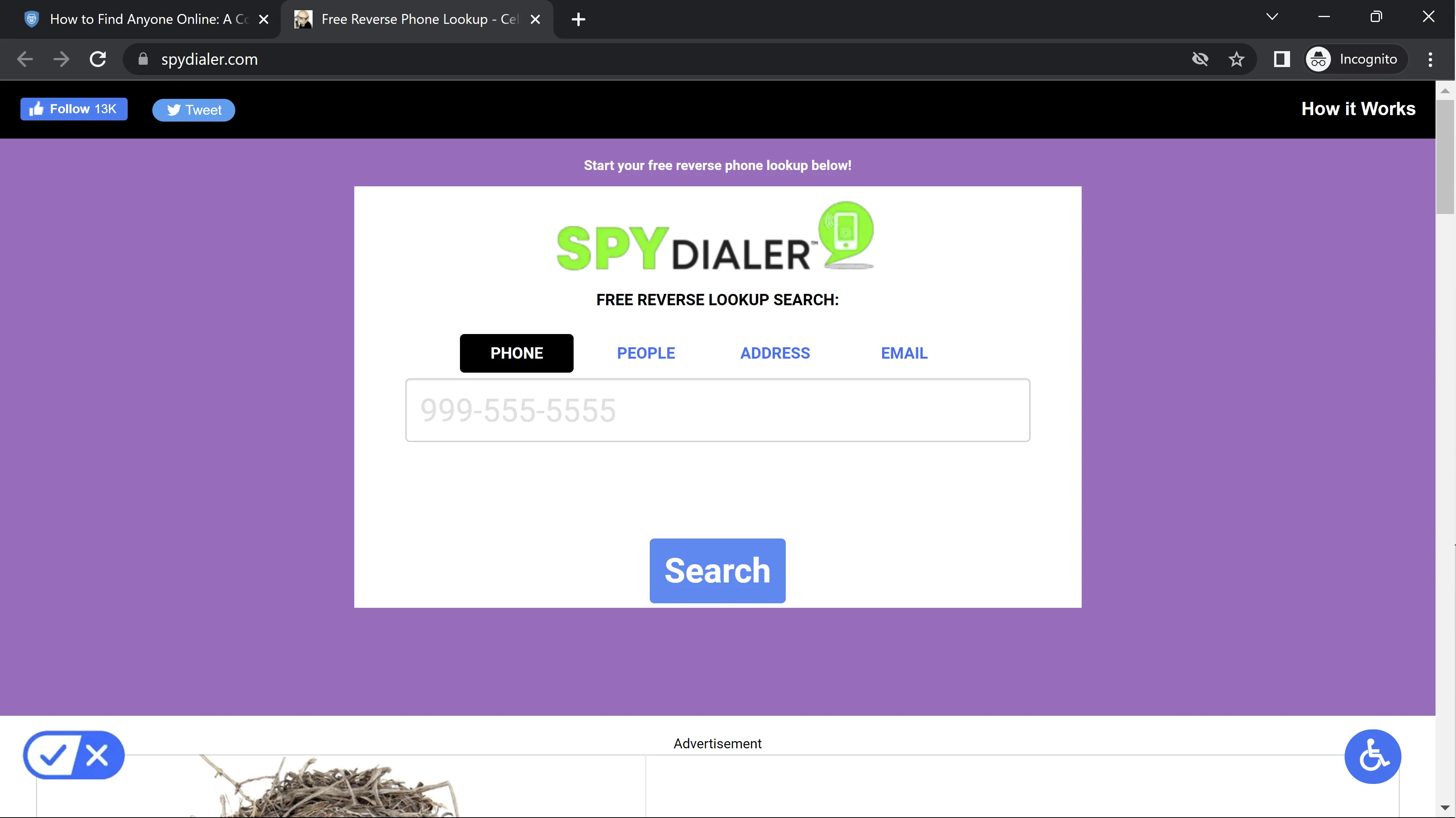
- FullContact: FullContact is a platform that enriches contact data by providing social profiles, photos, and other details. By offering a comprehensive view of an individual's online presence and activities, FullContact empowers users to make informed decisions and establish meaningful connections.
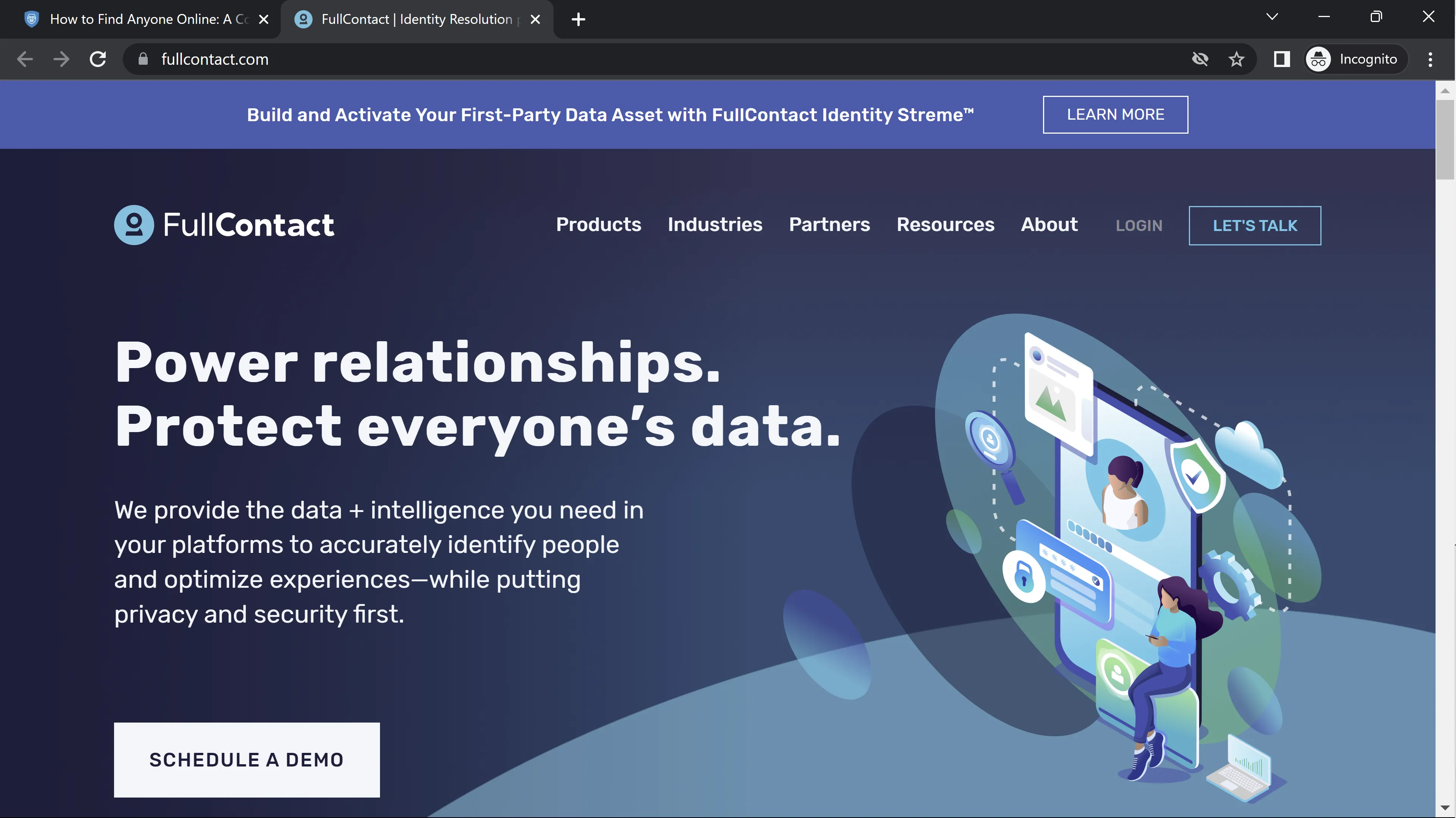
- FastPeopleSearch: FastPeopleSearch is a free people search engine that delivers contact information, addresses, and more. With its accessible interface and extensive database, FastPeopleSearch offers a valuable resource for locating people online.
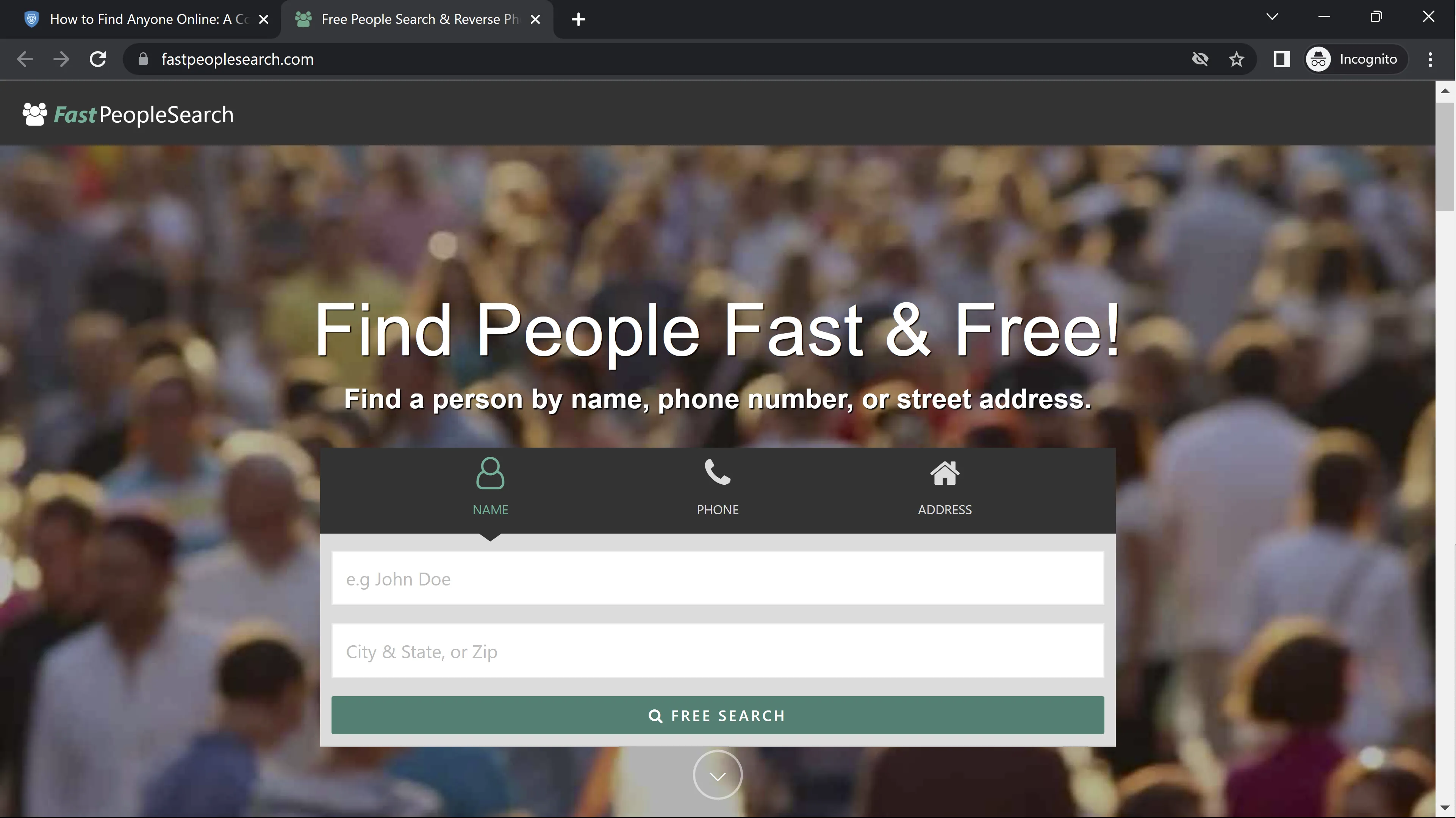
- Infobel: Infobel is an international directory that provides phone numbers and addresses for various countries. By offering a wide range of global contact information, Infobel enables users to connect with people and businesses across the world.
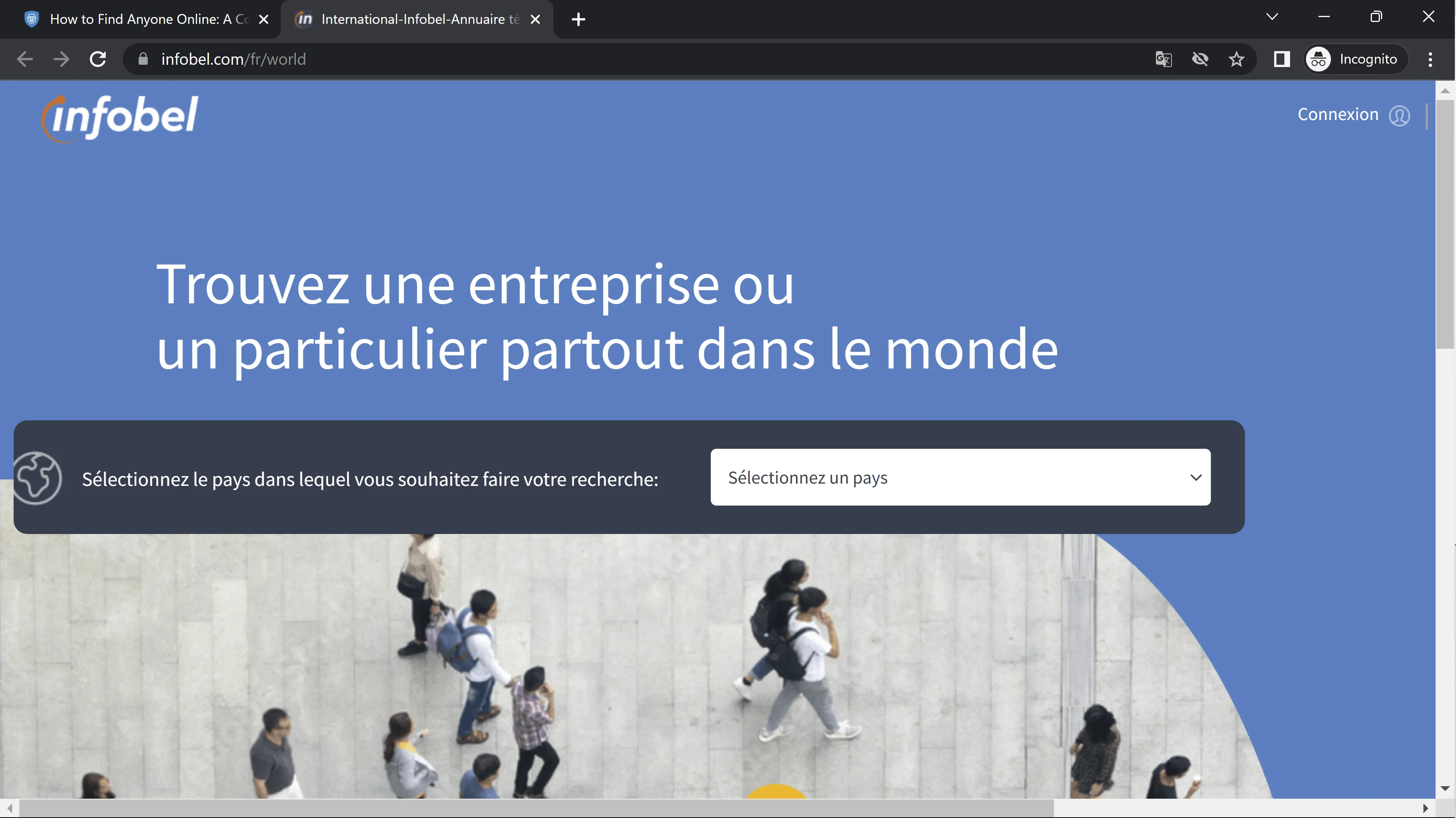
- Yelp: A platform that can provide information about a person's location and interests based on their reviews and activity on local businesses.
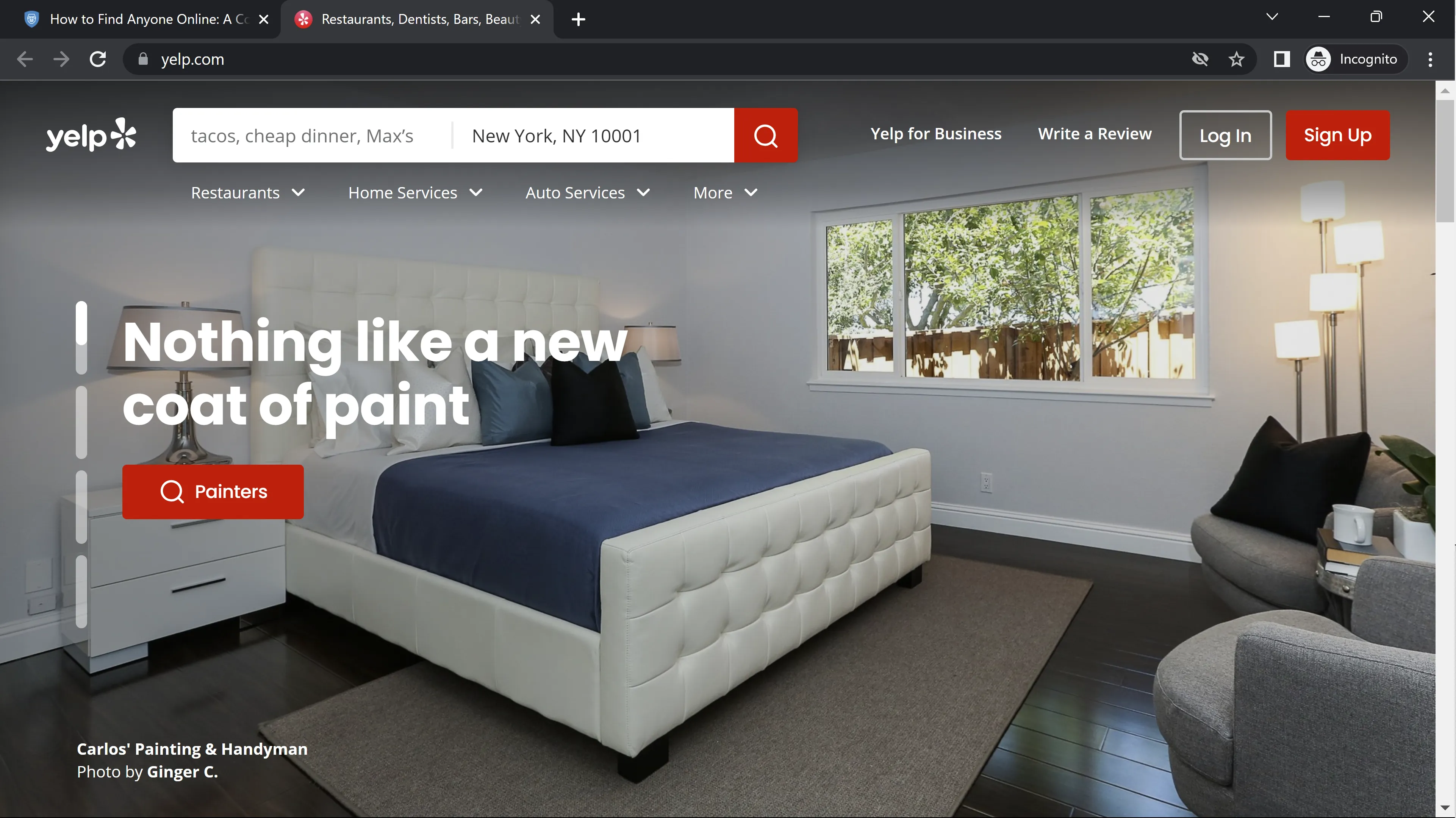
- Google Groups: Use Google Groups to search for discussions, posts, and profiles that may contain information about a person.
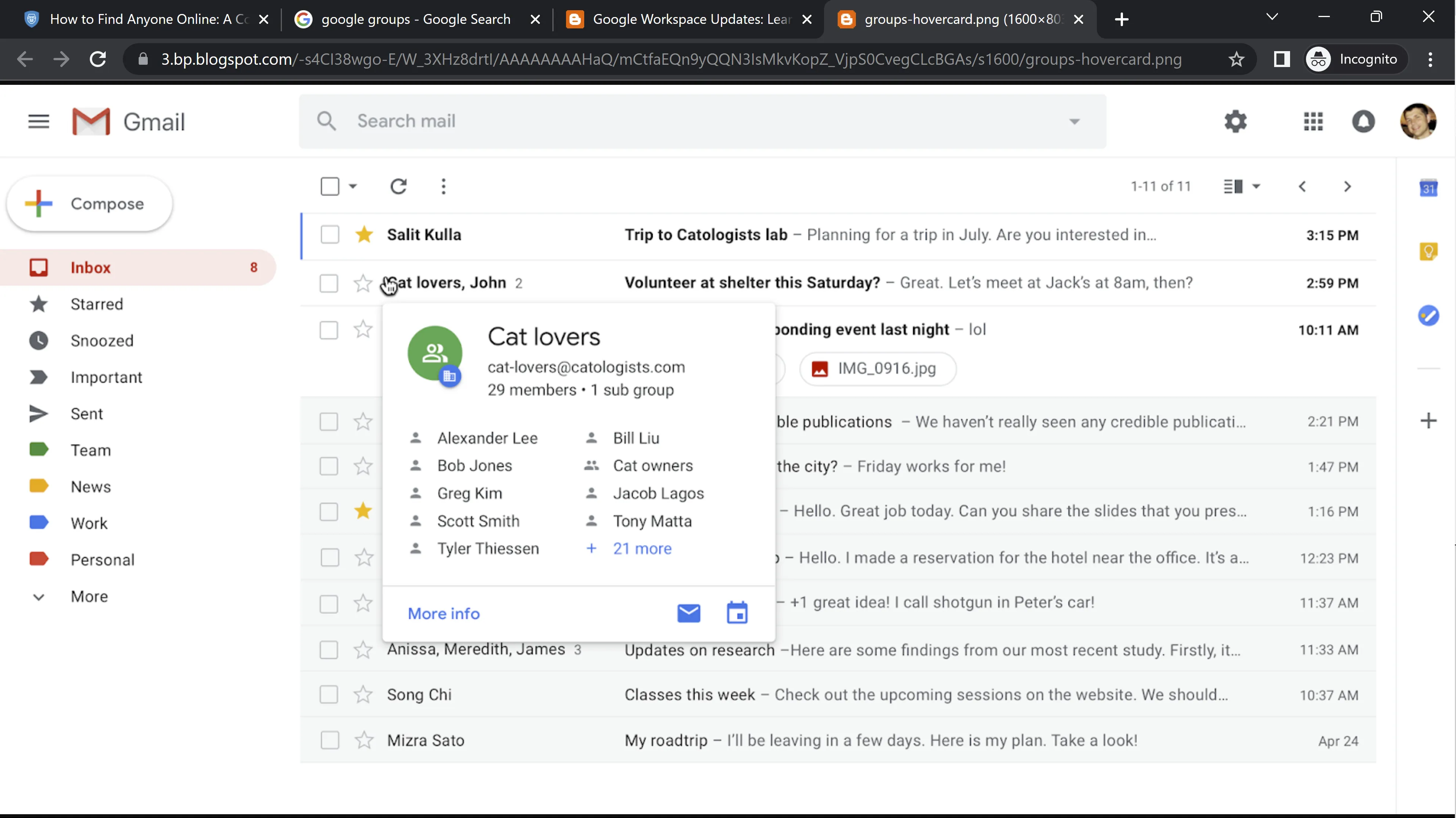
- Flickr: A photo-sharing website that can provide information about a person's interests and activities based on their photos and interactions.

- Vkontakte (VK): A popular Russian social media platform that can be used to find people and information, particularly for those in Russia and Eastern Europe.
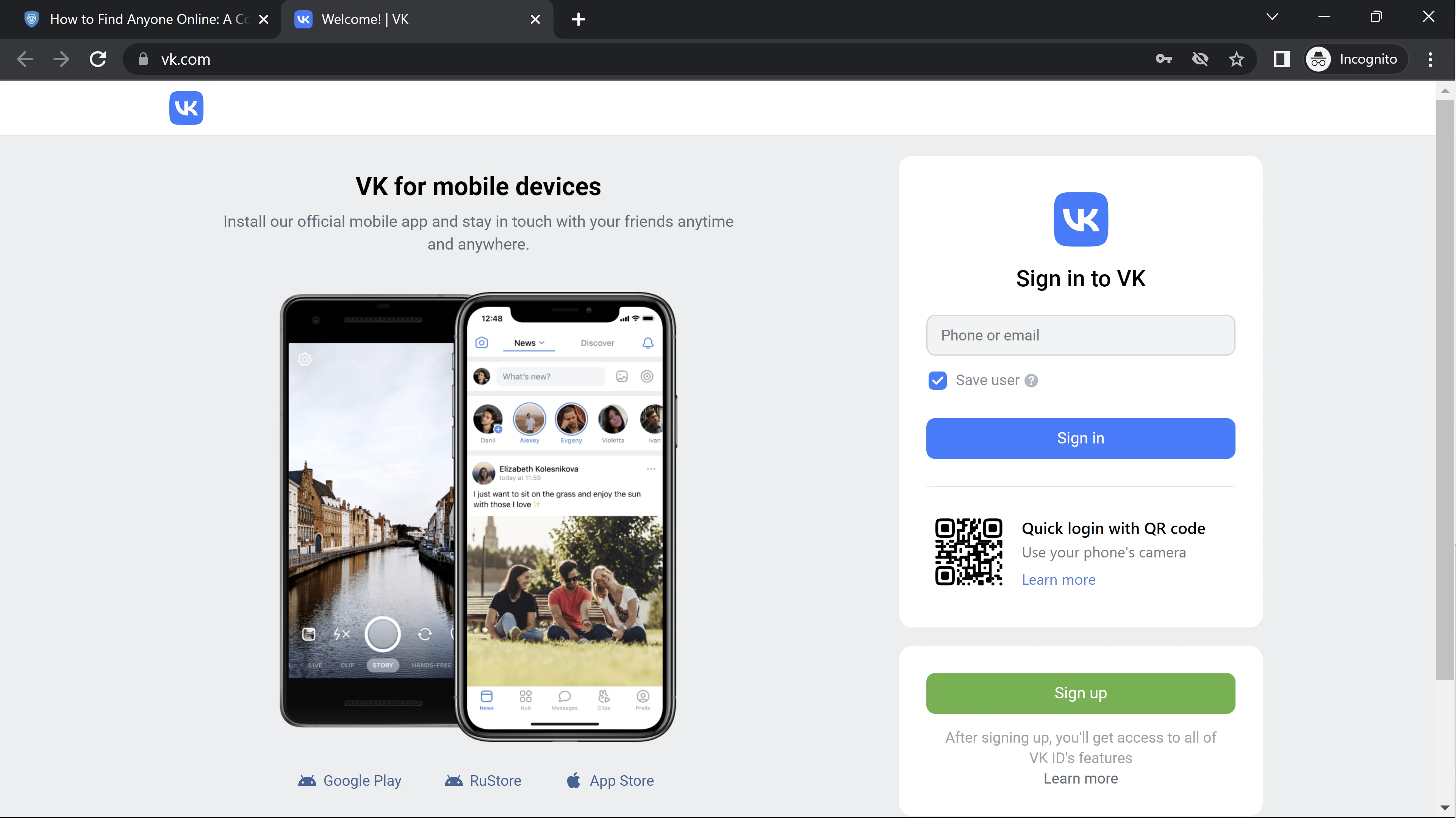
- Classmates: A platform that can help you find and reconnect with former classmates from schools in the United States and Canada.
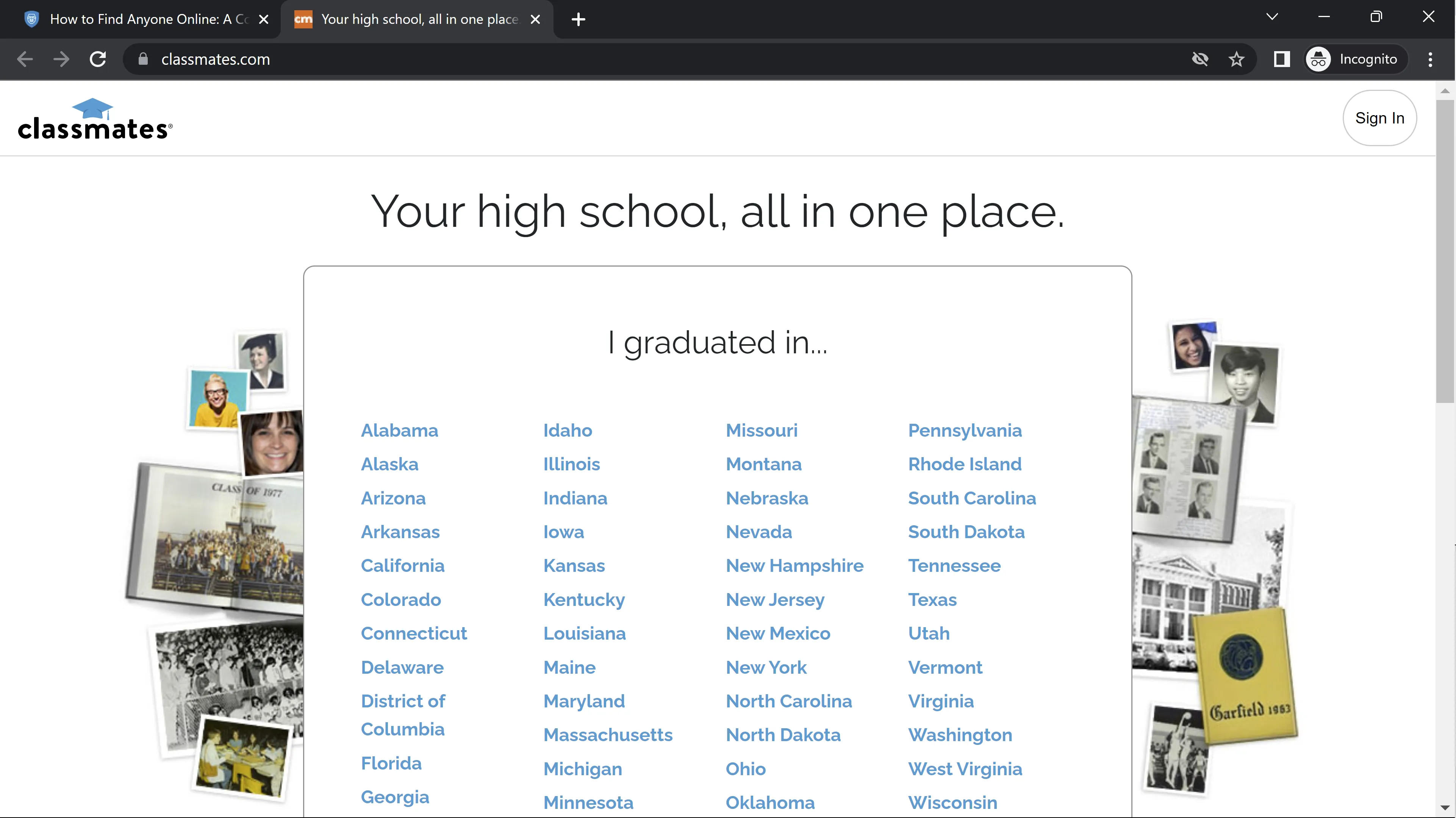
- Xing: A professional networking site mainly focused on German-speaking countries that can be used to find information about people in those regions.
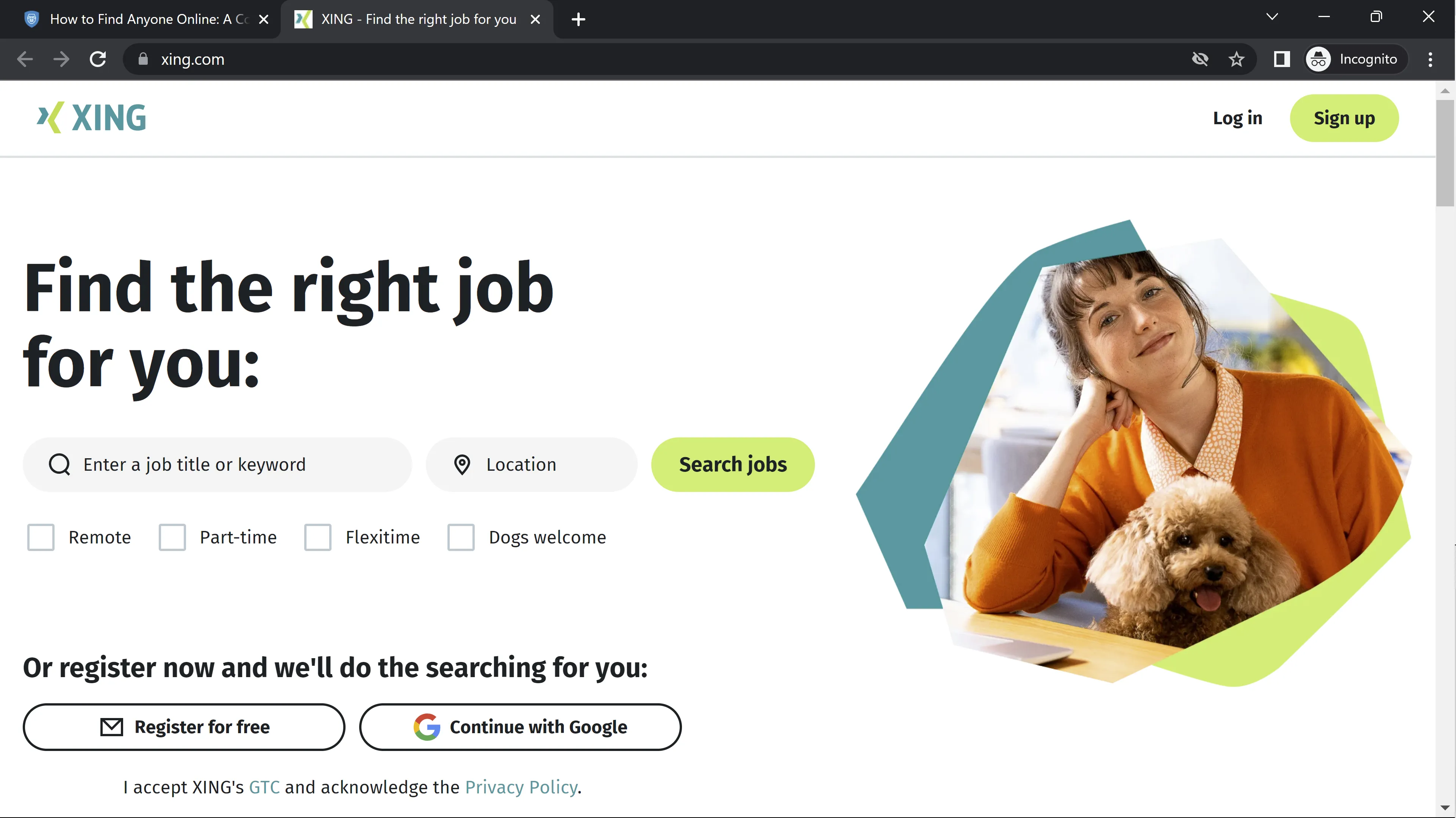
- Viadeo: A professional networking platform with a focus on French-speaking countries, which can be helpful for finding information about people in those regions.
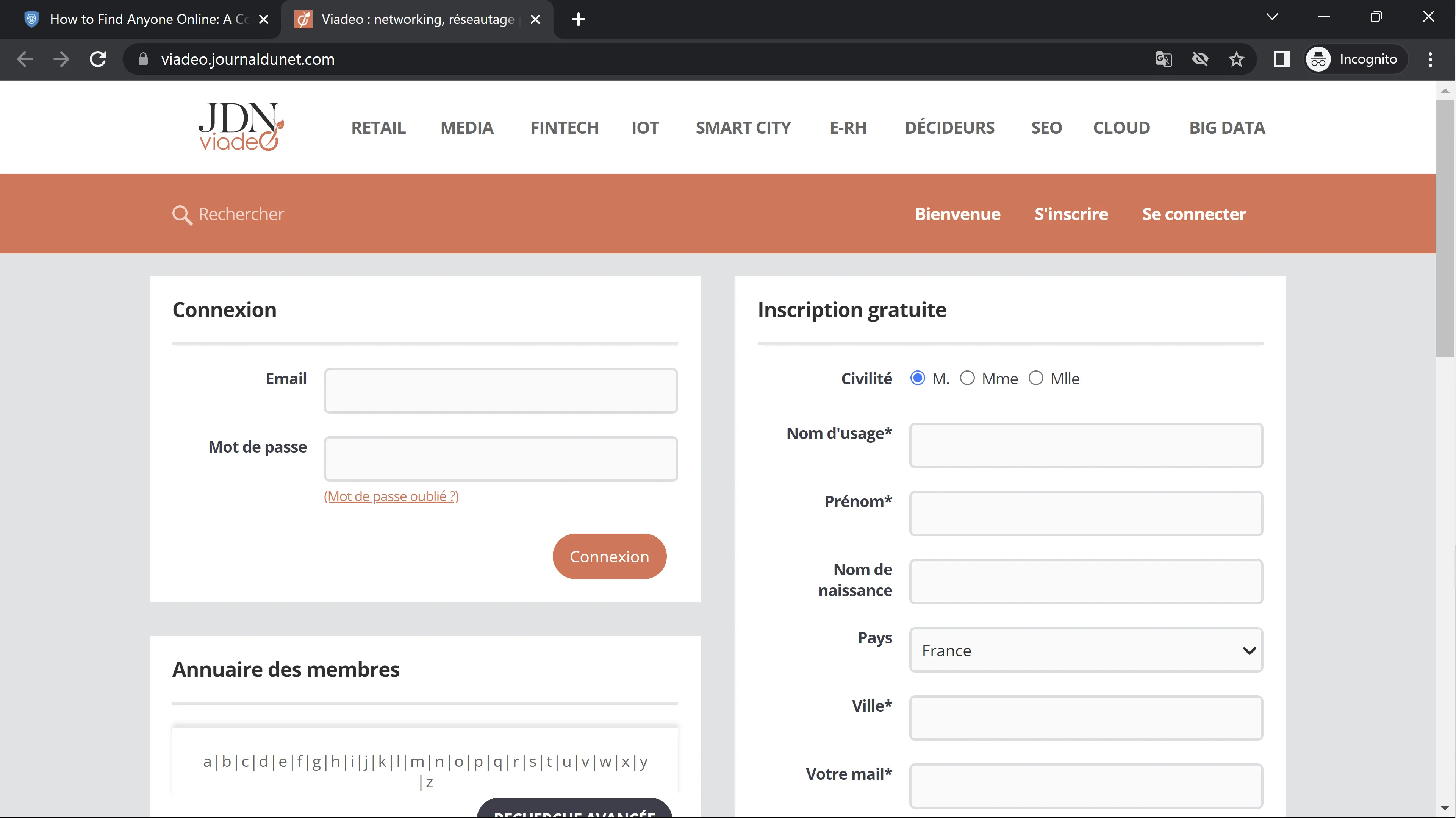
- TruthFinder: TruthFinder is a platform that specializes in providing background check services and access to public records. By offering detailed information about individuals, TruthFinder empowers users to make informed decisions and assess the backgrounds of those they seek to connect with or learn more about.
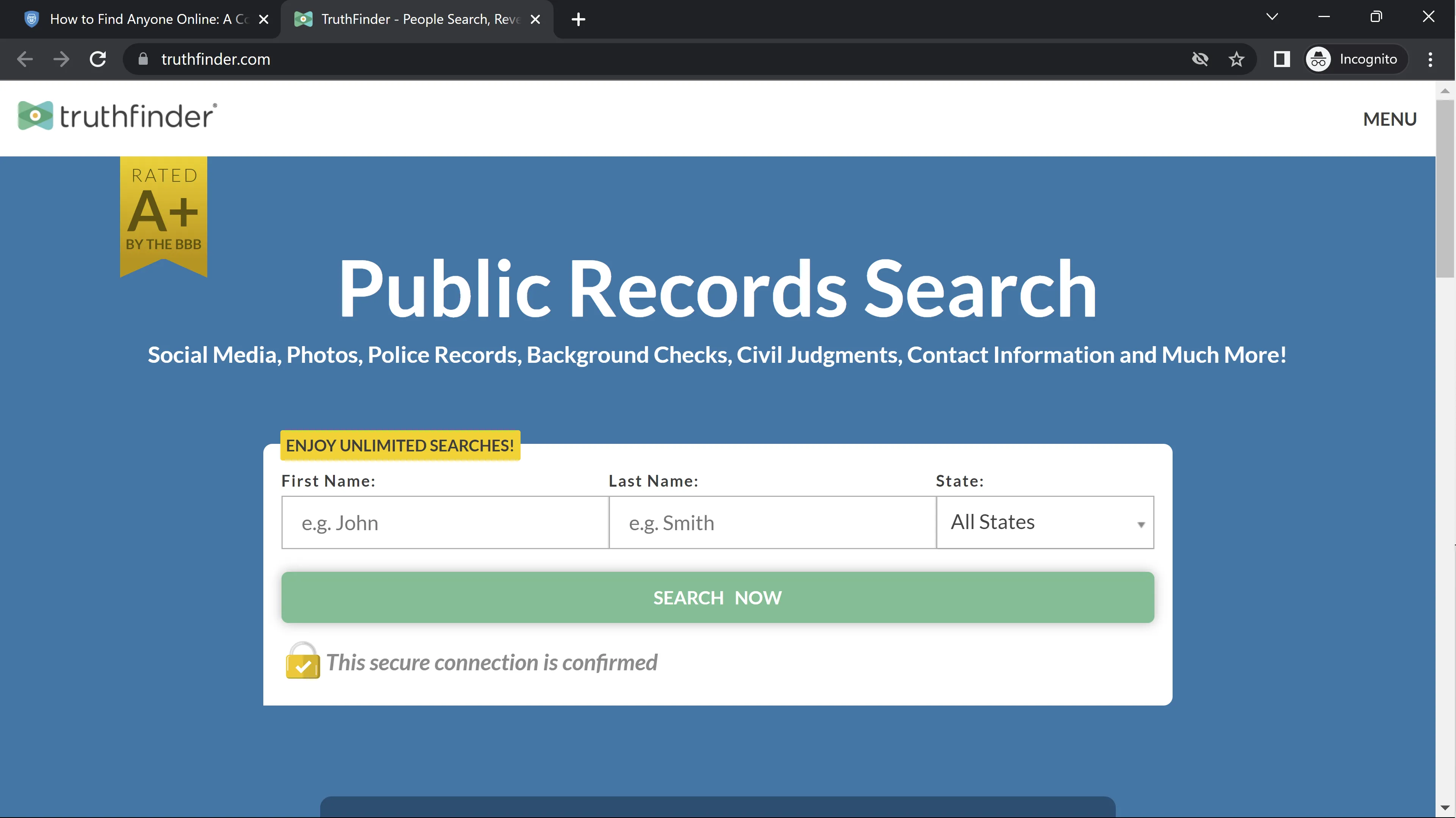
- US Search: US Search is a people search engine that offers users access to contact information, addresses, and more within the United States. With a comprehensive database and user-friendly interface, US Search makes it easy to locate and learn about people across the country.
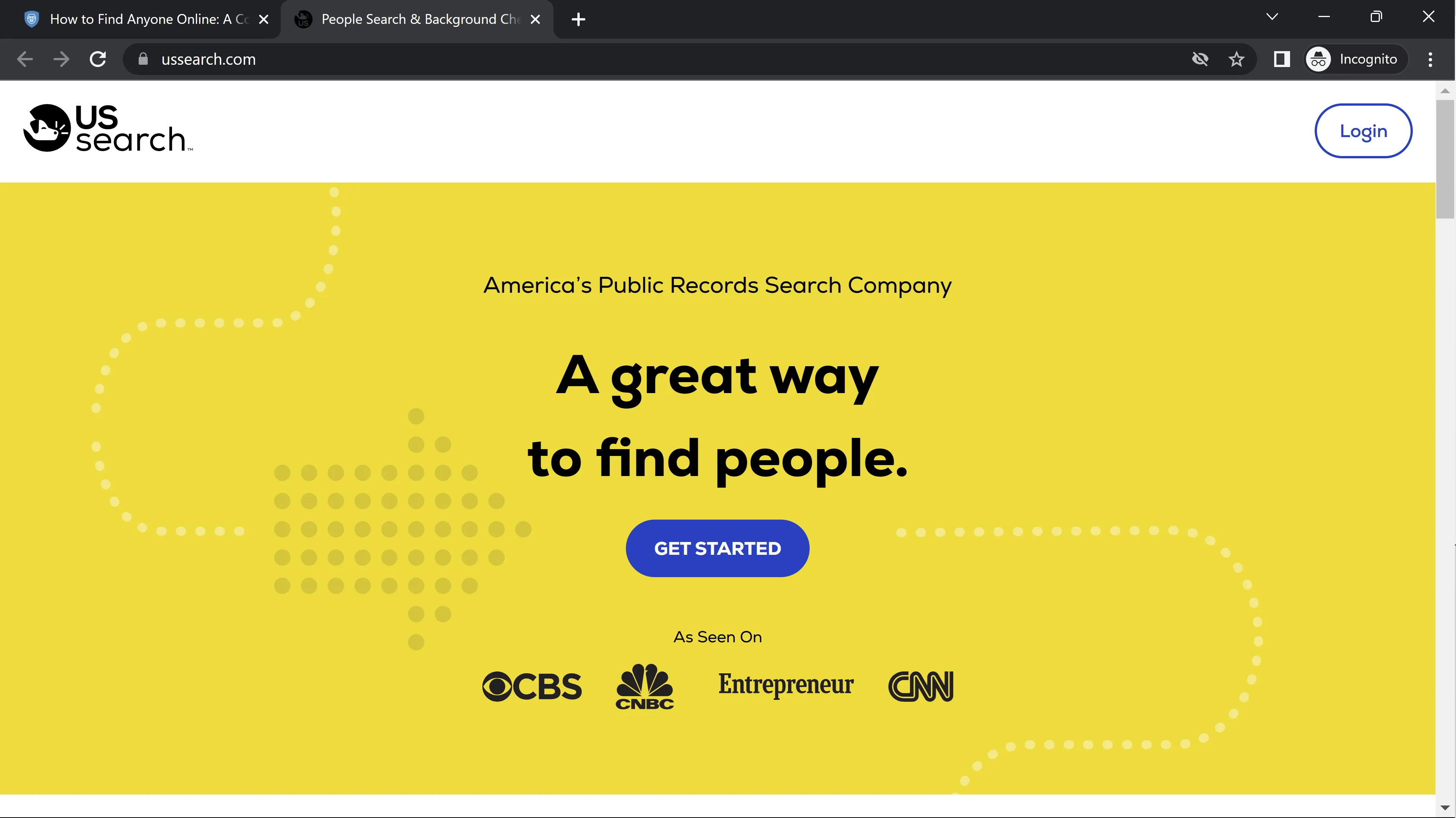
- Hunter: Hunter is a practical tool that helps users find and verify professional email addresses. By streamlining the process of discovering and verifying email contacts, Hunter simplifies the task of locating individuals online through their email accounts.
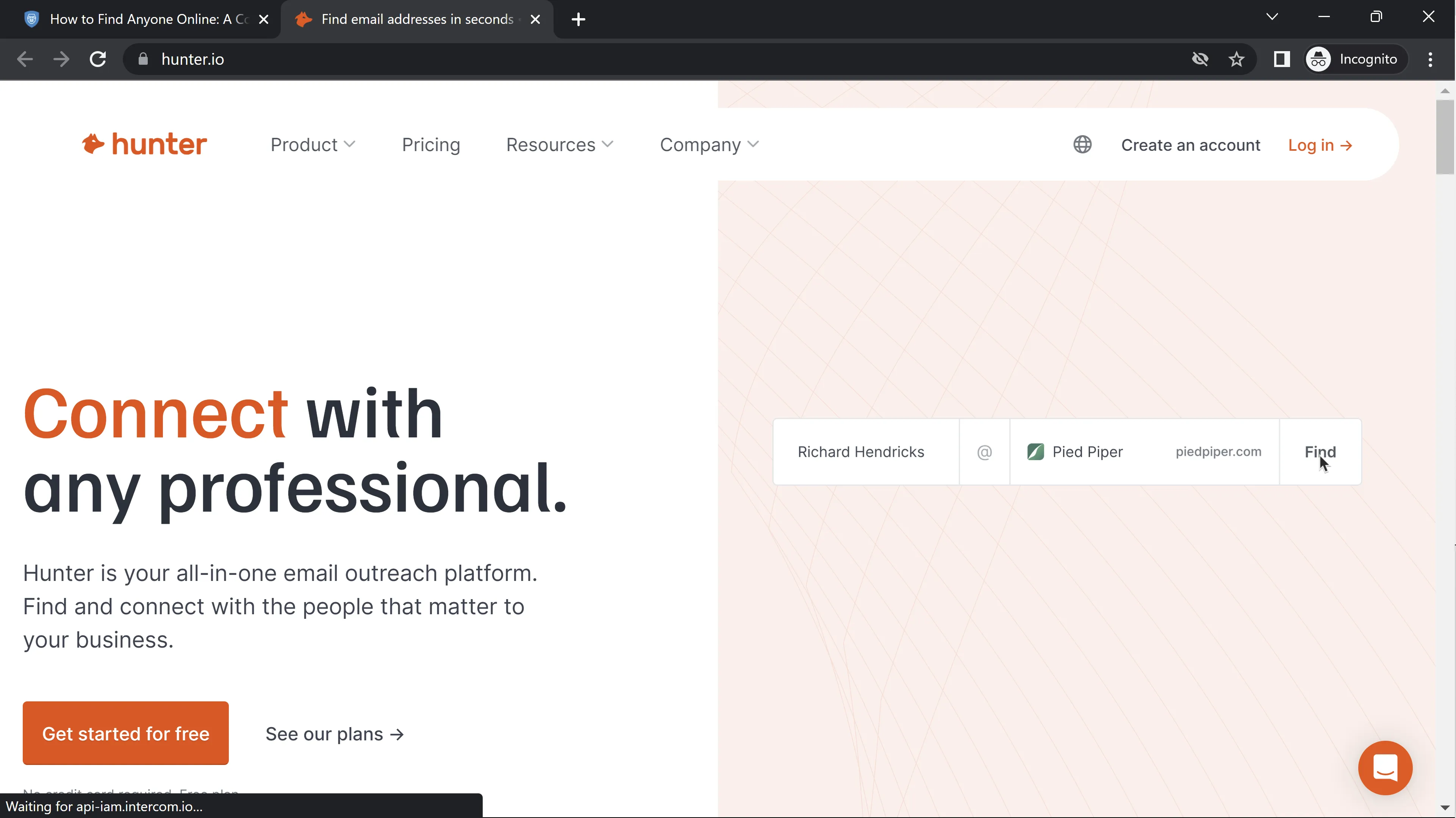
- RocketReach: RocketReach is a platform that provides users access to contact information for professionals and businesses, including email addresses and phone numbers. By offering a wide range of contact data, RocketReach enables users to establish connections and engage with professionals across various industries.
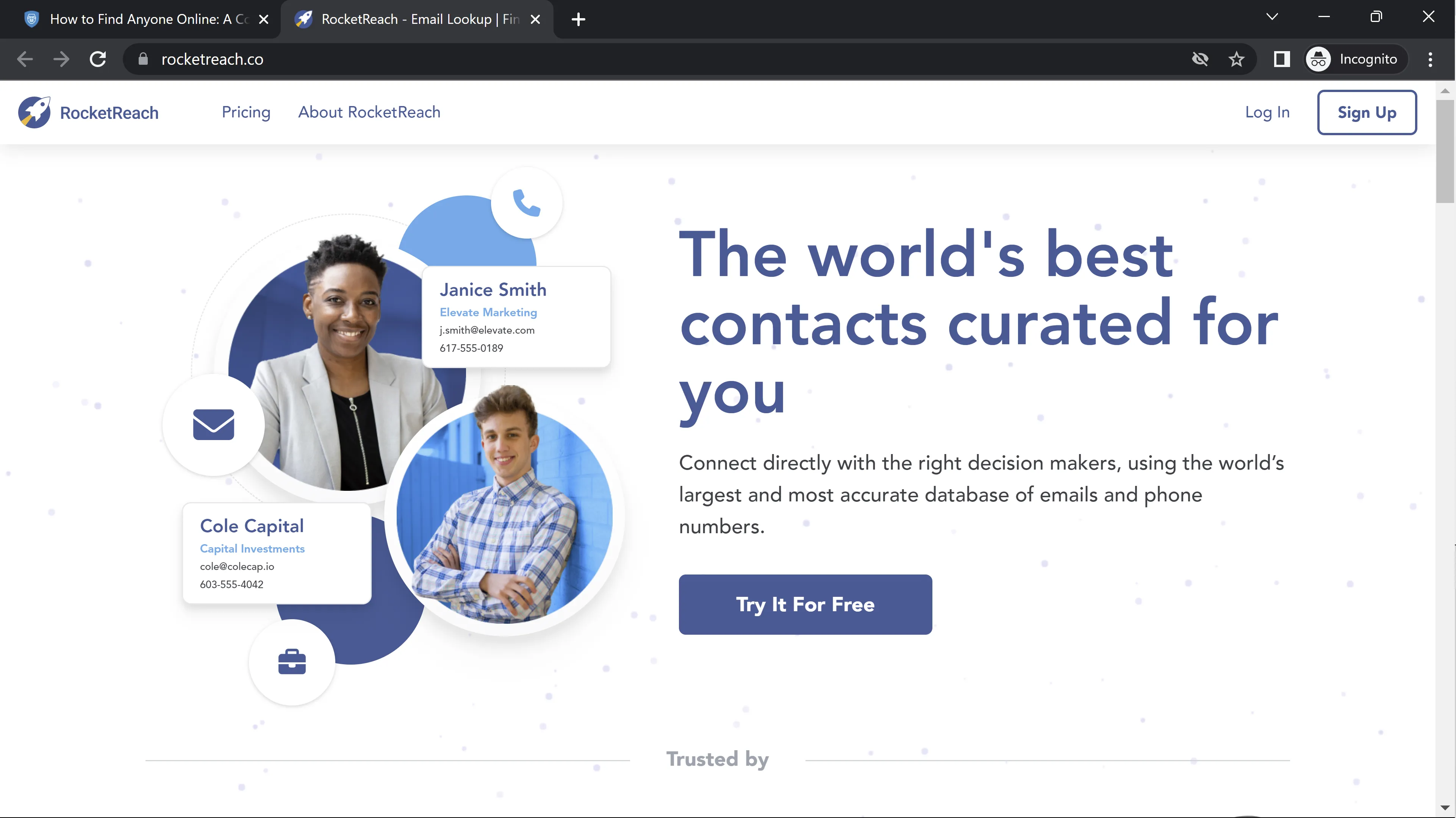
- LinkedIn Sales Navigator: LinkedIn Sales Navigator is a premium LinkedIn tool that offers advanced search options and insights for finding professional connections. By providing users with powerful search capabilities and detailed information about potential contacts, Sales Navigator empowers users to build and expand their professional networks.
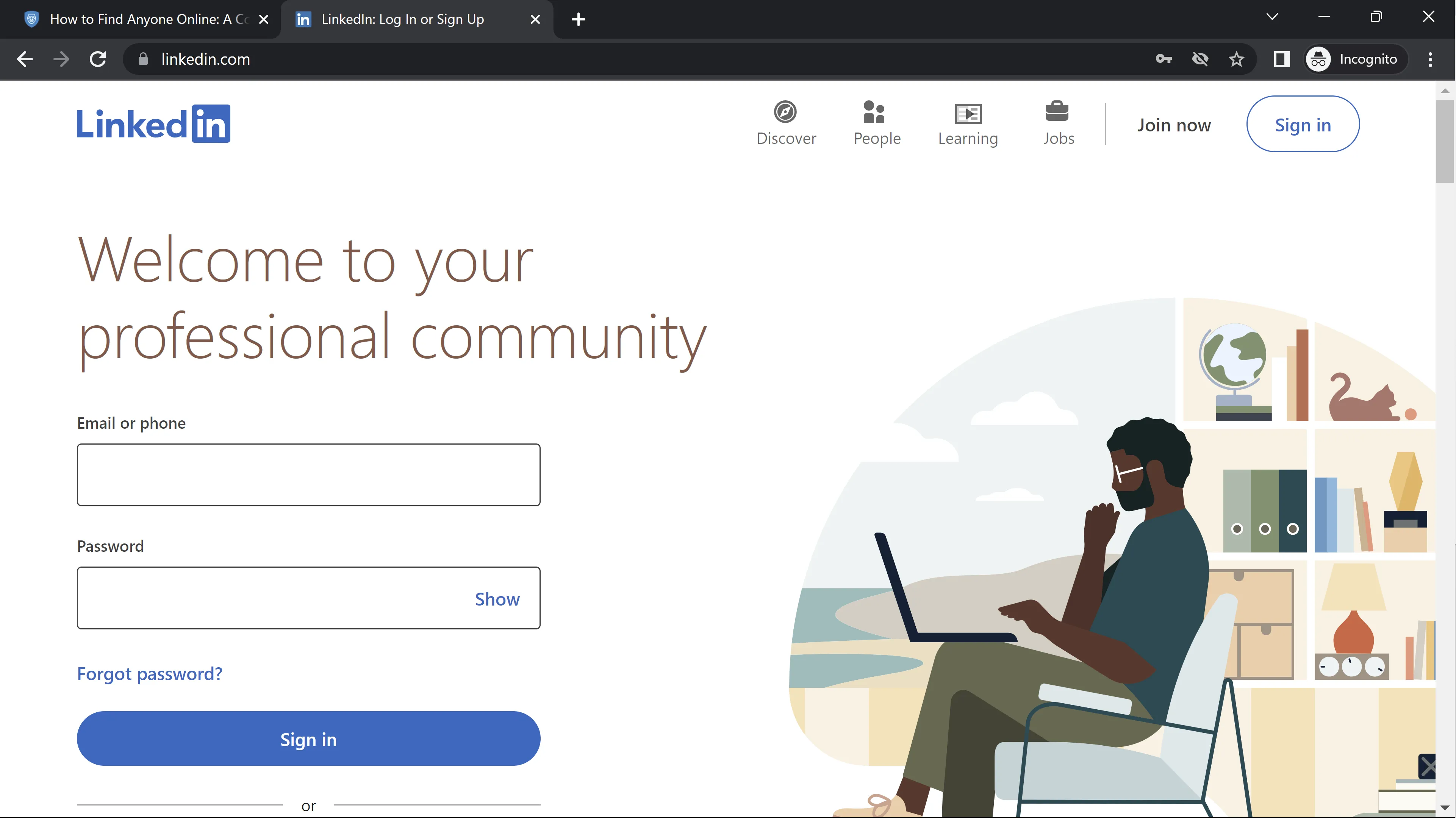
- Twilio Lookup: Twilio Lookup is a phone number validation and lookup tool that can provide information about the owner of a phone number. By offering valuable insights into contact details, Twilio Lookup serves as a helpful resource for locating and connecting with people over the phone.
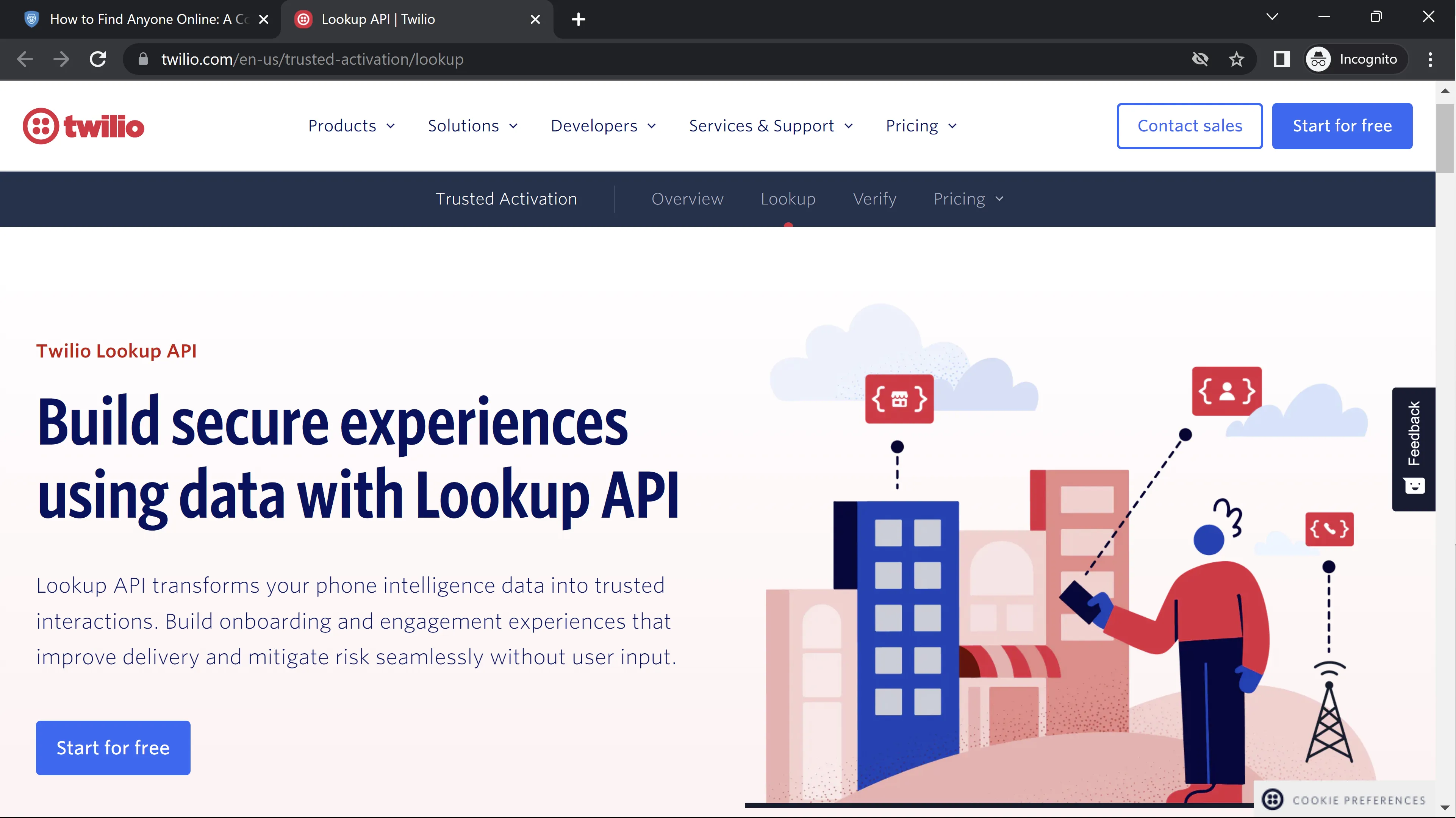
- BoardReader: BoardReader is a search engine that focuses on forums and message boards, which can be helpful in finding information about people participating in online discussions. By providing access to a wide range of online communities, BoardReader enables users to uncover valuable insights about individuals and their interests.
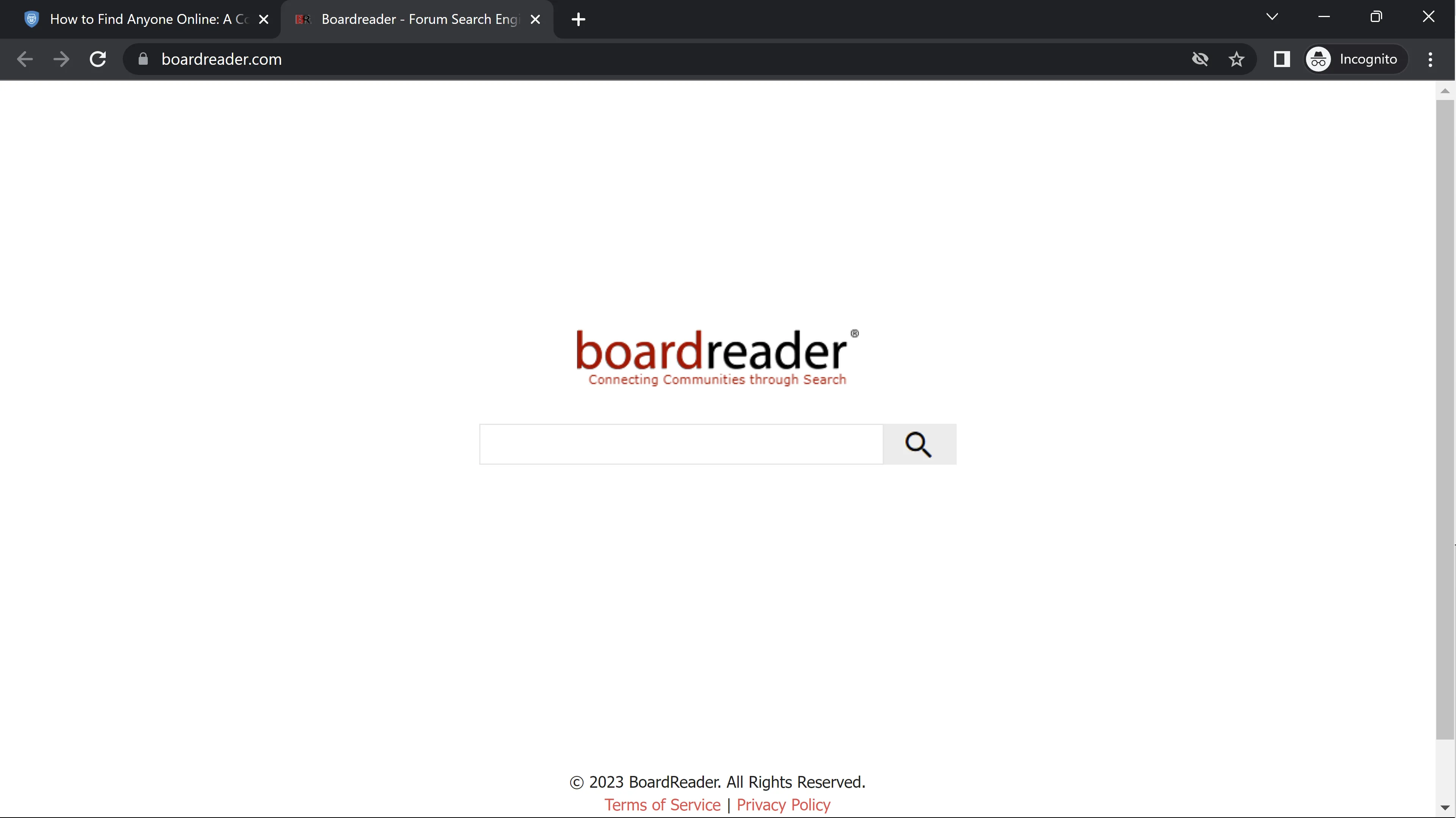
- WhatsMyName.App : is a powerful username enumeration tool that enables users to search for usernames across a wide array of websites. By utilizing advanced algorithms and an extensive database of online platforms, this free and efficient application helps users quickly and accurately identify the presence of a specific username on various sites. This information can be invaluable for security researchers, digital forensics experts, or anyone interested in gaining a comprehensive understanding of a username's online footprint. With its user-friendly interface and broad scope, WhatsMyName.App stands as the leading choice for username enumeration in the digital world.
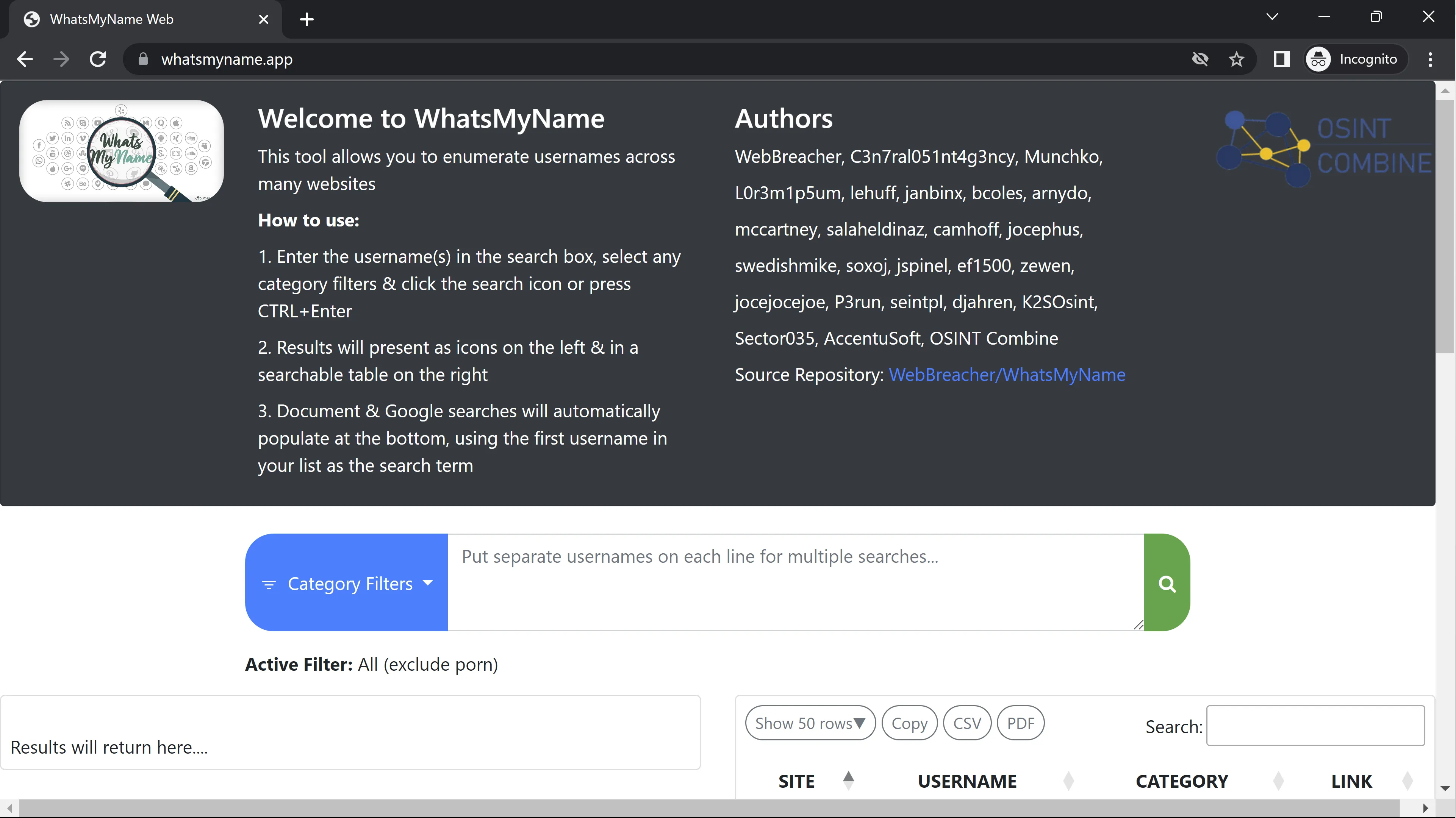
Keep in mind that some of these tools may require a subscription or have limitations on free usage. Also, always ensure you respect people's privacy and adhere to your local laws and regulations when using OSINT tools.
Find Anyone on Social Media with Sherlock
Sherlock is a versatile and powerful open-source tool designed to help users find social media accounts associated with a specific username across a vast array of platforms. With the increasing need to find anyone online, Sherlock serves as an invaluable resource for those who need to gather information on individuals in the digital realm. By inputting a target username, Sherlock scans through numerous social media websites and other online platforms, efficiently identifying accounts that match the provided username.
This comprehensive search enables users to uncover an individual's digital footprint and gain valuable insights into their online activities, interests, and connections. Sherlock is particularly useful for researchers, investigators, or anyone seeking to understand a person's online presence across multiple platforms. By streamlining the process of locating social media accounts and making it easier to find anyone online, Sherlock has become an indispensable tool for those who require in-depth knowledge about an individual's online activities and connections.
Public records and databases you can access online
Many government agencies and organizations maintain online databases of public records, such as court records, property records, and professional licenses. These records can provide valuable information in your search for someone online. Popular public records resources include the National Archives, county and state government websites, and professional licensing boards.
Reconnecting through alumni networks and professional groups
If you know the person's alma mater or professional affiliations, consider searching through alumni networks, professional organizations, and industry-specific forums. Many universities and organizations maintain online directories or social media groups for their members, which can be an excellent resource for finding and reconnecting with people.
Mastering Search Techniques and Insider Tips
Boolean search operators made easy
Boolean search operators are a powerful way to refine your search results. They allow you to combine or exclude specific terms, making your search more targeted. Here are some basic operators to help you get started:
AND: Use the AND operator to search for two terms together. For example, "John Smith" AND "Seattle" will return results containing both terms.
OR: Use the OR operator to search for either of two terms. For example, "John Smith" OR "Jonathan Smith" will return results containing either term.
NOT: Use the NOT operator to exclude a term from your search. For example, "John Smith" NOT "baseball" will return results that do not contain the word "baseball."
Quotation marks: Use quotation marks around a phrase to search for exact matches. For example, "John Smith" will return results containing the exact phrase.
Reverse image searches explained
A reverse image search allows you to find the source of an image or locate similar images online. If you have a photo of the person you're looking for, a reverse image search can help you find their social media profiles or other online presence. Google Images and TinEye are popular reverse image search tools. Simply upload the photo, and the tool will search the internet for matches.
How email addresses and phone numbers can lead you to the right person
If you have the person's email address or phone number, you can use it to find their online presence or contact information. Search for the email address or phone number in search engines or specialized tools like Spokeo or Pipl. You can also use the email address to find the person on social media platforms, as many users link their accounts to their email.
Tracking down aliases, usernames, and online nicknames
Sometimes, people use aliases, usernames, or online nicknames instead of their real names on the internet. If you know the person's username or online nickname, try searching for it in search engines and social media platforms. You can also use specialized tools like Namechk or KnowEm to find out where the username is being used across various websites and platforms. This can help you uncover additional information about the person and potentially locate their other online profiles.
Keeping It Legal, Ethical, and Respectful
Remembering to respect others' privacy
When searching for someone online, it's essential to remember the importance of respecting their privacy. While it's natural to be curious about someone's life or background, it's crucial to avoid crossing any personal boundaries. Stick to publicly available information and avoid using any tools or techniques that may invade someone's privacy.
Staying within the law when searching online
While searching for someone online is generally legal, there are certain limits and regulations that you should be aware of. For example, accessing someone's personal accounts, hacking into their devices, or using their personal information for malicious purposes is illegal. Always stay within the bounds of the law when conducting your search and never engage in any activities that could be considered stalking or harassment.
Being mindful of the ethics of internet detective work
As you search for someone online, it's important to consider the ethical implications of your actions. Ask yourself if your search is warranted and if the person you're looking for would appreciate your efforts. Be cautious about sharing or disseminating any personal information you uncover during your search, as this can lead to unintended consequences, such as damage to someone's reputation or privacy.
When you do find the person you're looking for, be respectful in your communication and consider their feelings and wishes. Remember that everyone has a right to privacy and that your online sleuthing should be carried out responsibly and ethically.
Taking Control of Your Online Presence and Safeguarding Your Privacy
Why it's crucial to know your digital footprint
As you explore the methods and tools for finding people online, it's essential to be aware of your own digital footprint. Your digital footprint is the trail of information you leave behind as you use the internet. This information can be used by others to learn more about you, your interests, and your activities. By understanding your digital footprint, you can take steps to manage your online presence and protect your privacy.
Steps to remove or manage personal information online
If you find personal information about yourself online that you'd prefer to keep private, there are steps you can take to remove or manage it. These include:
Contacting website owners or administrators to request the removal of your personal information.
Adjusting privacy settings on social media platforms to limit the visibility of your posts and personal details.
Using search engine tools, like Google's "Remove Outdated Content" feature, to request the removal of outdated or unwanted information from search results.
Monitoring your online presence regularly and addressing any privacy concerns as they arise.
Handy tips for staying safe and secure on the internet
In addition to managing your digital footprint, it's essential to practice good online safety habits. Some tips for staying safe and secure on the internet include:
Using strong, unique passwords for all your online accounts and updating them regularly.
Enabling two-factor authentication (2FA) wherever possible to add an extra layer of security to your accounts.
Being cautious about sharing personal information online, especially on social media and public forums.
Regularly updating your devices and software to protect against security vulnerabilities.
By taking control of your online presence and safeguarding your privacy, you can minimize the risks associated with your digital footprint and enjoy a safer, more secure internet experience.
A quick recap of essential points and strategies
Throughout this guide, we've explored various methods, tools, and techniques for finding people online. From mastering search engine tricks and leveraging social media platforms to utilizing public records and specialized people search engines, there are many ways to locate someone on the internet. Along the way, we've also discussed the importance of respecting privacy, staying within legal boundaries, and considering the ethical implications of your search.
Embracing the power of the internet for reconnecting with people
The internet has revolutionized the way we connect with others, making it possible to find and reconnect with people across the globe. By learning how to harness the power of the internet, you can uncover valuable information, establish new connections, and even rekindle old relationships. As you embark on your internet sleuthing journey, remember to use the strategies and tips outlined in this guide to enhance your search and maximize your chances of success.
Encouraging responsible and respectful use of online search skills
Finally, as you develop your online search skills, it's crucial to remember the importance of responsible and respectful use of these abilities. Always consider the feelings and privacy of the people you're searching for, and ensure that your actions are within the bounds of the law and ethical standards. By practicing responsible internet detective work, you can enjoy the benefits of online connectivity while maintaining a safe, respectful, and harmonious digital environment for everyone.
Websites to Find Anyone's Information - Free people search
Find Anyone Online with just a Pic!
Read More on Search by Face
How to Find Images on the Web
Found an image but have no idea where it came from or who's in it? Regular keyword searches won't help when all you have is a picture. Here's how free reverse image tools can trace origins, expose stolen content, and even catch scammers using fake photos.
On the subject in other languages
Como Encontrar Qualquer Pessoa Online: Um Guia Abrangente para Investigação na Internet
如何在网上找到任何人:一份全面的互联网侦查指南
Jak najít kohokoli na internetu: Komplexní průvodce vyhledáváním osob na internetu
Wie man Jemanden Online Findet: Ein Umfassender Leitfaden zum Internet-Schnüffeln
Cómo Encontrar a Cualquiera en Internet: Una Guía Exhaustiva para Investigar en la Red
Comment trouver n'importe qui en ligne : Un guide complet pour la recherche sur Internet
Come Trovare Chiunque Online: Una Guida Completa alla Ricerca su Internet
オンラインで誰でも見つける方法:インターネット探偵への包括的ガイド
온라인에서 누구든지 찾는 법: 인터넷 탐정에 대한 종합 가이드
Jak Znaleźć Kogoś w Internecie: Kompleksowy Przewodnik po Detektywistyce Internetowej
Как найти кого-либо в интернете: всеобъемлющее руководство по поиску в сети
كيفية العثور على أي شخص عبر الإنترنت: دليل شامل للتحري على الإنترنت
İnternetten Herkesi Nasıl Buluruz: İnternet Dedektifliği İçin Kapsamlı Bir Kılavuz
Popular Topics
Identity Social Media Image Search Find Social Media Reverse Image Search Find Someone Online Social Media Account How To Google Images Social Media Profiles Twitter TinEye Image Search Engine Image Search Tool Find Someone LinkedIn Search by Face Mugshots Public Records Find Anyone How to Find Someone Find Anyone Online How to Find Someone Online Exact Match Similar Images Osint Open-Source Intelligence Vkontakte VkExpert Analysis: PimEyes vs FaceCheck for Facial Recognition 2026