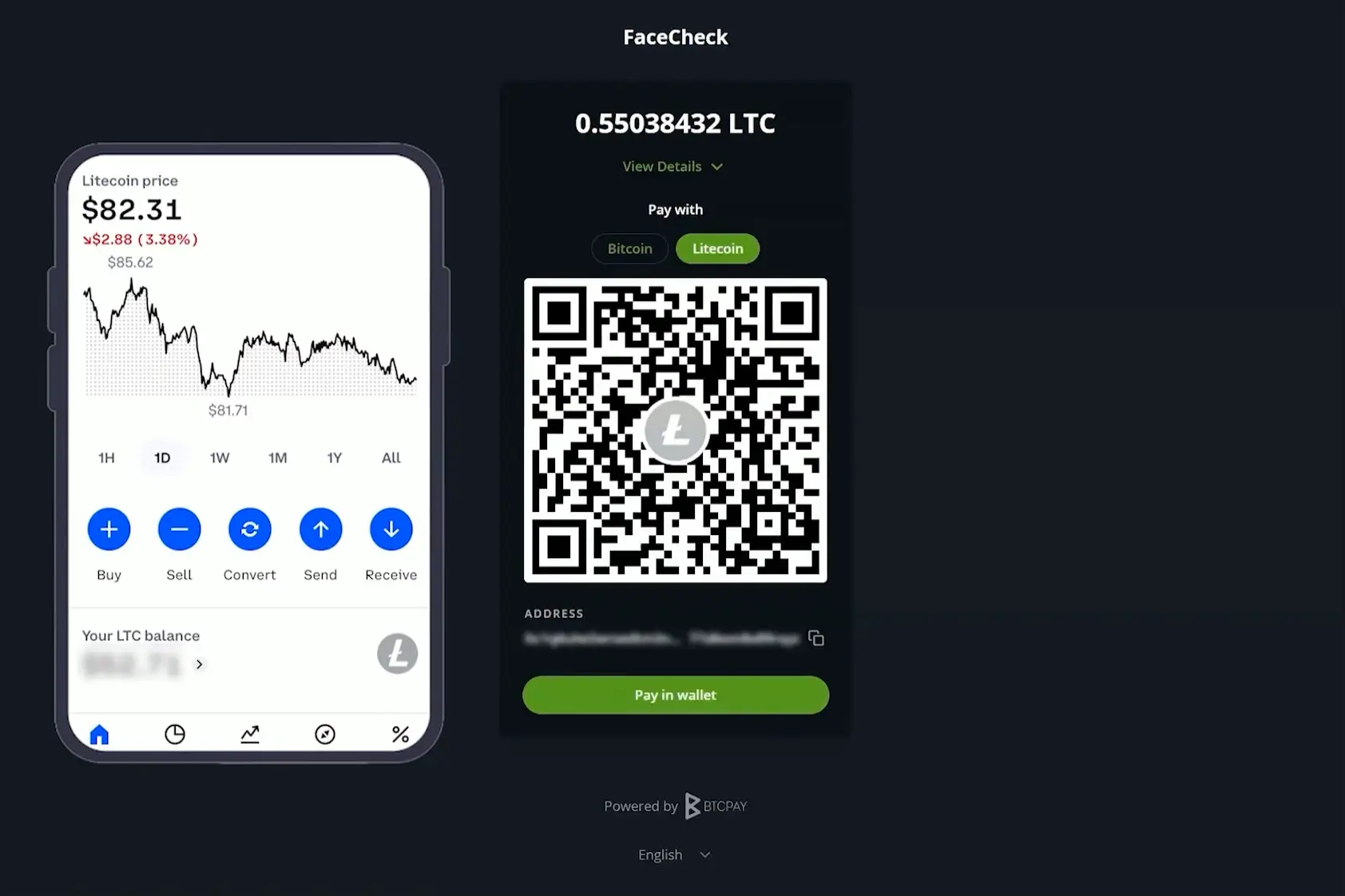- 150 Credits
- Credits Expire in 14 Days
- Access to Links
- Priority Search
Buy Credit Package
1 search costs 3 creditsRookie Sleuth
Private Eye
- 400 Credits
- Credits Expire in 2 Months
- Access to Links
- Priority Search
- Continuous Search
- Telegram Alerts
Deep Investigator
- 2000 Credits
- Credits Expire in 6 Months
- Access to Links
- Priority Search
- Continuous Search
- Telegram Alerts
The Professional
- 10000 Credits
- Credits Expire in 1 Year
- Access to Links
- Priority Search
- Continuous Search
- Telegram Alerts
- Export to PDF & Excel







Benefits
- Access Links - Click to browse source websites where the original image was found.
- Spot Danger Instantly - See red flag icons at the top when matching images from high-risk sources are found.
- Streamline Your Searches - Let automated daily searches keep an eye on persons of interest for you.
- Always be Updated - Stay in the loop with daily face match alerts via Telegram app.
- Save Search Results - Export searches to PDF or Excel files for note taking, data analysis or offline access.
Payment & Credits FAQ
Can I Pay by PayPal, Venmo, CashApp, or Similar Payment App? Yes, you can buy crypto (we recommend Solana or Litecoin for their speed and low fees) on these platforms and then pay with the crypto on this page.
Can I Use a Credit Card? You can purchase cryptocurrency (we recommend Solana or Litecoin for their speed and low fees) using your credit card at a crypto exchange such as Coinbase, Kraken, Binance, or through payment apps such as PayPal. Then, use the crypto to make payments on our site.
Why is the green "Pay in wallet" button not working? The button should open your crypto wallet app and pre-fill the address and amount. Make sure you have a crypto wallet installed on your device. If the "Pay in wallet" button isn't opening your wallet app, please make a payment manually. Just copy and paste the payment address and the amount due into your wallet app to complete the transaction.
What Are Search Credits? Search credits are used for searches; it costs 3 credits per search.
What Cryptocurrencies Do You Accept? We accept Litecoin (low fees and quick confirmations) and Bitcoin (higher fees and slower confirmations).
What's Your Refund Policy? We do not issue refunds. All sales are final.
Credits Not Showing After Payment? Transaction confirmations can range from 2 minutes to several hours, depending on the crypto network's traffic and the transaction fee you paid. Please be patient. If your transaction is stuck for several hours with zero confirmations, please read how to unstuck your crypto transaction.
How to Refill My Credits? To refill your credits, please create a new order and proceed with the payment, just as you did before. Important: Do NOT send cryptocurrency to the old payment address from your previous order, as this will not work! Instead, create a new order and make the payment for that specific order.
Who is Responsible for Paying the Network Fee? You (the sender) are responsible for paying the network fee associated with your cryptocurrency transactions. When sending payments, make sure you cover the fee to ensure your transaction processes successfully.