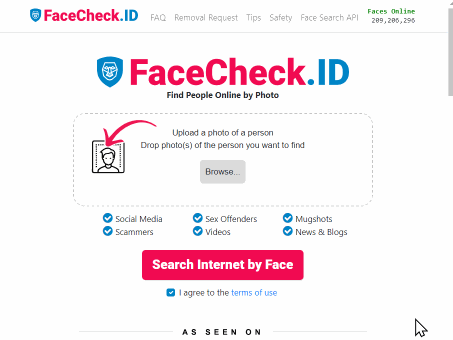How to Use Reverse Image Search to Find LinkedIn Profiles by a Photo
FaceCheck.ID lets you find LinkedIn profiles by photo
The Best Search Engines for Finding LinkedIn Profiles by a Photo
In today's digital age, networking has become easier than ever, thanks to the popularity of LinkedIn, one of the most widely used professional networking platforms worldwide. But, finding someone on LinkedIn can be a daunting task, especially if all you have is a photo. Fortunately, reverse image search using facial recognition technology can help you find LinkedIn profiles by photo. In this article, we will guide you through the process and recommend the best facial search engine for your needs.
In this article, we're going to discuss
What is Reverse Image Search?
Reverse image search is a technique that allows you to search for information using images instead of text. With reverse image search, you can upload an image to a search engine, and it will search for other images similar to the one you uploaded. This technology is particularly useful for finding LinkedIn profiles based on a photo, even if you don't know the name of the person in the picture.
The Power of Facial Recognition Technology
Facial recognition technology has come a long way in recent years, and it is now more accurate than ever before. Facial recognition algorithms analyze the unique features of a person's face, including the shape of the eyes, nose, mouth, and jawline, to create a digital image of their face. This technology is used in reverse image search engines to identify and match photos with social media profiles, including LinkedIn.
Best Reverse Image Search Engines for Finding LinkedIn Profiles
- Google Images is a popular search engine that allows you to search for images using keywords or by uploading an image. To use Google Images for reverse image search, you can upload the image, click on the camera icon, and select "Search by image." Google will then search for websites that feature the same image and return the results. However, the results may not always be accurate, and you may need to try different search engines to find the right match.
- TinEye is a reverse image search engine that specializes in finding exact matches of an image. This can be helpful when searching for a LinkedIn profile since you want to find an exact match of the person in the photo. Simply upload the image to TinEye, and the search engine will find matches.
- PimEyes is a facial recognition search engine that allows users to search for images of thier own photo. It uses AI algorithms to analyze facial features and search for similar images on the internet. This can help find LinkedIn profiles of people who are using your stolen images. Simply upload your image to PimEyes, and let the search engine find matches.
- FaceCheck.ID is a facial recognition search engine that specializes in finding social media profiles. It uses AI algorithms to analyze facial features and search for matches on social media platforms, including LinkedIn. This is the best option for finding LinkedIn profiles through facial recognition since it is specifically designed for this purpose.
Why FaceCheck.ID is the Best Facial Search Engine for LinkedIn
Out of all the reverse image search engines, FaceCheck.ID is the best option for finding LinkedIn profiles by photo by far. This is because it is specifically designed for social media profile searches and uses AI algorithms to analyze facial features and search for matches on social media platforms, including LinkedIn. Additionally, FaceCheck.ID provides a user-friendly interface, and the results are often accurate.
Reverse image search using facial recognition technology has revolutionized the way we search for information on the internet. In the case of LinkedIn, it has made it possible to find profiles just by uploading a photo. This capability can be particularly useful for networking, job hunting, and collaborating with like-minded professionals. One such powerful tool is FaceCheck.ID, which offers a tailored solution for finding social media profiles such as Facebook, Instagram, and LinkedIn.
FaceCheck.ID uses advanced facial recognition algorithms to match the photo of the individual in a photograph and find a corresponding LinkedIn profile. This database is continually updated, ensuring that the search results remain relevant and up-to-date.
Steps to Find a LinkedIn Profile by Photo
- Step 1. Visit the FaceCheck.ID website
- Step 2. Upload the photo of the person you'd like to find on LinkedIn. Ensure that the image is clear and of good quality to increase the chances of a successful search
- Step 3. FaceCheck.ID will process the image and use facial recognition technology to identify the individual
The tool will then provide you with a list of potential matches, including LinkedIn profiles that feature the same person in the photo.
Keep in mind that, while FaceCheck.ID is designed for social media profile searches and generally provides accurate results, no tool is perfect. There might be instances where the search yields no results or returns incorrect matches. In such cases, it may be helpful to try other reverse image search engines like Google Images, Bing Visual Search, or TinEye.
It is essential to be mindful of privacy concerns when using reverse image searches, especially in the context of social media. Always use the tool responsibly and avoid using it to infringe on others' privacy.
Reverse image search using facial recognition technology, such as FaceCheck.ID, is a game-changer when it comes to finding LinkedIn profiles by photo. It simplifies the process and makes it more efficient, allowing you to expand your professional network and connect with others more easily. However, as with any technology, it is important to use it responsibly and respect the privacy of others.
Find Unknown Person Name and Details With Just a Pictures
Read More on Facial Recognition Search
How to Find People on Social Media by Photo
Got a photo but no name? Finding someone across social platforms feels almost impossible when all you have is a picture. Here's how image-based searches can help you reconnect with old friends, verify suspicious profiles, or track down that influencer you spotted - all starting with a single snapshot.
On the subject in other languages
Popular Topics
Face Recognition Search Engine Face Recognition Search Face Search Engine Identity Social Media Image Search Find Social Media Facial Recognition Reverse Image Search Advanced Facial Recognition Facebook Instagram Facial Recognition Technology Google Images Social Media Profiles TinEye Image Search Engine Find Someone LinkedIn PimEyes Facial Search Search by Image Facial Recognition Algorithms Unknown Person Visual Search Bing Visual Search Face Search Exact Match Similar ImagesFace Search Faceoff: PimEyes vs FaceCheck - Detailed Analysis