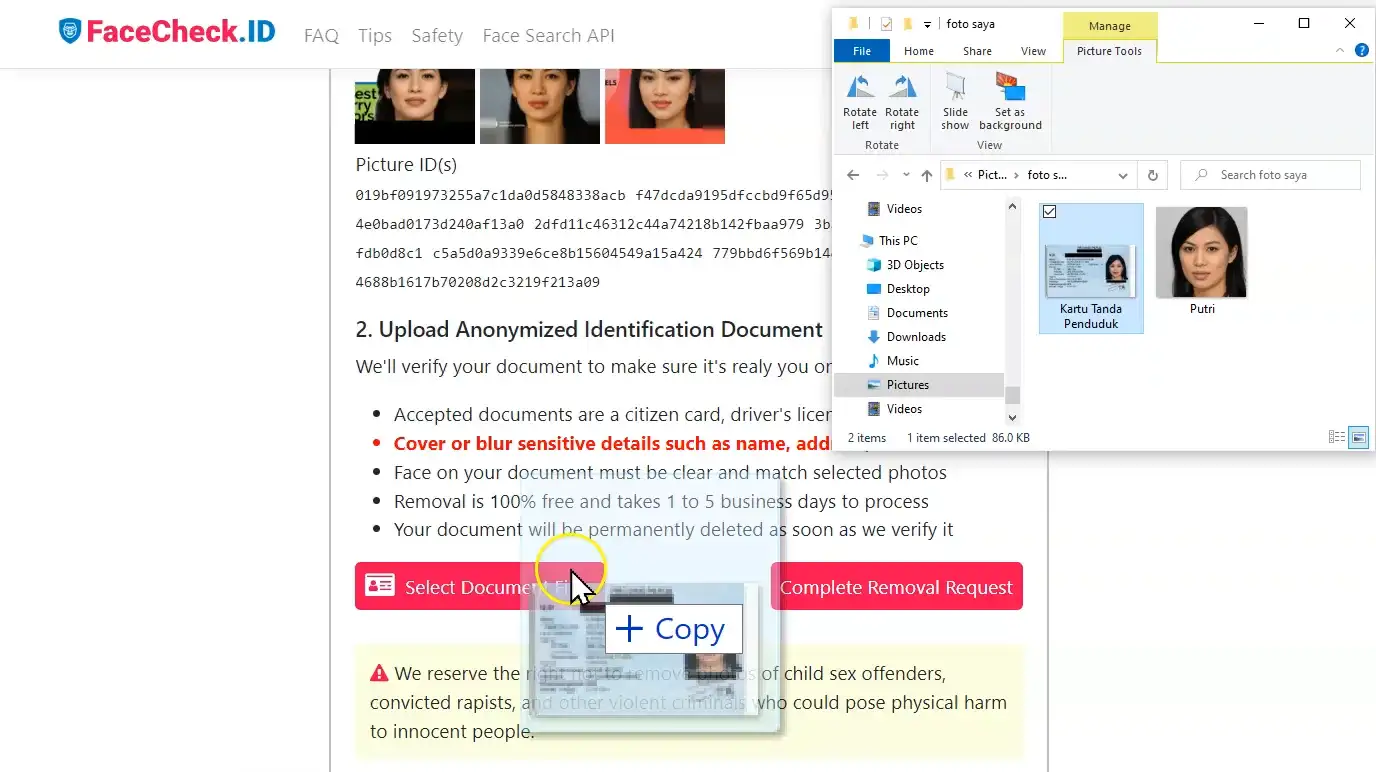How to Delete Your Photos from FaceCheck.ID Search Engine
Image removal is easy, instant, and always free! It is an immediate, trackable, and hassle-free alternative to the manual and slow DMCA takedown request.
- Using your own photo, search and find your face in the search results.
- Click on the [Remove My Photos] link in the top menu and select all your photos for deletion.
- Start the selfie capture at the bottom of the page. It's the quickest, fully automated way to confirm you’re requesting removal of your own photos. Most selfie requests are approved instantly, and your photos are deleted right away.
- If you can’t take a selfie, upload an anonymized ID document instead. This requires manual review. You'll receive a tracking link.
- Your photos are IMMEDIATELY HIDDEN, so they won’t appear in new searches. Within 1 to 5 business days, we’ll confirm your document is legitimate and the face matches. Once approved, your photos and your uploaded document are permanently deleted.
We reserve the right not to remove photos of child sex offenders, convicted rapists, and other violent criminals who could pose physical harm to innocent people.