Reverse Image Facial Search Tips & Tricks
Quality Photo Means Quality Search Results
FaceCheck uses proprietary face recognition AI technology. Our deep neural nets are trained to recognize and match faces with a variety of expressions, from various angles, in different lighting conditions, and obscured with beards, sunglasses, hats, and even masks. However, the better quality image you submit to the search the better quality match results you'll get. For best results, your search image should be sharp and clearly show eyebrows, eyes, nose, mouth, and jawline.
Beware of the Doppelgänger Effect!

These biologically unrelated men met on a plane.
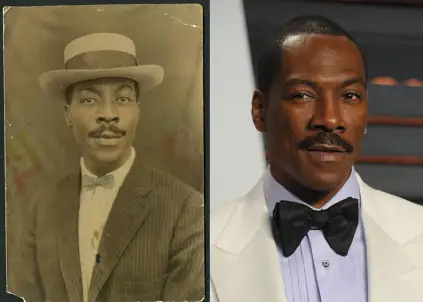
Eddie Murphy look-alike from the past.
A doppelgänger is a biologically unrelated look-alike, or a double, of a living person.
The human face has lots of variations, however, practically speaking there's a limited number of ways how a normal healthy human face can look like. The number is estimated to be much less than the number of people in the world. So there's a good chance that you too have a carbon copy look-alike living somewhere in the world!
It also means that if you're searching thru a large number of faces on the FaceCheck search engine you may find someone who looks very much alike but is not the same person.
That's why it's important not to jump to quick conclusions and always look for other clues such as matching tattoos, birthmarks, scars, unique jewelry, or unique phone cover when trying to match a person in a picture. Location history of a person is also a great secondary clue. The doppelgänger phenomenon is the reason why a court of law should not rely on face-matching search technology alone to convict a person. Faces are not as unique as people may think. A face match is NOT equal to a fingerprint match. Unlike faces, fingerprints have incredibly large variations making them very unique, and that's why they are the gold standard for identity matching.
Bottom line: Never rely only on a face match alone. Always gather other supporting information that confirms the face match.
Photo Format
Search image must be in .jpg, .png, .webp, or .bmp format.
Photo Size
The image should be preferably at least 500x500 pixels. The face of the person in the picture must be a minimum of 60x60 pixels, the bigger the better however the image file size must not exceed 6MB.
Save Time with Ctrl+C and Ctrl+V
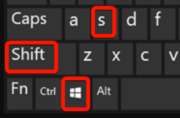
Instead of clicking on the [Browse...] button to select and upload an image, you can simply copy any image with Ctrl+C (or right-click and Copy) and then click on FaceCheck homepage and press Ctrl+V to upload the image. It will save you lots of mouse clicking.
Also, the Windows snipping tool is a great help to quickly snip faces from anywhere online. Just press the Windows Key + Shift + S to activate the snipping tool. Then snip a face from anywhere on the screen and paste it via Ctrl+V on the FaceCheck homepage. Eezy peezy...
Download Chrome Browser Extension
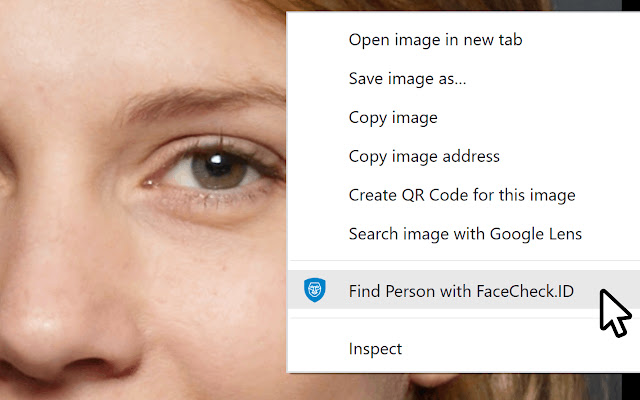
With our Chrome extension installed, you can simply right-click on any image on any website and select "Find Person with FaceCheck.ID" from the context menu. That way FaceCheck.ID search is only two clicks away. This extension is 100% private, safe, AD free, and has no other agenda, we do not track your searches, location, or browsing history.
Install FaceCheck Reverse Image Search extension.
Searching by Multiple Photos of the Same Person
You can upload up to 3 photos of the same person in one search. This feature is experimental. It may or may not show better results than using only one photo. You should try searching both ways: one photo at a time or multiple photos and see what works best for your particular search.