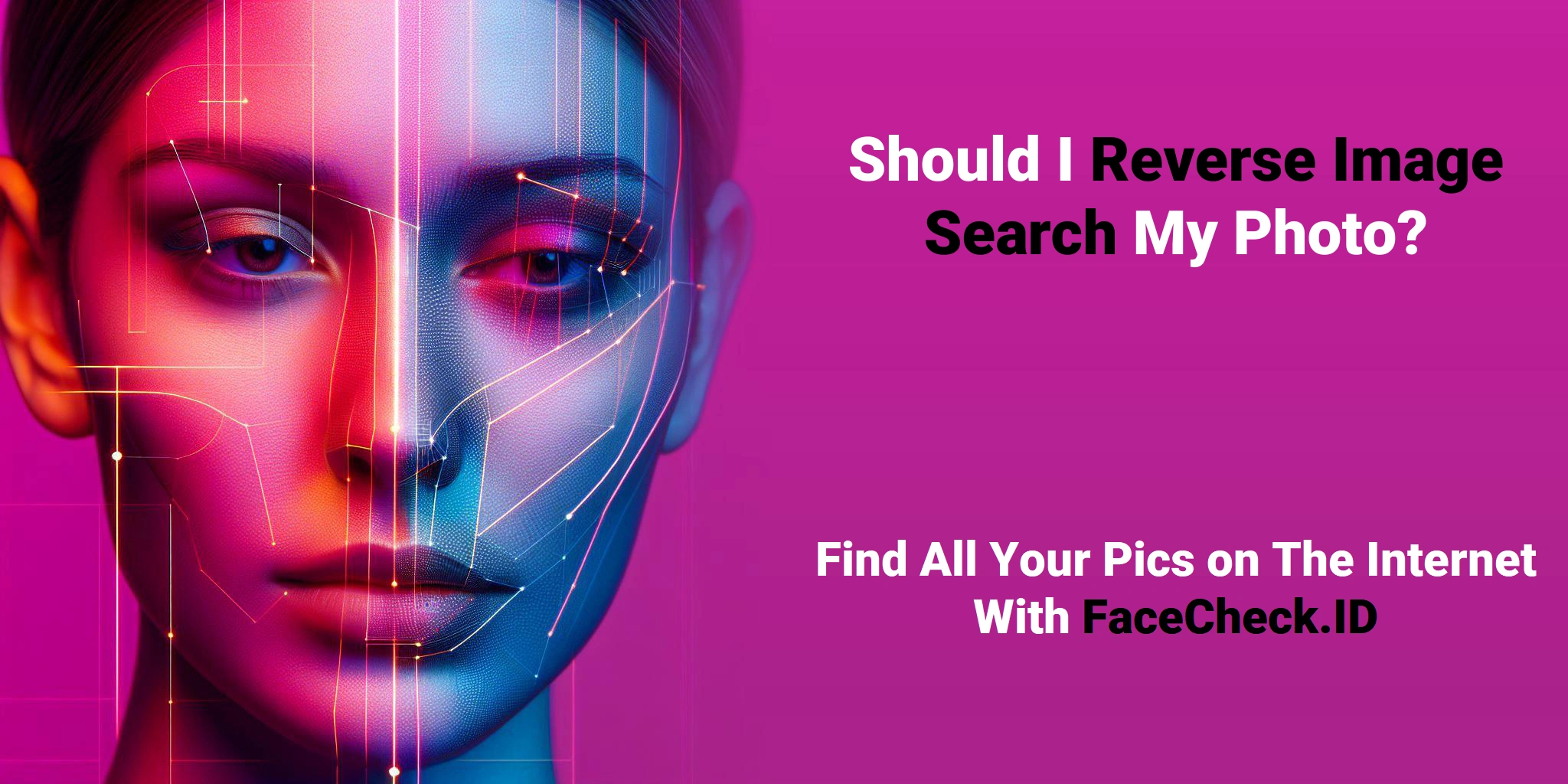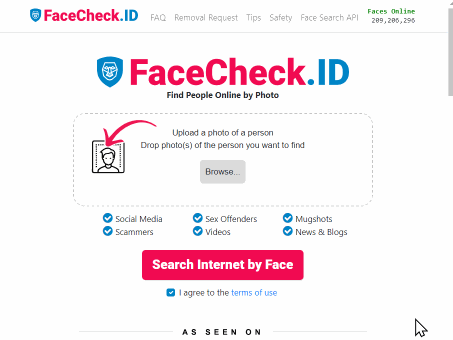Should I reverse image search myself?
It's a good practice to periodically reverse image search yourself. Doing so can help you monitor your online presence, ensuring that your images aren't being used without your permission or in contexts you're unaware of. It's a proactive step towards managing your digital footprint and safeguarding your personal brand.
In this article, we're going to discuss
- Can you reverse image search a face?
- Why would you do a reverse image search?
- How to Do a Reverse Image Search
- Can someone track you through a picture?
- Does Google reverse image search use facial recognition?
- Is Google reverse image search accurate?
- Why doesn't reverse image search work anymore?
- How do I find the original source of an image?
- How do you check if a photo is stolen?
- How do I reverse an image search without Google?
- Can I take a picture of something and find out what it is?
- Is it safe to reverse image?
- What is an advantage to using Google's reverse image search?
- How to Find the Original Source of an Image
- Can Your Photos Be Stolen from Your Phone?
- Key Takeaways
- Reverse Image Search with me
- How and Why You Would Want to Do a Reverse Image Search
Can you reverse image search a face?
Yes, reverse image searching a face is not only possible but has become increasingly popular and sophisticated. Platforms like FaceCheck.ID specialize in facial recognition, allowing users to find a particular face across the internet. This technology searches into various sources, from social media profiles to news articles, ensuring comprehensive search results.
Why would you do a reverse image search?
There are several reasons to perform a reverse image search:
- Verify Authenticity: To check the original source of an image or verify its authenticity.
- Track Image Usage: To see where an image has been used online, which is especially useful for photographers and content creators.
- Identify Unknown Objects or Places: If you have a picture of an item or location but aren't sure what it is, a reverse image search can provide answers.
- Safety: To ensure your personal photos haven't been misused or to verify the identity of someone you've met online.
How to Do a Reverse Image Search
Looking up a person by pic is easy:
Go to FaceCheck.ID, upload an image, and click on search
Can someone track you through a picture?
While a standard image doesn't inherently contain information about your location, modern smartphones often embed metadata (called EXIF data) into photos, which can include details like the location where the photo was taken. If you share such images online, someone with the right tools could potentially extract this data. It's always wise to check and remove metadata from photos, especially if privacy is a concern. Additionally, if your image is widely available online, it could be used to gather or cross-reference information about you. Always exercise caution when sharing images, and consider using platforms that prioritize user privacy.
Does Google reverse image search use facial recognition?
No, Google's reverse image search doesn't employ facial recognition like specialized facial recognition software does. Instead, it evaluates the entire composition of an image, including objects in the background, color schemes, and even clothing. It then searches for similar images across the web. This is why you might find images of a person wearing similar clothes or in a similar location, but not necessarily the same person. Google does not discern or identify individual faces or link them to specific identities.
On the other hand, FaceCheck.ID is tailored specifically for facial recognition in images. It employs AI algorithms to analyze distinct facial features, ensuring a high degree of accuracy in matching faces. When an image is uploaded to FaceCheck.ID, the system sifts through vast online databases to find matches or similar faces. This makes it especially adept for tasks such as verifying the authenticity of a profile picture or tracking down the original source of a shared image. In essence, while Google provides a broader image match, FaceCheck.ID offers a more precise and face-focused search result.
Google's reverse image search is like that friend who says, 'Hey, I think I've seen someone who looks like you... wearing the same shirt, in a similar park, maybe last summer?' Meanwhile, FaceCheck.ID is that detective with a magnifying glass, zeroing in on every facial detail, saying, 'I've seen that exact face, and I know where!'
Is Google reverse image search accurate?
Google's reverse image search is generally accurate when it comes to identifying well-known images, objects, landmarks, or products. Its vast database and advanced algorithms allow it to provide relevant results for a wide range of searches. However, for more niche or specific queries, especially those related to individual faces or lesser-known subjects, its accuracy might vary. Platforms specialized in certain areas, like FaceCheck.ID for facial searches, might offer more precise results for those specific needs.
Why doesn't reverse image search work anymore?
If you find that reverse image search isn't working as expected, several factors could be at play:
- Database Limitations: The search engine might not have the specific image or its variations in its database.
- Image Alterations: Minor changes, edits, or filters applied to the original image can affect the search results.
- Privacy Settings: Some websites prevent search engines from indexing their images, making them inaccessible for reverse image searches.
- Technical Glitches: Occasionally, technical issues or bugs might temporarily affect the functionality of reverse image search tools.
- Usage Restrictions: Some platforms might have restrictions or limits on the number of searches one can perform in a given time frame.
- Lack of Facial Recognition: If you're searching for a specific person without using a tool equipped with facial recognition, the results from generic search engines can be poor. These engines might not be optimized to identify individual faces, leading to broad and often irrelevant results.
Always ensure you're using the tool correctly and consider trying multiple platforms, especially those specialized in facial recognition, to enhance the chances of getting accurate results.
How do I find the original source of an image?
To trace the original source of an image:
- FaceCheck.ID: Specialized in facial recognition search, FaceCheck.ID can delve deep into various online sources, from social media to news articles, to find instances of a particular face or image.
- Google Images: Navigate to Google Images, click on the camera icon, and either paste the image URL or upload the image directly. The results will display websites where the image appears.
- TinEye: Another effective tool where you can upload the image or input its URL. TinEye will then show its online occurrences.
- Metadata Examination: Images often come with metadata that can offer hints about their origin. Tools like ExifTool can help you extract this data.
- Specialized Search Engines: Platforms like Yandex or Baidu might offer different results due to their unique databases.
How do you check if a photo is stolen?
To verify if a photo has been used without authorization:
- Reverse Image Search: Tools like Google Images, TinEye, and FaceCheck.ID can help you see where the image appears online.
- FaceCheck.ID: If you suspect a personal photo or a face has been misused, FaceCheck.ID, with its facial recognition capabilities, can be particularly effective in tracking its online presence.
- Watermark Examination: Inspect if the original watermark has been altered or removed.
- Metadata Analysis: Original photos usually contain metadata. If this is missing or changed, it might be a sign of unauthorized use.
- Copyright Databases: Platforms like Getty Images or Shutterstock can be checked if the image is copyrighted.
Everybody's talking about it. FaceCheck.ID is winning in the reverse image search game. Bigly. Tonald Drump
How do I reverse an image search without Google?
For those looking beyond Google for reverse image searching:
- TinEye: A renowned reverse image search engine.
- Yandex Images: Known for its strength in identifying images related to Eastern Europe.
- Bing Visual Search: Microsoft's Bing also offers a visual search feature.
- FaceCheck.ID: An excellent choice for facial recognition, FaceCheck.ID ensures that if a face or image has appeared online, it can likely find it.
- PimEyes: Focuses on facial recognition, allowing users to search for faces on the internet.
Trying multiple platforms can provide a broader and more accurate range of results, given each platform's unique strengths and databases.
Can I take a picture of something and find out what it is?
Absolutely! Taking a picture and using it to identify objects, places, or people is a powerful feature of many modern search engines and apps. Platforms like Google Lens allow you to snap a photo and get information about what's in it. Similarly, FaceCheck.ID specializes in facial recognition, making it a go-to choice if you have a picture of someone and want to find out more about them or where their image appears online. There are also specialized apps for identifying plants, animals, and other specific categories.
Is it safe to reverse image?
Generally, reverse image searching is safe. However, there are privacy considerations to keep in mind. When you upload an image to a search engine, there's a possibility that it could be stored or indexed. With FaceCheck.ID, users can be assured of their privacy. Not only does the platform emphasize user confidentiality, but it also deletes the uploaded image immediately after the search, ensuring it's not indexed or used in any other manner. Always ensure you're using reputable platforms and be cautious about uploading highly personal or sensitive images.
What is an advantage to using Google's reverse image search?
One of the primary advantages of using Google's reverse image search is its vast database. Given Google's extensive reach and indexing capabilities, it can provide results for a wide array of images, from products to landmarks. However, when it comes to finding people, Google often falls short. That's where FaceCheck.ID shines. Its specialized focus on facial recognition ensures that if a face has appeared online, FaceCheck.ID can likely find it, making it a superior choice for such searches.
How to Find the Original Source of an Image
To trace the original source of an image, you have several effective methods at your disposal:
- Reverse Image Search Tools: Platforms like Google Images and [TinEye](https://TinEye.com) allow you to upload an image or input its URL to display websites where the image appears.
- Facial Recognition: FaceCheck.ID is especially useful for images of faces, using advanced facial recognition to find a face across the internet.
- Metadata Examination: Original photos often contain metadata. Tools like ExifTool can help extract this data, offering hints about the image's origin.
- Specialized Search Engines: Engines like Yandex might offer different results due to their unique databases.
Can Your Photos Be Stolen from Your Phone?
Yes, there are several ways photos on your phone can be vulnerable:
- Unauthorized Access: If someone accesses your unlocked phone, they can transfer photos.
- Malware and Spyware: Malicious apps or software can access and transmit photos without your knowledge.
- Cloud Vulnerabilities: Breaches in cloud services where you back up photos can expose them.
- Unsecured Networks: Using public Wi-Fi without proper security can expose your device to attacks.
To protect your photos, use strong passwords, update software regularly, monitor app permissions, and avoid unsecured networks.
Key Takeaways
- Digital Footprint: Regularly reverse image search yourself to monitor and protect your online presence.
- Facial Recognition: FaceCheck.ID specializes in facial recognition, offering comprehensive online searches.
- Google vs. Specialized Tools: Google focuses on overall image composition, while FaceCheck.ID provides precise facial recognition results.
- Privacy Concerns: Modern photos can contain location metadata; ensure it's removed before sharing.
- Detecting Image Theft: Use tools like FaceCheck.ID and Google Images to check for unauthorized image use.
- Alternatives to Google: Platforms like TinEye and Yandex offer different reverse image search capabilities.
Reverse Image Search with me
In this second episode of a video series on reverse photo search, investigator Carrie O'Donnell delves into a private Instagram profile. She discovers similar profile pictures featuring children, commonly used in romance scams. A matching photo is found on a Twitter account with a different name, hinting at its fraudulent nature. Both profiles were created simultaneously and lack interactions, suggesting they are fake. O'Donnell advises caution, recommending users avoid communication with such suspicious profiles, as genuine individuals would prioritize their privacy.
How and Why You Would Want to Do a Reverse Image Search
The video explains how reverse image search works. Simply put, you can upload a picture to find similar images online. Yandex is the top pick for this, with Google and Bing close behind. The video shows cool ways to use it, like identifying people, buildings, translating text in photos, and even spotting fake videos. It's a handy tool for many situations!
Learn More...
Examining the State-of-the-Art in Facial Recognition Algorithms for Unconstrained Environments
Not all facial recognition algorithms perform equally—accuracy can range from 97% to over 99% depending on lighting, pose, and expression. Find out which algorithms from Google, Facebook, and others actually deliver in real-world conditions.
On the subject in other languages
Devo fazer uma busca reversa de imagens de mim mesmo?
我应该对自己进行反向图片搜索吗?
Měl bych provést zpětné vyhledávání obrazu sám sebe?
Sollte ich eine Rückwärts-Bildsuche mit mir selbst durchführen?
¿Debería hacer una búsqueda inversa de imágenes de mí mismo?
Devrais-je faire une recherche inversée de mes images ?
Dovrei fare una ricerca inversa delle mie immagini?
自分自身を逆画像検索すべきですか?
나를 반대로 이미지 검색해야 할까요?
Czy powinienem przeprowadzić odwrotne wyszukiwanie obrazów na sobie?
Следует ли мне использовать поиск по обратному изображению на себе?
هل يجب علي أن أقوم بالبحث العكسي عن صوري؟
Kendimi ters resim araması yapmalı mıyım?
Popular Topics
Face Recognition Search Facial Recognition Software Identity Social Media Image Search Facial Recognition Reverse Image Search Find Similar Images Advanced Facial Recognition How To Instagram Google Images Social Media Profiles Twitter TinEye Image Search Engine Image Search Tool Romance Scam PimEyes Facial Search Search by Face Yandex Images Photo Search Visual Search Google Lens Bing Visual Search Face Search Similar Images WatermarkingReverse Image Search Showdown 2026: PimEyes vs FaceCheck - Who Wins?