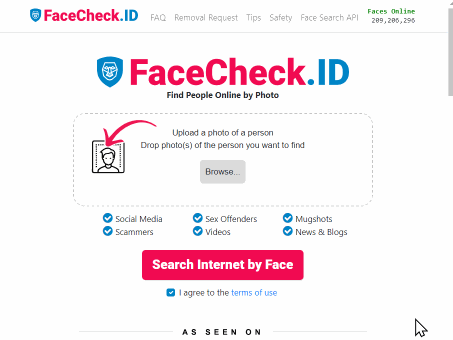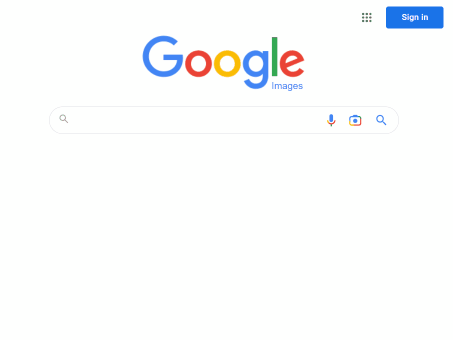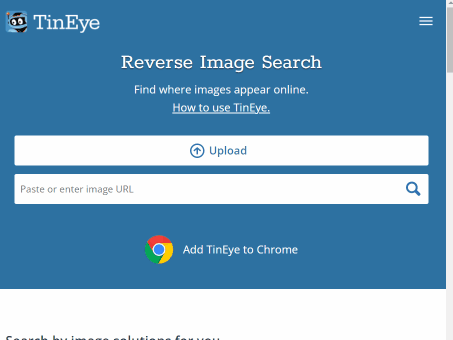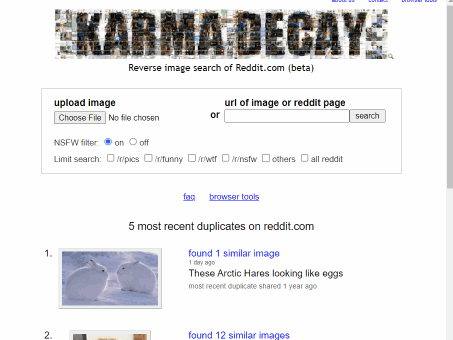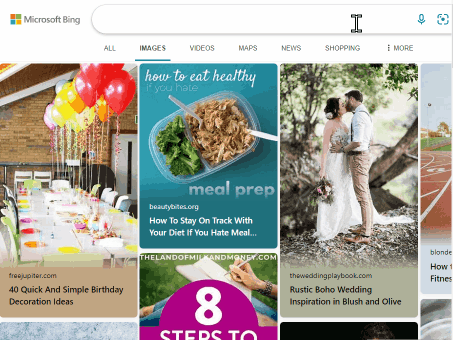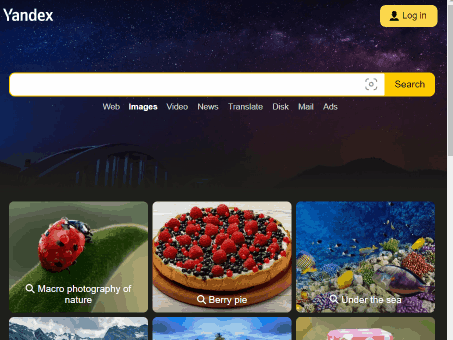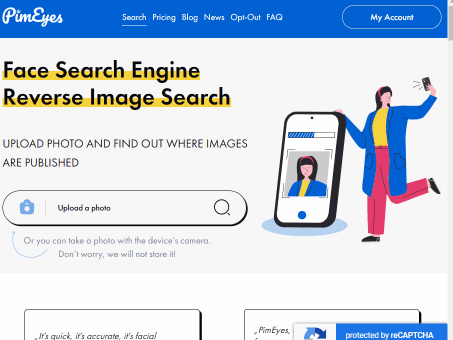Top 7 Reverse Image Search Engines for Face Search Compared
In this article, we're going to discuss
TLDR. (Too Long Didn't Read)
Google, Bing, TinEye, and Image Raider do not work well with faces and searching for people. FaceCheck.ID, Yandex, and PimEyes are face recognition search engines and return good results when searching for people by face. FaceCheck.ID excels when it comes to searching for people on social media.
When you want to find a person by photo
There are a few image search engines available, but which one is the best for finding people online? To help you decide, we've compared the top seven reverse image search engines. Google Images and Bing Images are the most popular and well-known options, allowing you to search either by keyword or by image. TinEye is another popular choice that's known for its ability to find similar images, Yandex Images, and Image Raider are other options. FaceCheck.ID is the new kid on the block.
FaceCheck.ID
FaceCheck.ID is a reverse image search engine that has the most advanced facial recognition technology. It can find people's social media profiles by searching for a photo of that person. On top of that FaceCheck also searches a vast number of faces of criminals, sex offenders, child predators, arrest mugshots, romance scammers, swindlers, gang members and other delinquents.
Google Images
Google Images reverse image search is a handy tool that can be used to find additional information about an image or to find similar images. Google Images is a popular reverse image search engine, and it's easy to use. Go to Google Images and click on the camera icon in the search bar. Then, you can either upload an image from your computer or enter the URL of an image. Once you've done that, Google will show you results for similar images, as well as any information that it has about the image itself.
TinEye
TinEye is one of the largest reverse image search engines. With TinEye, you can upload an image from your computer or enter the URL of an image to search for it. TinEye will then return results of other instances where that same image appears online. You can use TinEye to find out where an image came from, how it's being used, and even who owns the copyright to it.
Karma Decay
Karma Decay is a reverse image search only for Reddit. This allows Karma Decay to determine if an image was posted on Reddit. You can choose to upload an image, enter the URL of an image, or the URL of the Reddit page where the image was posted to check if it was posted in other subreddits.
Bing Images
Microsoft's Bing search engine has a built-in reverse image search feature that's just as good as Google's. Just go to Bing Images and click on the camera icon in the search bar. You can then paste in the URL of an image, upload an image from your computer, or drag-and-drop an image. One big drawback is that Bing Images does not work well with faces. It's made for searching for comercial products rather than faces of people.
Yandex
Yandex is a Russian search engine that offers a unique reverse image search feature. Just like Google, you can upload an image or enter a URL to search for similar images. However, Yandex also offers the option to search by keyword or phrase. This can be handy if you're trying to find images of a specific thing, like a particular type of flower.
Yandex's image search results are displayed in a grid, with thumbnails of each image. You can click on any image to enlarge it, or view the original URL where it was found. Beneath each image, you'll see how many other websites are using that same image. This can be useful for finding out if someone has stolen your photo, or if an image is widely used across the internet.
Overall, Yandex is a great option for reverse image searching. It's easy to use and provides good results.
PimEyes
PimEyes is a great facial recognition search engine that's designed for finding your own photo on the Internet. It's against their terms of service to search for other people. You can upload images of yourself and let the engine periodically send you reports on where your photos were found. It's a good tool for spotting copyright infringement of your photos but it's only available with a paid subscription.
Reverse Image Search Engines: Summary
Reverse image search engines are extremely helpful tools for finding online images and people. We recommend using all of these engines when searching to get the most comprehensive results possible. For products, Bing or Google Images are great. For finding a person by face FaceCheck.ID returns the best results for social media, followed by PimEyes and Yandex.
Read More on Facial Recognition Search
Demystifying Image Search: The Difference Between Reverse Image Search, Visual Search, and Face Recognition Search
Not all image search tools work the same way, and using the wrong one could leave you empty-handed. Whether you're tracking down a stolen photo, identifying a mystery product, or verifying someone's identity, choosing the right technology matters. Here's how to figure out which method fits your exact need.
On the subject in other languages
Os Melhores 7 Motores de Busca de Imagens Inversas para Pesquisa de Rosto Comparados
比较最佳的7个反向图像搜索引擎用于人脸搜索
7 nejlepších vyhledávačů obrázků pro porovnání vyhledávání tváří
Die besten 7 Rückwärts-Bildsuchmaschinen für Gesichtssuche im Vergleich
Los 7 mejores motores de búsqueda de imágenes inversas para búsqueda de rostros comparados
Les 7 meilleurs moteurs de recherche d'images inversées pour la recherche de visages comparés
I migliori 7 motori di ricerca di immagini invertite per la ricerca dei volti a confronto
顔検索のためのベスト7リバースイメージ検索エンジンを比較
얼굴 검색을 위한 최고의 7개 역 이미지 검색 엔진 비교
Najlepsze 7 wyszukiwarek obrazów odwrotnych do wyszukiwania twarzy porównane
Лучшие 7 поисковиков обратного поиска изображений для поиска лиц: сравнение
أفضل 7 محركات بحث عكسية للصور للبحث عن الوجوه مقارنة
Yüz Arama için En İyi 7 Ters Resim Arama Motoru Karşılaştırıldı
Popular Topics
Face Recognition Search Engine Face Recognition Search Social Media Image Search Facial Recognition Reverse Image Search People on Social Media Find Similar Images Reverse Face Search Advanced Facial Recognition Facial Recognition Technology Google Images Social Media Profiles TinEye Image Search Engine Scammers Romance Scammers PimEyes Sex Offenders Mugshots Bing Images Reddit Yandex Images Face Search Similar ImagesWhich Face Search Engine is Right for You? PimEyes vs FaceCheck