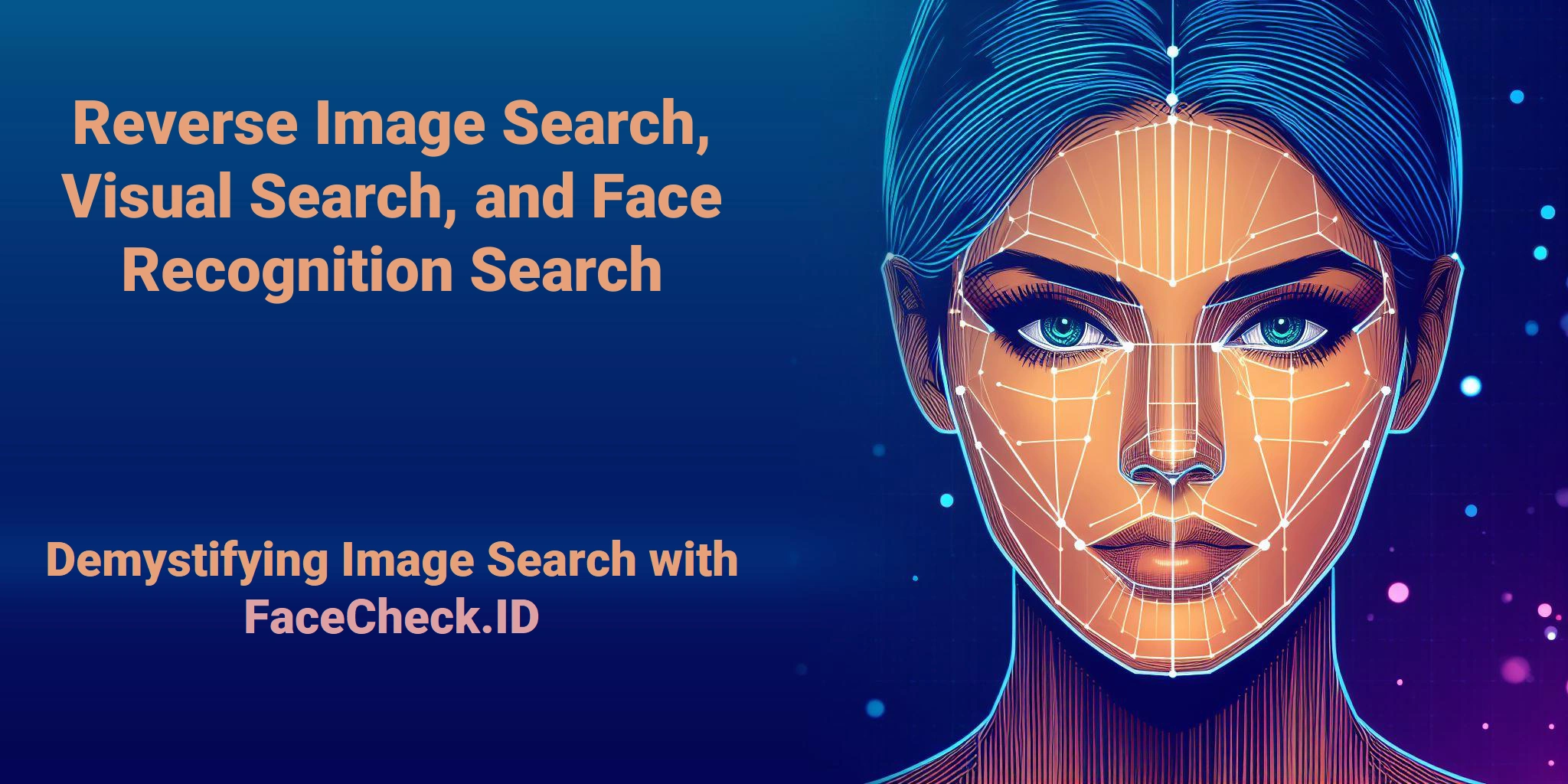Demystifying Image Search: The Difference Between Reverse Image Search, Visual Search, and Face Recognition Search
The world of digital images is rapidly evolving with a variety of tools that help us search and identify images on the web. Among these tools, Reverse Image Search, Visual Search, and Face Recognition Search stand out for their unique capabilities. However, despite their similarities, they each offer distinct functionalities. Here, we will delve into these three types of image search and highlight their key differences.
In this article, we're going to discuss
Reverse Image Search
Reverse Image Search lets you find information related to a specific image. Simply upload an image (or provide an image URL) to a search engine, which uses algorithms to find similar images on the web. This tool can help you identify the original source of an image, detect image misuse or copyright infringements, or find higher resolution versions of a picture.
Visual Search
Visual Search represents a more advanced technology that not only finds similar images but also understands the content within the image to provide more contextually relevant search results. This tool uses machine learning and AI to identify objects, shapes, colors, and patterns within an image, and provides results related to those elements.
Face Recognition Search
Face Recognition Search is a specific subset of visual search that uses biometric technology to identify or verify a person's identity using their face. Facial recognition search engines use AI and machine learning to compare selected facial features from an uploaded image with faces within a database.
Face Recognition Search can help find images of specific individuals on the internet, verify identities for security purposes, or even unlock smartphones.
The Key Differences
Each of these image search methods has a unique focus:
- Reverse Image Search is about pattern recognition. It matches your uploaded image with similar ones on the internet without necessarily understanding the elements within the image.
- Visual Search dissects and understands the components of an image. It then uses that understanding to provide related results, making it more sophisticated and contextually aware.
- Face Recognition Search focuses solely on identifying faces. It examines specific facial features and compares them with those in a given database to identify or verify a person's identity.
While Reverse Image Search, Visual Search, and Face Recognition Search are all valuable tools in the world of digital images, they each serve different purposes and offer unique benefits. Having a clear understanding of their differences can enable you to use these tools more effectively in your personal and professional life.
Reverse Image Search Example
Example: Imagine you found an image of a beautiful landscape on a website without any mention of its location. You could use reverse image search to find other instances of this image on the internet. In doing so, you might come across a travel blog or a photographer's portfolio that reveals the location of the landscape.
Use Case: A digital artist might use reverse image search to check if their artwork is being used without permission elsewhere on the web. Another common use is to validate the authenticity of an image. For instance, during news fact-checking, journalists might use this tool to see if an image was used in a misleading or deceptive context.
Visual Search Example
Example: Suppose you come across a stylish lamp in a cafe, but you don't know the brand or where to buy it. You can take a picture of the lamp, use a visual search tool, and you may be directed to a furniture store selling the exact or similar lamp.
Use Case: Retailers often use visual search in their mobile apps to improve the shopping experience. Users can upload a photo of a product they're interested in, and the app will display similar products available for purchase. This is particularly popular in fashion and home decor industries.
Face Recognition Search Example
Example: You may have a group photo with someone but can't remember their name. By using face recognition search, you could potentially find other images of this person on the internet, leading you to their social media profile where you could learn their name.
Use Case: Face recognition is widely used in security and law enforcement. For instance, it can help identify suspects from security camera footage. On a lighter note, it's used in social media platforms like Facebook for automatic tagging of friends in photos. It's also employed in smartphone technology for secure access control—Face ID in iPhones is a classic example.
It's important to reiterate that while these technologies have many beneficial uses, they should be used responsibly, respecting privacy and legal constraints. Face recognition, in particular, has drawn concerns due to its potential for misuse and impacts on privacy.
Learn More...
Doppelgänger Effect in Facial Recognition Technology
Lookalikes can throw off facial recognition searches, triggering false matches that send you chasing the wrong person entirely. Learn the science behind why two strangers can share nearly identical features and the key verification steps to make sure your results are actually accurate.
Popular Topics
Face Recognition Search Identity Social Media Image Search Facial Recognition Find Similar Images Facebook Social Media Profiles Law Enforcement Biometric Visual Search iPhone Similar ImagesPimEyes vs FaceCheck: 2026 Comparison