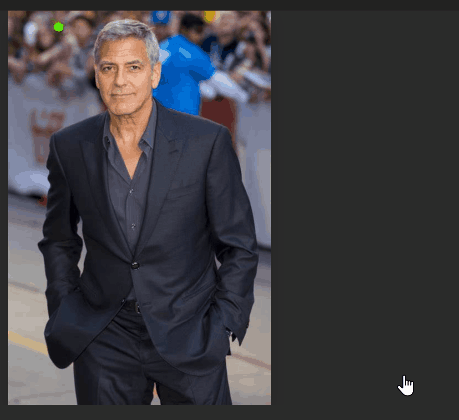iPhone

An iPhone is a smartphone device manufactured by Apple Inc. It comes with a variety of features including a high-quality camera, a touchscreen interface, and internet browsing capabilities. It is powered by the iOS operating system and offers various applications from the App Store. Among its features, it also includes reverse image search, facial recognition, and social media applications, which allow users to interact and share content digitally.
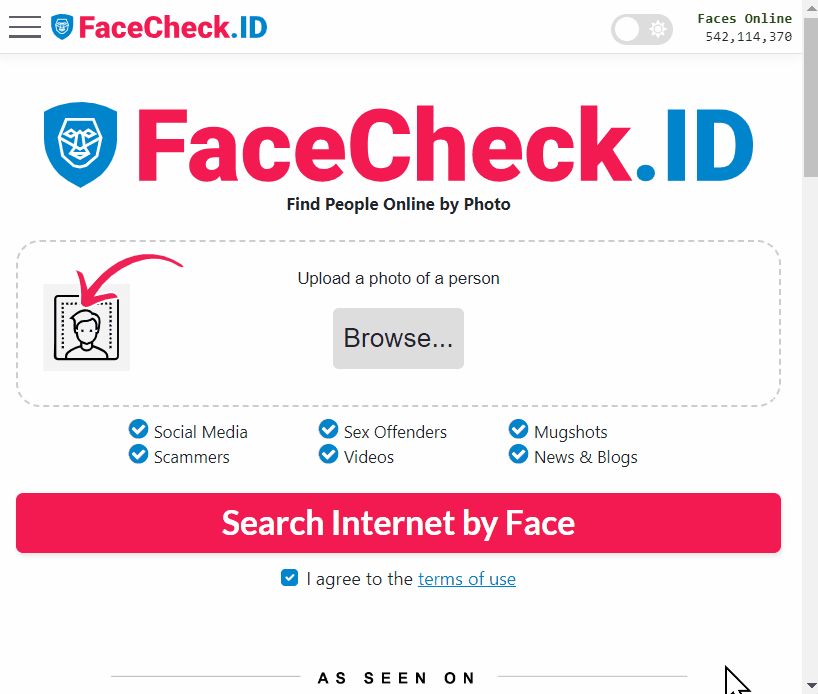
List of excerpts on pages that contain the term iphone
-
Demystifying Image Search: The Difference Between Reverse Image Search, Visual Search, and Face Recognition Search
It's also employed in smartphone technology for secure access control—Face ID in iPhones is a classic example.
-
How to Find Someone by Doing Reverse Face Search
You can use the app on your iPhone or Android device.
-
Facial Recognition Resources
The new Face ID technology from Apple uses a depth map of your face to unlock your iPhone X and is designed to resist spoofing by photos or masks. It is estimated to be 1 in 1,000,000 accurate and can be used to unlock your iPhone X even when you're not looking at it.
-
Google's Image Search vs. Yandex's Image Search: A Detailed Look
For instance, iPhone's Face ID uses a database of just one face - yours.
-
How to Find Images on the Web
You can also use a Google Chrome app to conduct reverse image searches on your iPhone or iPad. If you have an iPhone, you can also use the Google app. If you don't have an iPhone, you can try the free Chrome browser, which can be downloaded from the App Store or Google Play.
-
How to Reverse Image Search from Your iPhone
Reverse Image Search on IPhone. iPhone Reverse Image Search. The FaceCheck.ID reverse image search web app is compatible with the latest iPhones including iPhone 14 Pro, iPhone 14, iPhone 13, iPhone SE, and iPhone 12.
-
How to Reverse Image Search from Android in 4 Steps
How to reverse image search on iPhone and Android (5 WAYS). In this video you will learn to reverse image search on Android and iPhone. How To Reverse Image Search On ANY iPhone / Android!
-
Reverse Image Search FAQ: The Ultimate Guide for 2025
Is There A Reverse Image Search On iPhone? Yes, iPhone users have several options for reverse image search:. Can You Reverse Image Search On An iPhone?