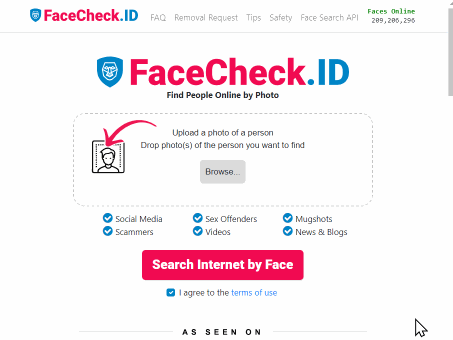How to Search Facebook by Photo
Want to Find Someone on Facebook? Try Searching by Their Picture
Facebook is one of the most popular social media platforms worldwide, with over 2.7 billion monthly active users. It lets people connect with friends and family, share photos and videos, and join groups with like-minded folks. But, it's nearly imposible to find someone's Facebook profile using only their photo. Fortunately, reverse image search engines can help you easily find Facebook profiles using a photo of a person.
In this article, we're going to discuss
- How to Find Facebook Profiles by Picture
- How to Find Someone on Facebook by Photo in 4 Steps
- Take a Screenshot or Download the Image
- Upload the Image to a Reverse Image Search Engine
- Check the Results
- Reverse Image Search in Details
- Google Images, TinEye & PimEyes vs FaceCheck.ID
- Find Lost Facebook Friends with FaceCheck.ID
How to Find Facebook Profiles by Picture
How to Find Someone on Facebook by Photo in 4 Steps
First go to FaceCheck.ID Facebook Photo Search Engine
Take a Screenshot or Download the Image
If you've got a picture of the person you're trying to find, just grab it by taking a screenshot or downloading it. All you need to do is right-click on the image and select "Save Image" or "Save Screenshot". Easy peasy!
Upload the Image to a Reverse Image Search Engine
Reverse image search engines, such as Google Images, TinEye, Social Catfish, and FaceCheck.ID are great. Each search engine has its own unique capabilities and features, with some being free and others paid.
FaceCheck.ID specializes in finding social media profiles, so FaceCheck.ID is be the best option for finding someone on Facebook.
But you should try out each of these search engines, so you can determine which one provides the best results for your specific needs.
Check the Results
Once you have the results, look for images that match the one you uploaded. The search engine will show you visually similar images, so you'll need to compare them to the original image to find the right one. Once you've found the right image, click on it to see if there are any Facebook profiles associated with it.
Reverse Image Search in Details
Reverse image search is a search technique that uses images instead of text to find information. You can upload a picture to a search engine, which then searches for similar images. Reverse image search is beneficial for identifying Facebook profiles based on a photo, even if you don't know the person's name. It is a useful tool for locating a Facebook profile that belongs to a person whose name you don't know or who has changed their name on Facebook.
Facial recognition technology is a technique that utilizes computer algorithms to identify and analyze specific facial features, such as the eyes, nose, mouth, and jawline. This technology is commonly used in reverse image search engines to match photos with social media profiles. By analyzing the facial features, the technology can identify the person's Facebook profile associated with the uploaded photo. Facial recognition technology can identify faces from different angles, under different lighting conditions, and even with facial hair or glasses.
Google Images, TinEye & PimEyes vs FaceCheck.ID
- Google Images is the most popular option for general reverse image search that allows you to search for images by uploading a photo or using keywords. Google Images has a huge database of images, making it the biggest image database in general. However, it may not be the best option for finding Facebook profiles using a photo since it is not specifically designed for this purpose. Google Images does not use facial recognition and that's why it provides very poor results when it comes to searching for people using a photo.
- TinEye is another reverse image search engine that specializes in finding exact matches of an image, which is useful when you need to locate the original source of the image. TinEye has indexed over 40 billion images and can be used for free up to a certain limit. However, it may not be the best option for finding Facebook profiles using a photo since it does not use facial recognition and was not specifically designed for social media profile searches.
- PimEyes is a facial recognition search engine that uses AI algorithms to find people online. It can locate some limited social media profiles and lots of x-rated results from shady websites based on the uploaded photo. PimEyes is user-friendly and provides accurate results. However, it is very expensive.
- FaceCheck.ID is a facial recognition search engine designed specifically for finding social media profiles using a photo. It offers user-friendly search results that are often more comprehensive than other reverse image search engines. FaceCheck.ID provides accurate results and can identify Facebook profiles and other social media such as Instagram profiles associated with the uploaded photo. FaceCheck.ID's search results provide links to Facebook profiles.
Find Lost Facebook Friends with FaceCheck.ID
Reverse image search using facial recognition technology is a powerful tool that can help you locate Facebook profiles of your old friends that you've lost touch with. It is specifically designed for social media profile searches and provides comprehensive search results. So, if you need to connect with someone on Facebook but only have their photo, use reverse image search with FaceCheck.ID to find their Facebook profile quickly.
Reverse image search and facial recognition technology are complex technical processes that require advanced algorithms and computing power. These technologies use artificial intelligence (AI) and machine learning (ML) techniques to analyze and identify images.
Reverse image search engines use a process called "computer vision" to analyze the pixels in an image and identify patterns and shapes. This process involves converting the image into a mathematical representation and comparing it to a database of images to find similar matches.
Facial recognition technology uses similar techniques but focuses specifically on identifying facial features. It uses algorithms to analyze the geometry of the face, such as the distance between the eyes, nose, and mouth and then creates a unique "faceprint" for each individual.
These algorithms have been trained on millions of images to learn how to accurately identify and match faces. They can recognize faces from different angles, in different lighting conditions, and even when wearing glasses or a hat.
To provide accurate results, these technologies require a vast database of images. The larger the database, the more likely it is to find accurate matches. Some search engines, such as Google Images, have a massive database of images, while others, such as FaceCheck.ID, focus specifically on social media profiles including FaceBook and Instagram search by photo.
Reverse image search and facial recognition technology rely on sophisticated algorithms and a vast database of images to provide accurate results. As technology continues to evolve, we can expect these processes to become even more advanced and accurate.
Learn More...
Top 4 Benefits of Facial Recognition in Online Dating with FaceCheck.ID
Online dating makes it easy for scammers to hide behind stolen photos since they can stay anonymous. Before you meet up with your next match, verify their identity to protect your heart and your wallet from catfish and romance fraud.
On the subject in other languages
Como pesquisar no Facebook por foto
如何通过照片在Facebook上搜索
Jak hledat na Facebooku podle fotky
So suchen Sie Facebook nach Fotos durch
Cómo buscar en Facebook por foto
Comment rechercher sur Facebook par photo
Come cercare su Facebook tramite foto
写真でFacebookを検索する方法
페이스북에서 사진으로 검색하는 방법
Jak wyszukać na Facebooku według zdjęcia
Как найти человека на Facebook по фотографии
كيفية البحث على فيسبوك من خلال الصورة
Facebook'ta Fotoğraf ile Nasıl Arama Yapılır
Popular Topics
Artificial Intelligence Face Recognition Search Engine Face Recognition Search Identity Social Media Image Search Find Social Media Facial Recognition How To Facebook Instagram Facial Recognition Technology Google Images Social Media Profiles TinEye Image Search Engine Find Someone Catfishing PimEyes YouTube Computer Vision Photo Search How to Find Someone Search by Photo Find Facebook Profiles How to Find Someone on Facebook Screenshot Exact Match Similar ImagesPimEyes vs FaceCheck: Comprehensive Review and Rankings 2026