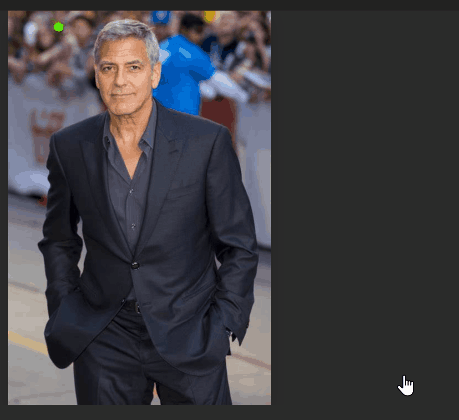Screenshot
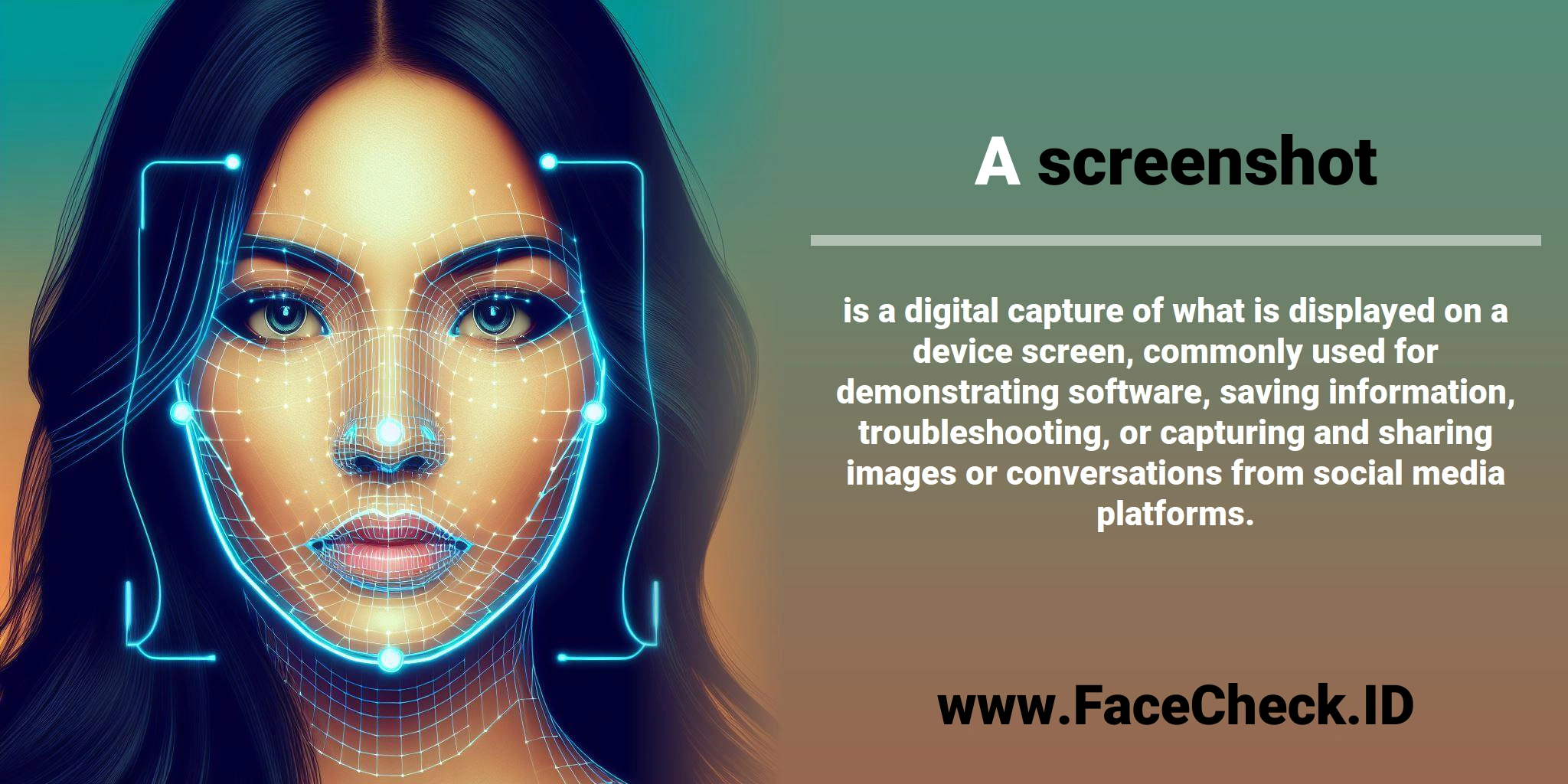
A screenshot is a digital image capture of the display on a computer screen, smartphone, or tablet. It is a useful tool for demonstrating software functions, saving pertinent information, or recording issues for troubleshooting. Screenshots can also be used to capture images or conversations on social media platforms, which can later be shared or used in a reverse image search or facial recognition search.
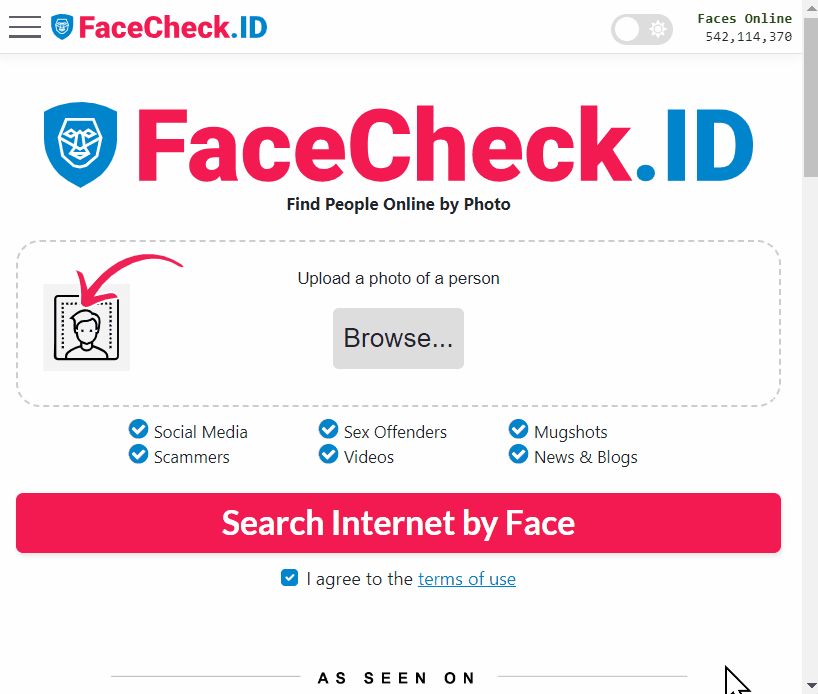
List of excerpts on pages that contain the term screenshot
-
How to Search Facebook by Photo
Take a Screenshot or Download the Image. If you've got a picture of the person you're trying to find, just grab it by taking a screenshot or downloading it. All you need to do is right-click on the image and select "Save Image" or "Save Screenshot".
-
Find Criminals by Face Pic
No more hiding behind computer screens! Cyberbullying Offenders: Online bullies think they're safe behind their screens.
-
How to Find Someone on Instagram Using a Picture
Whether you have a photo from a social event, a screenshot, or just a picture of someone you wish to connect with on Instagram, FaceCheck.ID can help you bridge the gap between a face and an Instagram profile.
-
How to Find Stolen Images on the Internet
Document the Misuse : Capture screenshots and note down URLs where your photos are used without permission.
-
How to Reverse Image Search from Your iPhone
How to Reverse Image Search a Screenshot on iPhone. Taking a Screenshot on iPhone:. Need to take a screenshot?
-
How to Reverse Image Search a Screenshot with FaceCheck.ID
In this guide, we'll show you how to reverse image search a screenshot, introduce you to an innovative tool called FaceCheck.ID for looking up faces, and explain why Google Lens is the best choice for objects and products. We'll also guide you through taking a screenshot on both Mac and Windows devices. Reverse Image Search a Screenshot.
-
How to Search Instagram by Image
All I had was a screenshot of their face. I just uploaded the screenshot I had of the influencer.
-
Search Instagram by Photo with Reverse Image Instagram Search Engine
Take a Screenshot or Download the Image. If you have a picture of the person you're looking for, take a screenshot or download the image. You can do this by right-clicking on the image and selecting "Save Image" or "Save Screenshot.".
-
Instagram Image Search to Find Instagram Profile by Photo using Face Search Engine
It can be a screenshot or a cropped photo of the person.
-
Find OnlyFans Profile by Photo using Face Search Engine
It can be a cropped photo or a screenshot of the person.
-
Who is She? Reverse Image Search Your Favorite Adult Film Star!
A clear, high-resolution image is your best bet for a successful match, so grab that screenshot or save that picture.
-
How to Find Someone Using a Screenshot
If you want to find someone by taking a screenshot from a video or website, the most effective reverse image search engine to find someone by a screenshot image is FaceCheck.id. FaceCheck uses cutting-edge facial recognition technology and is made especially to find people by a screenshot image of their face. Step-by-Step Instructions to Find Someone Using a Screenshot.
-
Reverse Image Search FAQ
Does Reverse Image Search Work With Screenshots? Yes, reverse image search can work with screenshots. However, the search accuracy may be reduced if the screenshot is of poor quality, low resolution, or has been modified.
-
Search for Actors by their Face
With a simple interface, it allows users to identify actors on their TV screens quickly and easily.
-
Tackling Image Theft for Influencers, Actors, and Models: Protecting Your Online Image
Document the Misuse : Capture screenshots of the content and note down where and when you found it.