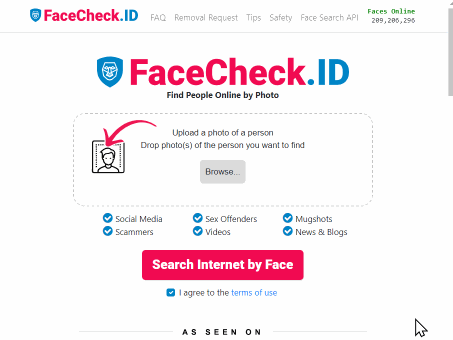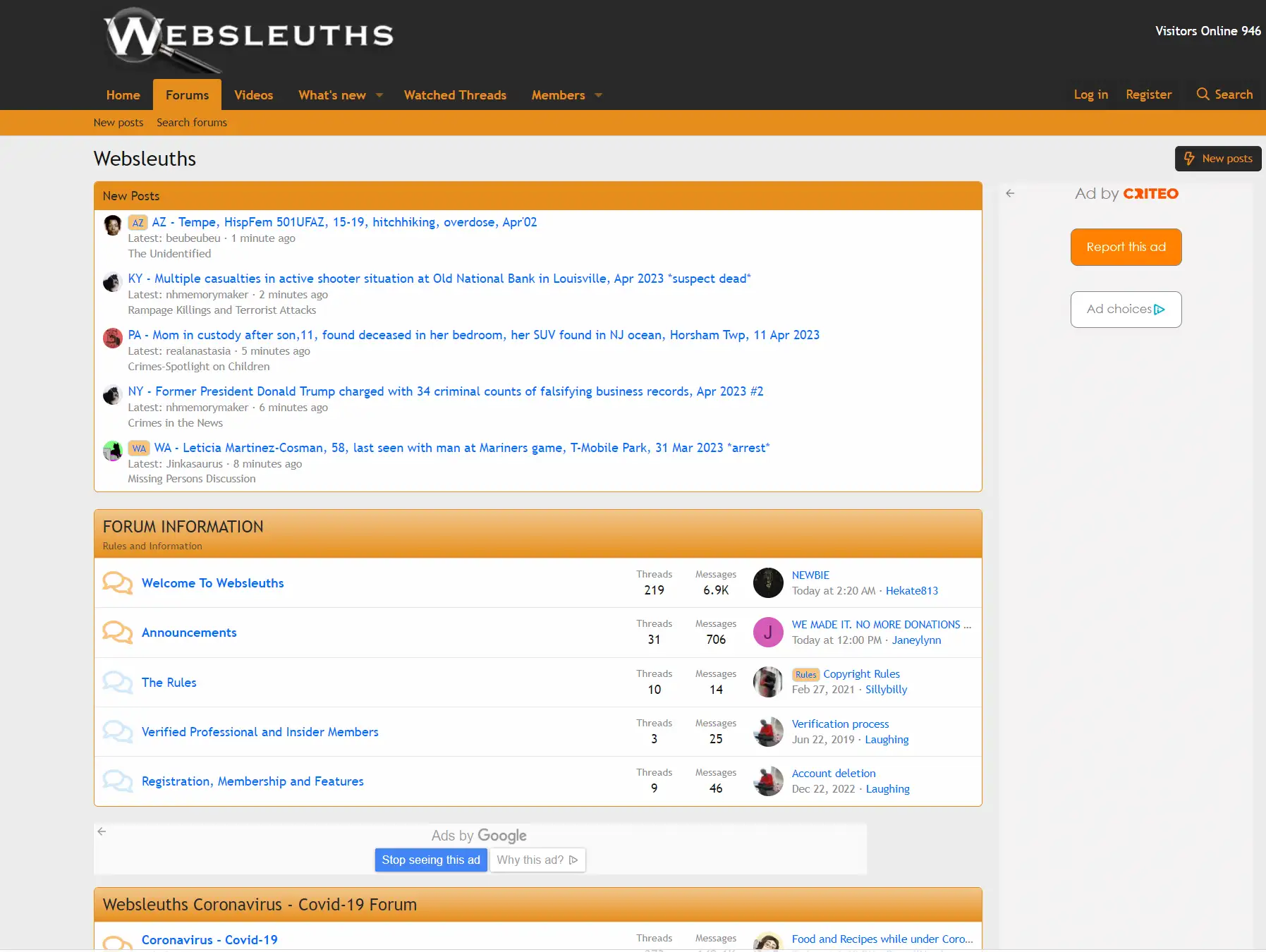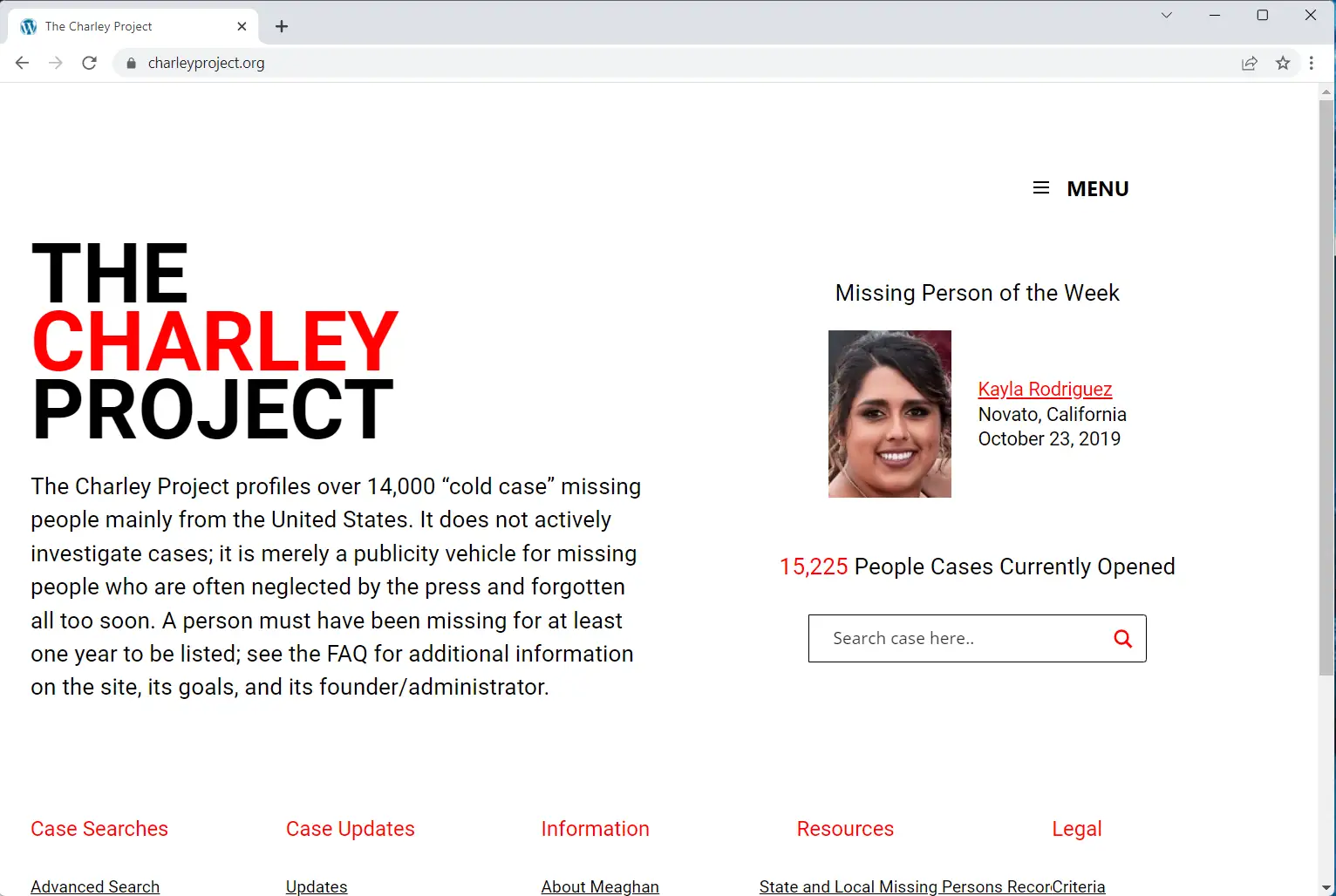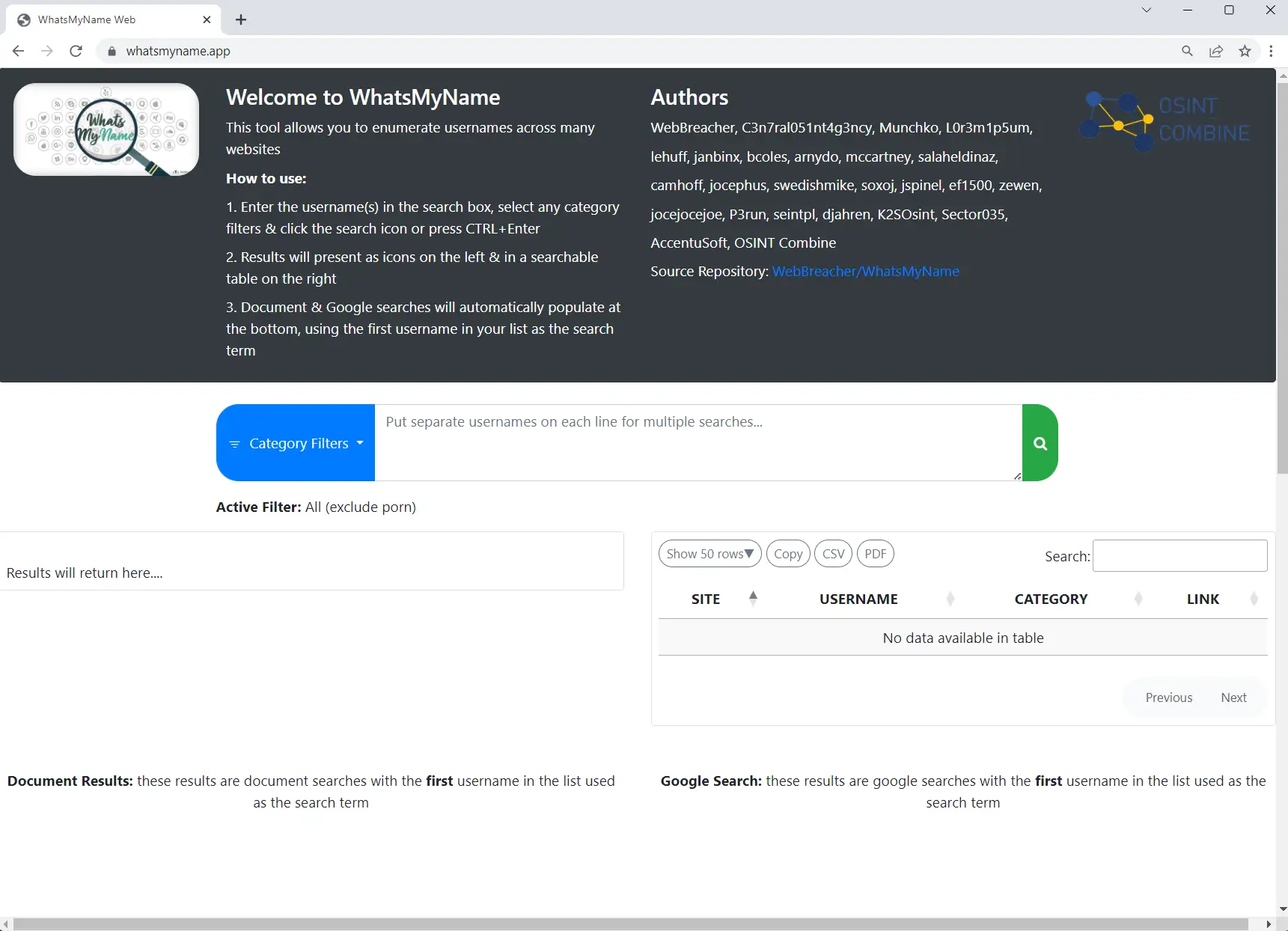How to Find an Unknown Person's Name and Details With Just a Picture
Step by Step Guide
The power of technology and the internet has made it easier than ever to connect with people and find information. Whether you are trying to identify a person from a photograph you found or are seeking more details about someone you just met, this step-by-step guide will walk you through the process of finding an unknown person's name and details using just a picture. Remember, it is important to use the information obtained ethically and responsibly. Let's begin!
In this article, we're going to discuss
- Try Facial Recognition Search Tool
- Reach Out to Online Communities
- Explore Missing Persons Databases
- Leverage Name-Finding Tools
- Try Social Media Platforms
- Exercise Caution and Respect Privacy
- Finding an Unknown Person Online is Easier Than Ever
- If All Fails, Try this YouTube advice
- Find Unknown Person's Name and Details With Just a Picture - Simple Tricks
- Find Unknown Person's Name With Just a Picture - Easy Trick!
Try Facial Recognition Search Tool
FaceCheck.ID is made to find unknown people on social media
FaceCheck.ID is a powerful facial recognition tool that helps you find an unknown person's name and details using just a picture. Its advanced algorithms and vast database make it the best tool for this purpose. To use FaceCheck.ID, simply follow these steps:
Step 1. Prepare the image - ensure that you have a clear, well-lit picture of the person. Blurry or low-resolution images may lead to inaccurate results. Crop the image to focus on the person's face and save it as JPEG or PNG file.
Step 2. Upload the image of the person you are trying to identify.
Step 3. Wait for the platform to analyze the image and compare it with the database.
Step 4. Review the search results and examine the matches for potential leads.
While FaceCheck.ID is an effective tool, it's essential to alwas cross-reference the information you find with other sources to confirm the person's identity.
If FaceCheck.ID doesn't yield satisfactory results, consider using following methods.
Reach Out to Online Communities
Websleuths is a popular online community dedicated to helping users solve mysteries and find missing persons. This platform consists of a large number of volunteer sleuths who collaborate and share their expertise in various cases. To leverage Websleuths for identifying an unknown person from a picture, follow these steps:
Step 1. Visit Websleuths.com and create an account, if you don't already have one.
Step 2. Familiarize yourself with the forum's rules and guidelines to ensure that your inquiry aligns with the community's standards.
Step 3. Navigate to the appropriate section, such as "Missing Persons Discussion" or "Unidentified Persons Discussion," depending on the context of your search.
Step 4. Create a new thread, providing a clear description of the situation and the picture of the unknown person. Remember to be respectful and sensitive in your language.
Step 5. Engage with the community members who respond to your thread. Follow up on leads, provide additional information when necessary, and thank users for their assistance.
Websleuths can be a valuable resource in your search for an unknown person's name and details. However, it's crucial to be respectful, patient, and appreciative of the community's efforts. Remember that, like you, the members are volunteering their time and expertise to help solve mysteries and reunite people.
Explore Missing Persons Databases
CharleyProject.org is a valuable resource that compiles information about missing persons cases from across the United States. While it primarily focuses on cases that are more than a year old, the database contains thousands of profiles with photographs and case details. To utilize CharleyProject.org in your search for an unknown person's name and details, follow these steps:
Step 1. Visit CharleyProject.org and familiarize yourself with the website's layout and purpose.
Step 2. Use the search bar to input relevant keywords or phrases that may be associated with the unknown person. This could include physical descriptions, locations, or dates.
Step 3. Browse through the search results to look for a matching profile. Be sure to examine the photographs and case details thoroughly, as some cases may have limited information.
If you find a potential match, take note of the case details and any contact information for law enforcement agencies handling the case. Reach out to the appropriate authorities with your findings, and follow any guidelines they provide.
If your search on CharleyProject.org is unsuccessful, consider exploring other missing persons databases, such as the National Missing and Unidentified Persons System (NamUs) or the International Centre for Missing & Exploited Children (ICMEC).
Remember that when dealing with missing persons cases, it's essential to be respectful, sensitive, and cautious in your approach. Always prioritize the well-being and privacy of the individuals involved, and follow the appropriate legal and ethical guidelines throughout the process.
Leverage Name-Finding Tools
WhatsMyName.app is a useful online tool designed to help users find the names of unknown individuals using social media usernames. While it doesn't directly use images, you can combine this tool with your image-based search efforts when you discover a potential username related to the unknown person. To make the most of WhatsMyName.app, follow these steps:
Step 1. Visit WhatsMyName.app and familiarize yourself with the website's layout and purpose.
Step 2. If you've found a potential username related to the unknown person through image searches or social media platforms, enter the username in the provided field on the website.
Step 3. Click the "Search" button, and the tool will scour multiple social media platforms for matching profiles.
Step 4. Browse the search results, looking for profiles with pictures or information that matches the unknown person you're seeking. Be sure to examine the profiles thoroughly, as some may have limited information or privacy settings.
If you find a potential match, take note of any additional details or contact information, and proceed with caution while respecting the person's privacy.
WhatsMyName.app can be a valuable resource when combined with other search methods, such as reverse image searches and facial recognition tools. Always prioritize ethical and responsible online behavior when trying to find an unknown person's name and details.
Try Social Media Platforms
Facebook's search feature can be helpful in finding a person using a picture. Type possible keywords related to the person in the search bar and filter the results by "People," "Photos," or "Groups." Additionally, you can try searching for similar images in relevant groups or pages.
Search for the person on Instagram by leveraging hashtags or location tags related to the image. You can also browse through similar accounts to find possible connections.
Twitter's advanced search features can help you find image-related tweets. Use specific keywords or phrases to narrow down your search. Alternatively, you can utilize the power of the Twitter community to crowdsource information by tweeting the picture and asking for help.
Navigate to relevant subreddits and create a post asking for assistance in identifying the person. Remember to follow subreddit guidelines and engage with the community respectfully.
Quora
Ask a question on Quora related to the person's identity, and monitor the answers you receive. Interact with helpful users to gather more information.
Local or interest-based forums
Identify forums related to the person's possible location or interests and create a thread requesting help in identifying them.
Exercise Caution and Respect Privacy
As you search for information about the person, always respect their privacy and rights. Use the information ethically and responsibly. Your goal should be to find the information you need while upholding the values of responsible internet usage and digital citizenship.
Finding an Unknown Person Online is Easier Than Ever
Finding an unknown person's name and details using just a picture has become more accessible with reverse image tools. Remember to be ethical in your search and respect people's privacy. Happy searching!
About the Author: Piper Snapwell
*Piper "Paparazzo" Snapwell, the ultimate photo detective and expert in tracking down unknown faces. When she's not busy unearthing people's identities with nothing but a picture, you'll find her perfecting her selfie skills with her pet llama, Flash. A walking encyclopedia of facial recognition tools, Piper's true passion is to match faces to names while maintaining an ethical and humorous approach. She's on a quest to compile the world's largest collection of candid photos featuring people laughing at her pun-tastic jokes. Known for her vibrant personality, Piper brightens up even the murkiest of online searches with her lighthearted wit and unparalleled enthusiasm for solving pictorial puzzles.*
If All Fails, Try this YouTube advice
Find Unknown Person's Name and Details With Just a Picture - Simple Tricks
Find Unknown Person's Name With Just a Picture - Easy Trick!
Read More on Search by Face
Google's Image Search vs. Yandex's Image Search: A Detailed Look
Google finds similar images, but Yandex takes things further by matching faces across the web. So what does this mean for your privacy? Learn how these search giants handle facial recognition differently and why the photos you've shared online may have already trained the very systems that can now identify you.
On the subject in other languages
Como Encontrar o Nome e Detalhes de uma Pessoa Desconhecida Apenas com uma Foto
如何仅凭一张照片找到一个陌生人的姓名和详细信息
Jak najít jméno a podrobnosti neznámé osoby pouze s fotografií
Wie man den Namen und die Details einer unbekannten Person nur mit einem Bild findet
Cómo encontrar el nombre y detalles de una persona desconocida con solo una foto
Comment trouver le nom et les détails d'une personne inconnue avec juste une photo
Come trovare il nome e i dettagli di una persona sconosciuta con solo una foto
ただの写真で見知らぬ人の名前と詳細を見つける方法
사진만으로 알 수 없는 사람의 이름과 정보 찾는 법
Jak znaleźć imię i dane nieznanej osoby, mając tylko zdjęcie
Как найти имя и данные неизвестного человека, имея только его фотографию
كيفية العثور على اسم شخص مجهول وتفاصيله بواسطة صورة فقط
Sadece Bir Fotoğraf İle Bilinmeyen Bir Kişinin Adını ve Detaylarını Bulma
Popular Topics
Face Recognition Search Identity Social Media Image Search Facial Recognition Reverse Image Search People on Social Media Facebook Instagram Twitter Law Enforcement YouTube Reddit Unknown Person Similar ImagesThe Ultimate Face Search Battle: PimEyes vs FaceCheck - Who Comes Out on Top in 2026?