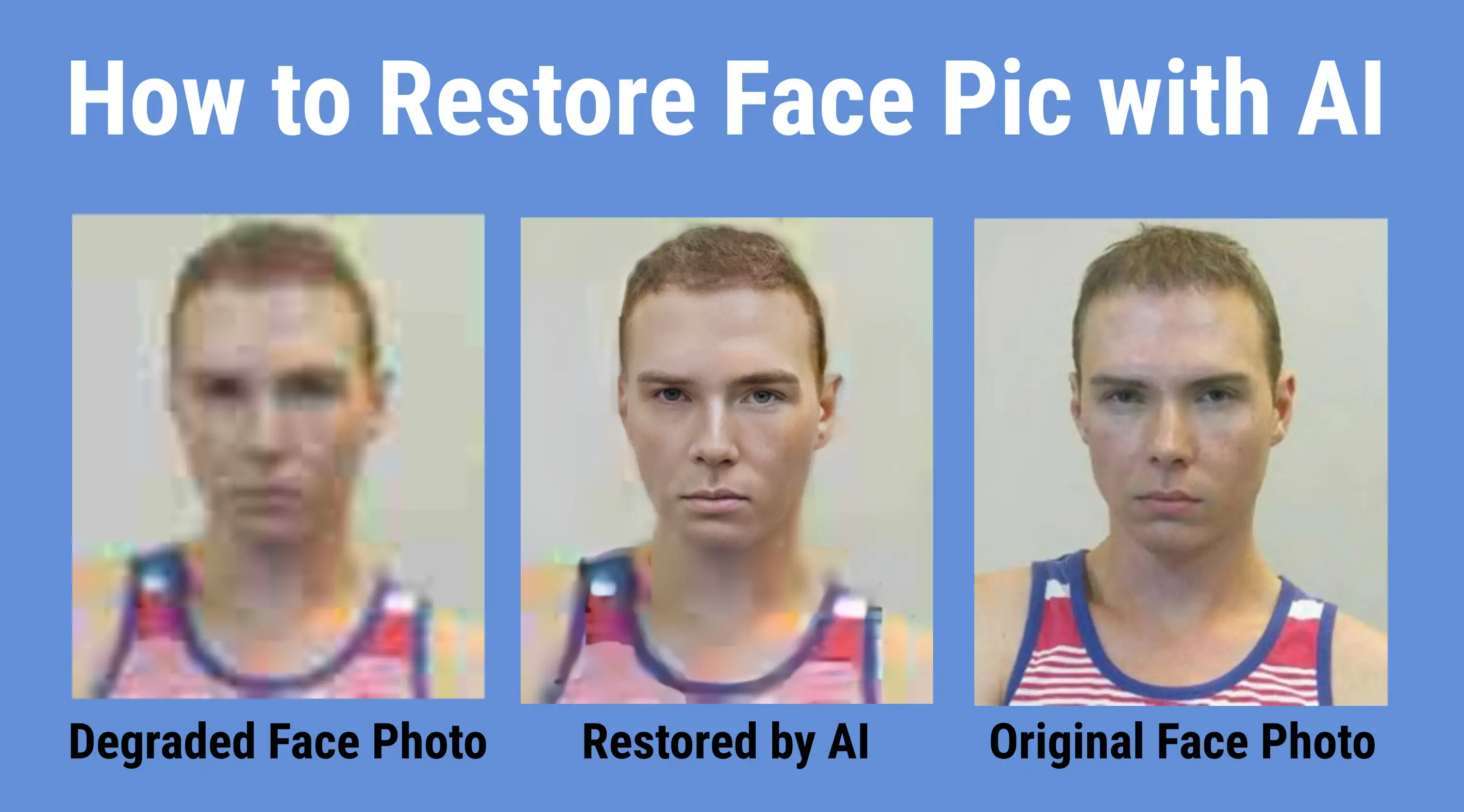How to Enhance a Low-Resolution Blurry Face like a CSI Detective
Unlocking the Mystery of Digital Face Restoration with AI
Notice that the AI face-enhancement algorithm rendered the subject with a wider nose. This occurs because the source image lacks sufficient information, causing the AI to estimate features based on statistical patterns.
The intriguing world of CSI (Crime Scene Investigation) has fascinated millions with its captivating blend of science, technology, and detective work. One of the show's iconic tropes is enhancing blurry, low-resolution images to reveal critical details for case-solving. With rapid advancements in artificial intelligence (AI), this previously fictional scenario has become reality. In this article, we'll explore how AI upscalers enhance low-resolution face photos, their diverse applications from criminal investigations to personal photo restoration, and address the limitations when it comes to accurately identifying individuals.
In this article, we're going to discuss
- *"Can You Enhance It?"*
- Reality vs. Fiction
- The Magic of AI Upscaling and Face Restoration
- Limitations in People Identification and Face Restoration
- Enhancing Blurry Face Photos: Step-by-Step Guide
- Ethical Considerations and Limitations
- How to Make Blurry Low-Resolution Images Super Sharp
- Image Restoration AI – Upscale and Restore Faces
*"Can You Enhance It?"*
"Can you enhance it?" has become an iconic phrase in detective movies and TV series, particularly in CSI-style dramas. Typically uttered by detectives or forensic specialists, this line refers to the seemingly magical process of turning blurry images into crystal-clear visuals. This cinematic trope leaves many wondering if such enhancement is genuinely achievable or merely Hollywood fantasy.
Reality vs. Fiction
Historically, enhancing blurry, low-resolution images to reveal precise details was considered impossible or exaggerated for dramatic effect. Traditional image processing methods often resulted in lost details or unwanted artifacts.
However, AI advancements have blurred the line between fiction and reality. AI-driven upscaling algorithms, especially neural networks, can now enhance low-resolution images by intelligently reconstructing missing details using patterns learned from vast datasets of high-resolution images. This remarkable development brings what was once fictional into practical reality.
The Magic of AI Upscaling and Face Restoration
AI upscaling employs deep learning to improve low-resolution images or videos, increasing their resolution and overall quality. Neural networks trained on extensive datasets understand the complex relationship between low and high-resolution visuals. Given a low-resolution input, the AI predicts and fills missing details, resulting in higher-resolution images with enhanced clarity and sharpness. This powerful technology is transforming face restoration by revitalizing old or damaged photographs, preserving valuable memories.
Limitations in People Identification and Face Restoration
Although AI upscalers can remarkably enhance facial details in blurry images and provide substantial benefits for face restoration, limitations persist in accurately identifying individuals. Due to limited information in low-resolution images, AI may generate variations based on learned patterns rather than faithfully reproducing exact facial features.
It’s critical to understand that AI-restored faces represent an educated guess rather than an exact reconstruction of the actual person.
This limitation is particularly significant in forensic contexts or scenarios where precise identification is critical. AI-generated facial enhancements should therefore not be solely relied upon for definitive identification or restoration, necessitating additional evidence or verification methods.
Enhancing Blurry Face Photos: Step-by-Step Guide
- Choose the right AI upscaler: Select an AI upscaler specializing in facial enhancement, such as Let's Enhance, Topaz Gigapixel AI, or Adobe Photoshop's Super Resolution. Verify its suitability for your resolution and detail needs.
- Pre-process the image: Correct issues such as noise, distortion, and color imbalances beforehand using photo editing software like Adobe Lightroom or Photoshop.
- AI upscaling: Upload your image to the selected AI tool, apply recommended settings for face detail enhancement, and initiate the upscale.
- Post-process the image: Fine-tune brightness, contrast, sharpness, and use sharpening tools like Photoshop’s Smart Sharpen or Topaz Sharpen AI to enhance details further.
- Save and export: Save the enhanced image as a high-quality lossless PNG for optimal preservation. Export your final image for sharing, printing, or analysis.
Ethical Considerations and Limitations
While AI upscaling provides remarkable potential for face restoration, ethical considerations are paramount, especially in criminal investigations. AI models can inadvertently introduce artifacts or unrealistic details, potentially misleading investigators.
The limitations for precise people identification must be recognized, as AI-enhanced faces represent educated guesses rather than definitive truths. Therefore, AI enhancements should not be the sole basis for identification. Instead, supplementary verification methods are essential to uphold investigation accuracy and integrity.
AI cannot create nonexistent information or adequately restore severely degraded images. Results heavily depend on the original image quality, AI model training data, and the software's capabilities.
AI upscaling offers powerful potential to sharpen blurry face photos and revive damaged images, echoing the iconic scenes in CSI. By thoughtfully selecting AI tools and following step-by-step enhancement procedures, remarkable image clarity is achievable. Yet, users must remain mindful of ethical issues and limitations, employing AI responsibly alongside traditional verification methods. Recognizing these constraints will ensure responsible usage of this transformative technology.
How to Make Blurry Low-Resolution Images Super Sharp
Image Restoration AI – Upscale and Restore Faces
More on Facial Recognition Search
How to Find and Remove Nude Deepfakes With FaceCheck.ID
Deepfake nudes are blowing up online - and 99% of victims are women. The worst part? Google and Bing can't help you find them because they're completely face-blind. Learn the detection method that actually works and the exact removal process to reclaim your image.
On the subject in other languages
Como Melhorar uma Face Embaçada de Baixa Resolução como um Detetive de CSI
如何像CSI侦探一样增强低分辨率模糊的脸部
Jak zlepšit rozmazaný obličej v nízkém rozlišení jako detektiv z CSI
Wie man ein unscharfes Gesicht mit niedriger Auflösung verbessert wie ein CSI-Detective
Cómo mejorar un rostro borroso de baja resolución como un detective de CSI
Comment améliorer un visage flou de basse résolution comme un détective de CSI
Come Migliorare un Volto Sfocato a Bassa Risoluzione come un Detective di CSI
CSI探偵のように低解像度のぼやけた顔を強化する方法
CSI 탐정처럼 저해상도 흐릿한 얼굴을 개선하는 방법
Jak poprawić niskiej rozdzielczości rozmyte twarze jak detektyw z CSI
Как улучшить изображение низкого разрешения размытого лица, как детектив из сериала CSI
كيفية تحسين وجه ضبابي ذو دقة منخفضة كما يفعل المحققون في CSI
CSI Dedektifi Gibi Düşük Çözünürlüklü Bulanık Bir Yüzü Nasıl Geliştirilir
Battle of the Face Search Engines: PimEyes and FaceCheck Compared