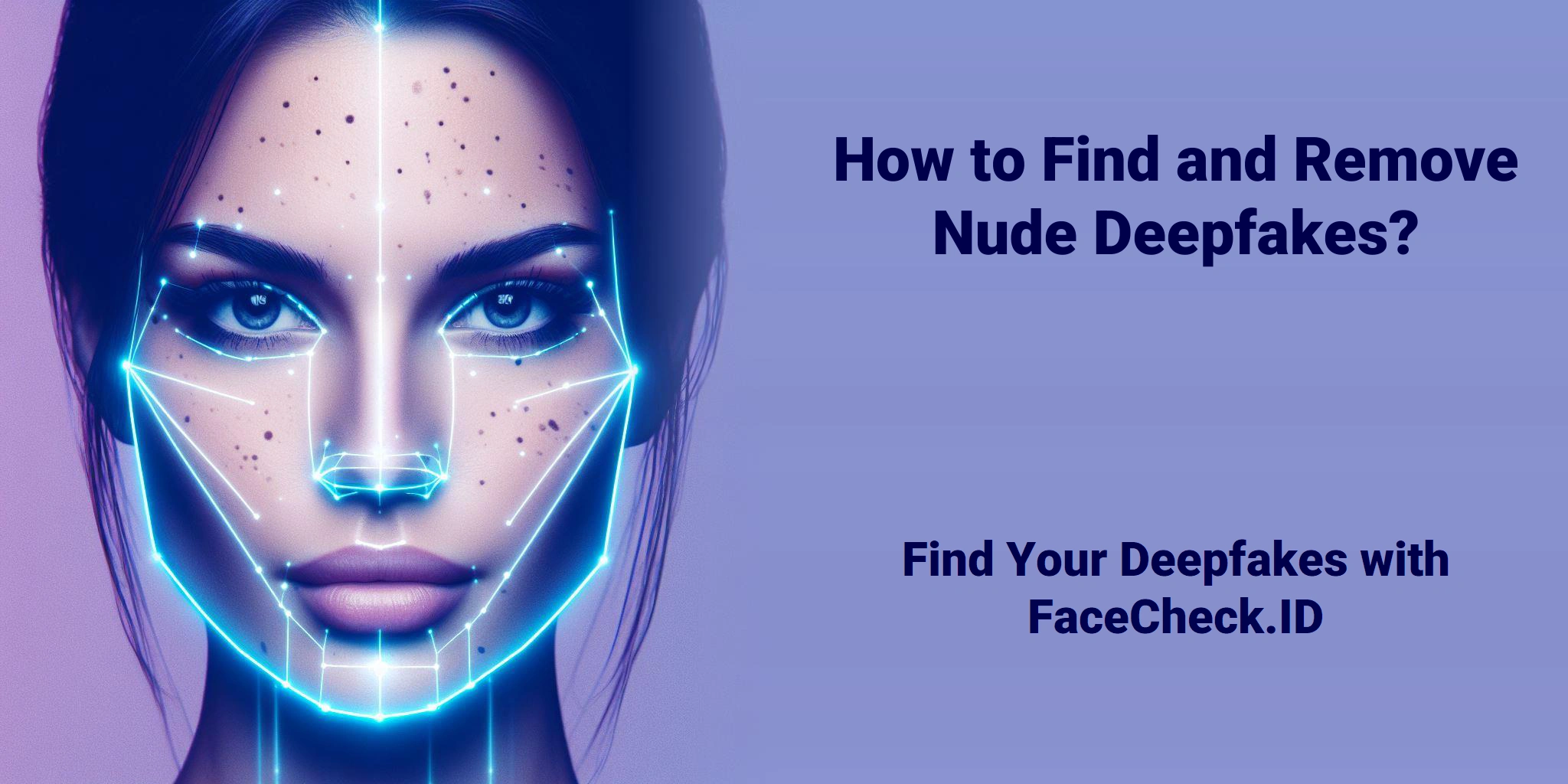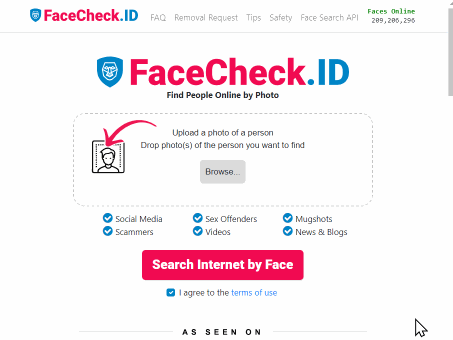How to Find and Remove Nude Deepfakes With FaceCheck.ID
Nude deepfakes have become a widespread problem. A recent report found that 98% of deepfake videos online are pornographic, with 99% of the victims being women. These digitally altered images place real faces onto explicit content without consent, causing serious harm to victims. Here's how to detect if you've been targeted and what steps to take using FaceCheck.ID.
In this article, we're going to discuss
Understanding the Threat
Thousands of people discover they're victims of nude deepfakes daily. Don't wait until your reputation is damaged to take action.
AI tools now make creating fake explicit images simple enough for anyone to use. Regular people make up over 60% of victims, not just celebrities. The impact is real: job loss, relationship damage, and severe mental health consequences. Exposure to deepfake content can lead to significant mental health challenges, including anxiety, depression, and PTSD.
Why You Can't Find Deepfakes With Google or Bing
Search engines like Google and Bing lack true face recognition technology, making them useless for finding deepfakes containing your face.
Google Images and Bing search fundamentally differ from face recognition technology in critical ways:
- No facial feature analysis: Search engines don't analyze facial structures, proportions, or unique markers that make your face recognizable. They can't identify your specific eyes, nose, mouth, or facial shape across different images. - Surface visual elements only: Google and Bing primarily match backgrounds, clothing colors, lighting conditions, and overall scene composition. They might find people wearing very similar shirts to yours by matching the shirt’s pattern, style, and color from your photo, but they won’t find your other photos because they’re essentially face-blind. - No biometric mapping: Face recognition creates mathematical representations of facial features and their relationships. Google and Bing perform no such biometric mapping, making it impossible for them to match your face across different contexts. - Exact match limitations: If someone takes your face and places it into explicit content, Google and Bing won't connect these images because everything except your face has changed.
This fundamental technology gap leaves you with no reliable way to discover deepfakes using conventional search engines. Even slight modifications to an image—like changing backgrounds or lighting—make your face undetectable to Google or Bing, while proper face recognition would still identify you instantly.
5 Steps to Find Deepfakes With FaceCheck.ID
FaceCheck.ID specifically hunts for your face in manipulated images, including deepfake porn and AI-generated nudes, regardless of lighting, angle, or background.
Here's exactly how to use FaceCheck.ID to find unauthorized content:
- Select a clear photo: Choose a well-lit, front-facing image where your face is clearly visible
- Upload to FaceCheck.ID: Submit your photo through the secure interface
- Review matches: Examine the results, which are ranked by similarity to your face
- Flag concerning content: Mark any manipulated or unauthorized images for action
- Document everything: Save screenshots and URLs as evidence for removal requests
Unlike standard search engines, FaceCheck.ID's advanced facial recognition technology can identify your face:
- In profile or three-quarter views: Not just straight-on facial images - Under different lighting conditions: From bright daylight to dimly lit settings - With changed appearances: Even if you're wearing makeup, glasses, or have changed your hairstyle - In low-quality images: Including blurry, compressed, or partially obscured photos - Across different expressions: Smiling, serious, or any other facial expression
This sophisticated facial feature mapping means FaceCheck.ID can find manipulated images containing your face even when deepfake creators have tried to hide or disguise the manipulation.
How to Remove Deepfakes Once You Find Them
Finding the content is just the first step. Here's how to get it taken down quickly and permanently.
Follow these specific steps after identifying fake content:
- Search engine delisting: Submit removal requests to Google and other search engines to prevent the content from appearing in results
- Website removal requests: file takedown notices with hosting sites
- Legal action preparation: Compile your evidence package including screenshots, URLs, and timestamps
- Report to authorities: File reports with relevant cyber divisions if the content violates local laws
- Set up ongoing monitoring: Schedule regular FaceCheck.ID scans to ensure removed content stays down
Google has implemented measures to make it easier for individuals to remove non-consensual explicit content from search results. These steps include improved removal processes and updates to ranking systems to demote explicit fake content.
Protecting Your Privacy While Fighting Back
FaceCheck.ID doesn't store your photos or personal data. Your privacy remains protected throughout the search and removal process.
Your security is maintained through these safeguards:
- Only a mathematical "faceprint" is used for search – your photo is deleted after processing. - All searches run through encrypted connections – your data remains secure. - 100% Anonymous Search – Search without revealing your personal info. - No collection of personal identifying information – only public images are indexed. - Compliance with privacy regulations – FaceCheck.ID adheres to strict privacy laws and regulations to ensure that the data and images you upload are secure and protected.
FaceCheck.ID emphasizes user privacy by not storing sensitive personal data and ensuring that all searches are conducted securely.
Quick Response When You Find Content
Time matters when dealing with deepfakes. Here's a quick action checklist:
- Document immediately: Screenshot everything including URLs and dates.
- File removal requests within 24 hours: Most platforms prioritize recent requests.
- Follow up within one week: If content remains, escalate to platform legal departments.
- Consider legal counsel: If high-profile or widespread, consult with an attorney specializing in image-based abuse.
- Monitor continuously: Schedule FaceCheck.ID scans to catch any new or reposted content.
Don't let shady deepfake creators maintain power over your image. FaceCheck.ID puts effective detection and removal tools in your hands, helping you protect your reputation and peace of mind.
Visit FaceCheck.ID today to begin scanning for unauthorized content and taking back control of your online presence.
Deepfakes in the News
Sources
- Generative AI Pornography - Wikipedia
- The Psychological Effects of AI Clones and Deepfakes - Psychology Today
- How We're Addressing Explicit Fake Content in Search - Google Blog
- Non-Consensual Synthetic Intimate Imagery: Prevalence, Attitudes, and Knowledge in 10 Countries - ACM Digital Library
- Increasing Threat of DeepFake Identities - U.S. Department of Homeland Security
Read More on Reverse Image Search
How to Find Anyone Online: A Comprehensive Guide to Internet Sleuthing
Searching for someone online but hitting dead ends? Whether you're tracking down a long-lost relative, checking out a new connection, or digging into someone's digital footprint, using the right tools makes all the difference. Learn the techniques experts use to find anyone on the web.
On the subject in other languages
Como Encontrar e Remover Deepfakes Nus com o FaceCheck.ID
如何使用FaceCheck.ID查找和删除裸体深度伪造
Jak najít a odstranit nahé deepfaky pomocí FaceCheck.ID
Wie man Nackt-Deepfakes mit FaceCheck.ID findet und entfernt
Cómo encontrar y eliminar Deepfakes desnudos con FaceCheck.ID
Comment trouver et supprimer les deepfakes nus avec FaceCheck.ID
Come Trovare e Rimuovere Deepfake Nudi con FaceCheck.ID
FaceCheck.IDでヌード・ディープフェイクを見つけて削除する方法
FaceCheck.ID로 누드 딥페이크를 찾아내고 삭제하는 방법
Jak znaleźć i usunąć nagie deepfake za pomocą FaceCheck.ID
Как Найти и Удалить Обнаженные Дипфейки С Помощью FaceCheck.ID
كيفية العثور على وإزالة الصور العارية الوهمية باستخدام FaceCheck.ID
FaceCheck.ID ile Nasıl Çıplak Deepfake'leri Bulup Kaldırılır
Popular Topics
Deepfake Video Deepfake Artificial Intelligence Identity Facial Recognition Advanced Facial Recognition How To Facial Recognition Technology Google Images Biometric Privacy Laws Screenshot Exact MatchBattle of the Face Search Engines: PimEyes and FaceCheck Compared