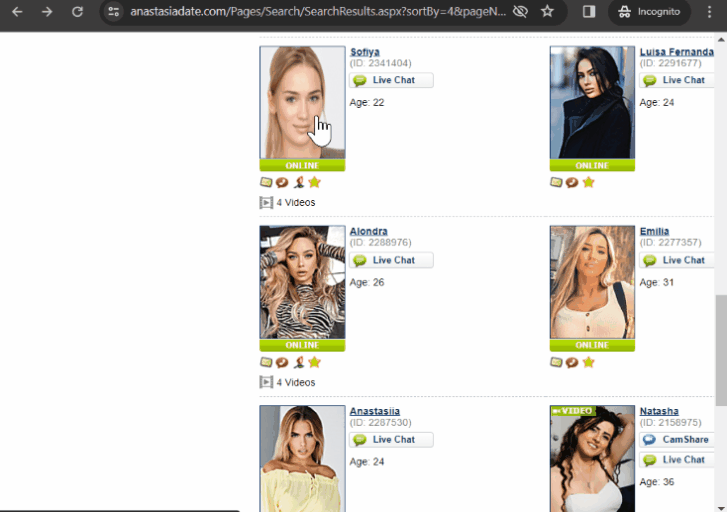How to Find Someone's Instagram Without Knowing Their Username
Have you ever found yourself scrolling through your photo gallery, stumbling upon a picture of someone you met at a party, a conference, or perhaps a long-lost friend from school, and wishing you could reconnect with them on Instagram? But there's a catch: you don't know their username. It seems like a dead end, right? Not quite. With the advent of face recognition technology, tools like FaceCheck.ID offer a new way to bridge this gap. In this guide, we'll walk you through how to use FaceCheck.ID to find someone's Instagram profile using just their photo.
In this article, we're going to discuss
- Step 1 - Prepare Your Photo for Upload
- Step 2 - Upload the Photo to FaceCheck.ID
- Step 3 - Make the Search
- Step 4 - Wait for the Search Results
- Step 5 - Analyze the Search Results
- Ethical and Privacy Considerations when Searching Instagram
- Alternative Methods to Locate Someone on Instagram
- Embracing Innovation and Ethics in Instagram Reconnections
- Alternative Methods to Find Someone's Instagram
Step 1 - Prepare Your Photo for Upload
The first step is selecting the right photo. Ideally, you want a well lit, sharp, picture of the person's face. If the photo is a group picture, make sure the person you're looking for is prominently featured. A good rule of thumb is to choose a photo where the face is clearly visible, without sunglasses, mask, or hat obscuring their features.
If the photo is a bit dark or unclear, don’t worry. A bit of basic editing can go a long way. Use any standard photo editing tool to adjust the brightness and contrast. Remember, you're not trying to alter their appearance, just enhancing the photo for better recognition by the software.
Step 2 - Upload the Photo to FaceCheck.ID

Once you have your photo ready, it's time to visit FaceCheck.ID. This is very a straightforward process, but here’s a step-by-step guide to ensure you’re on the right track:
Go to FaceCheck.ID's homepage. There, you'll see a box to upload the photo.
Photo Upload Process: Click on the upload area. A window will pop up, prompting you to select a file from your device. Browse through your folders and select the photo you prepared earlier. Make sure the file format matches the website's requirements (JPEG or PNG files work the best).
Step 3 - Make the Search

With your photo uploaded, you're ready to start the search. Here’s what you need to do:
Click the big red "Search Internet by Face" button: After your photo is uploaded, click it to initiate the facial recognition process.
Step 4 - Wait for the Search Results

After clicking the search button, FaceCheck.ID goes to work. Here's what you should know about this phase:
Understanding the Wait Time: The search process takes about 30 seconds. Sometimes when FaceCheck is really busy, you'll need to wait in a queue for a minute or two. So, patience is key here.
Behind the Scenes: While you wait, FaceCheck.ID's algorithm is comparing the facial features in your photo with millions of Instagram profiles. It's a complex process involving pattern recognition and data matching to find the most accurate results.
Step 5 - Analyze the Search Results

Once the search is complete, you'll be presented with a list of potential matches. Here's how to handle this crucial step:
- Reviewing the Results: FaceCheck.ID will display profiles that closely match the photo you uploaded. Go through these profiles carefully. Sometimes, the top result isn't the person you're looking for, so it's wise to check a few profiles.
- Verifying Accuracy: If a profile looks like a potential match, cross-reference it with any additional information you might have. Do the locations, mutual friends, or posted photos align with what you know about the person?
- Refining Your Search: If the initial results don't seem accurate, consider refining your search. This could mean selecting a different photo or adjusting any additional search parameters FaceCheck.ID offers.
Remember, while FaceCheck.ID can be a powerful tool, it's not infallible. The accuracy of reverse image search results, especially when trying to identify a specific person using a photo, can greatly depend on the quality of the image and the availability of public photos of that person on Instagram. High-quality images and a significant online presence can enhance the likelihood of accurate identification. That's the reason why celebrites are very easy to find, they have a large number of quality photos posted on Instagram. Poor-quality images or limited online photos can reduce accuracy. If your first attempt doesn't yield the desired results, don't be disheartened. It's worth trying different photos or even revisiting the search at a few weeks later when the person's Instagram profile has been updated.
Ethical and Privacy Considerations when Searching Instagram
As you venture into the world of digital searches, it's important to be careful, respecting both ethics and privacy. Here’s what you should keep in mind:
- Privacy Concerns: Remember that everyone has a right to privacy. Using FaceCheck.ID to find someone should be done with a clear understanding of this right. It’s advisable to use this tool in situations where reconnection would be welcomed and appropriate, such as finding old friends or lost relatives.
- Ethical Use: Always consider the intention behind your search. Avoid using FaceCheck.ID for purposes that could be deemed invasive or unethical, like stalking or unsolicited contact. The goal should be positive reconnection, not an intrusion into someone's personal life.
Alternative Methods to Locate Someone on Instagram
If FaceCheck.ID doesn’t yield the results you're looking for, or if you're looking for more privacy-conscious methods, here are some alternatives:
- Search by Name or Nickname: If you have even a fragment of the person's real name or a nickname they might use, try searching directly on Instagram.
Mutual Friends: Look through the followers or followings of mutual friends. This method can be particularly effective if you and the person you’re searching for share a common social circle.
- Location Tags and Hashtags: If you know the areas they frequently visit or their interests, search through relevant location tags or hashtags on Instagram.
Search via Linked Accounts: Sometimes people link their Instagram profiles with other social media platforms like Facebook or Twitter. Searching for them on these platforms might lead you to their Instagram profile.
Embracing Innovation and Ethics in Instagram Reconnections
As you search Instagram, remember that tools like FaceCheck.ID are more than just convenient ways to find people on social media. They're part of a larger story about connecting in the digital age. It's important to balance their ease of use with ethical considerations and privacy. Use them thoughtfully, always looking for the best way to reconnect with old friends or cherished acquaintances.
So, as you use FaceCheck.ID or similar tools, think about how they fit into your life. The digital world is vast and always changing, but with the right approach, these tools can be a great help. Stay informed, respect privacy, and use technology wisely to create positive, lasting connections.
Alternative Methods to Find Someone's Instagram
These methods might not be as effective as using facial recognition technology to find someone's Instagram account, but they are still useful and have been included here to ensure the completeness of this guide.
How to Find Someone on Instagram Without Knowing Their Name
In this video, they show you how to find someone on Instagram when you don't know their username. First open the Instagram app and go to the search bar. Search for places the person may have been, like their hometown, or places related to their interests. You can also search hashtags they may have used. This will give you a list of potential matches based on that location or hashtag. If you find a possible match, check the post timeline to refine your search further. Finally, you can send a follow request or try searching for their user ID. The process is straightforward and easy to follow step-by-step.
How To Find Someone On Instagram Without Knowing Their Username
This video explains how to search for someone on Instagram when you don't know their username. First open the Instagram app and go to your profile. Tap the three dots menu in the top right corner, then go to Settings. From Settings, choose "Follow and Invite Friends" to search for people you already follow who are on Instagram. Or choose "Connect to Facebook" to find Facebook friends who also have Instagram. You can also search by typing any name in the search box, and use the tags and places filters to narrow it down. Checking locations can also help find someone's Instagram if you know where they've been.
Find Someone on Instagram Without Knowing Their Username
This video explains how to find someone on Instagram without their username. First open Instagram and tap the search icon. Search for places or tags connected to the person, like somewhere they visited or interests they follow. Use the tags and places options at the top right to narrow down the search. When you find a location, tap its tag to see photos there. If the person tagged a photo at that spot, you're more likely to find their profile.
How To Find Someone On Instagram By Phone Number
This video explains how to find someone on Instagram by their phone number. First open the Instagram app and go to your profile, then go to settings and privacy, select account center, then your information and permissions. From there, select upload contacts and toggle on the switch to allow Instagram access to your phone contacts. This will let Instagram search your contacts for people who are also on Instagram. To find a specific person, go to the Instagram search bar and type in their phone number - if they are on Instagram with that number linked to their account, their profile will show up in the search results. The video demonstrates searching a sample phone number and successfully locating the associated Instagram account.
Read More on Facial Recognition Search
How to Find Someone on Instagram Using a Picture
Instagram's search bar is useless when all you have is a photo - no username, no name, just a face. Regular reverse image tools like Google don't work either. Here's a workaround that uses facial recognition to match any picture to an Instagram profile.
On the subject in other languages
Como Encontrar o Instagram de Alguém Sem Saber Seu Nome de Usuário
如何在不知道他们的用户名的情况下找到某人的Instagram
Jak najít někoho na Instagramu, aniž byste znali jeho uživatelské jméno
So finden Sie jemandes Instagram, ohne dessen Benutzernamen zu kennen
Cómo encontrar el Instagram de alguien sin conocer su nombre de usuario
Comment trouver l'Instagram de quelqu'un sans connaître son nom d'utilisateur
Come Trovare l'Instagram di Qualcuno Senza Conoscere il Loro Username
ユーザーネームを知らずに誰かのInstagramを見つける方法
사용자 이름을 모르고 인스타그램에서 어떤 사람을 찾는 방법
Jak znaleźć Instagram kogoś, nie znając jego nazwy użytkownika
Как найти чей-то Instagram, не зная их имя пользователя
كيفية العثور على حساب شخص ما على إنستغرام بدون معرفة اسم المستخدم
Birinin Instagram'ını Kullanıcı Adını Bilmeden Nasıl Bulunur
Popular Topics
Identity Social Media Image Search Facial Recognition People on Social Media Search Instagram How To Facebook Instagram Facial Recognition Technology Twitter Find Someone LinkedIn Identification YouTube How to Find SomeoneTop Picks for Reverse Image Search Engines: PimEyes and FaceCheck Tested