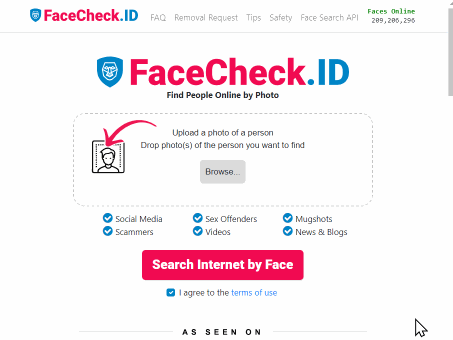How to Find Someone on Instagram Using a Picture
A Step-by-Step Guide with FaceCheck.ID Image Search
Finding someone on Instagram with only their picture is not easy. Standard reverse image search methods fail, but FaceCheck.ID offers a solution. This tool uses facial recognition technology to help you find Instagram profiles from photos. This article will explore FaceCheck.ID's capabilities, discuss the limitations of Instagram's search function, and provide a step-by-step guide on using FaceCheck.ID effectively.
In this article, we're going to discuss
- Understanding Instagram Search
- Introduction to FaceCheck.ID Instagram Search
- What is FaceCheck.ID?
- How Does FaceCheck.ID Instagram Search Work?
- Why Choose FaceCheck.ID for Instagram Search?
- How to Find Someone on Instagram using FaceCheck.ID
- Tips for a Successful Instagram Photo Search
- Privacy and Ethical Considerations of Instagram Image Search
- Alternatives to FaceCheck.ID and Their Limitations
- The Limitations of Google Reverse Image Search and Bing
- Alternative Tools for Finding People on Instagram
Understanding Instagram Search
Before diving into the advanced methods of finding someone on Instagram with a picture, it's important to understand the limitations of Instagram's own search functionality. Traditionally, Instagram allows you to search for users by their usernames, names, or tags. However, this method has its drawbacks. For instance, if you only have a photo of someone and no additional information, Instagram's search bar becomes practically useless.
Searching for a person with a common name or a username that isn't known can be like finding a needle in a haystack. Instagram’s algorithm prioritizes accounts with higher engagement or those you have mutual connections with, which means the person you're looking for might not even show up in your search results.
This is where FaceCheck.ID steps in. Unlike Instagram's built-in search, FaceCheck.ID uses facial recognition technology to scan and match faces in pictures with Instagram profiles. This means that even if you don't have a username or a name, you can still find the person's Instagram account as long as you have their photo.
Introduction to FaceCheck.ID Instagram Search
Imagine being able to find someone's Instagram profile just by using their photo. That's exactly what FaceCheck.ID does. This powerful face search engine leverages advanced facial recognition technology to simplify your Instagram searches. Whether you have a photo from a social event, a screenshot, or just a picture of someone you wish to connect with on Instagram, FaceCheck.ID can help you bridge the gap between a face and an Instagram profile.
What is FaceCheck.ID?
FaceCheck.ID is a state-of-the-art tool designed to make finding people on social media platforms, especially Instagram, more accessible and efficient. By analyzing the facial features in the picture you provide, it compares them against a vast database of Instagram profiles to find a match. This technology is particularly useful in cases where traditional search methods fall short.
How Does FaceCheck.ID Instagram Search Work?
At its core, FaceCheck.ID uses sophisticated algorithms that process facial data points in a given image. These algorithms are capable of detecting and analyzing various features of a face, such as the distance between the eyes, the shape of the chin, and the contour of the cheekbones. Once the system has analyzed these features, it cross-references them with its database of Instagram profiles to find a potential match.
Why Choose FaceCheck.ID for Instagram Search?
The most significant advantage of using FaceCheck.ID is its ability to bypass the limitations of Instagram's search capabilities. It eliminates the need for a username or detailed personal information, making it an invaluable tool for those who have minimal data to start with. Additionally, FaceCheck.ID is designed to be user-friendly, ensuring that anyone, regardless of their technical expertise, can use it effectively.
How to Find Someone on Instagram using FaceCheck.ID
Using FaceCheck.ID is straightforward. Here’s a step-by-step guide to help you navigate through the process:
1. **Visit FaceCheck.ID Instagram Search**: Start by opening your web browser and going to the FaceCheck.ID website. 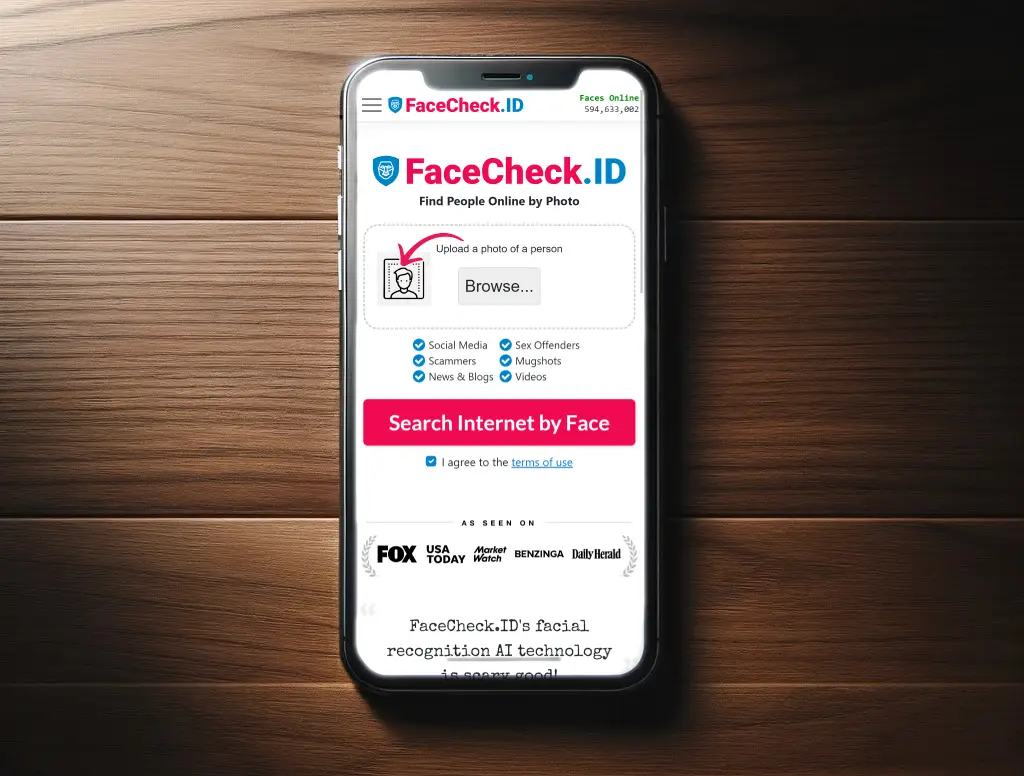
2. **Upload the Picture**: Look for the option to upload the picture of the person whose Instagram profile you are trying to find. Ensure the photo is clear and the face is visible for the best results. 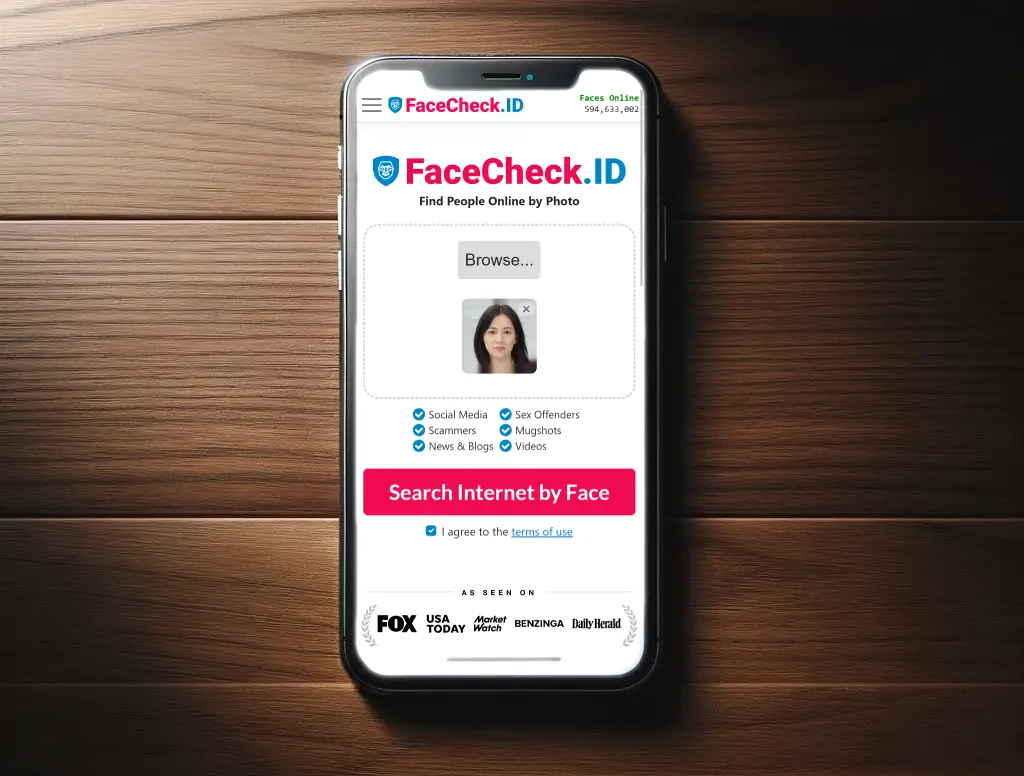
3. **Initiate the Search**: Once the picture is uploaded, click on the search button to start the process. The tool will begin scanning and analyzing the facial features in the image. 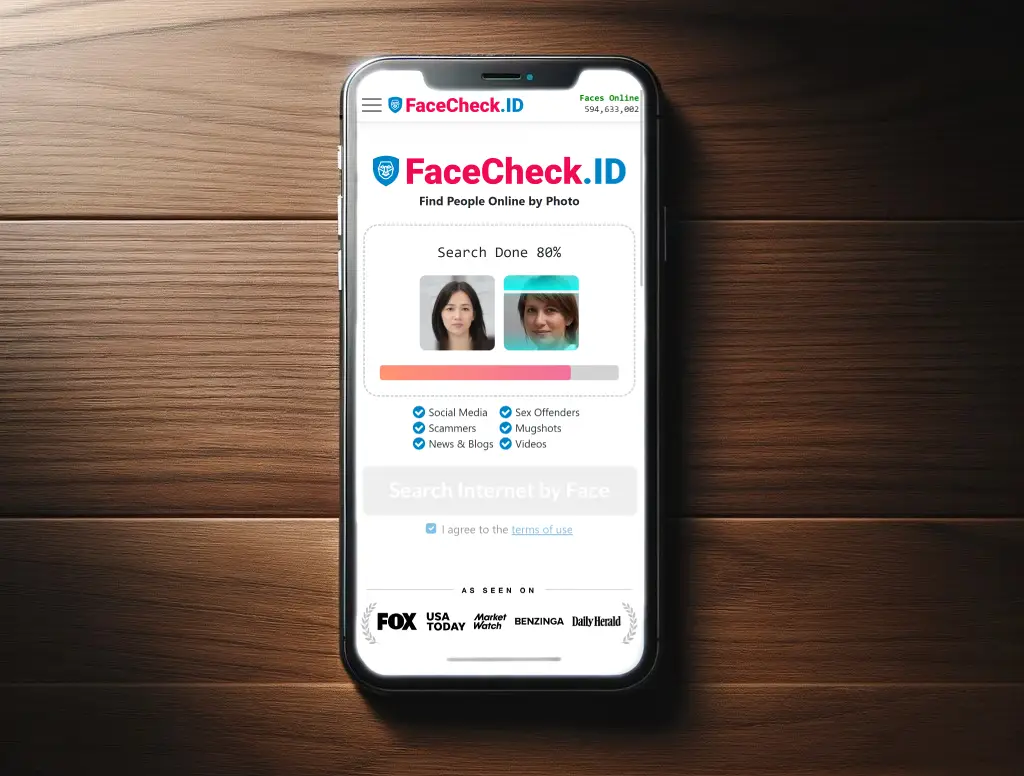
4. **Review the Results**: After a short processing time, FaceCheck.ID will display any potential matches it finds. These results will include Instagram profiles that have facial features similar to those in the picture you uploaded. Match score number from 0 to 100 indicates how close your uploaded image is matching with the found pictures. 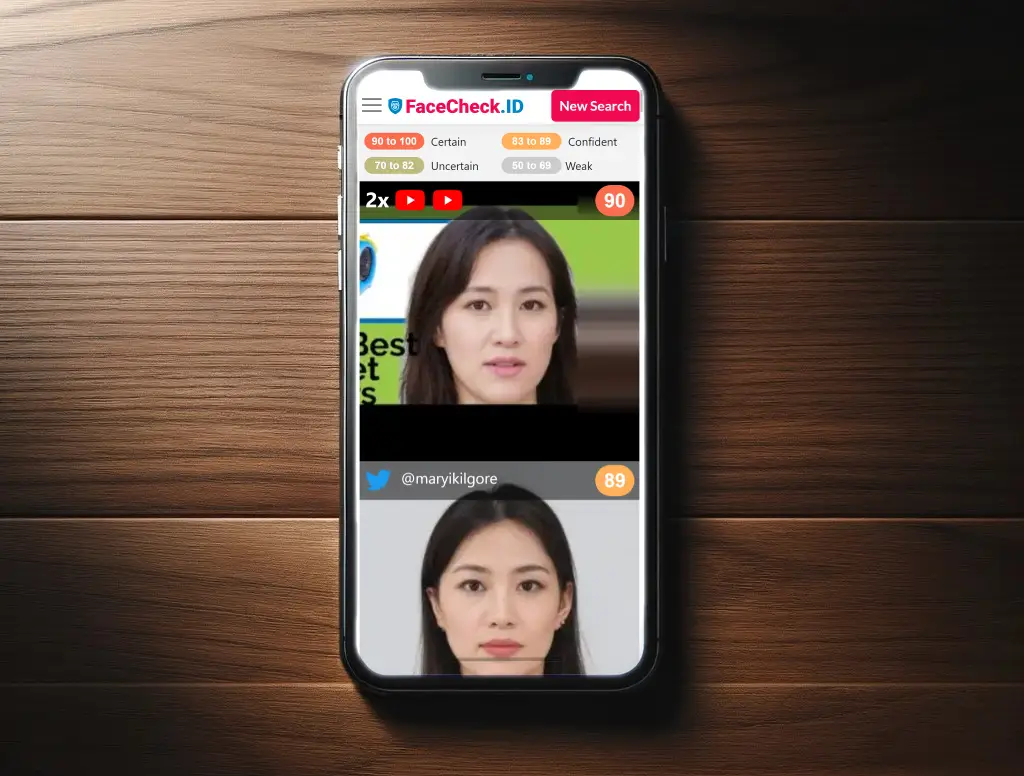
- Verify the Match: It's crucial to review the results carefully to verify the correct match. Look through the profiles provided and see if any of them belong to the person in your picture.
- Connect on Instagram: Once you have identified the correct profile, you can proceed to connect with them on Instagram.
In the next section, we'll share some tips and best practices to ensure you get the most accurate results when using FaceCheck.ID for your Instagram searches. Stay tuned!
Tips for a Successful Instagram Photo Search
To maximize the effectiveness of your search on FaceCheck.ID and increase the chances of finding the right Instagram profile, consider the following tips:
- Use a Clear and Recent Photo: The accuracy of FaceCheck.ID depends largely on the quality of the photo you upload. Use a clear, recent photo where the person's face is not obstructed by objects, shadows, or extreme angles.
- Avoid Group Photos: If possible, use a photo where the subject is alone. Group photos can complicate the facial recognition process and might lead to inaccurate results.
- Check for Multiple Matches: Sometimes, FaceCheck.ID might return more than one potential match. Take your time to go through each profile to find the most accurate match.
- Regular Updates: Keep in mind that as people change their profile pictures or make updates to their accounts, the results might vary over time. If your first search is unsuccessful, try again later.
- Privacy Matters: Always respect the privacy of individuals when using FaceCheck.ID. Use this tool responsibly and ethically.
By following these tips, you can enhance the effectiveness of your searches and make more meaningful connections on Instagram.
Privacy and Ethical Considerations of Instagram Image Search
While FaceCheck.ID is a powerful tool for finding people on Instagram, it's important to use it responsibly. Here are some privacy and ethical considerations to keep in mind:
- Consent and Respect: Use FaceCheck.ID for legitimate purposes and avoid infringing on anyone's privacy. Ensure that your use of someone's photo complies with legal and ethical standards in your country.
- Data Security: FaceCheck.ID adheres to strict privacy laws and regulations to ensure that the data and images you upload are secure and protected.
- Ethical Use: Be mindful of the potential implications of using facial recognition technology. Use FaceCheck.ID in a way that respects individual rights and privacy. Always consult with your lawyer before employing facial recognition technology in a professional setting.
In the next section, we will discuss alternatives to FaceCheck.ID, providing you with a broader perspective on the tools available for finding people on Instagram using a picture.
Alternatives to FaceCheck.ID and Their Limitations
While FaceCheck.ID is an effective tool for finding someone on Instagram using a picture, it's important to understand the limitations of other commonly used methods:
The Limitations of Google Reverse Image Search and Bing
Both Google Reverse Image Search and Bing are popular tools for image searches. However, when it comes to finding Instagram profiles, they fall short. The primary reason is that these search engines do not utilize facial recognition technology. They are designed to find similar images or sources of an image rather than identifying individuals in a photo. This makes them less effective for directly linking a picture to an Instagram profile.
Alternative Tools for Finding People on Instagram
For those seeking additional methods beyond FaceCheck.ID, there are other tools that offer similar services, including facial recognition capabilities:
- PimEyes: PimEyes is an advanced facial recognition search engine that allows users to upload a photo and search for matching faces across the internet. It can scan various websites and social media platforms, offering a higher chance of finding the person you’re looking for.
- Yandex: Yandex, a Russian search engine, offers a robust image search function. It has been noted for its ability to recognize faces and similar images, which can be useful in identifying profiles on social media platforms like Instagram.
- SocialCatfish: SocialCatfish is another tool that specializes in reverse image searches and caters to social media platforms. It’s designed to help verify identities and find people online, making it a suitable option for Instagram searches.
Each of these tools has its unique features and capabilities. PimEyes and Yandex, with their facial recognition technology, offer an advantage over traditional image search engines like Google and Bing. SocialCatfish, focusing on social media, provides a more targeted approach. It's worth exploring these options alongside FaceCheck.ID for a more comprehensive search strategy.
Finding someone on Instagram using a picture has become increasingly accessible with tools like FaceCheck.ID, PimEyes, Yandex, and SocialCatfish. While traditional search engines like Google and Bing are useless for Instagram reverse image search due to their lack of facial recognition capabilities, these specialized tools fill the gap, offering precise and targeted results. Remember to use these tools responsibly, respecting privacy and ethical considerations in your searches.
Read More on Search by Selfie
How to Find Someone Online
Lost touch with someone and only have their photo? Regular search engines like Google aren't built to match faces—they prioritize privacy over helping you find people. Here are some workarounds and specialized tools that can help you track someone down using nothing but their picture.
On the subject in other languages
Como Encontrar Alguém no Instagram Usando uma Foto
如何使用图片在Instagram上找到某人
Jak najít někoho na Instagramu pomocí fotografie
So finden Sie jemanden auf Instagram anhand eines Bildes
Cómo encontrar a alguien en Instagram usando una foto
Comment trouver quelqu'un sur Instagram en utilisant une photo
Come Trovare Qualcuno su Instagram Usando una Foto
写真を使用してInstagramで誰かを見つける方法
사진을 이용하여 인스타그램에서 어떤 사람을 찾는 방법
Jak znaleźć kogoś na Instagramie, używając zdjęcia
Как найти кого-то в Instagram по фотографии
كيفية العثور على شخص على إنستاجرام باستخدام صورة
Instagram'da Bir Fotoğraf Kullanarak Birini Nasıl Bulabilirsiniz
Popular Topics
Face Recognition Search Engine Face Recognition Search Face Search Engine Identity Social Media Image Search Facial Recognition Reverse Image Search People on Social Media Find Similar Images Search Instagram Advanced Facial Recognition How To Instagram Facial Recognition Technology Image Search Engine Find Someone PimEyes Photo Search How to Find Someone Find Instagram Profiles Privacy Laws Screenshot Picture Lookup Face Search Similar ImagesPimEyes or FaceCheck: Which is the Best for Online Face Searches?