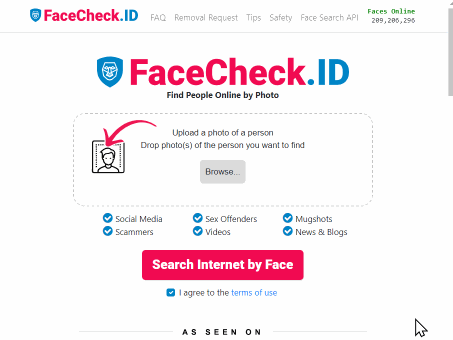How to Find Someone Online
The ability to find someone online is a helpful tool for a variety of reasons. You may want to reconnect with a lost friend or family member. You may need background checks on prospective employees or verify that someone you met online is real. Regardless of your reason for needing to locate someone, you can use the Internet to find them instantly.
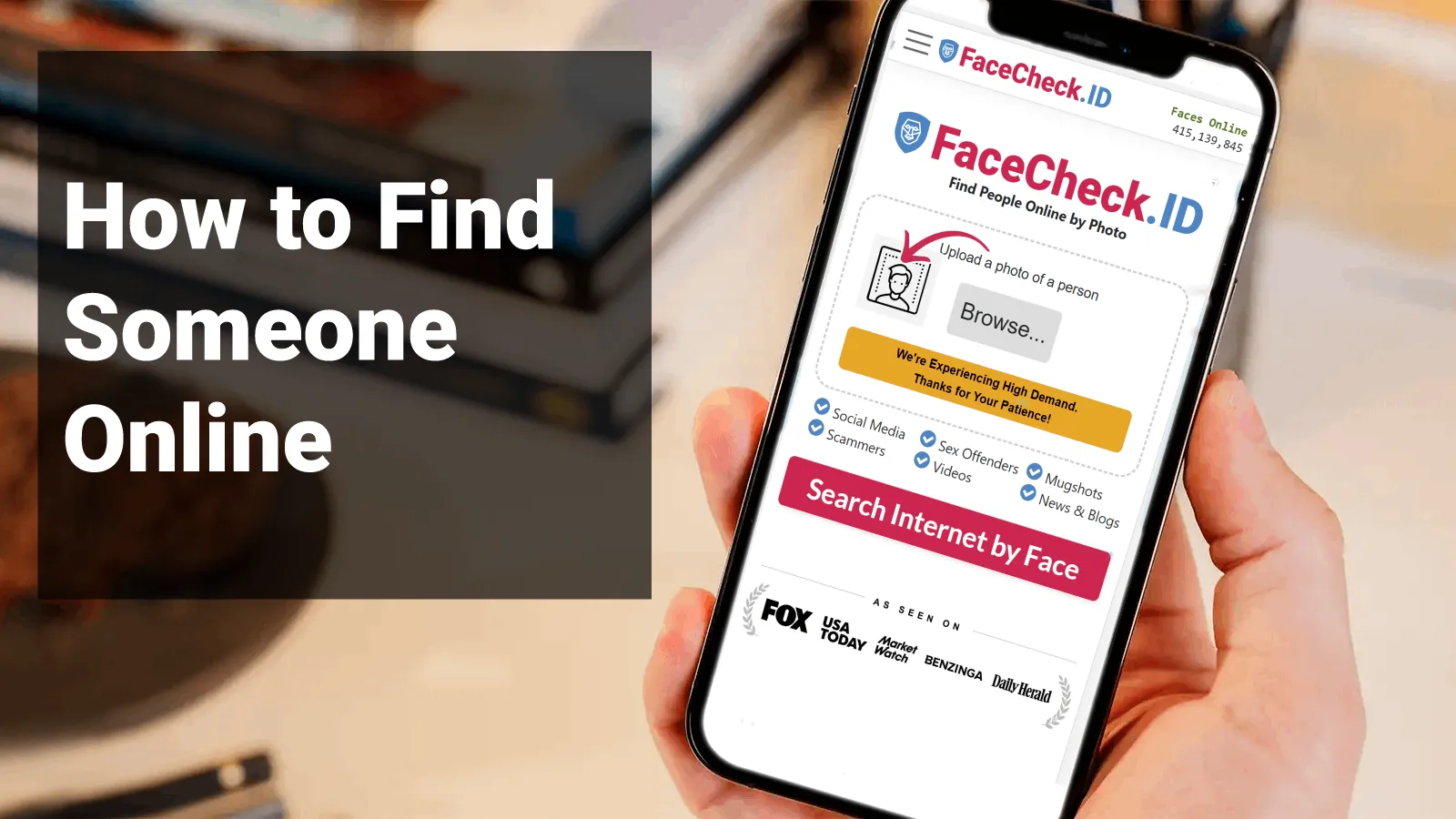
In this article, we're going to discuss
Find Someone Using Image Search Engines
If all you have is a picture of a person, the usual course of action is to try to use a search engine like Google or TinEye to see if that exact image pops up anywhere else on the internet. You've probably already tried that and found no results. The reason is these big search engines are not engineered to search for people for privacy reasons.
If you're trying to find a specific person, and you have their picture, FaceCheck is the best face search engine to find someone by photo. FaceCheck is made especially to find people by a picture of their face, and it's the most advanced facial recognition technology available.
You can also use image search engines to find someone online by using specific attributes of the image. You can search for the image's color, icon, size, and more depending on what you're looking for. Some image search engines also allow you to narrow down your search to specific locations or countries.
Another great option is TinEye, which allows you to search for an image by its URL. This way, you can easily find similar images and see where they came from. You can also use other image search engines such as Bing and Flickr. In addition to these two, many others available on the web will help you find anyone online.
While these image search engines are great for finding images, you should also be aware that there are drawbacks to each one. While Google offers the most powerful general search and reverse image search, Bing is the most visually appealing and has easy-to-use filters. On the other hand, TinEye is more refined than Google's reverse image search, and Yahoo's integration with Flickr provides a higher degree of flexibility.
There are several other image search engines, but Google is the most popular. You can search for someone by their image, as well as find images related to a particular keyword. You can find the perfect picture for the search term using these tools. The results will be as accurate as possible.
Image search engines are also beneficial for searching for products and services online. Image search engines use algorithms to pull up images based on a keyword or pattern, like text search engines. The algorithms match the image against a database of billions of images. The result is a cluster of pictures with matching content. Then, you can drill down to find specific photos.
Find Someone Using Google
A few tricks will help you find the person you're looking for online. The first step is to use Google as a search engine. You can use Google to find anything you're looking for, from a specific address to a person's hobbies. Google offers billions of database entries that you can search using the different search tools available. Remember to put quotation marks around the person's name to narrow the search results.
Google is one of the largest search engines in the world, but you can also use non-localized search engines like DuckDuckGo to find a person. You also need to know how to search for the right person's name and phone number. Using a name as the first search term can be counterproductive because many people have the same name.
Another way to find a person is by using the reverse image search. You can upload an image of the person you want to find. Google will then find the image on the web. You can also type in their name and click on the image tab. Once you've found a match, you'll be able to choose their location or use other information to refine your search.
Using social media is an increasingly popular way to find someone online. It's estimated that 4.2 billion people use Facebook. This means that if you're looking for a former colleague, they're likely already on Facebook or a social networking site. Advanced search options on these sites will improve your chances of finding the person you're looking for.
Using Google is also a great way to find a person's address. You can use it to search for residential and business addresses. You can even print out the information from Google Maps and share it with others. Moreover, you can check websites and phone numbers to see if they have any reviews or information.
Find Someone Using Facebook
The first step in finding someone online using Facebook is to use its search features. These features allow you to find people by their posts, pages, groups, events, and likes. You can also look for someone based on their friends' list. Facebook also features an autocomplete menu, which shows the friends of your friends. You can click on a person in the autocomplete menu to view their profile.
Similarly, you can search for someone by their workplace or school. If the person has a Facebook profile with their workplace listed, it will bring up people who work or attend the same school. This feature can be handy if you don't have their name or a company name.
When looking for someone on Facebook, the blue friend icon should appear next to the search button. Once you click on this, you will see a larger preview of their profile picture and timeline. You can also narrow your search with fields on the page's right side. By filling out these fields, you can find out more about a person's profile and contact information.
Facebook also has a ticker that you can check on. This ticker will display when someone was last online. It may also indicate whether or not they are online. You can also find out if they're online using their public page. Once you know the person's online status, you can send them a message.
Another way to find someone on Facebook is through their email address. Facebook users can also narrow their search by using their city or name. In addition, Facebook advertising tools allow you to target people by their location. You can also learn more about people by looking for their groups or pages. You can also find out information about a person's work experience, schooling, and other factors by searching for their name.
Find Someone Using Public records
When you want to find public records, you have several options. First, you can go to the offices of tax assessors, recorders, and treasurers to request records. These offices keep records of deeds, mortgages, and assessment data. In addition, some offices provide parcel maps. Some counties may also have documents online, but not all.
Another option is to use a public records database such as MyHeritage, which offers a broad range of public records. The service is subscription-based, but you can also take a free trial to find out whether the service is right for you. You can also use the Internet 800 Directory to search by company or product name. Alternatively, you can also use Wikipedia's page on international dialing codes. Another great resource to find public records is DocInfo, which the Federation of State Medical Boards provides. You can also do a Google search for licensed professionals in your area.
Public records are information a government agency keeps available to the general public. It includes people's names and details, as well as actions or policies of that government. Public records may also include emails between department or agency employees. Moreover, public records may include information on property values and ownership.
Websites to Find Anyone's Information - Free People Search
Free People Finder - How To Locate A Person With Just Name, Phone Number, or Address, Find Person
More on Facial Recognition Search
How to Find Someone with a Photo?
Got a photo but no name? Regular search engines can't help you here—they simply can't tell one face from another. Find out which tools actually use facial recognition to trace a photo back to real profiles, and which ones aren't worth your time.
On the subject in other languages
Como Encontrar Alguém na Internet
如何在网上找到某人
Jak najít někoho na internetu
Wie man jemanden online findet
Cómo encontrar a alguien en línea
Comment trouver quelqu'un en ligne
Come trovare qualcuno online
オンラインで誰かを見つける方法
온라인에서 누군가를 찾는 방법
Jak znaleźć kogoś w internecie
Как найти кого-то в интернете
كيفية العثور على شخص ما عبر الإنترنت
Çevrimiçi Birini Nasıl Bulunur
Popular Topics
Face Search Engine Social Media Image Search Facial Recognition Find Similar Images Find Someone Online Advanced Facial Recognition How To Facebook Facial Recognition Technology TinEye Image Search Engine Find Someone Public Records Find Anyone Find Anyone Online Face Search Similar ImagesFaceCheck and PimEyes: Expert Review and Test Scores