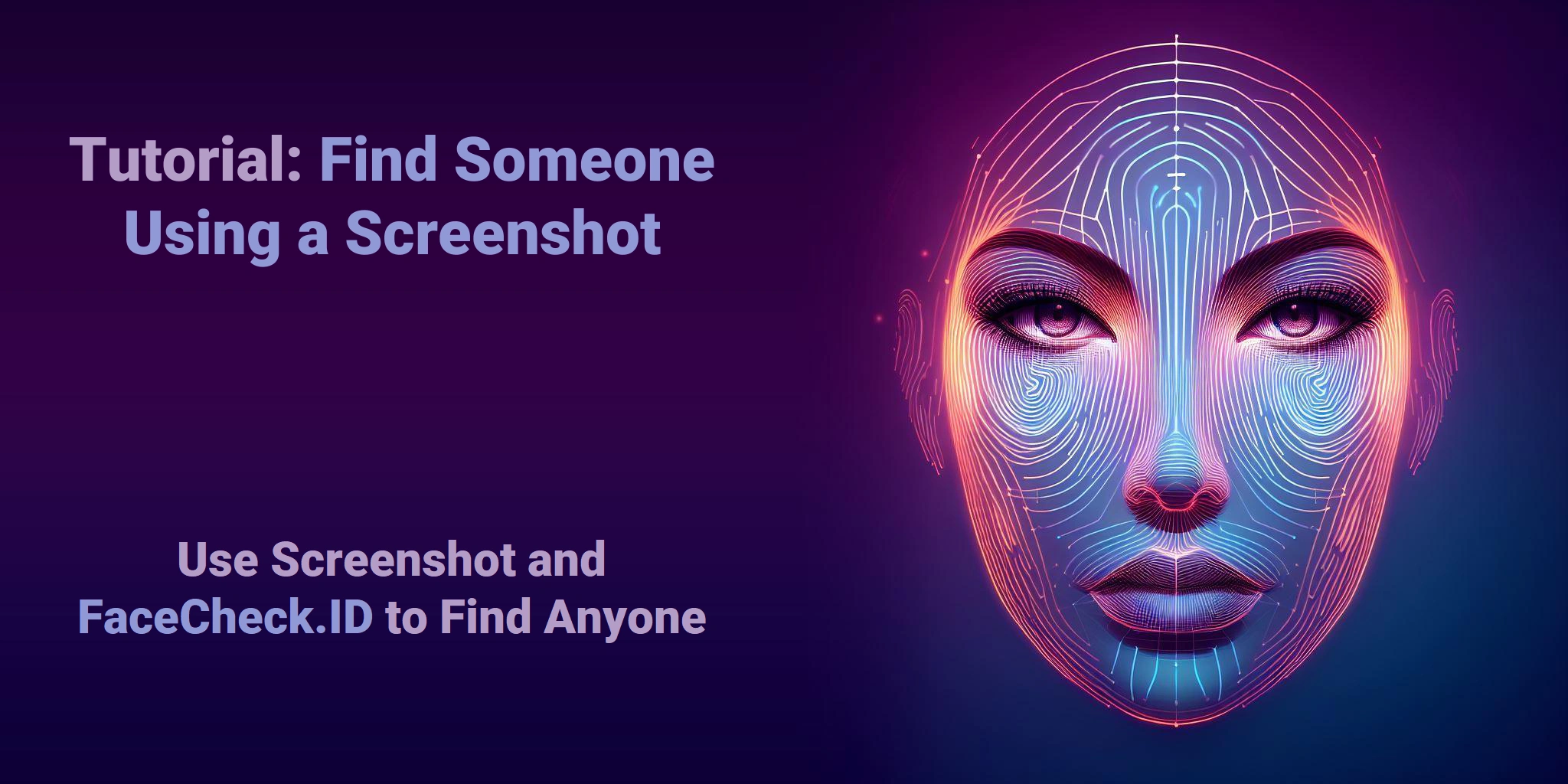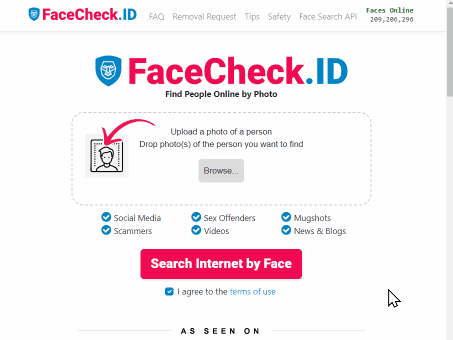How to Find Someone Using a Screenshot
If you want to find someone by taking a screenshot from a video or website, the most effective reverse image search engine to find someone by a screenshot image is FaceCheck.id. FaceCheck uses cutting-edge facial recognition technology and is made especially to find people by a screenshot image of their face.
In this article, we're going to discuss
- How to reverse image search to find someone
- How to reverse image search to find catfish
- How to reverse image search to find social media
- How to reverse image search to find clothes
- How to reverse image search to find the original pic
- How to reverse image search with camera
- Look at the metadata
- How to perform Reverse Image Searching
How to reverse image search to find someone
You probably already tried big search engines like Google or TinEye to search for someone by photo. However, you found that they are not returning the results you want. That's because they are not made to search for people and do not use facial recognition AI. The best reverse image search engine to find someone by photo is FaceCheck.id. FaceCheck has the most advanced facial recognition technology and is made specially to find people online by a picture of a face.
Step-by-Step Instructions to Find Someone Using a Screenshot
- Step 1. Go to https://facecheck.id/
- Step 2. Upload the screenshot of the person of interest you are trying to find
- Step 3. FaceCheck will analyze the photo and try to find matches in its database
- Step 4. FaceCheck will show links to social media profiles and websites of the person
How to reverse image search to find catfish
If you want to find someone catfishing you, you may think of using a search engine like Google or TinEye to search for them by photo. However, these services look at the visual similarity between photographs and ignore the features of the face. The best reverse image search engine to find someone by photo is FaceCheck.id. FaceCheck has the most advanced facial recognition technology and is made specially to find people by a picture of a face. It can recognize faces even covered by a mask or sunglasses.
Step-by-Step Instructions
- Step 1. Go to https://facecheck.id/
- Step 2. Copy and paste a photo of the person who is catfishing you
- Step 3. FaceCheck will analyze the photo and try to find matches in its database
- Step 4. FaceCheck will display links to all social media profiles and websites of that catfish
How to reverse image search to find social media
If you want to find someone using social media to catfish, scam or deceive you, the most suitable reverse image search engine to find someone by photo is FaceCheck.id. FaceCheck is powered by the latest face recognition technology and is made specifically to find social media profiles by a picture of their face.
How to reverse image search to find clothes
Reverse image search apps are a great way to find clothes online. These apps allow you to upload images or use your camera to take a photo. These apps then search the internet and return results for similar items. These apps are an easy way to stay fashionable on a budget.
You can also use Reverse Image Search for available images on the web. The search engine will find similar-looking pictures for you and suggest matching products. Using a specific photo will narrow the search down even further. For example, you can search for a blue patterned cardigan. The Reverse Image Search app can help you find more clothes similar to your original photo.
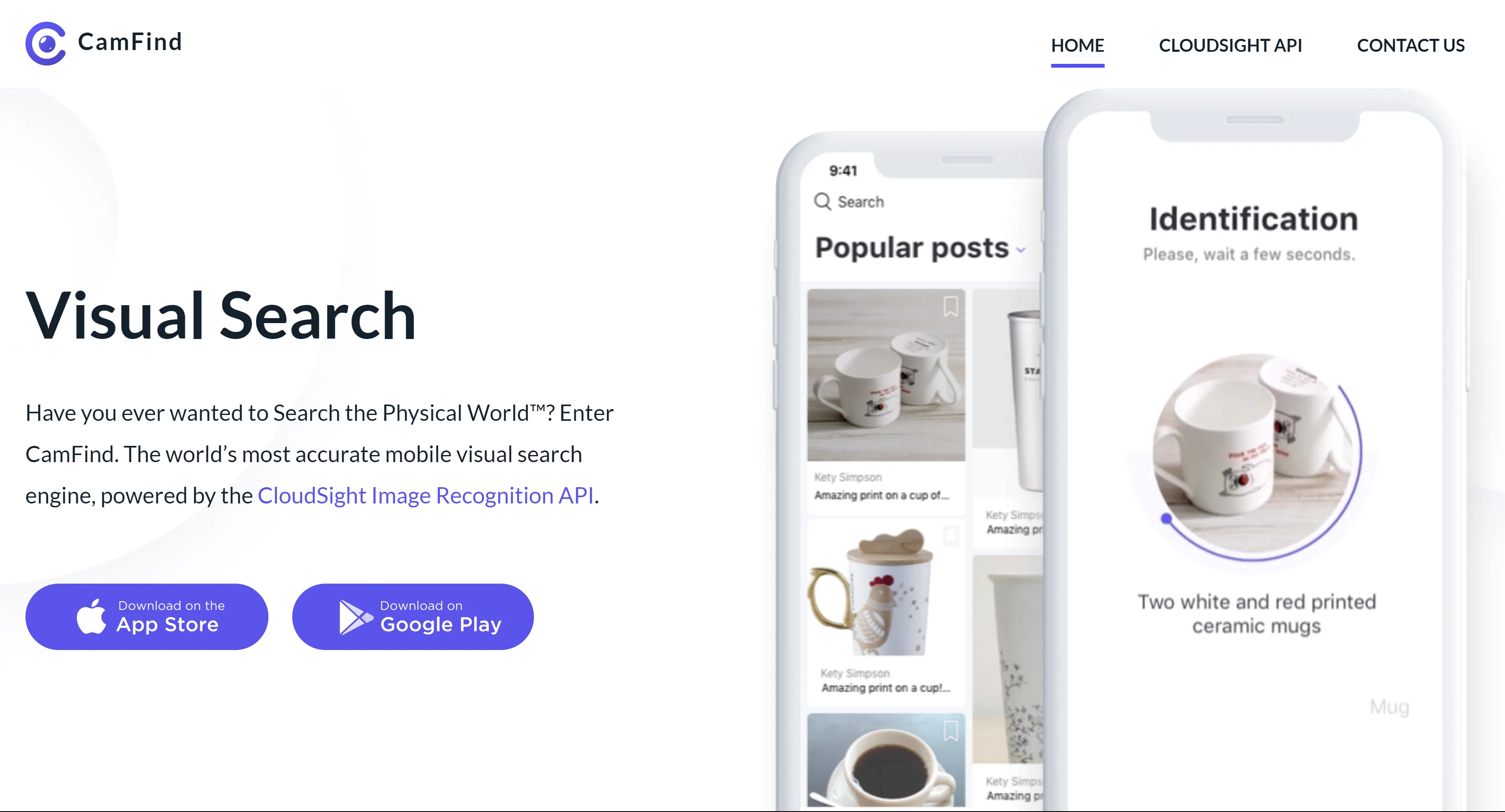
Another popular app for finding clothes is CamFind. It is a free app available for iOS and Android. It is a little less accurate than Google Lens, but it might be the best alternative if you can't use the Google Lens app. Just make sure to allow the app to access your camera roll.
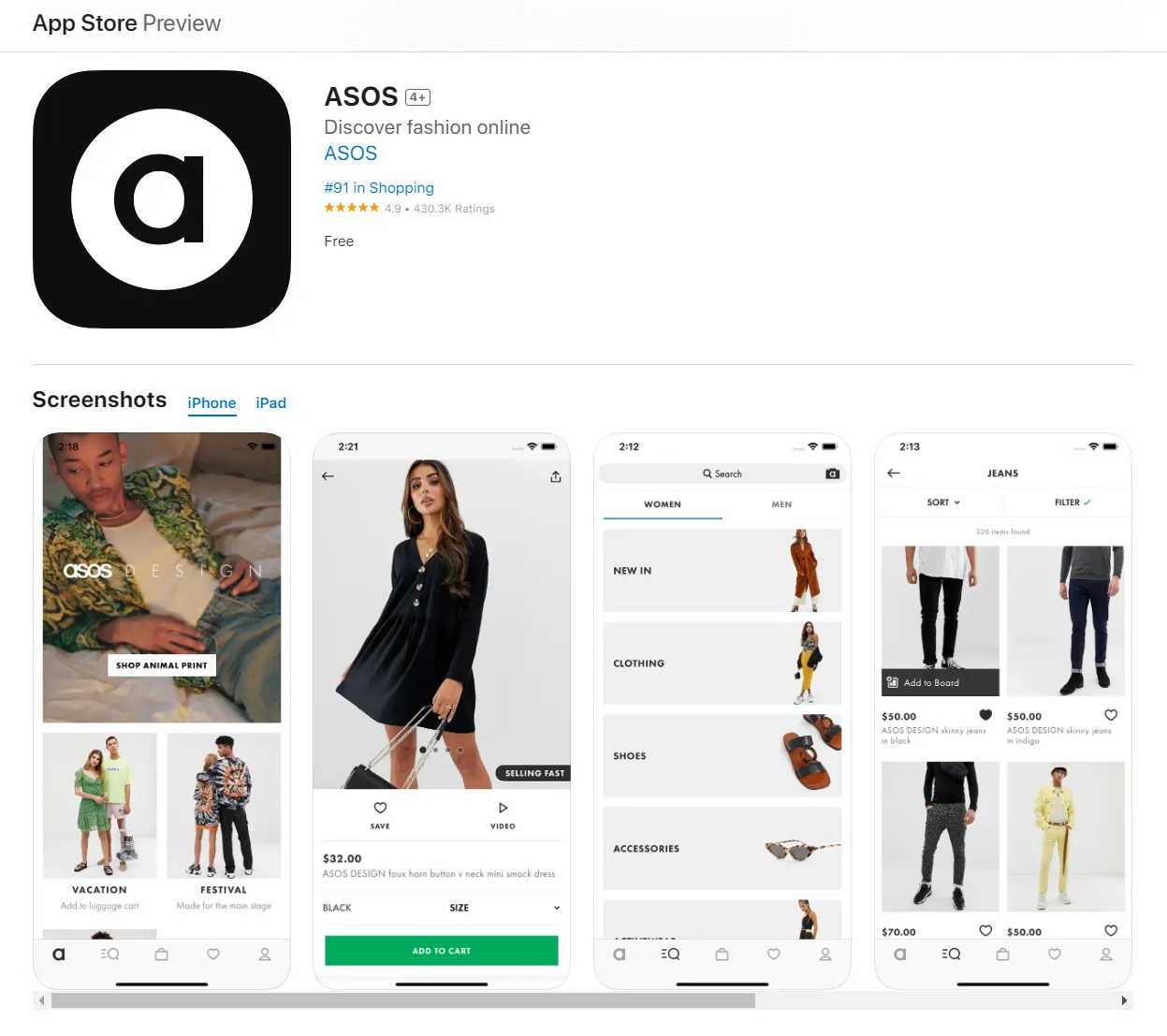
You can also use visual search to find clothes on social media. ASOS and Zara both have apps available for this purpose. First, install the app and open it. Then, select the search icon in the app. Then, choose a photo or camera and click "done" to upload a picture of the garment you want to find.
How to reverse image search to find the original pic
If you've found a low-resolution picture on the internet, you may wonder how to reverse image search to find the high-resolution original. Fortunately, doing so is easy. Reverse image search tools work by allowing you to upload an image or copy and paste the URL of an image to the search box. From there, they will scan the web and database for relevant information.
These tools can be used on desktops or mobile devices. Some, however, are better suited to specific platforms.
Reverse image search tools can also help you discover who has used your image without your permission. Often, websites use your work without your permission. If you want to take legal action, you can send cease-and-desist letters to the websites claiming to use your image.
Reverse image search tools can also be used on mobile devices. Some browsers, like Chrome, support the functionality. On Android, you can use the Google Lens app to perform the search. The functionality is also available on the Google Assistant app. In most cases, the URL of an image will allow you to do a reverse image search.
Reverse image search tools are handy for content creators and artists who want to know where an image originated. These services also allow you to learn the size and dimensions of an image and discover if someone is using your picture without your permission.
How to reverse image search with camera
You can download Google Lens, a standalone app for Android and iOS devices. This app is free and works with any other Google app. It's only for searching for products, objects, and places. If you want to find people, the best website for that is FaceCheck.id.
Look at the metadata
Another way to extract more information from a photo is by examining the metadata of an image. This is a great way to see where an image originated or if someone else is using your uploaded picture. It can also check whether someone else is violating copyright laws.
https://exifdata.com/ is a great website for checking out metadata.
How to perform Reverse Image Searching
In depth video on Reverse Image Searching
Read More on Search by Photo
Reverse Image Search FAQ: The Ultimate Guide for 2025
Got a photo but no answers? Whether you're verifying a suspicious dating profile, tracking down where an image came from, or trying to identify an unknown face, regular search engines often can't help. Here's a look at which tools actually work and when to use each one.
On the subject in other languages
Como encontrar alguém usando uma captura de tela
如何通过截图找到某人
Jak najít někoho pomocí snímku obrazovky
So finden Sie jemanden mithilfe eines Screenshots
Cómo encontrar a alguien usando una captura de pantalla
Comment trouver quelqu'un en utilisant une capture d'écran
Come trovare qualcuno usando uno screenshot
スクリーンショットを使って誰かを見つける方法
Jak znaleźć kogoś za pomocą zrzutu ekranu
Как найти кого-то, используя скриншот
كيفية العثور على شخص باستخدام لقطة شاشة
Bir Ekran Görüntüsü Kullanarak Birini Nasıl Bulunur
Popular Topics
Social Media Image Search Find Social Media Facial Recognition Reverse Image Search Advanced Facial Recognition How To Facial Recognition Technology Social Media Profiles TinEye Image Search Engine Image Search Tool Face Recognition AI Find Someone Catfishing Find Anyone Image Search App Screenshot Visual Search Android Google Lens Search by ScreenshotTop Reverse Image Search Engines (2026) Ranked: PimEyes vs FaceCheck