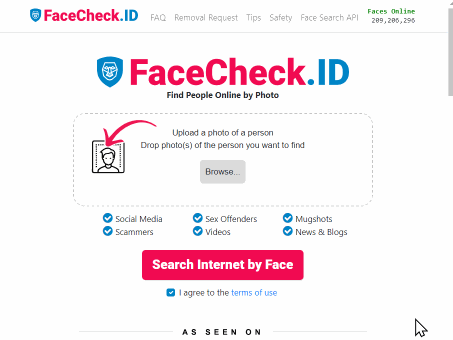Facial Recognition and Reverse Search on Facebook: A Deep Dive into FaceCheck
Find Anyone on Facebook: Lost Friends, Verify Identities, and Unmask Fake Facebook Profiles

In this article, we're going to discuss
- Hello, Facebook aficionados!
- What's Reverse Searching All About?
- Introducing FaceCheck.ID
- How to Reverse Search Facebook using FaceCheck.ID
- 1. Upload an image or paste its URL
- 2. Start the search party!
- 3. Explore the results
- 4. Verify the profile
- 5. Report fake profiles (optional)
- Exciting Use Cases for Reverse Searching
Hello, Facebook aficionados!
As our digital universe keeps expanding, safeguarding our privacy and staying alert about the risks of sharing personal details on social media are crucial. To help you navigate this world safely, we introduce you to reverse searching, a versatile technique that comes with a multitude of use cases. In this in-depth guide, we'll show you how to use FaceCheck.ID, a fantastic tool that harnesses facial recognition technology to reverse search Facebook profiles. Prepare to find friends, expose fake profiles, and explore a variety of applications to keep your online life secure!
What's Reverse Searching All About?
Reverse searching is a fantastic method where you can input an image (like a profile pic) and search for its source or related content across the web. This clever technique can help you locate someone's social media profile, verify their identity, and even spot fake accounts using their image.
Introducing FaceCheck.ID
Welcome to FaceCheck.ID, the super-duper reverse search tool designed specifically for Facebook. Its user-friendly interface and powerful facial recognition search capabilities make FaceCheck.ID your ultimate resource for verifying identities, finding friends, and discovering profiles on Facebook.
How to Reverse Search Facebook using FaceCheck.ID
Find anyone on Facebook with just a photo!
Ready to dive into FaceCheck.ID? Just follow these simple steps to reverse search on Facebook:
1. Upload an image or paste its URL
You can search using an uploaded image or by pasting the image URL. Click "Upload Image" to choose a file from your device, or paste the image URL in the designated box.
2. Start the search party!
Press "Search" to get the ball rolling. FaceCheck.ID will analyze your image, using facial recognition and smart algorithms to sift through Facebook for matching or similar images.
3. Explore the results
Once it's done, FaceCheck.ID will show you a list of matching or similar Facebook profiles. Enjoy browsing the results and clicking on profile links to investigate further.
4. Verify the profile
Before taking any action, double-check that the profile is the real deal. Look for mutual friends, examine their timeline, and review their posts and photos.
5. Report fake profiles (optional)
If you come across a fake profile, give Facebook a heads up. Go to the fake profile, click the three-dot menu in the top right corner, and choose "Find support or report profile." Follow the instructions to report the account.
Exciting Use Cases for Reverse Searching
Aside from finding friends and unmasking fake profiles, reverse searching with FaceCheck.ID opens up a world of possibilities:
- Reconnect with long-lost friends and family
Finding long-lost friends, classmates, or relatives is easier than ever. A reverse search can help you locate their Facebook profiles and reconnect with them, even after years of separation.
- Online dating safety
When you're exploring the world of online dating, it's essential to verify your match's identity to avoid scams and ensure your safety. Reverse searching their photos can help you confirm their authenticity or reveal any red flags.
- Discover social media influencers
Reverse searching can help you find social media influencers or content creators by analyzing their profile pictures. You can then explore their profiles, follow their work, and even reach out for potential collaborations.
- Investigating potential hires - OUTSIDE OF THE U.S. ONLY WHERE THE LAW PERMITS!
Employers can use reverse searching to verify the identities of job applicants, ensuring that the person they're considering for a position is genuine and has an appropriate online presence. This can help in making more informed hiring decisions and maintaining a professional company image. However, before doing this check with your lawer to make sure this is legal in your jurisdiction! This is not permitted in the U.S.
- Genealogy research
For those interested in tracing their family history, reverse searching can be a valuable tool for locating distant relatives or ancestors who may have Facebook profiles. This can help you build a more comprehensive family tree and learn more about your heritage.
- Identify image misuse
If you're a photographer, artist, or content creator, reverse searching can help you track down instances where your images have been used without permission. This can aid in protecting your intellectual property and ensuring that your work is properly credited.
- Fact-check and debunk misinformation
Reverse searching can also be helpful in verifying the authenticity of images shared on social media. By analyzing the image source and any related content, you can debunk fake news, expose misinformation, and promote responsible sharing of content online.
Embrace the power of FaceCheck.ID's facial recognition and reverse search capabilities to level up your Facebook game and ensure you're interacting with genuine profiles. With this extended, friendly guide and the diverse use cases at your fingertips, you'll soon be an expert at verifying identities, finding friends, and uncovering the potential of reverse searching. Stay savvy and use FaceCheck.ID to maintain a secure and responsible online presence. Happy reverse searching!
Master the art of reverse search and facial recognition on Facebook using FaceCheck.ID! Follow our extended, friendly guide to find friends, verify profiles, and uncover a variety of use cases.
Read More on Search by Image
Stop Romance Scams in 2025: Real Case, Red Flags, and FaceCheck Tips
A woman lost $500,000 over six years to a man she'd never met - refinancing her home twice and pawning her wedding ring. Her daughter finally uncovered the devastating truth: "JR's" photos belonged to someone else entirely. Learn the red flags that could save you from the same fate.
On the subject in other languages
Reconhecimento Facial e Pesquisa Reversa no Facebook: Um Mergulho Profundo no FaceCheck
面部识别和Facebook上的反向搜索:深入了解FaceCheck
Rozpoznávání obličeje a reverzní vyhledávání na Facebooku: Podrobný pohled na FaceCheck
Gesichtserkennung und Rückwärtssuche auf Facebook: Ein tiefer Einblick in FaceCheck
Reconocimiento facial y búsqueda inversa en Facebook: un análisis profundo de FaceCheck
Reconnaissance faciale et recherche inversée sur Facebook : une plongée en profondeur dans FaceCheck
Riconoscimento facciale e ricerca inversa su Facebook: un'analisi approfondita di FaceCheck
顔認識とFacebookでの逆検索:FaceCheckへのディープダイブ
페이스북 얼굴 인식 및 역 검색 기능: FaceCheck에 대한 심층 연구
Rozpoznawanie twarzy i wyszukiwanie odwrotne na Facebooku: Dogłębne spojrzenie na FaceCheck
Распознавание лиц и обратный поиск на Facebook: погружение в FaceCheck
التعرف على الوجوه والبحث العكسي على Facebook: استكشاف متعمق في FaceCheck
Yüz Tanıma ve Facebook'ta Ters Arama: FaceCheck'e Derinlemesine Bir Bakış
Popular Topics
Face Recognition Search Identity Social Media Image Search Find Social Media Facial Recognition How To Facebook Facial Recognition Technology Social Media Profiles Fake Profiles Online Dating Fake Accounts Reverse Search Find Anyone Online Dating Safety Find Friends Reverse Search on Facebook Reverse Search Facebook Find Anyone on Facebook Fake Facebook Profiles Social Media Influencers Verify Profiles Similar ImagesFaceCheck vs PimEyes: Which Search Engine Reigns Supreme in 2026?