Search by Face to Find Social Media Profiles

Have you ever been in a situation where you wanted to find someone on the Internet but didn't have any information about them except for their photo? This article will teach you how to search the Internet by face and find someone by their photo.
In this article, we're going to discuss
- How to search by face and find social profiles
- 4 Simple Steps to Search by Face
- What is the best way to find someone online by their photo?
- When does this method work best?
- When does this not work at all?
- How to search for people on social media accounts?
- Track down the source of the image
- Generating a list of possible candidates
- Tips and tricks for Search by Face
- Find social media profiles FAST with this OSINT tool!
- OSINT: You can't hide // Your privacy is dead // Best resources to get started
How to search by face and find social profiles
If you're trying to find someone online, one of the first places you'll look is their social media profile. And while most people use their real name and photo on social media, some don't. So how can you find someone by their social media profile photo?
The website that specialize in searching by face to find social media profiles is FaceCheck.ID. You just upload the photo of the person you're trying to find and see if any of their social media profiles come up with that image.
4 Simple Steps to Search by Face
 Click on the Search Button
Click on the Search Button
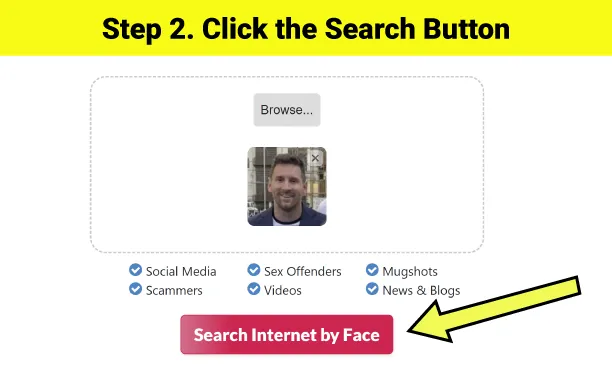 Wait a Few Seconds while Searching
Wait a Few Seconds while Searching
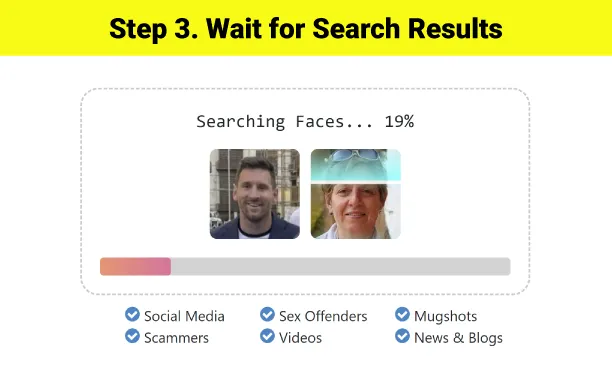 Search is Done! Explore the Search Results
Search is Done! Explore the Search Results
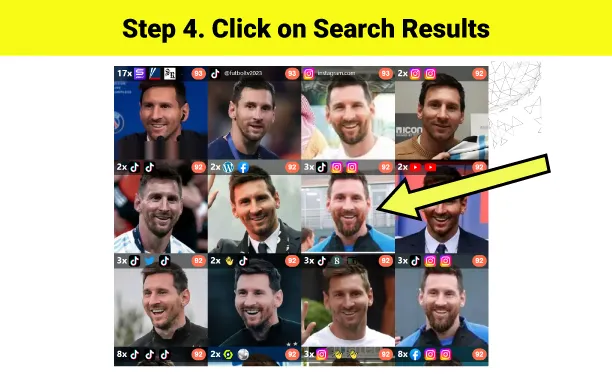
What is the best way to find someone online by their photo?
If you're trying to find someone on the Internet by their photo, there are a few different ways you can go about it.
You can try Google Images or Bing Images and search for the person's name or other identifying information.
First you can try searching by a face photo using a reverse image search tool like FaceCheck.ID, TinEye, or Google Reverse Image Search, which can help you find someone by searching by an image instead of text.
Using FaceCheck.ID "find by face" tool, you can discover a person's social media profiles and perhaps learn their real name from thier social media. Once you have thier name you can use a people search engines like Pipl or Spokeo, which can help you dig deeper and find more information about them using just their name.
When does this method work best?
This method is most successful when you have a good-quality photo of the person you are trying to find. The better the photo, the the better chance you will find a match. This method can also be successful if you have several photos of the same person. Having multiple photos gives you a better chance of finding a match.
When does this not work at all?
Looking for someone online using only their photo can be tricky, and sometimes it simply doesn't work. If the image you have is old, or if the person has changed their appearance significantly, you may not be able to find them. Additionally, if the person you're looking for isn't very active online, they may not show up in any search results. Finally, if the person you're looking for has a common name or face, there may be too many results to sort through. In these cases, trying other methods of finding someone online is best.
How to search for people on social media accounts?
There are a few ways that you can go about finding someone on social media by their photo. The first way is to try and reverse image search the photo. This can be done through several search engines, like Google or TinEye. However these services do use facial recognition AI and do not seach photos from a popular social media site like LinkedIn, Facebook, or Instagram. That's why for seaching by face we recommend FaceCheck.ID that specializes in facial recognition and searching social media profiles.
Track down the source of the image
Another way to find someone using a photo is to try and track down the source of the image. Knowing where the image was taken or who took it can be a good starting point for your search. You can also try looking up other photos taken around the same time and place as the one you're interested in. This might help you find an account belonging to the person.
If you're having trouble finding someone using a photo, you can try a few other things. Social media sites are constantly changing, so the person you're looking for may have moved to a different platform. Try searching for their name on other sites like Twitter or LinkedIn. You can also try reaching out to mutual friends or family members to
Generating a list of possible candidates
When you're trying to find someone online by their photo, the first step is to generate a list of possible candidates. There are different ways you can do this:
- Use a search engine: Go to a search engine like Google or Bing, and enter the person's name or other relevant keywords along with the word "photo." This will bring up a few results that might be helpful.
- Social media: Another option is to check social media sites like Facebook, Twitter, or Instagram. If the person you're looking for has a public profile, their photo might appear in the search results.
- Reverse image search: You can try doing a reverse image search. This involves uploading the person's photo into a search engine like Google Images and seeing what results come up. This can work if you have a photo but don't know the person's name.
Tips and tricks for Search by Face
- FaceCheck.ID aka Search by Face: was designed especially for the purpose of searching by a photo of face and finding social media profiles. FaceCheck is the most advanced and powerful "Search by Face" neural net search engine available to the public.
- TinEye: A reverse image search engine, TinEye lets you submit an image and search for matches to that image across the web. If someone has used that photo online, TinEye will find it. TinEye is a great image search engine however it is not using facial recognition so it does not work very well for finding people.
- Social Media: If you have a social media account, such as LinkedIn, Facebook or Twitter, you can try searching for the person's name there. Many people use social media sites to stay in touch with friends and family, so if you know someone's name, this can be a great place to start your search.
- Google Reverse Image Search: Another option for searching by image is Google Reverse Image Search. This tool lets you upload an image or paste a URL to an image and then search for that image across the Internet. This works great for objects but may not work very well for faces.
Find social media profiles FAST with this OSINT tool!
OSINT: You can't hide // Your privacy is dead // Best resources to get started
Read More on Search by Photo
Search for Actors by their Face
"That's so familiar!" You're staring at an actor on screen, but you just can't place the name. Scrolling through endless cast lists gets you nowhere. Find out how facial recognition technology lets you snap a photo and instantly discover any performer's identity and complete filmography.
On the subject in other languages
Pesquisar por rosto para encontrar perfis de mídias sociais
通过脸部搜索查找社交媒体资料
Hledání podle tváře pro nalezení profilů na sociálních sítích
Suche nach Gesicht, um Social-Media-Profile zu finden
Buscar por rostro para encontrar perfiles en redes sociales
Recherchez par visage pour trouver des profils de réseaux sociaux
Cerca per volto per trovare profili di social media
顔で検索してソーシャルメディアプロフィールを見つける
얼굴로 검색하여 소셜 미디어 프로필 찾기
Wyszukiwanie po twarzy, aby znaleźć profile w mediach społecznościowych
Поиск в социальных сетях по лицу
البحث عن طريق الوجه للعثور على ملفات التواصل الاجتماعي
Yüzle Ara ve Sosyal Medya Profillerini Bul
Popular Topics
Identity Social Media Image Search Find Social Media Facial Recognition People on Social Media Find Someone Online Social Media Account How To Facebook Instagram Google Images Social Media Profiles Twitter TinEye Image Search Engine Image Search Tool Face Recognition AI Find Someone LinkedIn Search by Face Bing Images Search by Image Find by Face OsintBest Face Search 2026: PimEyes vs FaceCheck
