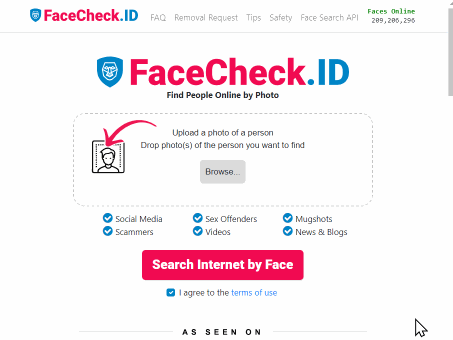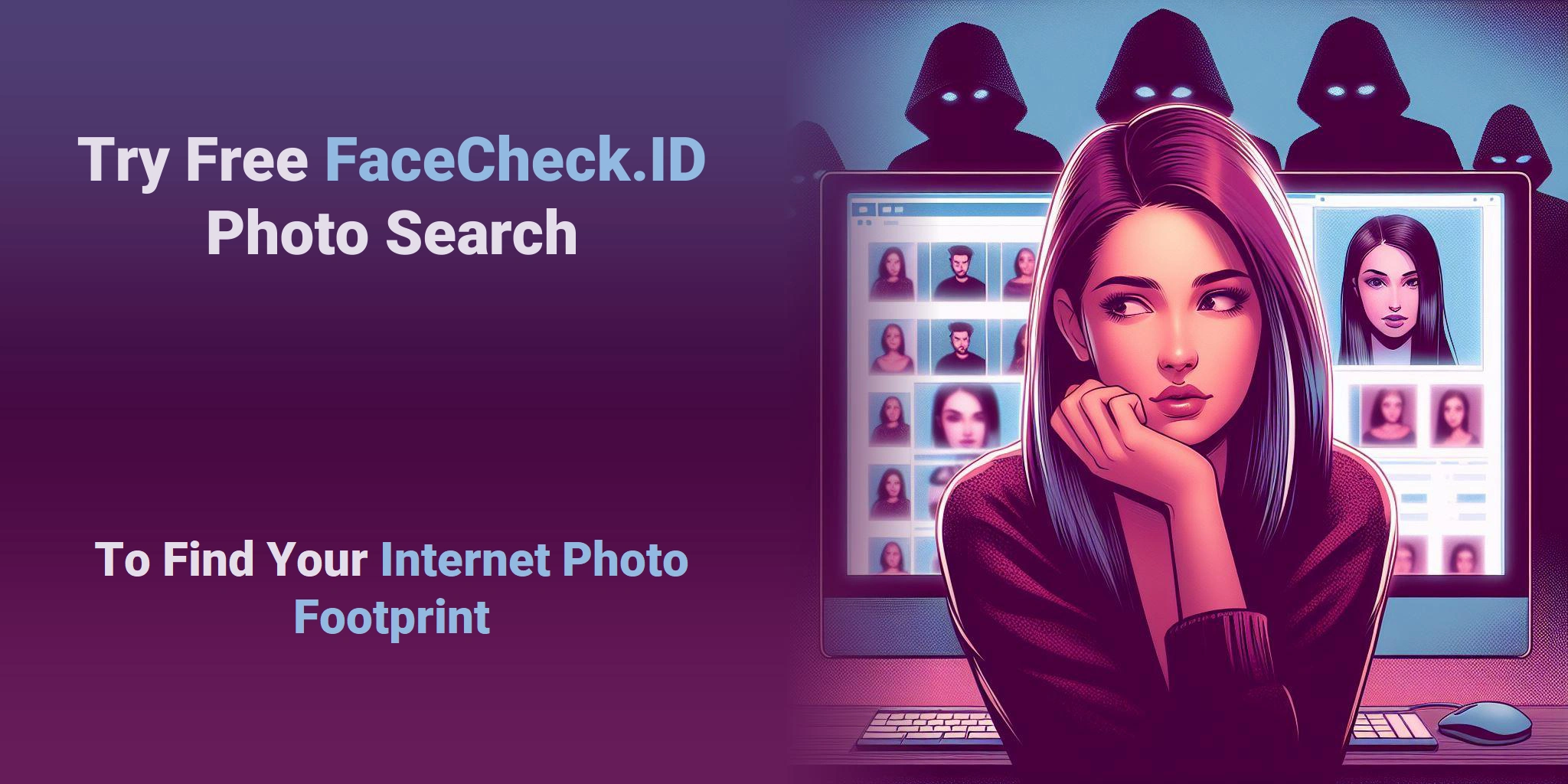How to Find Stolen Images on the Internet
Using FaceCheck.ID to Track Down All Your Pics
The proliferation of photo theft is a growing problem that affects content creators, photographers, and anyone actively sharing photos on social media. Unauthorized use of your images can occur on social media, blogs, dating apps, commercial websites, and worse yet in deceptive ads, romance scams, or adult content websites. FaceCheck.ID offers an effective way to monitor your photo footprint online, particularly on popular platforms such as Instagram.
In this article, we're going to discuss
- Use FaceCheck.ID to Discover Your Photo Footprint
- Key Features of FaceCheck.ID
- Upload Your Face and Find Your Stolen Images
- Implement FaceCheck.ID Effectively
- Step 1 - Prepare Your Photo for Upload
- Step 2 - Upload the Photo to FaceCheck.ID
- Step 3 - Start the Search
- Step 4 - Wait for Results
- Step 5 - Review the Search Results
- Try Other Protective Measures
- Monitor your Internet Fooprint
Use FaceCheck.ID to Discover Your Photo Footprint
FaceCheck.ID is a state-of-the-art tool designed to help you find all your images across social media platforms and the internet. It utilizes advanced face recognition technology to detect where your photos are being used, so that you can manage your digital footprint proactively.
Key Features of FaceCheck.ID
- Instagram Search: Given Instagram's prominence as a platform for image sharing, FaceCheck.ID's capability to scour Instagram for your photos is invaluable in preventing misuse and ensuring proper attribution.
- Comprehensive Social Media Monitoring: Beyond Instagram, FaceCheck.ID extends its search capabilities across a multitude of social media platforms, giving you a holistic view of where your images appear online.
Web-wide Monitoring: FaceCheck.ID scans the internet at large for instances of your images, enhancing your visibility into how your photos are shared or misused globally.
- Daily Scans, Alerts and Notifications: This feature is critical as it provides real-time updates whenever your new images are found online, allowing for timely interventions.
Upload Your Face and Find Your Stolen Images
Implement FaceCheck.ID Effectively
- Register and Set Up Your Account: Start by creating an account on FaceCheck.ID and configuring your profile.
- Upload and Monitor Your Photos: Upload the images you want to monitor, particularly those you share on high-risk platforms like Instagram. Decide how often you want to receive notifications and alerts.
- Review Reports and Act Swiftly: Regularly check the reports generated by FaceCheck.ID and assess any unauthorized use or misattributed content.
Steps to Take if You Encounter Unauthorized Use of Your Photos
- Document the Misuse: Capture screenshots and note down URLs where your photos are used without permission.
Contact the Host Platform: Reach out to the platform hosting your misused images, such as Instagram, requesting removal or proper credit.
- Legal Recourse: If informal requests are ignored, consider escalating the matter by filing a DMCA takedown notice or seeking legal advice, especially if the misuse involves commercial gain.
Step 1 - Prepare Your Photo for Upload
Pick a clear, well-lit of your face to upload. Make sure it's just you in the photo and your face is visible without any sunglasses or hats.
Step 2 - Upload the Photo to FaceCheck.ID

Ready with your photo? Here's how to upload it to FaceCheck.ID:
Visit the homepage and find the upload box.
Photo Upload Steps: Click the upload area, select the file from your device, and make sure it’s in JPEG or PNG format.
Step 3 - Start the Search

Uploaded your photo? Now:
Click the "Search Internet by Face" button: This begins the search to see if your image appears elsewhere online.
Step 4 - Wait for Results

After initiating the search, it might take about 30 seconds. If the site is busy, you might have to wait a bit longer. Stay patient!
Step 5 - Review the Search Results

Once the search completes:
Review the Results: Check through the profiles or sites where your image may have appeared.
Verify Accuracy: Compare the results against known instances where you’ve shared your photo.
Refine Your Search: If results don’t seem accurate, try again with a different photo or adjust the search settings.
Even the best systems aren’t perfect; results depend on the quality of the uploaded photo and the presence of similar images online. If you don’t find what you're looking for, try a different image or check back later.
Try Other Protective Measures
While FaceCheck.ID is a powerful tool, complementing it with additional strategies can enhance your photo protection:
- Watermarking: Adding visible or invisible watermarks to your images can deter theft and help in asserting ownership.
- Reverse Image Searches: Regularly use services like Google Images, TinEye, and PimEyes to perform independent searches of your photos.
- Educate Your Audience: Inform your followers about the importance of respecting intellectual property and encourage proper attribution practices.
Monitor your Internet Fooprint
By integrating FaceCheck.ID into your digital strategy, along with employing other protective measures, you can significantly reduce the risks associated with photo theft. Taking proactive steps not only helps in safeguarding your intellectual property but also helps your peace of mind. Try FaceCheck.ID today to begin monitoring your Internet fooprint.
Read More on Search by Face
How to Reverse Image Search from Your iPhone
Found a photo but can't figure out who's in it? Regular search engines aren't great at matching faces to online profiles. Here's how to turn your iPhone into a powerful identification tool - no app download needed.
On the subject in other languages
Como Encontrar Imagens Roubadas na Internet
如何在互联网上找到被盗的图片
Jak najít ukradené obrázky na internetu
So finden Sie gestohlene Bilder im Internet
Cómo encontrar imágenes robadas en Internet
Comment Trouver des Images Volées sur Internet
Come Trovare Immagini Rubate su Internet
インターネット上で盗まれた画像を見つける方法
인터넷에서 도난당한 이미지 찾는 방법
Jak Znaleźć Skradzione Obrazy w Internecie
Как Найти Украденные Изображения в Интернете
كيفية العثور على الصور المسروقة على الإنترنت
İnternetten Çalınan Görselleri Nasıl Bulunur
Popular Topics
Social Media Image Search Facial Recognition Reverse Image Search Advanced Facial Recognition How To Instagram Facial Recognition Technology Google Images TinEye Romance Scam PimEyes Screenshot Similar Images WatermarkingThe Ultimate Face Search Battle: PimEyes vs FaceCheck - Who Comes Out on Top in 2026?