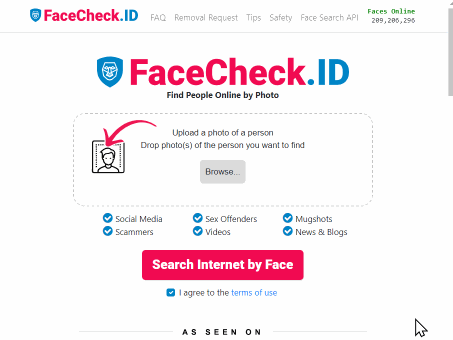Best 7 Face Search Engines in 2026
We tested the top reverse image search engines across 15 "search by face" use cases. These included finding people using low-resolution, low-quality photos, uncovering masked individuals, identifying older people from younger photos, tracking child molesters, locating obscure foreign celebrities, and more. FaceCheck.ID scored the highest at 99%, while Bing.com scored the lowest at 17%.
Disclaimer: This is not an independent review. These tests were conducted in May 2024 as part of internal competitive analysis by an expert paid by FaceCheck.ID.
FaceCheck.ID 99%
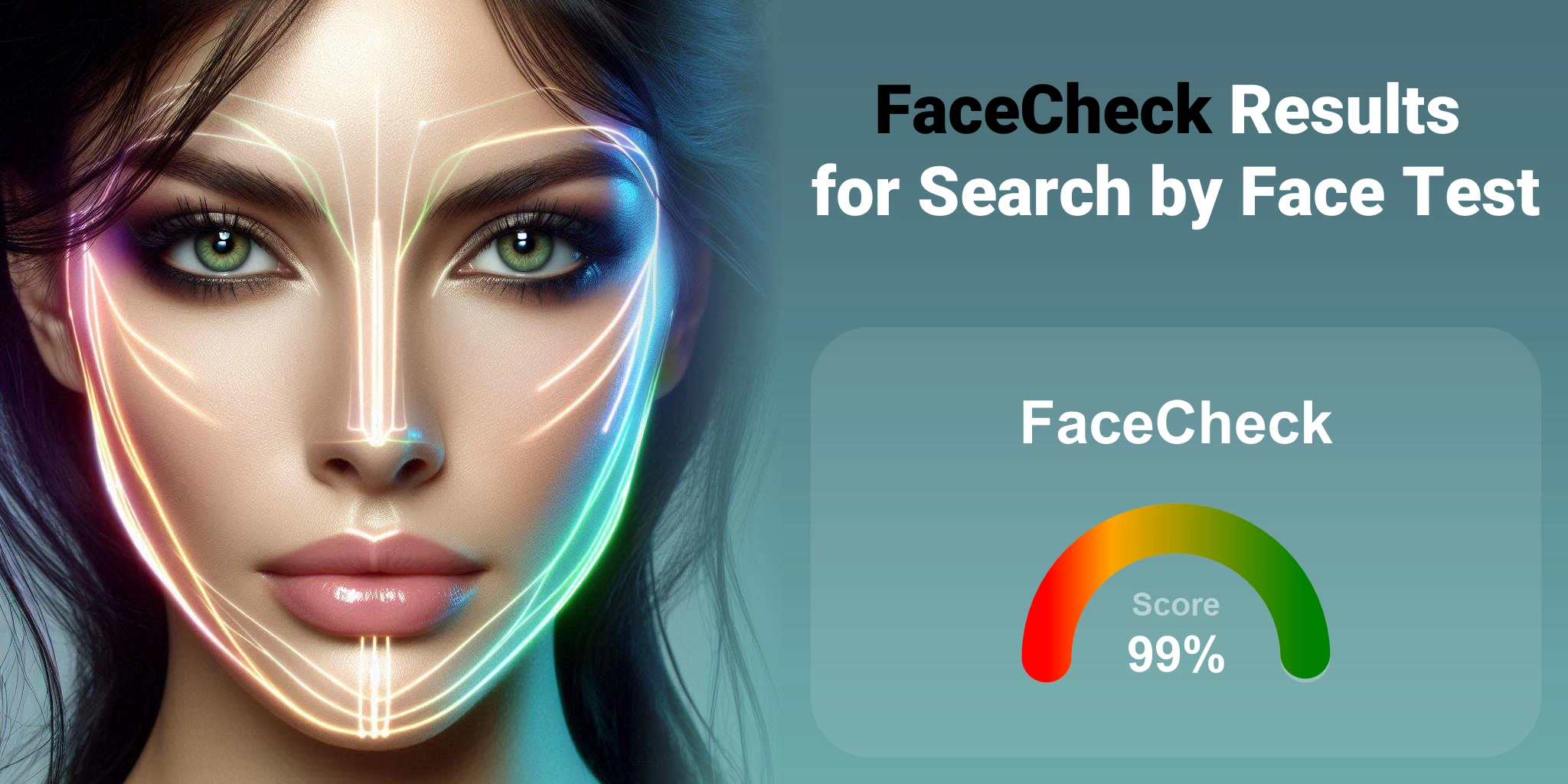
Although FaceCheck.ID is relatively new and has a smaller image database than its competitors, it excels thanks to its state-of-the-art face search algorithm and indexing of images from high-quality websites. FaceCheck.ID shines in matching low-quality, blurred images and recognizing people in masks, and faces from various angles, not just frontal views. Focused on user safety, it’s particularly effective at uncovering catfishing and identity theft. It also detects photos used by scammers, searches social media profiles, and identifies mugshots and suspects mentioned in the news. Read More
PimEyes.com 71%
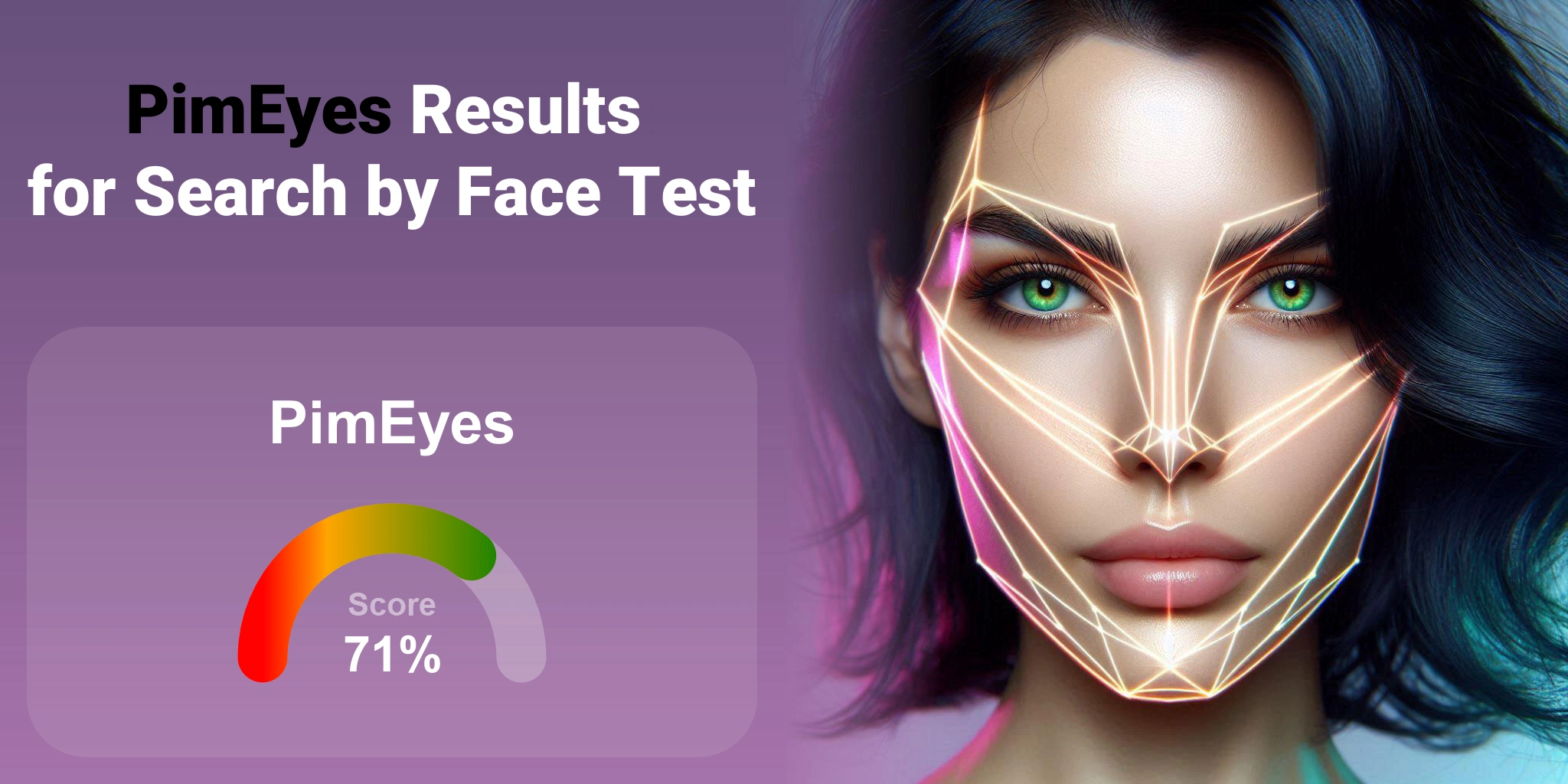
PimEyes is a powerful search engine with a vast image database. It focuses on indexing shady, copyright-infringing websites with "leaked" adult content, specializing in helping users combat revenge porn. It is highly effective at finding adult content. However, its effectiveness for other purposes is limited by the lack of social media indexing and its inability to search blurry or low-quality images. Despite these drawbacks, PimEyes is a highly recommended reverse image search engine. Read More
SocialCatfish.com 52%
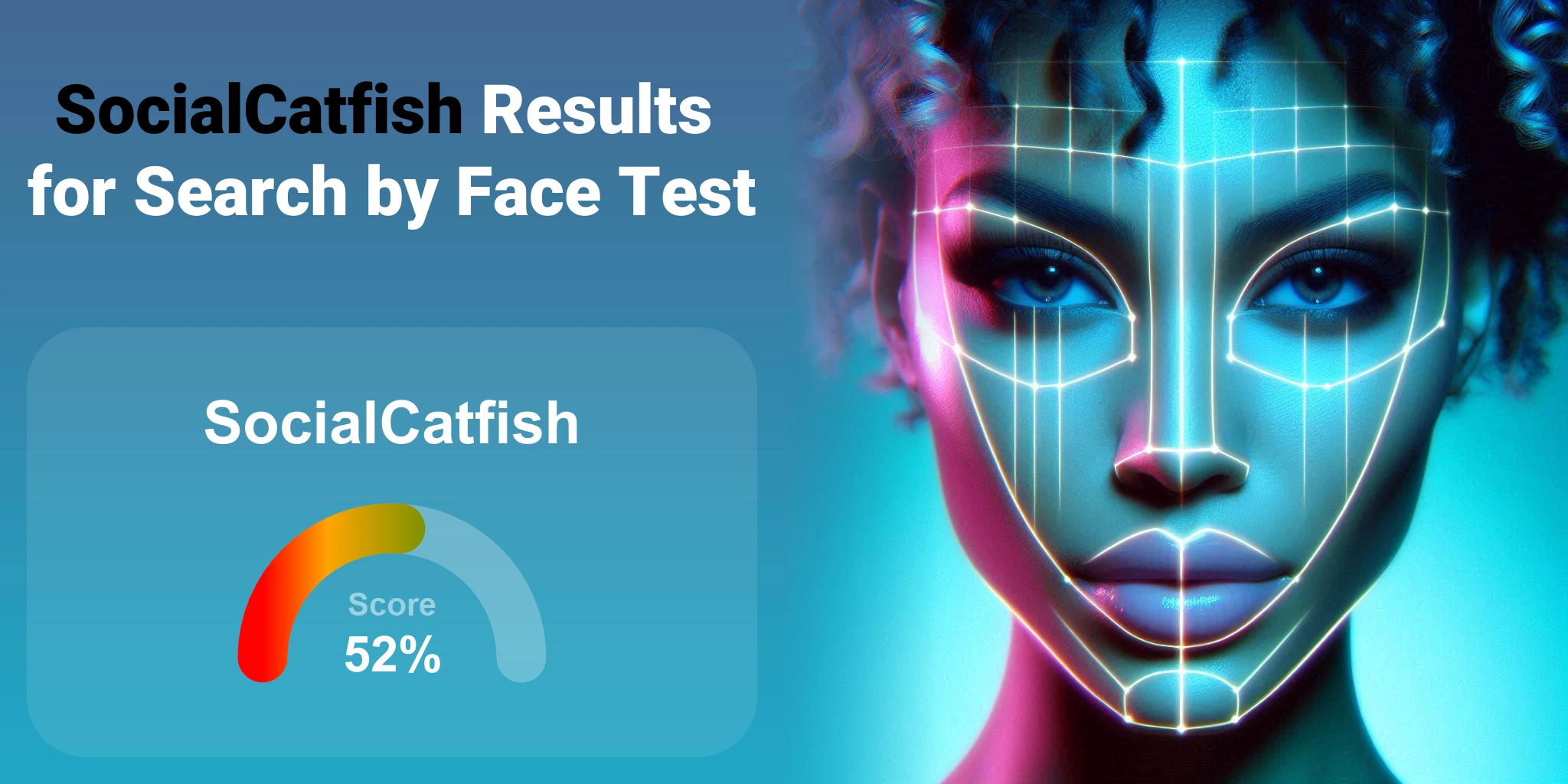
Social Catfish's reverse image search is an add-on to their primary email and phone lookup services. Since image search is not their main focus, it feels like an afterthought. The technology appears outdated, resulting in inconsistent facial recognition performance. While it delivers good results occasionally, it often falls short. However, their YouTube channel excels in raising awareness about romance scams. Read More
Yandex.com 35%
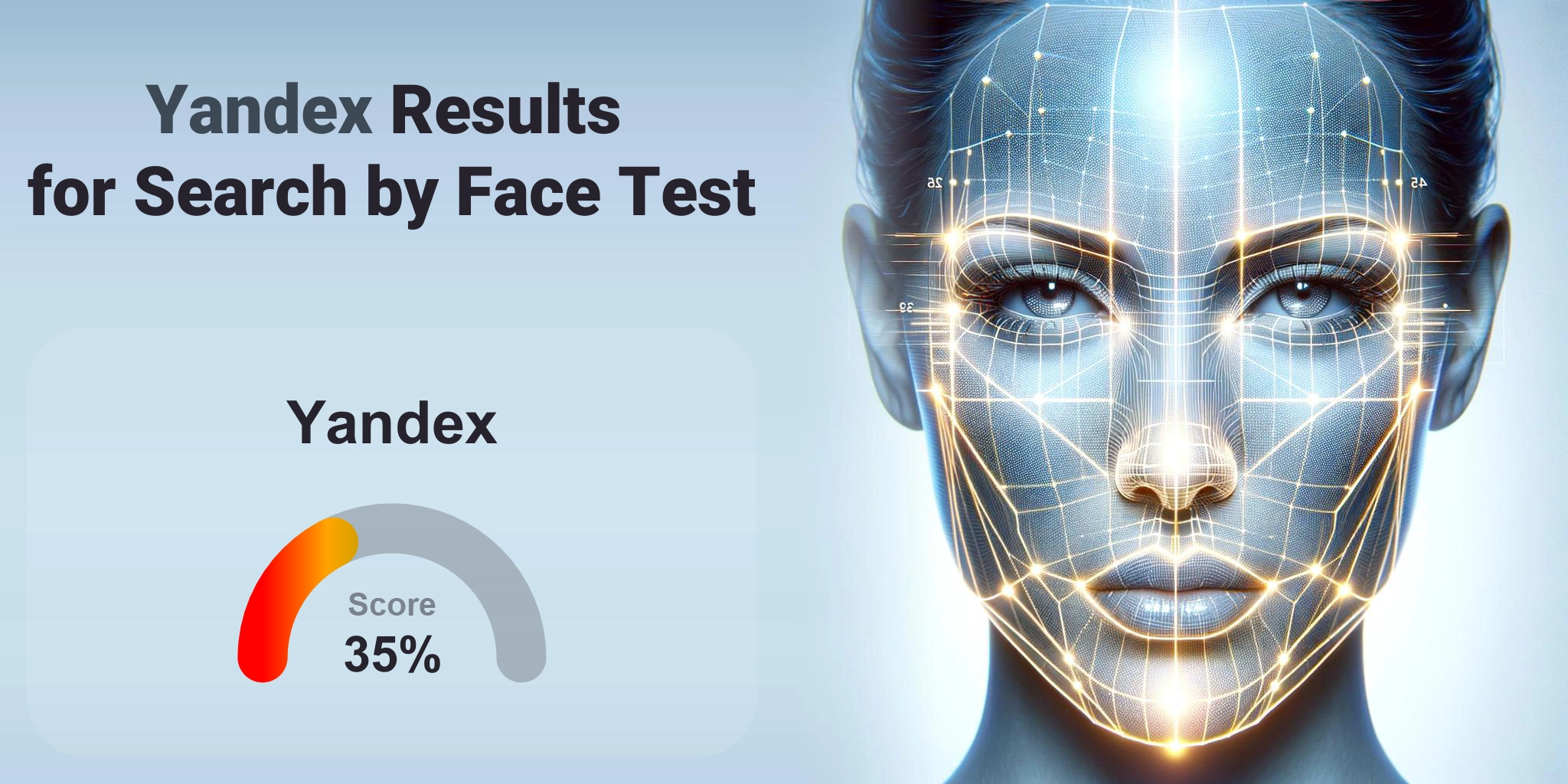
Yandex primarily indexes images from Russian and Eastern European websites. Since it doesn't use facial recognition algorithms and has limited indexing of Western and Asian websites, it didn't perform well in our tests. However, unlike Google and Bing, Yandex doesn't block face searches, which is a plus. If you're looking for images specific to Russian-speaking countries or Eastern Europe, Yandex could be a useful tool. Read More
Tineye.com 22%

TinEye was one of the first reverse image search engines and claims to have an enormous database of over 67 billion images. However, due to its age, it suffers from a high level of link rot, with many broken links pointing to websites that no longer exist. Additionally, TinEye can only perform exact matches and does not utilize facial recognition. Consequently, our tests indicate it is very weak when searching for images of people. Read More
Google.com 18%
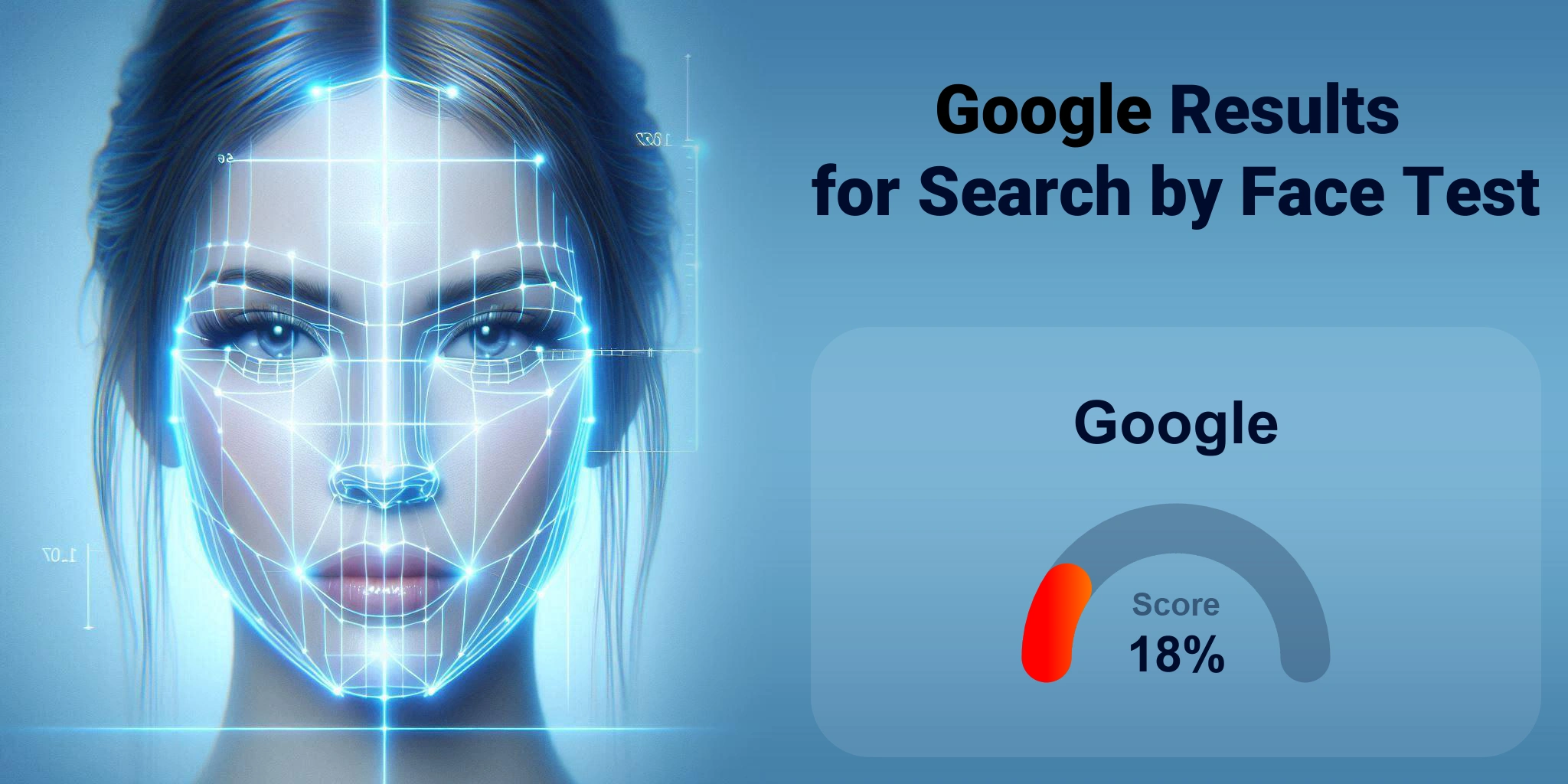
Google is not effective for reverse image searching by face. It does not use facial recognition and intentionally blocks searches by a person's image, displaying a "Results for People are Limited" message. While this feature worked in the past, as of 2024, it is now entirely useless for this purpose. Google has focused its reverse image search on identifying commercial products rather than people, and it excels in this area. If you need to find a product by image, Google is perfect for that. Read More
Bing.com 16%
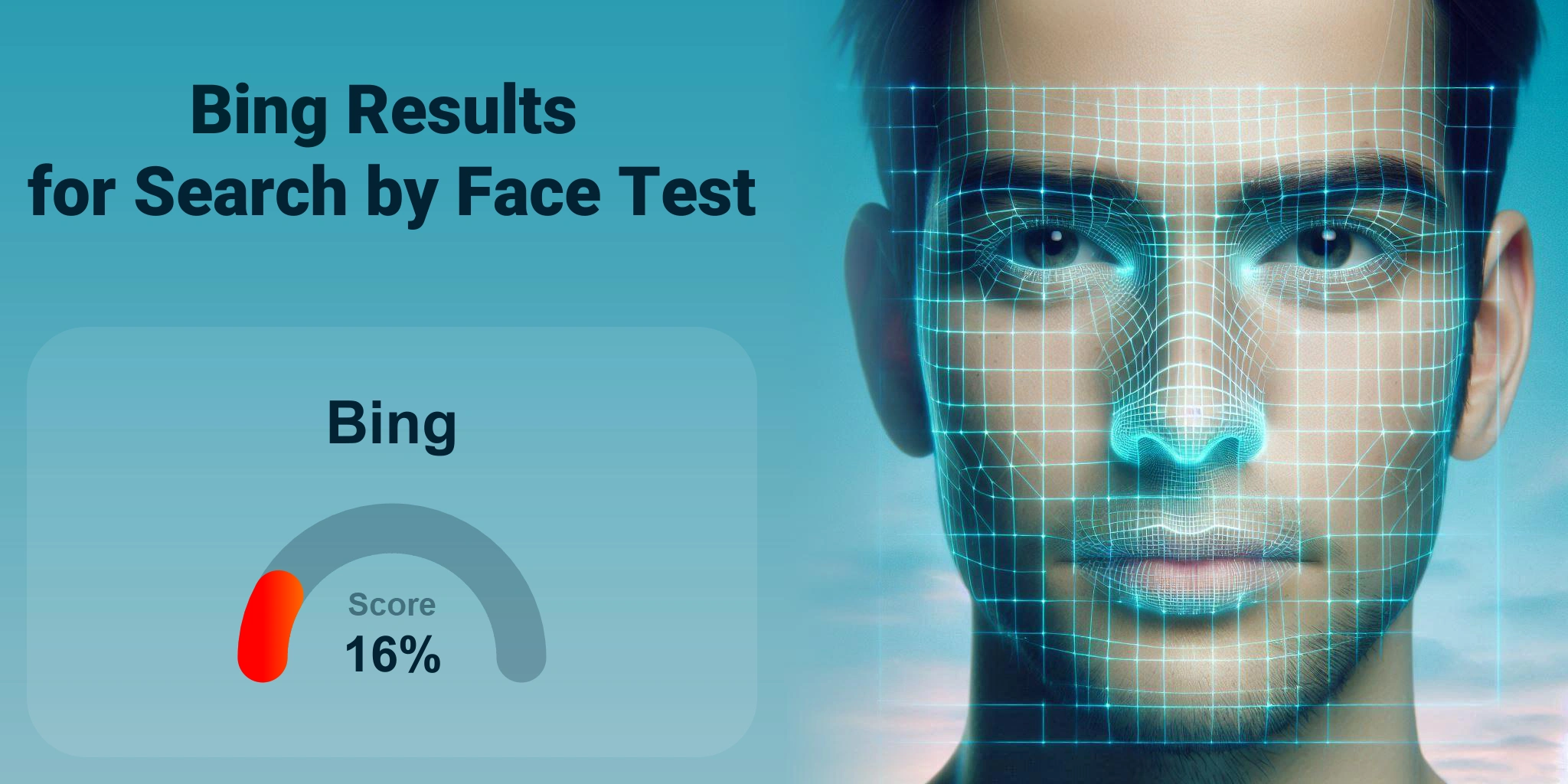
Bing blocked around 70% of our image searches, returning the message, "We couldn't find any results." However, it excelled with an image of a soccer player, even showing a "Looks like" section with the player's name. It appears Bing's facial search feature primarily supports celebrities, offering the "Looks like" section with their names. So, if you need to identify a celebrity from a photo, Bing could be quite useful. However, searching for regular people doesn't work on Bing. Read More
Best 7 Reverse Image Search Engines Compared
Which reverse image search engine is the best for finding someone by their photo? We have thoroughly compared the top 7 image search engines across 15 different use cases, such as searching by low-quality photo, person in a mask, uncovering a romance scammer, child molester on the run, finding an old person by a young picture, war criminal, obscure foreign celebrity, and more. Our analysis covers each engine's strengths, weaknesses, accuracy, and unique features. This comparison will help you choose the most suitable reverse image search engine for your needs.
Disclaimer: This is not an independent review. These tests were conducted in May 2024 as part of internal competitive analysis by an expert paid by FaceCheck.ID.
PimEyes.com vs FaceCheck.ID
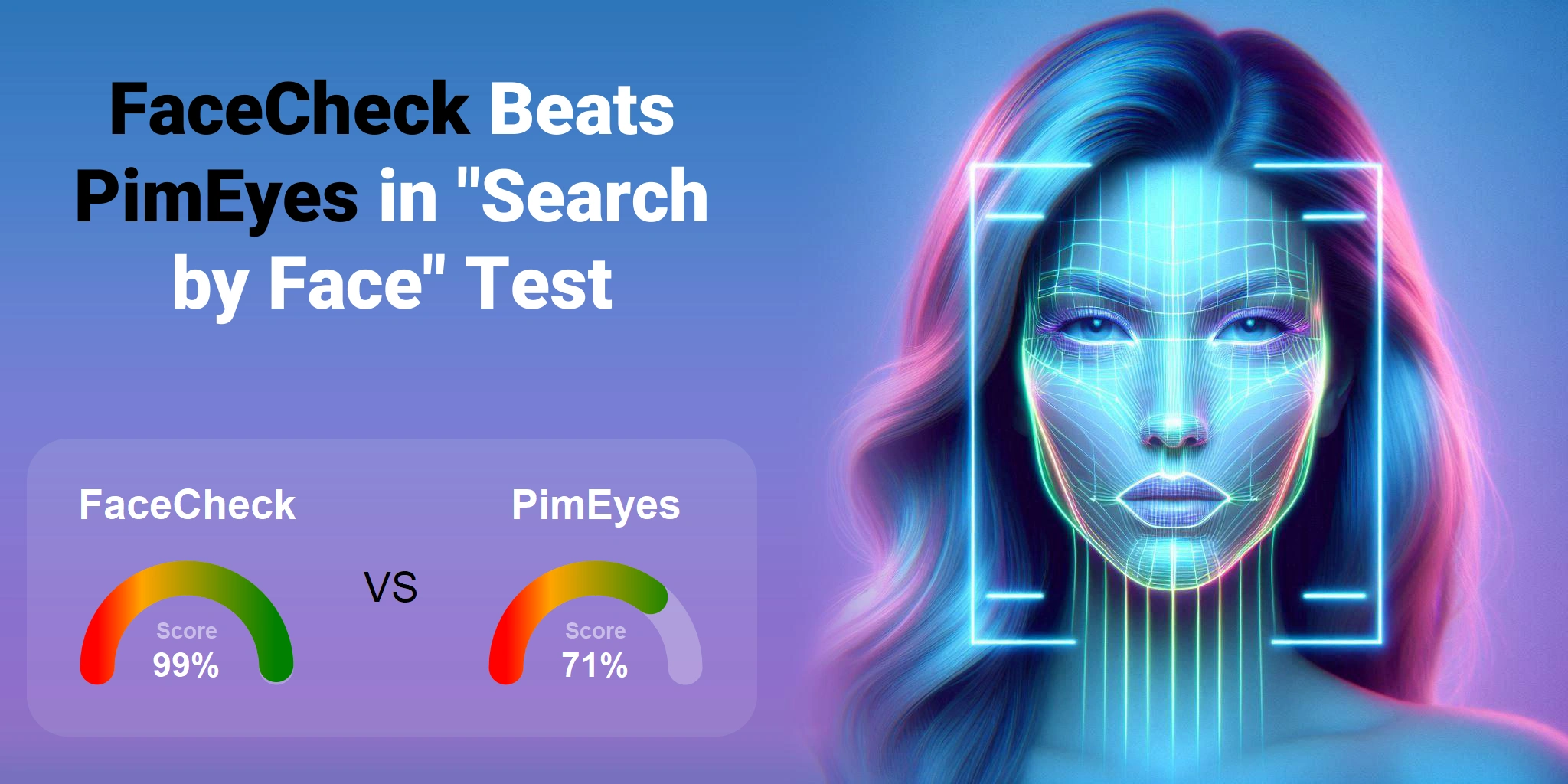
When comparing PimEyes.com and FaceCheck.ID, each platform serves different purposes well. PimEyes is great for finding adult content and helps fight against revenge porn. However, it doesn't work well with blurry or low-quality images and can't search through social media. This makes it less useful for general searches on different social platforms, but it's still good for finding specific types of adult content. FaceCheck.ID, on the other hand, works well on a variety of websites. It's especially good at spotting romance scammers and identity theft by showing red flag icons and checking social media, even with low-quality images. This... Read More
PimEyes.com vs Google.com
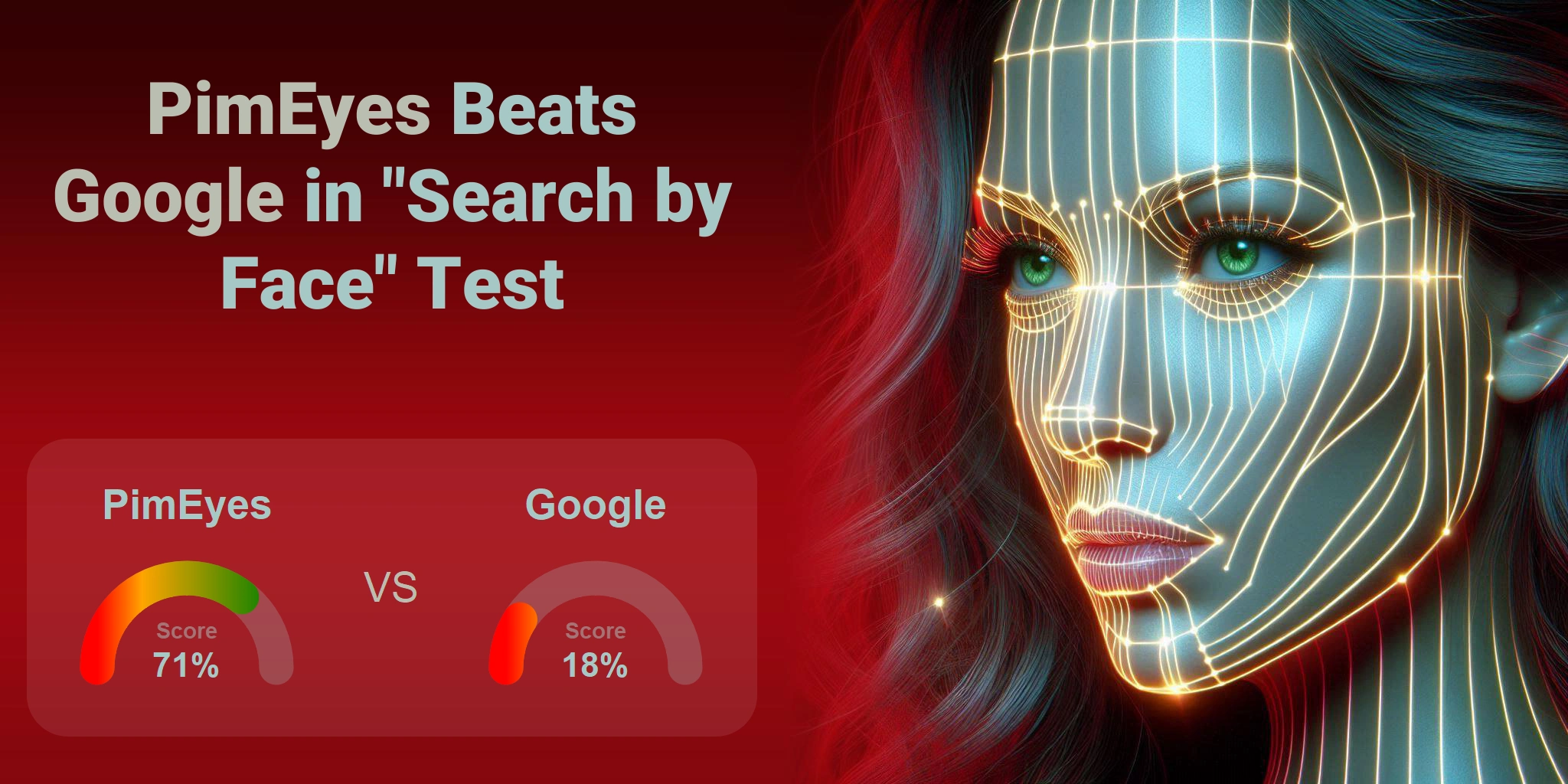
Google and PimEyes each have their unique strengths in the realm of reverse image searching, tailored for different needs. Google, while incredibly fast and efficient, focuses its image search primarily on identifying products, not people. It often displays messages like "Results for People are Limited," making it less helpful for those trying to identify individuals. This makes Google ideal for shopping or finding information about objects, but not for personal identification. PimEyes, on the other hand, shines in its ability to dig deep into image databases to match faces and personal images, even those of a sensitive nature, like adult... Read More
PimEyes.com vs Tineye.com
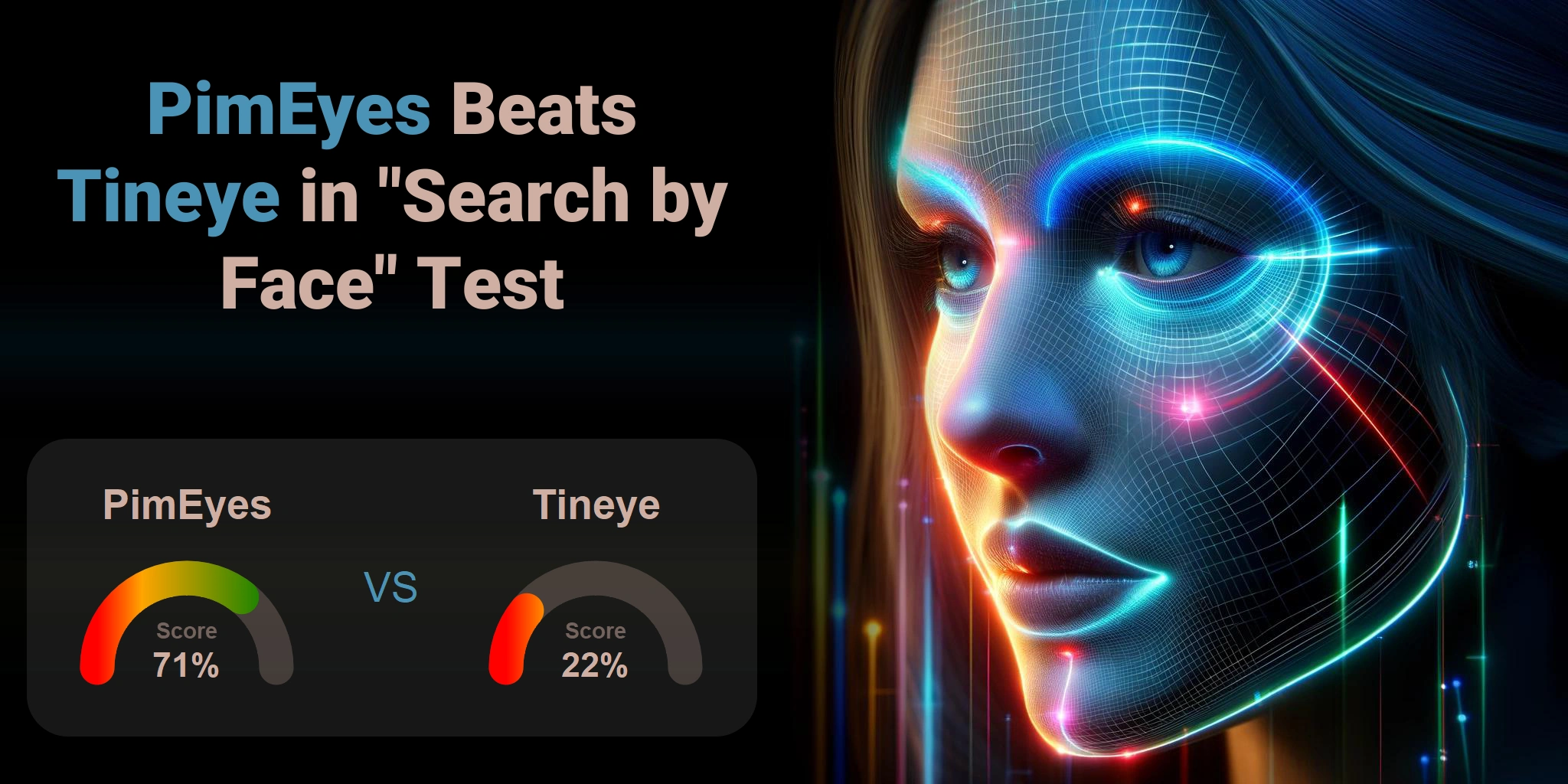
PimEyes and TinEye both provide reverse image search services, but they operate with differing strengths and limitations in image recognition. PimEyes excels in identifying individuals across various contexts, including explicit and adult-oriented content, making it particularly useful for addressing issues like revenge porn. It can find multiple images of the same person, even when the photo quality is poor, though it struggles with extremely low-quality images or blurred faces. PimEyes lacks social media integration, which limits its effectiveness for broader personal or professional searches but remains powerful in its niche of adult... Read More
PimEyes.com vs Bing.com
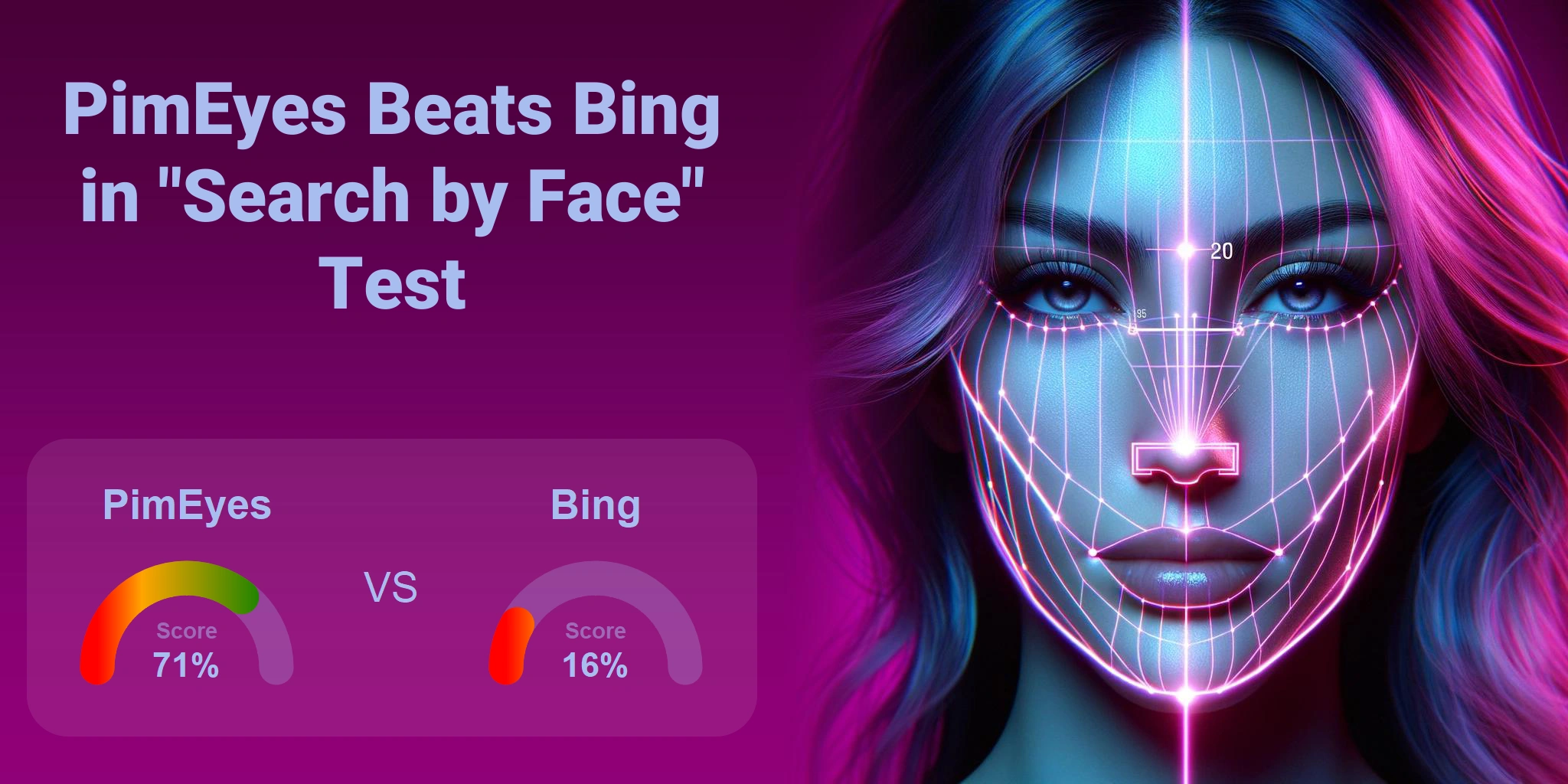
Bing and PimEyes serve different aspects of the reverse image search market, each with unique strengths and limitations. Bing, with its extensive image database, is quick but often restricts searches involving individuals, frequently returning messages like "We couldn't find any results. Make sure the subject is well lit and centered," unless the subjects are celebrities. This indicates Bing's limitation as it lacks facial recognition technology, making it primarily useful for identifying well-known figures with a "Looks like" feature for celebrities but less effective for everyday users seeking to identify less familiar... Read More
PimEyes.com vs SocialCatfish.com

PimEyes and Social Catfish serve different niches within the reverse image search engine market with varying levels of effectiveness. PimEyes excels in identifying images related to adult content, including performers and explicit materials on copyright-infringing websites, which makes it particularly useful for combating issues like revenge porn. However, PimEyes struggles with low-quality images and lacks social media integration, limiting its utility for broader personal and professional applications. On the other hand, Social Catfish is more focused on verifying identities and exposing scams, often linking photos to anti-scam websites... Read More
PimEyes.com vs Yandex.com

PimEyes and Yandex, both reverse image search engines, cater to different aspects of image searching with varying degrees of focus and success. PimEyes excels in identifying adult content and is particularly adept at finding explicit images and faces across a range of shady, copyright-infringing websites. This specialization makes it a valuable tool for users seeking to combat revenge porn or trace leaked content, although it struggles with low-quality images and lacks social media search, which limits its broader application. On the other hand, Yandex demonstrates some capability in identifying faces and scenes across Russian and Eastern... Read More
FaceCheck.ID vs Google.com

FaceCheck.ID and Google approach reverse image search with distinct focuses and capabilities, making them suitable for different types of users. FaceCheck.ID specializes in identifying individuals, providing detailed matches from a variety of sources, including social media and news websites. It flags potential safety concerns, such as fake profiles and sex offenders, making it a robust tool for user safety and scam detection. This platform can recognize people even in low-quality images and tracks changes in appearance over time, which is especially useful for verifying identities and uncovering fraud. In contrast, Google's reverse image... Read More
FaceCheck.ID vs Tineye.com
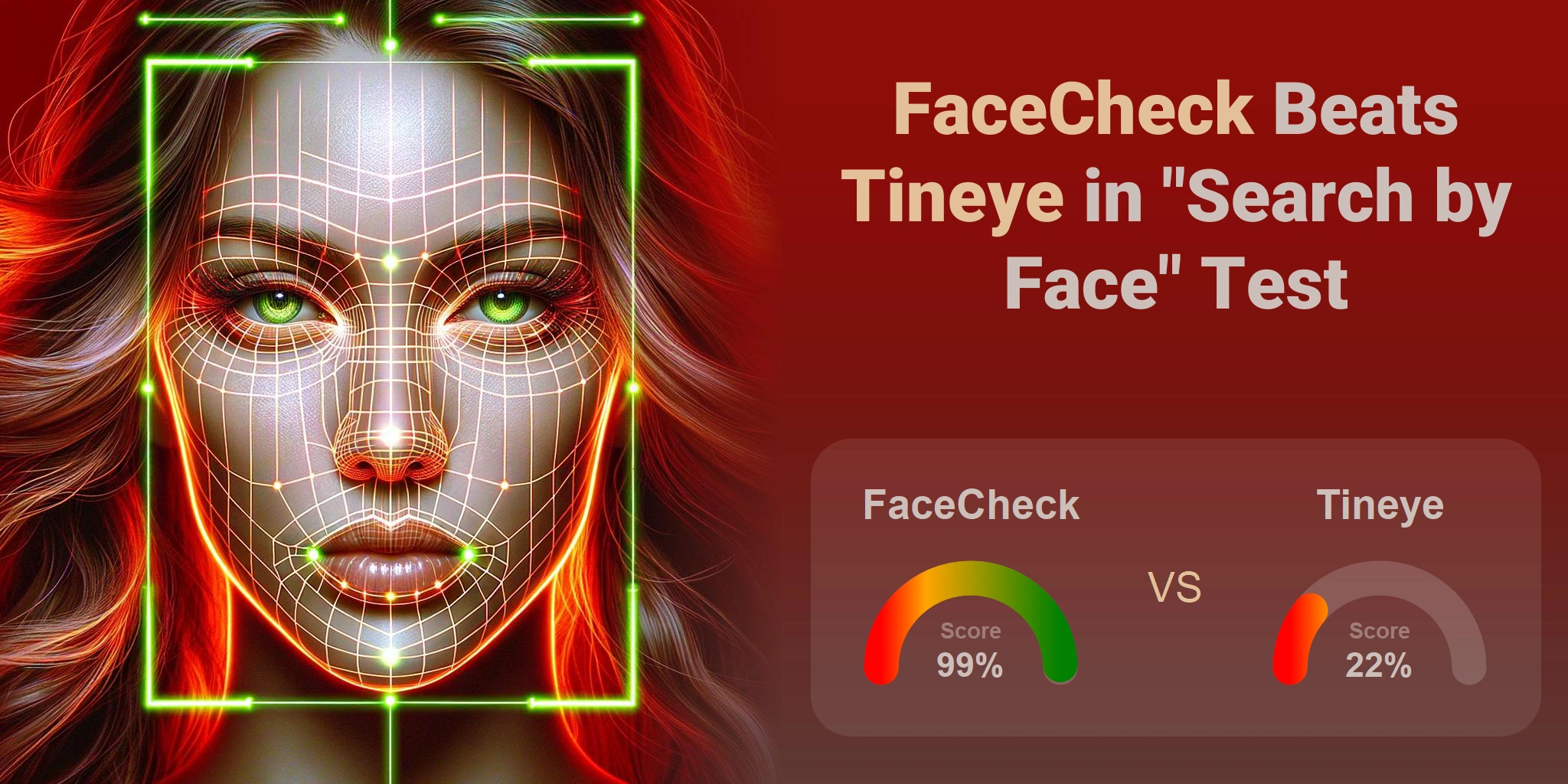
FaceCheck.ID and TinEye serve different needs in the reverse image search market, with FaceCheck.ID excelling in identifying and alerting users to potential scams and safety risks. FaceCheck.ID effectively finds matches across a wide range of scenarios, from identifying fake social media profiles with scam warnings to recognizing individuals in low-quality images across various ages. It uses sophisticated algorithms to pinpoint individuals in social media, news websites, and even blurred photos, making it invaluable for user safety and fraud prevention. In contrast, TinEye, while boasting a large database of over 67 billion images,... Read More
FaceCheck.ID vs Bing.com
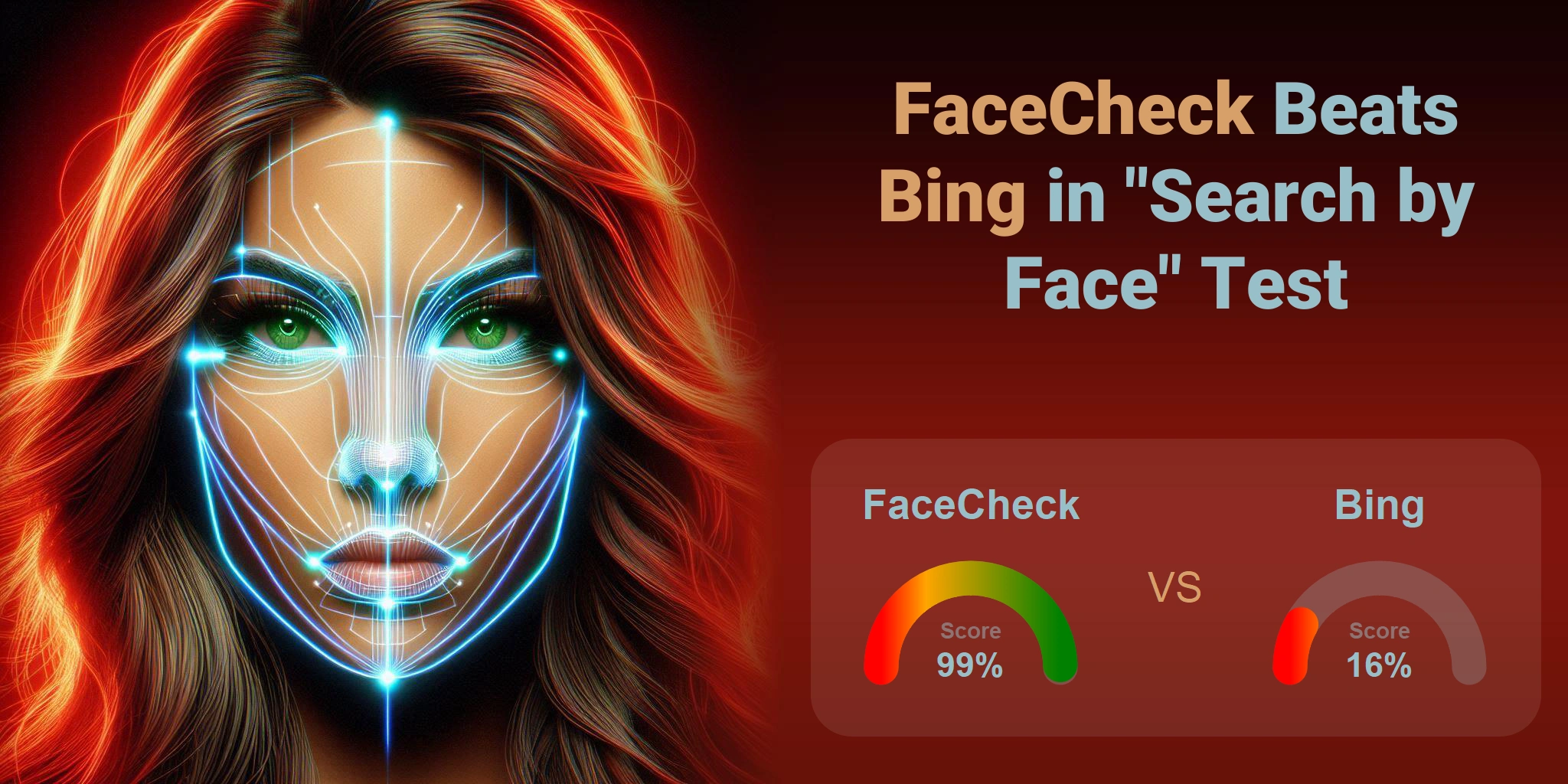
Bing and FaceCheck.ID exhibit contrasting strengths and limitations in their reverse image search capabilities. Bing often blocks searches involving people, routinely returning the message "We couldn't find any results. Make sure the subject is well lit and centered," and demonstrates a lack of facial recognition as it fails to match individuals across different settings. However, Bing can accurately identify celebrities, shown by its ability to present a "Looks like" section for recognizable figures. In contrast, FaceCheck.ID thrives in identifying individuals across various contexts, including social media and news websites, and is... Read More
FaceCheck.ID vs SocialCatfish.com
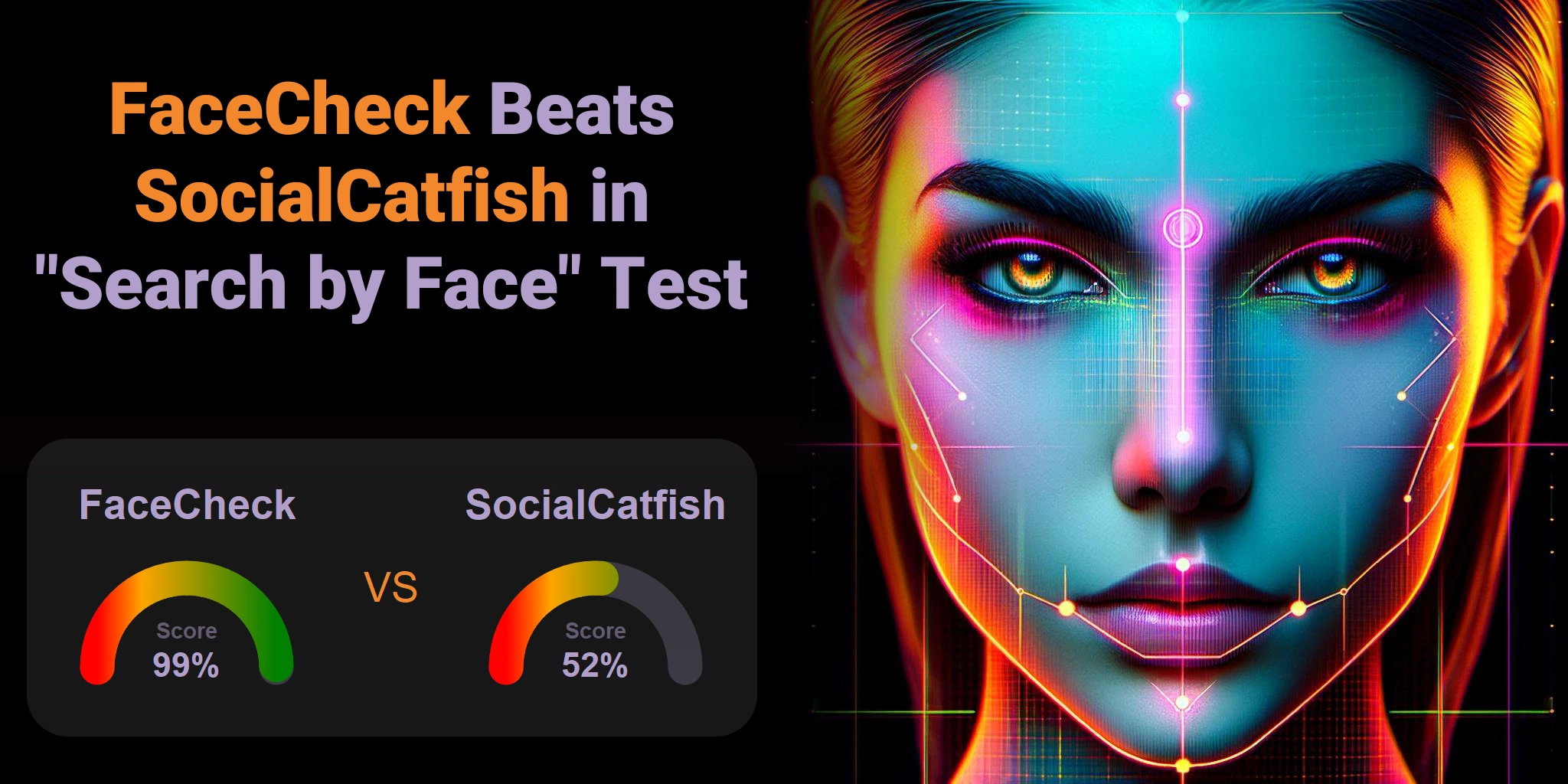
FaceCheck.ID and Social Catfish both offer reverse image search functionalities tailored to specific user needs, but with varying levels of effectiveness and focus. FaceCheck.ID excels in detecting potential fraud and safety concerns, providing users with red flag warnings for scam profiles, and matching photos across diverse contexts—from social media to news websites. It has proven effective even with low-resolution images, demonstrating a robust ability to recognize faces over time and variations in appearance. Conversely, Social Catfish, while also aimed at identifying scams and verifying identities, shows inconsistency in facial... Read More
FaceCheck.ID vs Yandex.com
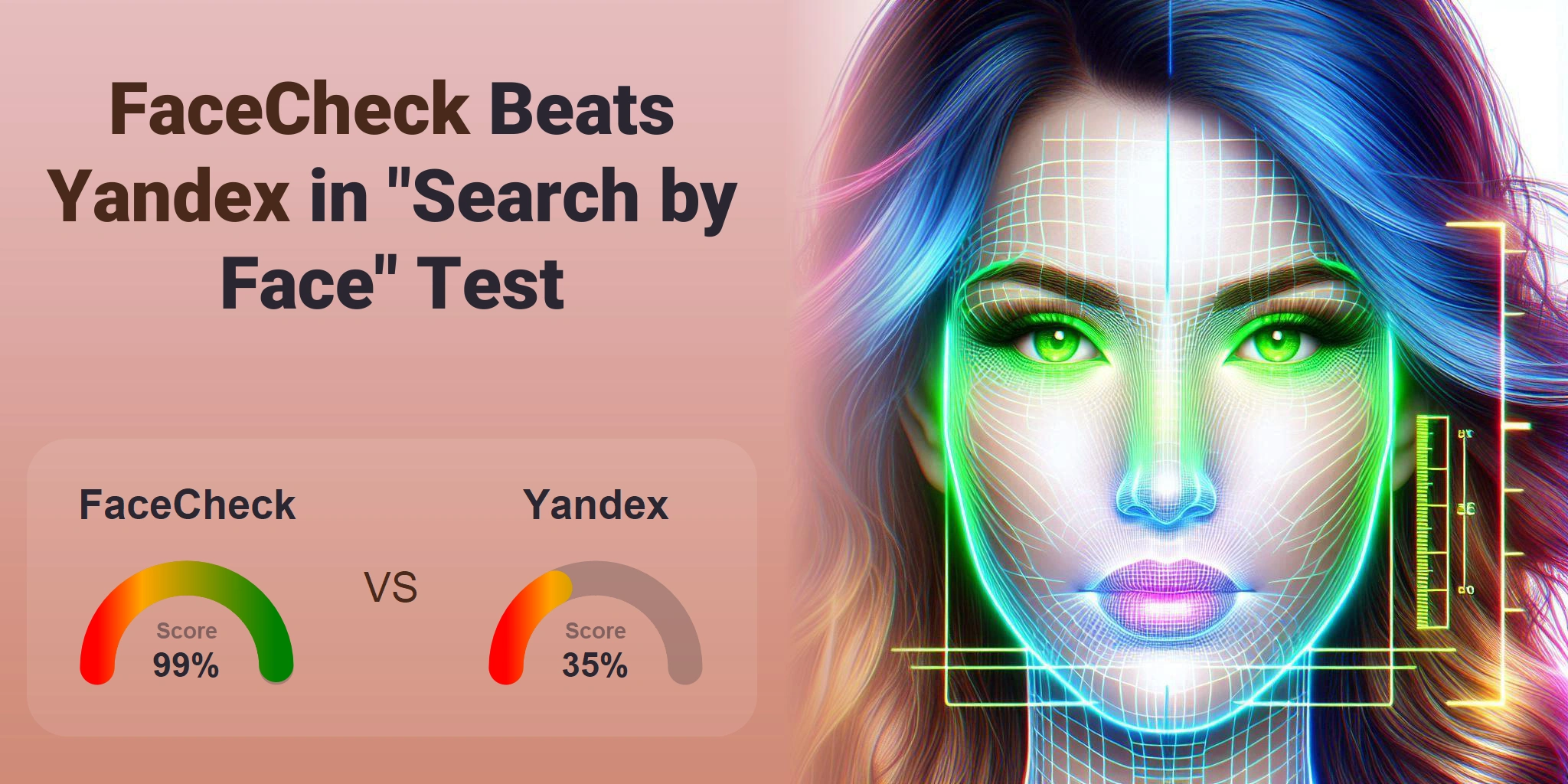
FaceCheck.ID and Yandex both provide reverse image search capabilities but focus on different aspects of image identification. FaceCheck.ID excels in detecting fraud and safety concerns, flagging fake social media profiles and scam reports with red flags like "Scam Alert" and "Sex Offender." It successfully recognizes individuals across various contexts, including poor-quality images, and identifies faces from news websites to social media platforms, even capturing subtle age variations in subjects. Yandex, meanwhile, offers broader search capabilities but with a regional focus. It finds multiple images of the same individuals from... Read More
Google.com vs Tineye.com
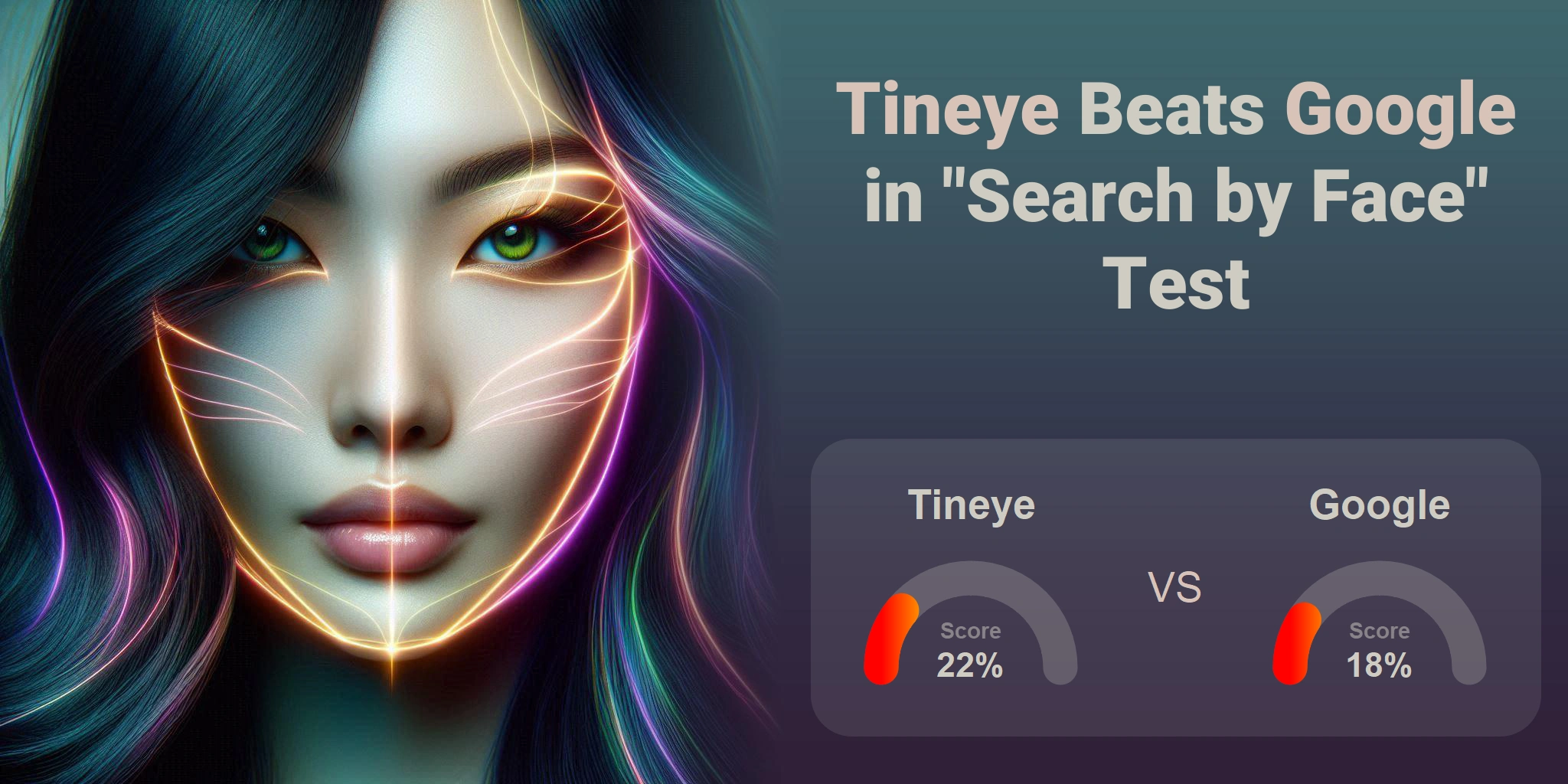
Google and TinEye both exhibit limitations in their reverse image search functionalities when it comes to identifying people. Google frequently returns the message "Results for People are Limited" and predominantly focuses on commercial products, rarely finding matches for personal images and explicitly not using facial recognition technology. On the other hand, TinEye, despite boasting over 67 billion images in its database, struggles similarly as it doesn't employ facial recognition and often fails to identify individuals from different angles, further hampered by many outdated links. While Google excels in product identification, TinEye... Read More
Google.com vs Bing.com
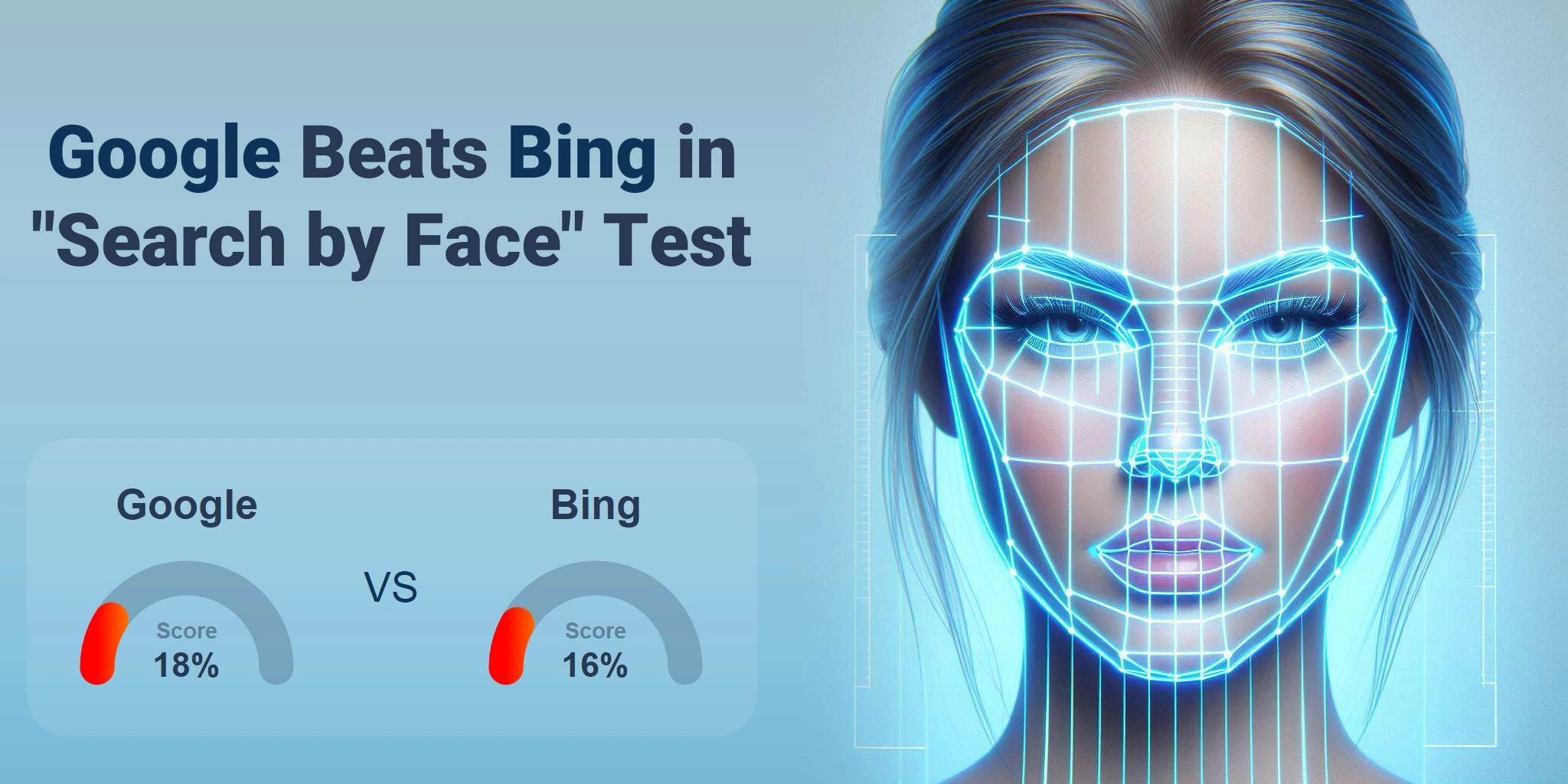
Bing and Google both have limitations when it comes to reverse image searches for people. Bing often blocks such searches, typically displaying a message that says "We couldn't find any results. Make sure the subject is well lit and centered." It seems to recognize celebrities, occasionally offering a "Looks like" section with the celebrity’s name, but it falls short for ordinary people. Google, on the other hand, regularly tells users "Results for People are Limited" and focuses more on identifying commercial products than individuals. While Google excels at finding products from images, it's not the go-to for identifying people, as it... Read More
Google.com vs SocialCatfish.com
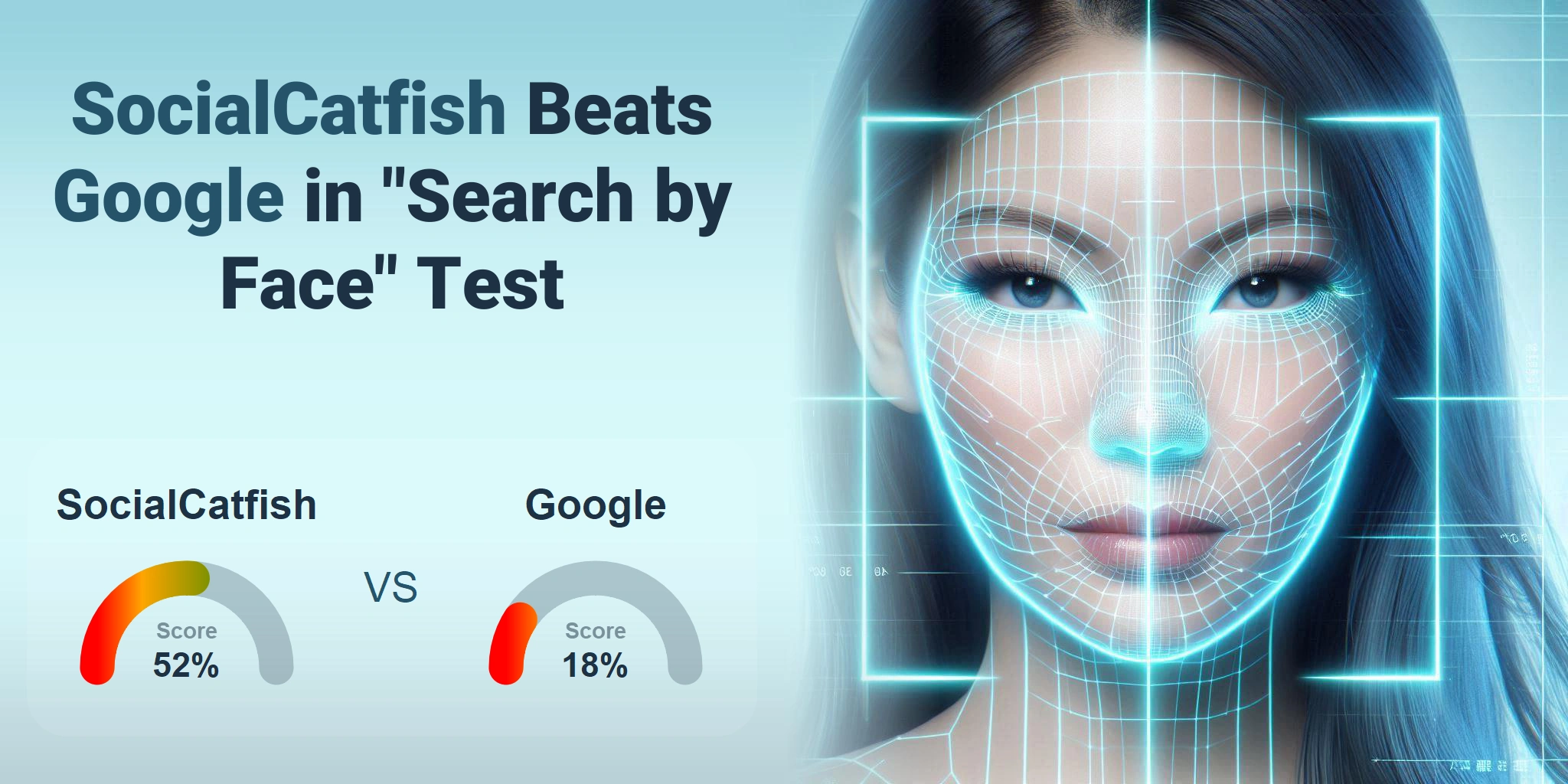
Google's reverse image search primarily focuses on identifying commercial products rather than people, often displaying the message "Results for People are Limited" and failing to find matches for individuals. It does not use facial recognition and blocks searches based on a person's image, rendering it ineffective for identifying individuals but excellent for locating products based on images. Social Catfish, on the other hand, provides more varied results in searching for people, sometimes finding matches from different angles and returning leads to useful websites like anti-scam pages. However, it struggles with accuracy in facial... Read More
Google.com vs Yandex.com

Google's reverse image search is highly effective for identifying commercial products, often displaying the message "Results for People are Limited" and failing to match individuals, due to its lack of facial recognition technology. In contrast, Yandex offers a more flexible approach, allowing searches for faces without using facial recognition technology and providing results from diverse angles, particularly from Russian and Eastern European sources, though it has limited reach in Western and Asian regions. Both platforms excel within their respective focuses; Google in commercial product identification and Yandex in broader image searches... Read More
Tineye.com vs Bing.com
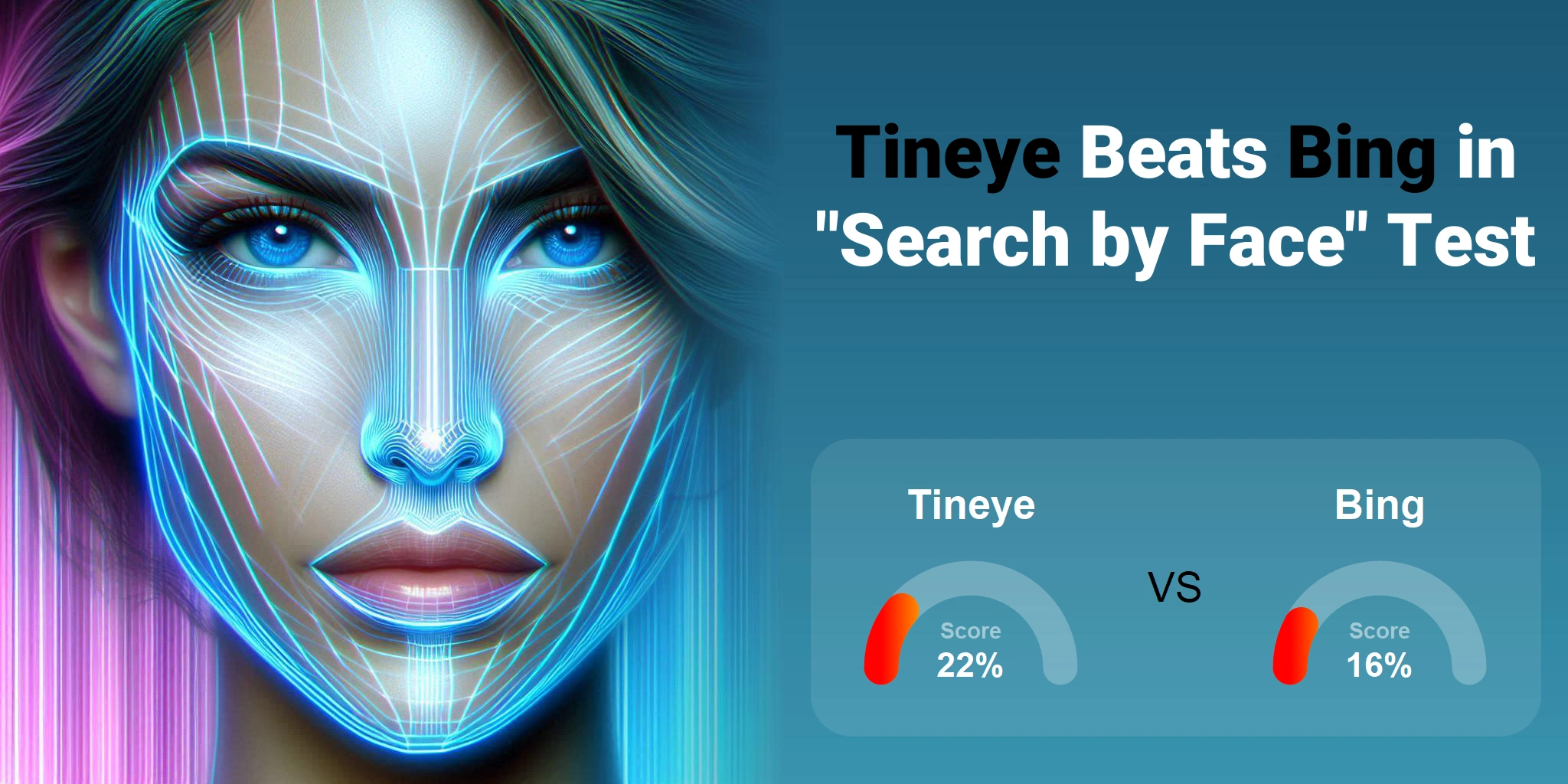
Bing often blocks searches for individuals, routinely returning the message "We couldn't find any results. Make sure the subject is well lit and centered." It lacks facial recognition capabilities, demonstrated by its inability to match different images of the same person unless they are celebrities. However, it sometimes provides useful results for well-known figures by including a "Looks like" section with the celebrity's name. TinEye, which boasts a vast database of over 67 billion images, similarly struggles to find matches for individuals and does not use facial recognition. This limitation restricts its functionality to exact image... Read More
Tineye.com vs SocialCatfish.com
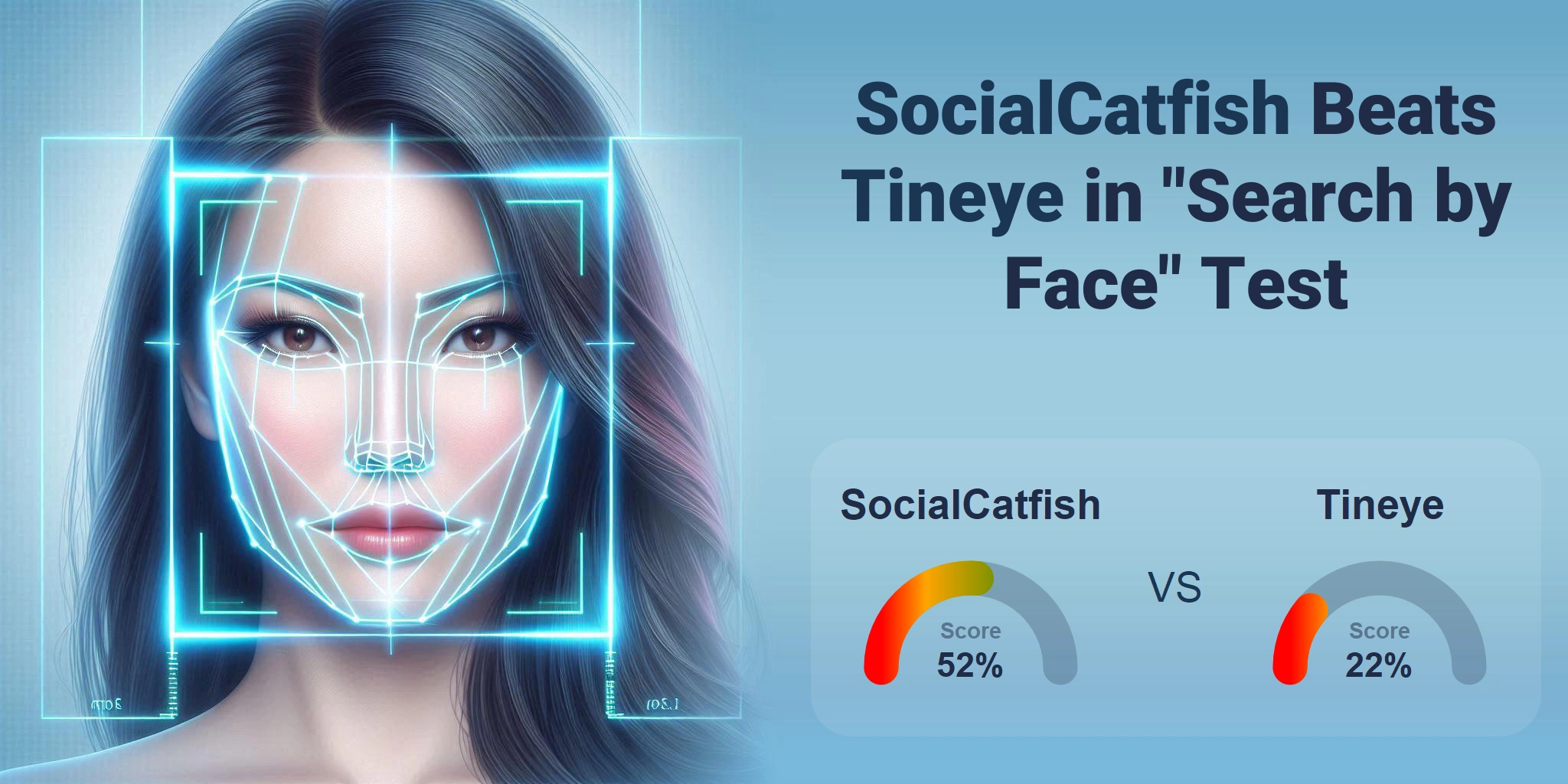
Social Catfish delivers varied results in its reverse image search, occasionally providing accurate matches and leading users to useful websites like anti-scam pages. However, it often struggles with facial recognition, producing many false positives and irrelevant results, especially when searching for less well-known individuals. The service seems to be an auxiliary feature to its main focus on email and phone lookups, and suffers from a somewhat outdated user interface and questionable marketing tactics. TinEye, on the other hand, maintains a vast database claiming over 67 billion images but frequently fails to match photos... Read More
Tineye.com vs Yandex.com
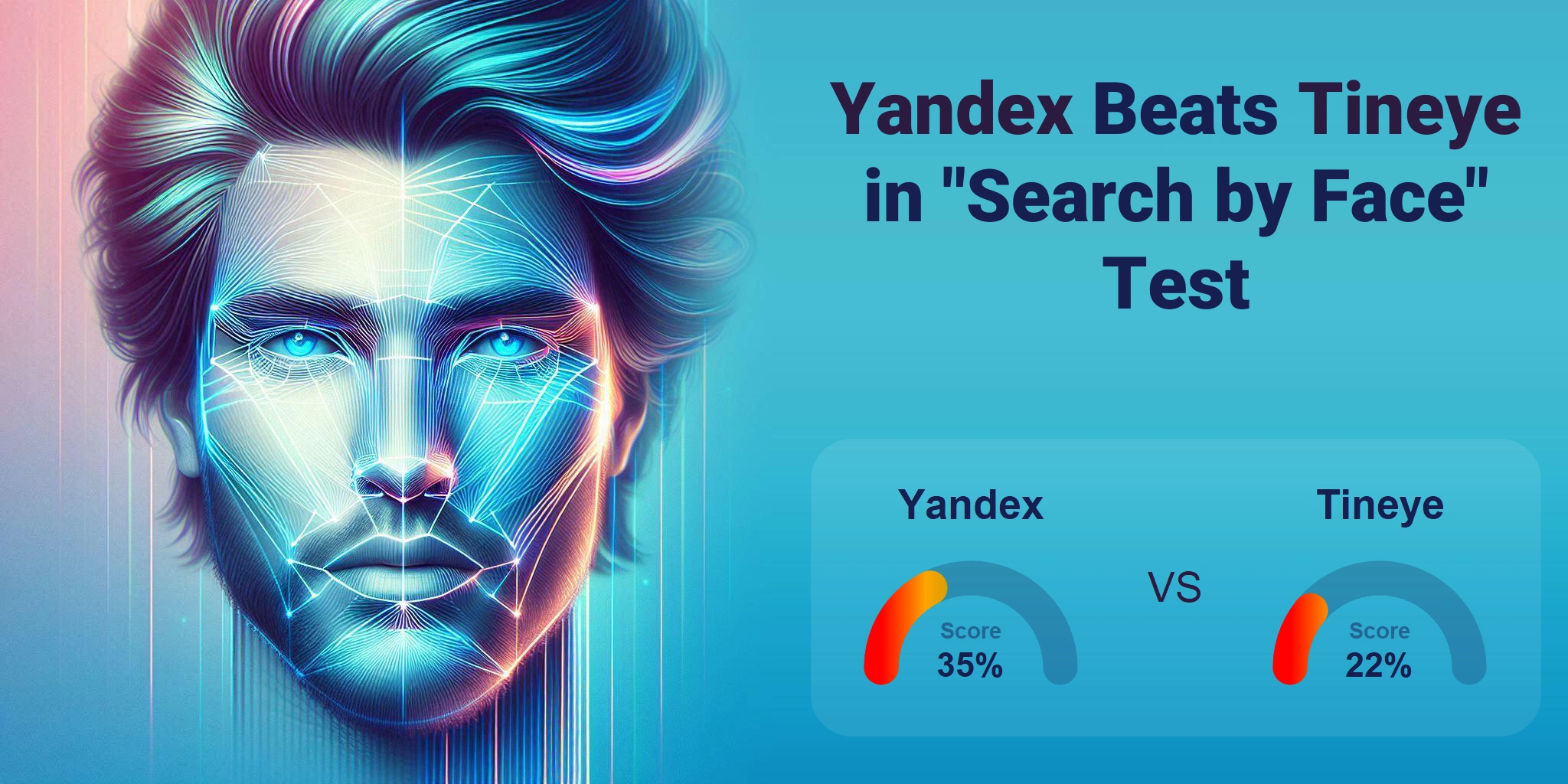
TinEye, a pioneer in reverse image search engines, boasts a large database of over 67 billion images. However, it struggles with outdated links and lacks facial recognition capabilities, limiting its effectiveness in finding people in various images. It specializes in exact image matches and often fails to find related images or individuals from different angles. On the other hand, Yandex provides more flexible search capabilities, particularly in Russian and Eastern European contexts. It does not restrict searches based on facial recognition, allowing for a broader range of image queries. While Yandex also lacks true facial recognition,... Read More
Bing.com vs SocialCatfish.com
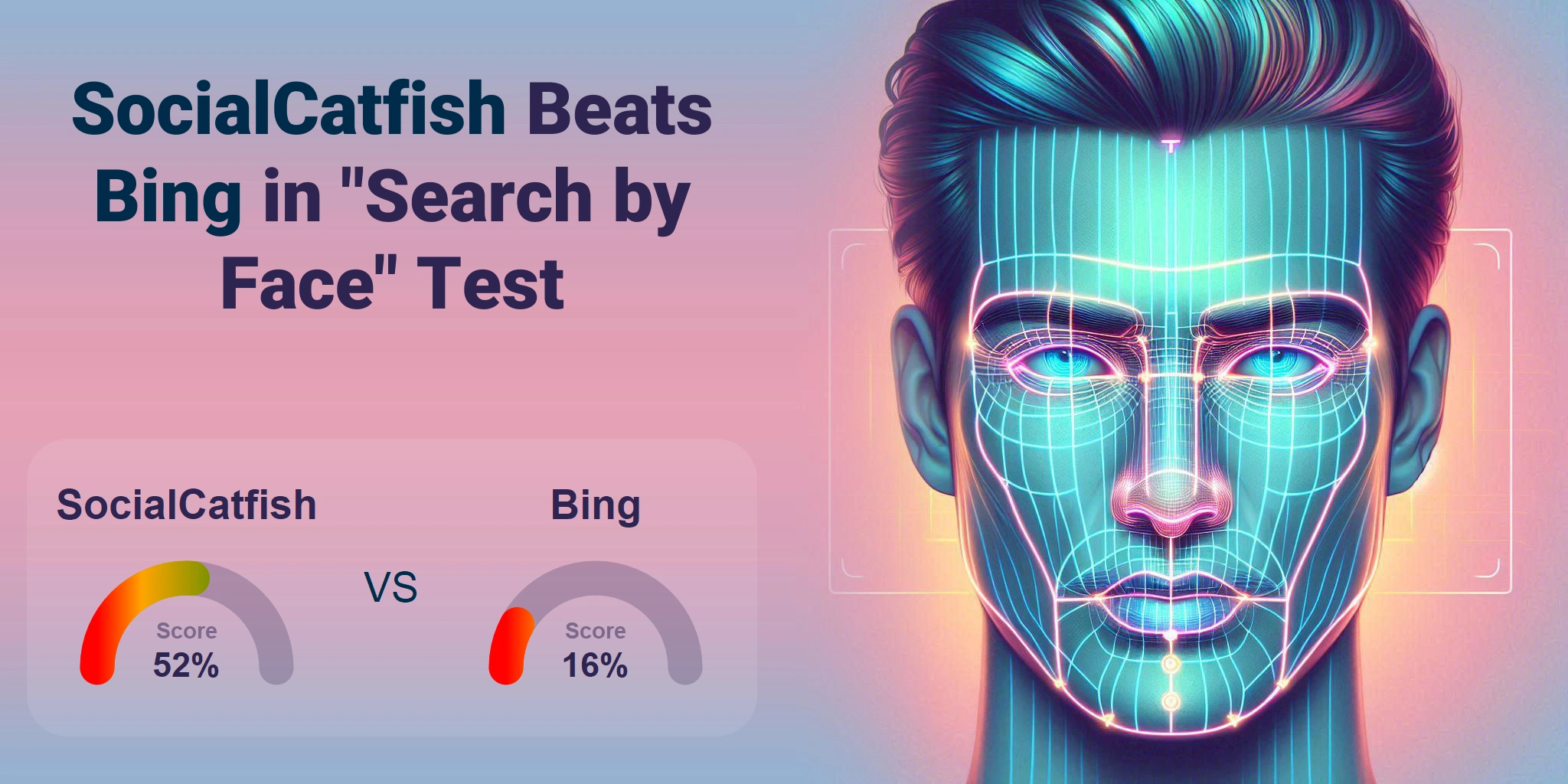
Bing often refuses to search for individuals, frequently returning the message "We couldn't find any results. Make sure the subject is well lit and centered." It does not employ facial recognition, as evidenced by its inability to match non-celebrity faces accurately. However, Bing can effectively identify celebrities, suggesting its capabilities are geared more towards recognized figures, evident in its "Looks like" feature for famous names. Social Catfish, on the other hand, seems more versatile in finding matches from various angles and under different scenarios, though it too struggles with facial recognition accuracy, often marking... Read More
Bing.com vs Yandex.com
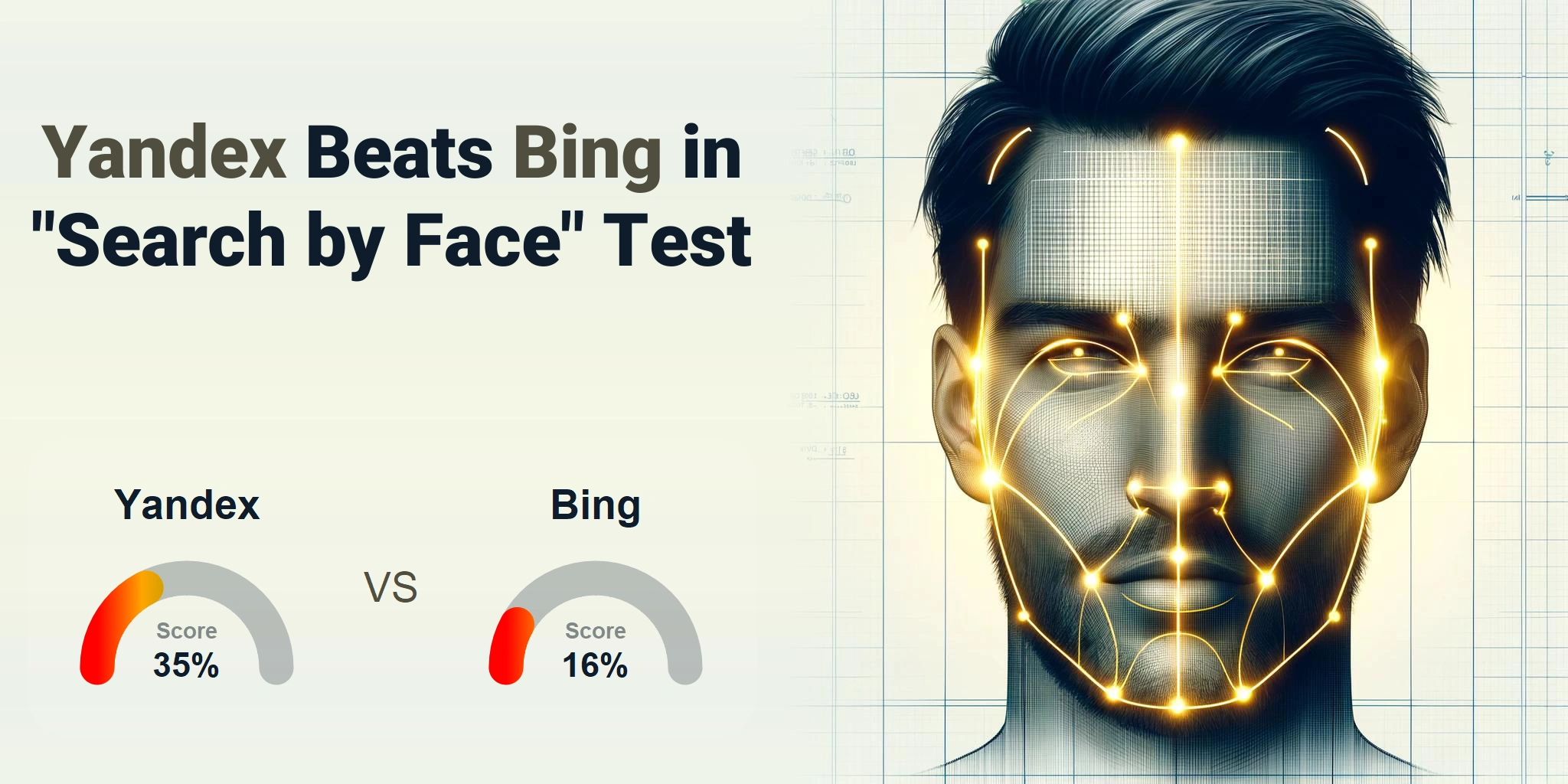
Bing often refuses to search for people, displaying the message "We couldn't find any results. Make sure the subject is well lit and centered," and returns no results in about 70% of attempts. It does not employ facial recognition technology, evident from its inability to match faces unless they are of celebrities or individuals with a substantial online presence. Bing can, however, identify celebrities and display extra information such as a "Looks like" section with their names. Yandex, in contrast, allows face searches and typically delivers results, though these are primarily limited to images from Russian and Eastern European... Read More
SocialCatfish.com vs Yandex.com
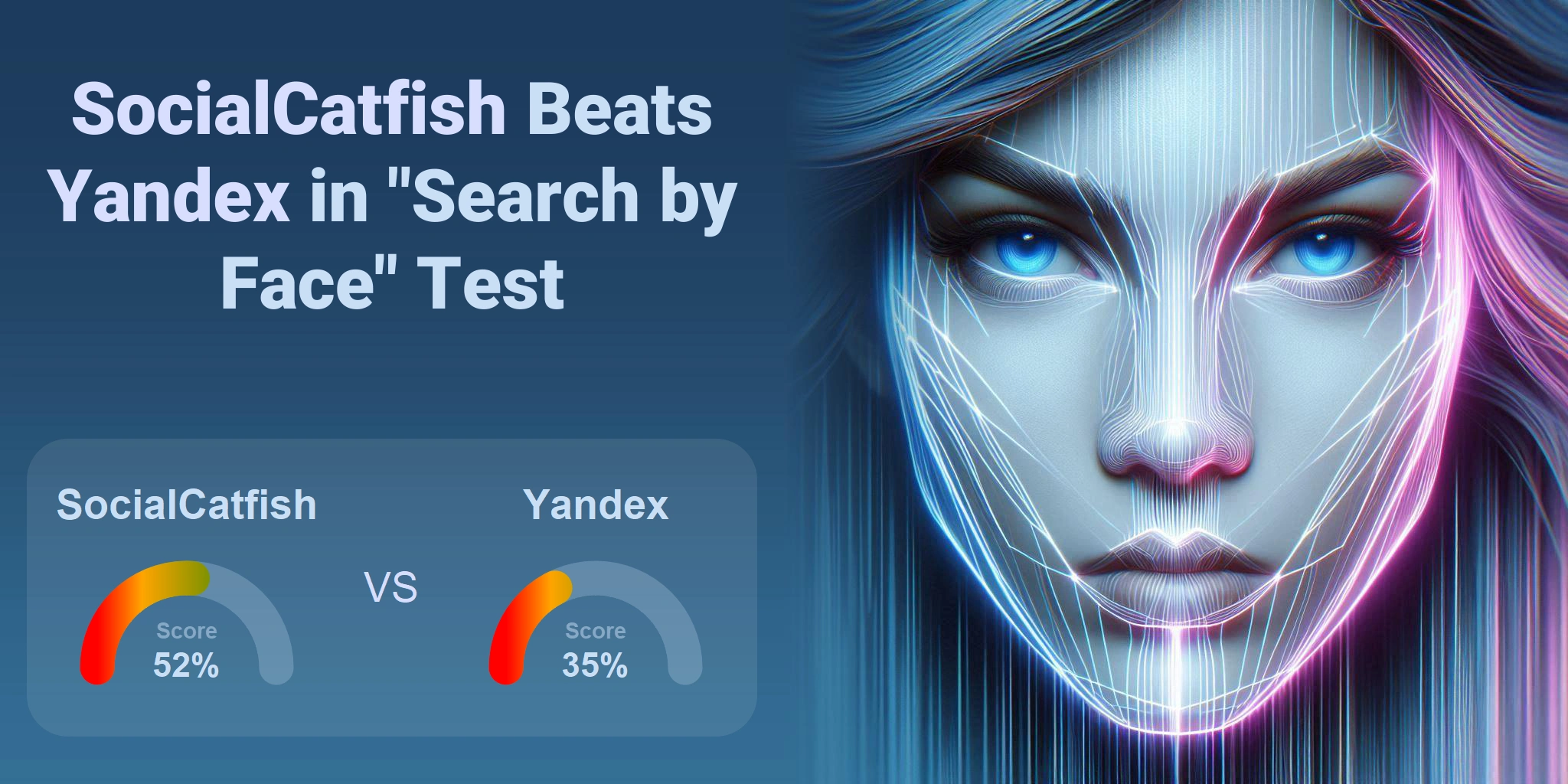
Social Catfish occasionally provides accurate reverse image search results, such as matching images of known figures from different angles. However, it often struggles with facial recognition, leading to incorrect matches or false positives. Its search capabilities feel secondary to its main services of email and phone lookups. The platform suffers from a slow interface and outdated technology. This results in inconsistent performance in its facial recognition capabilities, making it less reliable for precise searches. On the other hand, Yandex offers a more robust image search function, particularly for images from Russian and Eastern... Read More
On the subject in other languages
I 7 migliori motori di ricerca inversa delle immagini per trovare volti
Las 7 mejores herramientas de búsqueda inversa de imágenes para encontrar rostros
Melhores 7 Motores de Busca Reversa de Imagens para Encontrar Rostos
7 najlepszych wyszukiwarek obrazów do wyszukiwania twarzy
Die 7 besten Rückwärts-Bildersuchmaschinen zum Finden von Gesichtern
얼굴 찾기를 위한 최고의 7가지 역방향 이미지 검색 엔진
7 лучших поисковых систем обратного поиска изображений для поиска лиц
Les 7 meilleurs moteurs de recherche d'images inversées pour trouver des visages
Nejlepších 7 vyhledávačů obrázků podle obličeje
寻找人脸的七大最佳反向图片搜索引擎
顔検索に強い逆画像検索エンジン7選
أفضل 7 محركات بحث عكسي عن الصور للعثور على الوجوه
Yüz Bulma İçin En İyi 7 Tersine Görsel Arama Motoru