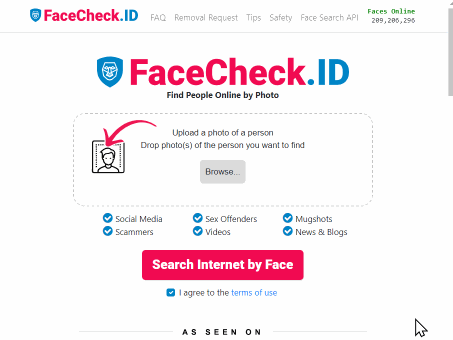Find Twitter Profiles by Photo using Search by Face Engine
In this day and age, social media is a powerful tool that can be used for many different purposes. One way to maximize its potential is by using image search to find Twitter profiles by photo. This can be done with the help of a face search engine called FaceCheck.ID.
In this article, we're going to discuss
- Can you use the Twitter app to find people by photo?
- What is Twitter Reverse Image Search FaceCheck.ID?
- How to Use Twitter Image Search
- 4 Steps to Search Twitter by Face Pic
- Pros and Cons of Using Twitter Face Image Search
- How to Find a Twitter Profile by Photo
- Find Twitter profiles with facial recognition search
- Find your doppelganger on Twitter!
- Some Twitter users have private profiles
- Other Usefull Tools
- Twitter advanced search tutorial
- How to find people on Twitter (just 4 minutes long!)
Can you use the Twitter app to find people by photo?
No, the Twitter app does not have a function to find people by photo. However, you can use a 3rd party face search engine FaceCheck.ID to search for Twitter profiles by image.
What is Twitter Reverse Image Search FaceCheck.ID?
Twitter Reverse Image Search FaceCheck.ID is a search engine that lets you find Twitter profiles by searching by a face photo of a person. It's a great way to find someone's Twitter profile if you only have their photo and no other information.
How to Use Twitter Image Search
Finding a Twitter profile of someone can be a difficult task. But with Face Search Engine, you can effortlessly search for Twitter profiles by photo.
To use Face Search Engine, upload a photo of the person you're looking for. The search engine will then return Twitter profiles that match the face of the person.
This is a great way to find someone's Twitter profile if you only have a picture of them. Give it a try and see how fun it is to use Face Search Engine for your investigative search needs!
4 Steps to Search Twitter by Face Pic
 Click on the "Search Internet by Face" Button
Click on the "Search Internet by Face" Button
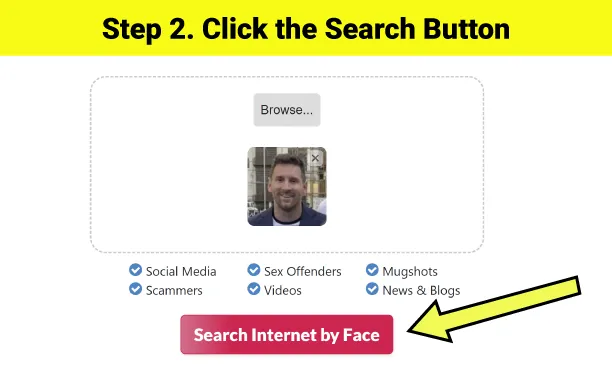 Wait about 20 Seconds while Searching
Wait about 20 Seconds while Searching
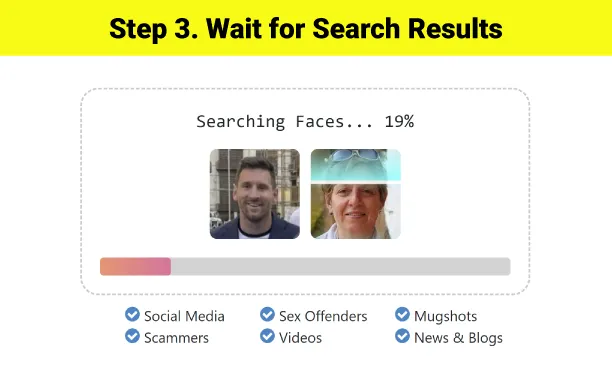 Your Search is Finished! Explore the Twitter Search Results
Your Search is Finished! Explore the Twitter Search Results
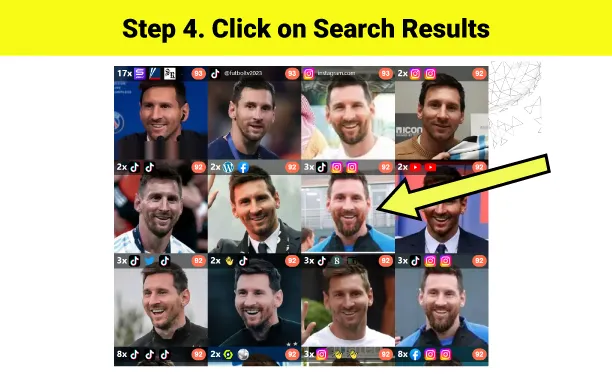
Pros and Cons of Using Twitter Face Image Search
There are pros and cons to using Twitter's face image search.
Pros
On the plus side, a face search engine can be used to find people's profiles by searching for their photo. This is useful if you're trying to find someone you met in person and took a photo with them but don't know their name or trying to find someone you met online and want to run a due diligence check on them.
Cons
On the downside, controversially, using a face search engine may intrude on people's privacy. If you're searching for someone you don't know, they may not want you looking at their photos and profile. Additionally, a face search engine may return completely unrelated pictures of people who look like the person but are not the person. You may get results for people who don't have a Twitter account but instead have a Facebook or Instagram account.
How to Find a Twitter Profile by Photo
The best way to find someone on Twitter is by searching for their profile photo. This can be done using a FaceCheck.ID face search engine is a 3rd party tool that allows you to search for images of people's faces on social media websites.
There are a few face search engines that you can use, but we recommend trying FaceCheck.ID because it uses the most advanced facial recognition AI and is the most accurate. To do this, go to FaceCheck.ID and upload the photo of the person you want to find, then click the big "Search Internet by Face" button.
If the person you're looking for has a public Twitter account, their profile photo will likely come up in the results. From there, you can click on their profile, view their tweets, and learn about them.
Find Twitter profiles with facial recognition search
When you use a facial recognition search, the software uses AI to analyze your face and compare it to faces in its database. It looks for things like the shape of your eyes, nose, and mouth and the distance between facial features.
The more data the facial recognition software has to work with, and the more accurate the results will be. Facial recognition search is becoming increasingly popular, as it can be used for things like finding lost loved ones or identifying criminals. Technology is constantly improving, and it is now possible to search even for people who wear masks and oversized sunglasses.
Find your doppelganger on Twitter!
A new trend in online search is using facial recognition to find someone's doppelganger. This technology is powered by artificial intelligence and can quickly scan a person's face and compare it to other faces in a database. This technology has been used mainly for fun, but it has the potential to be used for more serious purposes, such as finding missing persons or identifying criminals.
Some Twitter users have private profiles
Keep in mind that some Twitter users have switched their accounts to private mode, so you may not be able to find everyone you're looking for using this method. However, it's still worth a try, especially if you're looking for someone active on Twitter.
Another way to find someone on Twitter is by searching for their username. This can be done by going to twitter.com and typing in the person's username in the search bar. If the person you're looking for has a public account, their tweets will come up in the results.
If you don't know the person's username, you can try searching for their name or other identifying information, such as their location or workplace.
Other Usefull Tools
You can also try searching for someone on Twitter using a 3rd party tool like Tweetdeck or Social Bearing. These tools allow you to search for tweets containing specific keywords or hashtags. This can be useful if you want to discuss a particular topic or event.
Keep in mind that not all users have public Twitter accounts, so you may not be able to find everyone you're looking for using this method. However, search by face by FaceCheck.ID is an excellent place to start your search!
If you can't find the exact Twitter profile you're looking for, try searching a few different images of the person. With FaceCheck.ID, not only can you find Twitter profiles, but also you'll be searching many social media websites like Facebook, Twitter, LinkedIn, YouTube, Instagram, OnlyFans, and many others.
Twitter advanced search tutorial
This is a quick tutorial on the basics of using Twitter Advanced Search.
How to find people on Twitter (just 4 minutes long!)
In just 4 minutes, this Twitter tutorial will teach you how to find accounts of specific people, businesses, and special accounts. Two examples are used — a common name, and Grumpy Cat. The Twitter tutorial is narrated by the author of "Twitter In 30 Minutes".
Read More on Search by Face
The Rise of Romance Scams: Protect Your Heart and Wallet
Romance scammers are stealing millions by posing as perfect matches on dating apps. From catfishing with stolen photos to fake emergencies demanding urgent wire transfers, their tactics are devastatingly effective. Learn the red flags that expose these fraudsters before your heart and bank account pay the price.
On the subject in other languages
Encontre perfis do Twitter por foto usando o mecanismo de busca por rosto
使用Search by Face Engine通过照片查找Twitter个人资料
Najděte Twitter profily podle fotky pomocí vyhledávače podle obličeje
Twitter-Profile anhand von Fotos finden mit der Suchmaschine Search by Face Engine
Encuentra perfiles de Twitter por foto utilizando el motor de búsqueda por rostro
Trouver des profils Twitter par photo en utilisant le moteur de recherche par visage
Trova profili Twitter tramite foto utilizzando il motore di ricerca per volti
顔写真でTwitterプロファイルを検索する方法 - 顔検索エンジンの使用方法
사진을 사용하여 얼굴 검색 엔진으로 트위터 프로필 찾기
Znajdź profile na Twitterze za pomocą zdjęcia, korzystając z wyszukiwarki twarzy
Найти профили в Twitter по фото с помощью поисковика по лицам FaceCheck.ID
البحث عن ملفات تويتر الشخصية بواسطة الصورة باستخدام محرك البحث عن طريق الوجه
Fotoğraf kullanarak Twitter Profillerini Yüzle Arama Motoru ile Bulun
Popular Topics
Artificial Intelligence Doppelgänger Face Recognition Search Face Search Engine Facial Recognition Software Identity Social Media Image Search Facial Recognition Advanced Facial Recognition How To Facebook Instagram Twitter Face Recognition AI Find Someone LinkedIn Search by Face OnlyFans YouTube Find Twitter Profile Twitter Image Search Twitter Face Image Search Face SearchFace Search Engine Comparison: PimEyes vs FaceCheck Detailed Test Results