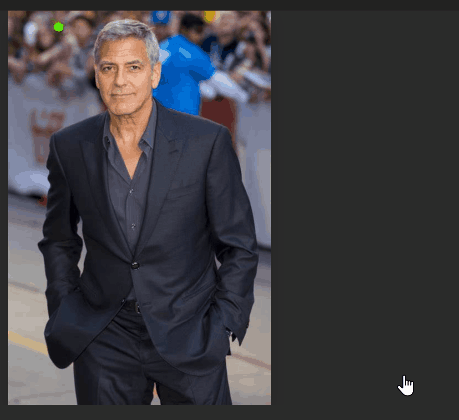Bing Images

Bing Images is an image search service provided by Microsoft as part of its Bing search engine. It allows users to search the web for image content. The results are displayed in a grid format, and when a particular image is selected, it enlarges and further details of the image and website it originates from are shown. Bing Images also offers a reverse image search feature where you can upload a photo or input an image URL and Bing will find similar images and websites that contain the same picture. Furthermore, it can be used for facial recognition search, where it can identify a person in a picture by comparing it with a large number of images available on the internet.
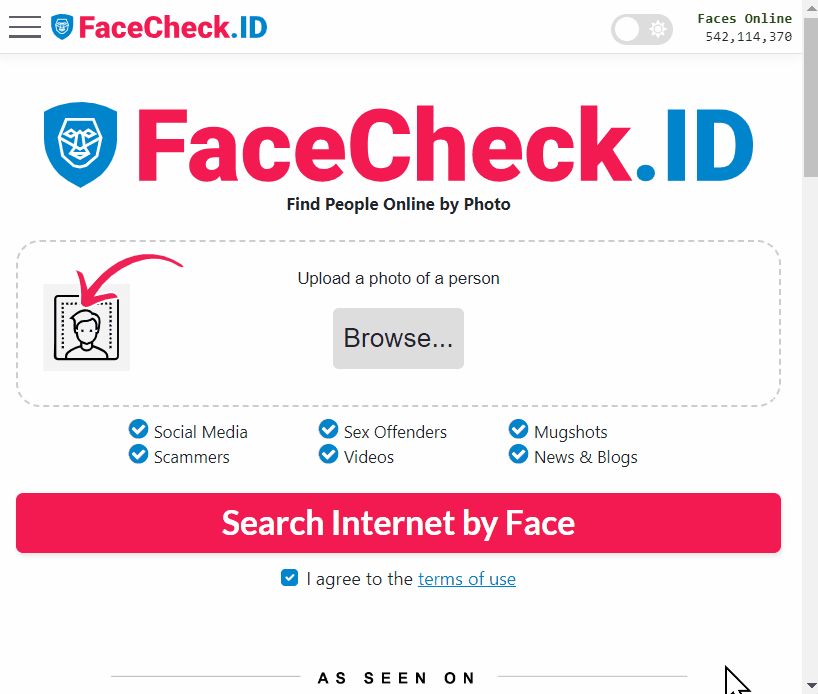
List of excerpts on pages that contain the term bing images
-
Top 5 Reverse Image Search APIs for Your Projects
bing-image-search-api'>Bing Image Search API. Bing Image Search API. Bing Image Search API for objects and landmarks.
-
Top 7 Reverse Image Search Engines for Face Search Compared
Google Images and Bing Images are the most popular and well-known options, allowing you to search either by keyword or by image. Bing Images. Just go to Bing Images and click on the camera icon in the search bar.
-
How-To Guide for Effective Face Lookup
Bing Images: Similar to Google Images, Bing Images is another popular search engine that supports reverse image search.
-
The 4 Simple Steps To Find Someone Using Face Search Engine
Bing image search does not work at all for faces!
-
How to Find Images on the Web
WARNING: Bing image search does not work for faces.
-
How to Find Pictures of Yourself on the Internet
Google Image Search and Bing Image Search are powerful tools when it comes to unearthing your personal images.
-
How to Find Someone with a Photo?
Bing Images. Like Google, Microsoft Bing also has a side service called Bing Images for visual search. Here's how you can find someone using a picture with Bing Images:.
-
LinkedIn Reverse Image Search to Find LinkedIn Profiles by Photo Using Facial Recognition
The most popular method is to use a search engine like Google Images or Bing Images.
-
Search by Face to Find Social Media Profiles
You can try Google Images or Bing Images and search for the person's name or other identifying information.