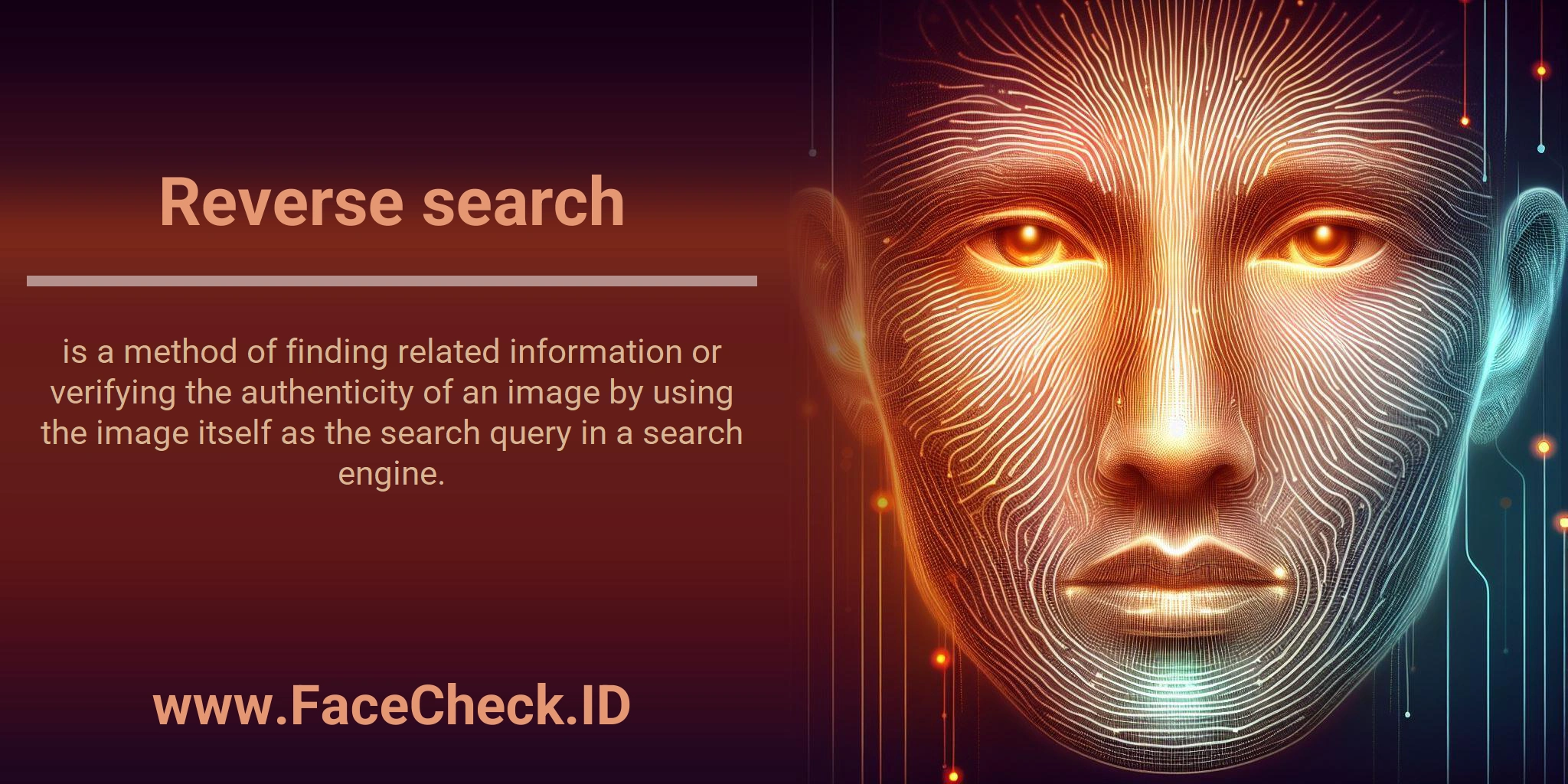Reverse Search: How Image Lookup Works
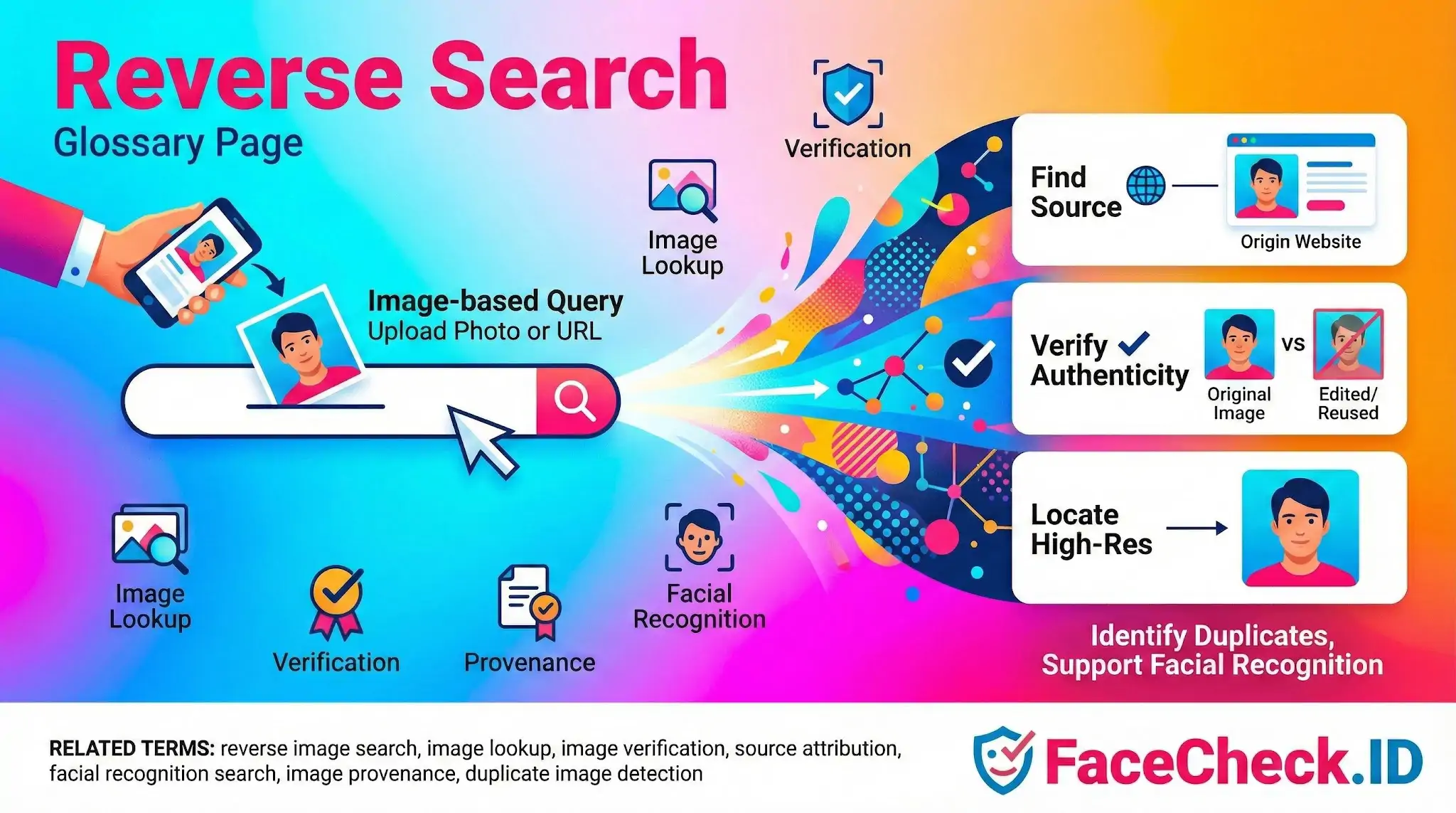
Definition
Reverse search is a way to look up information using an image instead of typed keywords. You upload a picture or paste its image URL into a search engine to find matching or similar images and webpages that include that image.
How reverse search works
- Upload an image or enter an image link
- The search engine analyzes visual details like shapes, colors, objects, and patterns
- It returns results such as similar images, pages where the image appears, and possible original sources
What reverse search is used for
- Find an image source and track where it first appeared online
- Verify authenticity by checking if an image is reused, edited, or taken out of context
- Locate higher resolution versions of the same image
- Identify duplicates and see which sites are using the image
- Support facial recognition lookups in tools that offer face matching, often used for identity checks and online safety
Examples
- You find a profile photo on social media and want to check if it appears on other sites
- You have a low quality image and want to find a clearer version
- You want to confirm whether a viral photo is original or recycled from an older post
Related terms people search for
Reverse image search is often used alongside topics like image verification, image lookup, and finding the original source of a photo.
FAQ
What does “Reverse Search” mean in face recognition search engines?
In face recognition search engines, “Reverse Search” usually means searching the web using a face photo as the query to find other images that appear to show the same person (or very similar-looking people) across different sites, rather than searching by a name, username, or keywords.
What’s the difference between a reverse face search and a traditional reverse image search?
Traditional reverse image search tends to find exact matches or near-duplicates of the same picture (including crops/resizes). Reverse face search focuses on the face itself, so it can find different photos of the same person even when the background, clothing, lighting, and framing change.
How do I run a Reverse Search for a person’s face effectively?
Use a clear, front-facing photo where the face is large in the frame, well-lit, and not heavily filtered. If the image is a group photo, crop to a single face. Try multiple photos (different angles/ages) to improve coverage, because one image may not match every appearance online.
Why can Reverse Search results change over time for the same face?
Results can change as the engine crawls new pages, removes dead links, updates its index, or re-scores matches after model updates. Also, the person’s online photos may be reposted, deleted, or replaced, which can add or remove matches from the open web.
What should I check before trusting Reverse Search results from a face search tool (e.g., FaceCheck.ID)?
Treat results as leads, not proof of identity. Verify by opening the source pages, checking multiple independent images, comparing stable facial features across different contexts, and looking for corroborating non-face clues (consistent usernames, locations, biographies, timestamps). Be cautious with single-source matches, low-confidence similarities, or pages that look autogenerated, misleading, or unrelated.
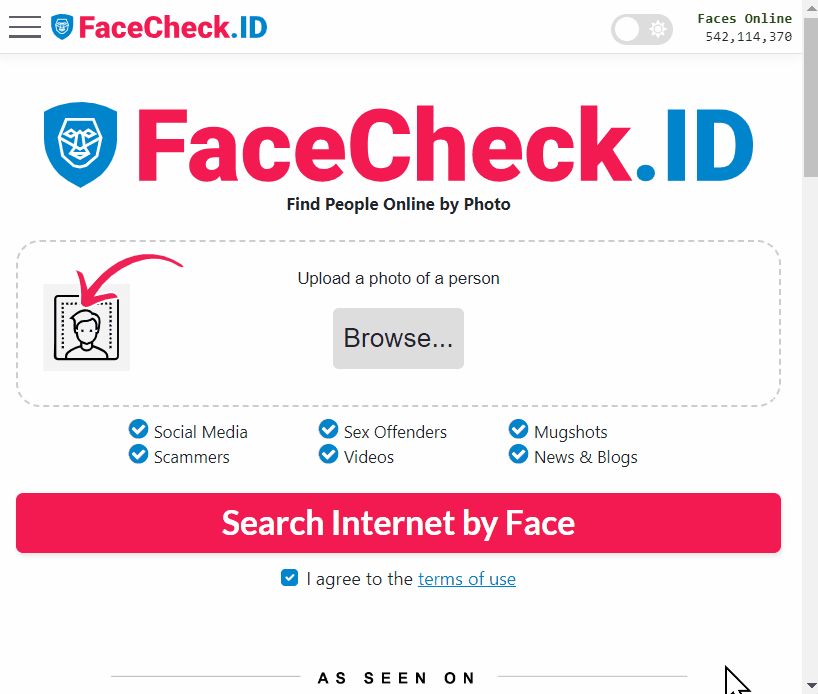
Recommended Posts Related to reverse search
-
Facial Recognition and Reverse Search on Facebook: A Deep Dive into FaceCheck
To help you navigate this world safely, we introduce you to reverse searching, a versatile technique that comes with a multitude of use cases. In this in-depth guide, we'll show you how to use FaceCheck.ID, a fantastic tool that harnesses facial recognition technology to reverse search Facebook profiles. What's Reverse Searching All About?
-
How Do You Reverse Image Search on Dating Sites?
Reverse Search for Dating Sites. Had she reverse-searched the scammer’s photos, she would have found they belonged to a real doctor whose identity had been stolen. Follow These Steps to Reverse Search Dating Profiles.
-
Instagram Image Search to Find Instagram Profile by Photo using Face Search Engine
You cannot reverse search Instagram through their app and instagram images are not indexed by google.
-
How to Find Someone by Doing Reverse Face Search
Google's Images reverse search is a good starting point to look up photos and identify people.
-
Reverse Image Search - Social Catfish vs FaceCheck.ID
Upon uploading an image for reverse search, the screen displays a progress bar or animation that illustrates the ongoing analysis.
-
Can you reverse image search a person?
With tools like FaceCheck.ID, you can reverse search a person's image, making it easier to verify online identities, reconnect with old acquaintances, or even perform background checks for professional reasons.
-
Reverse Image Search FAQ: The Ultimate Guide for 2025
Can I Reverse Search An Image? RevEye (searches multiple engines simultaneously). RevEye: Searches multiple engines simultaneously.
-
Top 6 Reverse Image Search Mobile Sites to Find People, Products, and Places
Using the Google app: Search for an image on Google Images, tap on the desired image, and use Google Lens to select a part of the image for the reverse search.
-
How to Reverse Image Search from Android in 4 Steps
When you're reverse searching on Android, maintaining your safety and the safety of others is paramount.".