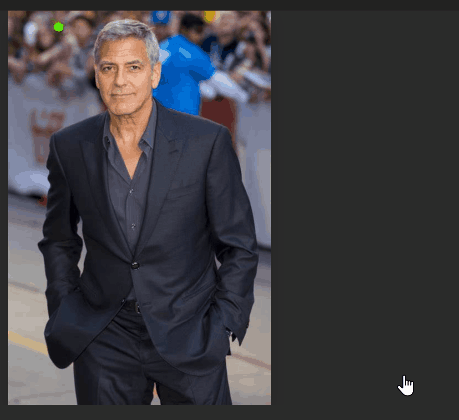Visual Search

A technology that uses real-world images such as screenshots, internet images, or photographs as the input for online searches. It involves the analysis of the content within an image to produce search results that are visually similar or related. This technology is commonly utilized in reverse image searches, social media platforms, and facial recognition searches. It involves complex algorithms and artificial intelligence to identify objects, shapes, colors, and patterns in the images.
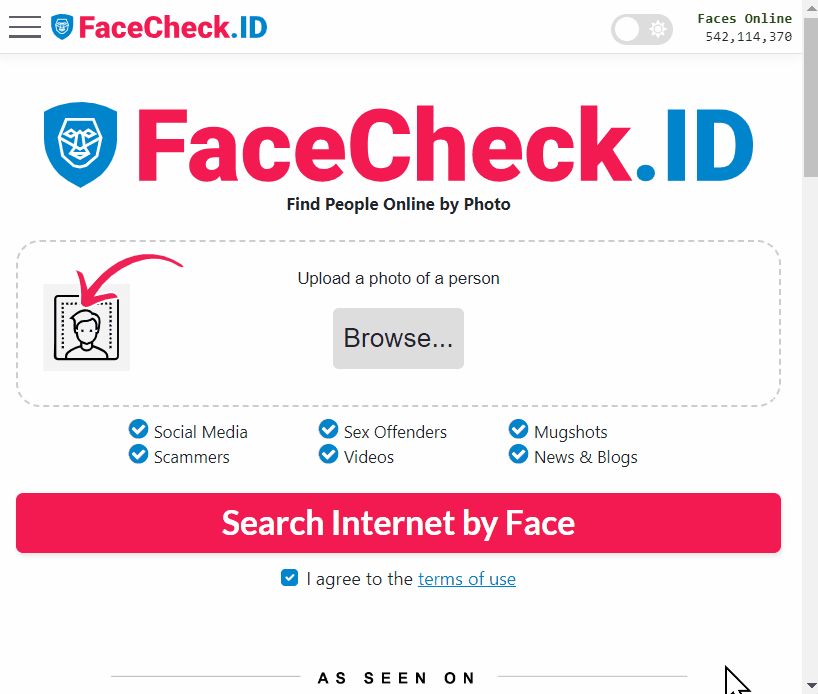
List of excerpts on pages that contain the term visual search
-
Demystifying Image Search: The Difference Between Reverse Image Search, Visual Search, and Face Recognition Search
Among these tools, Reverse Image Search, Visual Search, and Face Recognition Search stand out for their unique capabilities. Visual Search. Visual Search represents a more advanced technology that not only finds similar images but also understands the content within the image to provide more contextually relevant search results.
-
How to Use Reverse Image Search to Find LinkedIn Profiles by a Photo
In such cases, it may be helpful to try other reverse image search engines like Google Images, Bing Visual Search, or TinEye.
-
How to Find Images on the Web
Bing Visual Search.
-
How to Find Someone with a Photo?
Like Google, Microsoft Bing also has a side service called Bing Images for visual search. A dialog box for visual search will appear.
-
How to Reverse Image Search a Screenshot with FaceCheck.ID
Try Bing Visual Search, TinEye, or Yandex.Images for additional results.
-
New Search-by-Face Tool for Investigative Journalists
How to Investigate: Visual Search and Verification. How to Investigate: Visual Search and Verification - Henk van Ess.
-
How to Find Someone Using a Screenshot
You can also use visual search to find clothes on social media.
-
Reverse Image Search FAQ: The Ultimate Guide for 2025
Bing Visual Search: Free with standard usage. With the growing sophistication of visual search technology, new applications continue to emerge. Bing Visual Search (good for products).
-
Should I reverse image search myself?
Bing Visual Search: Microsoft's Bing also offers a visual search feature.
-
Top 6 Reverse Image Search Mobile Sites to Find People, Products, and Places
Bing Visual Search:. How to Use: Open Bing visual search on your mobile browser. Tips: Bing Visual Search is not just limited to image matches; it can also provide information on similar items, making it great for shopping.