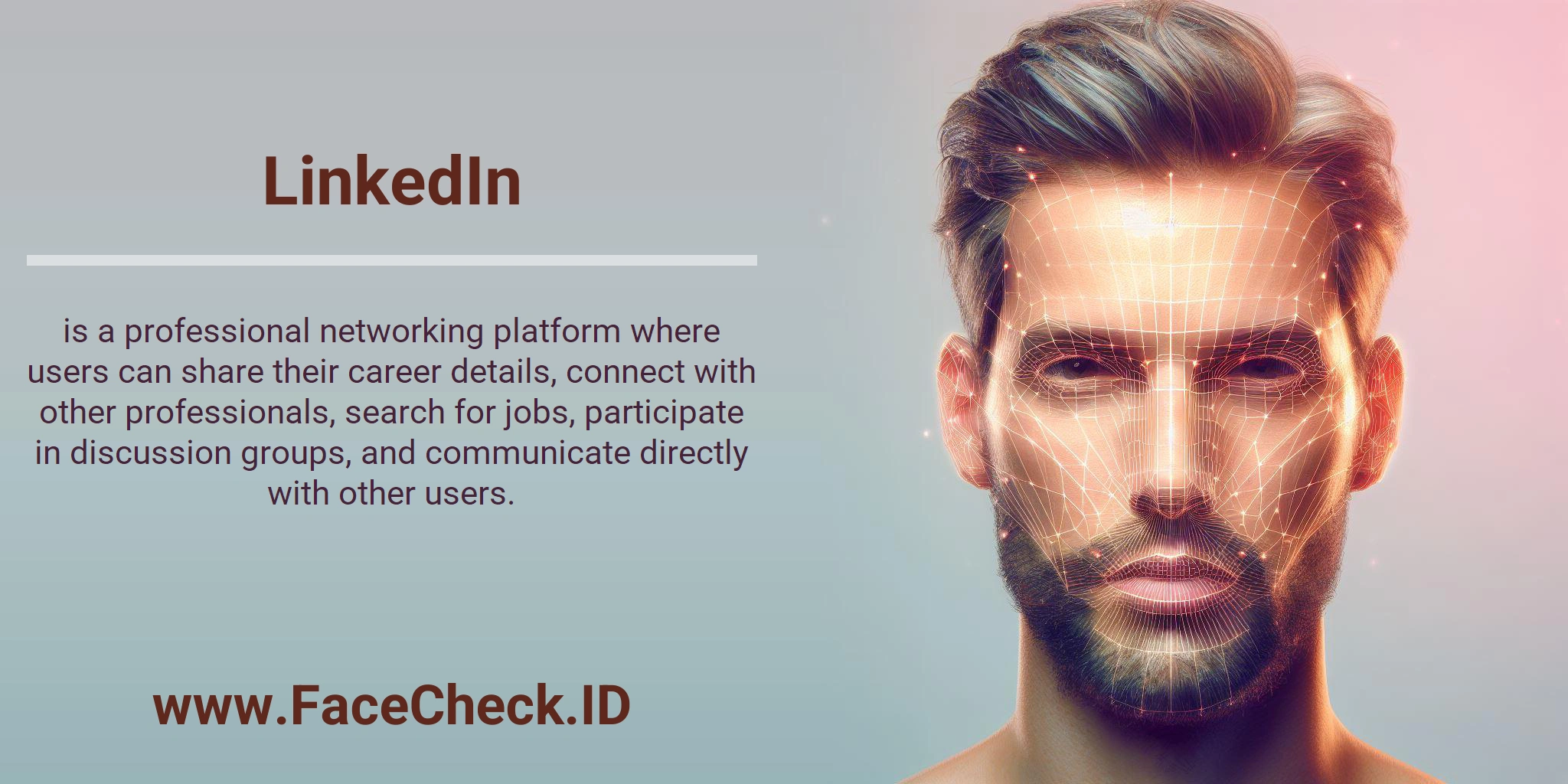LinkedIn Explained: What It Is & How It’s Used
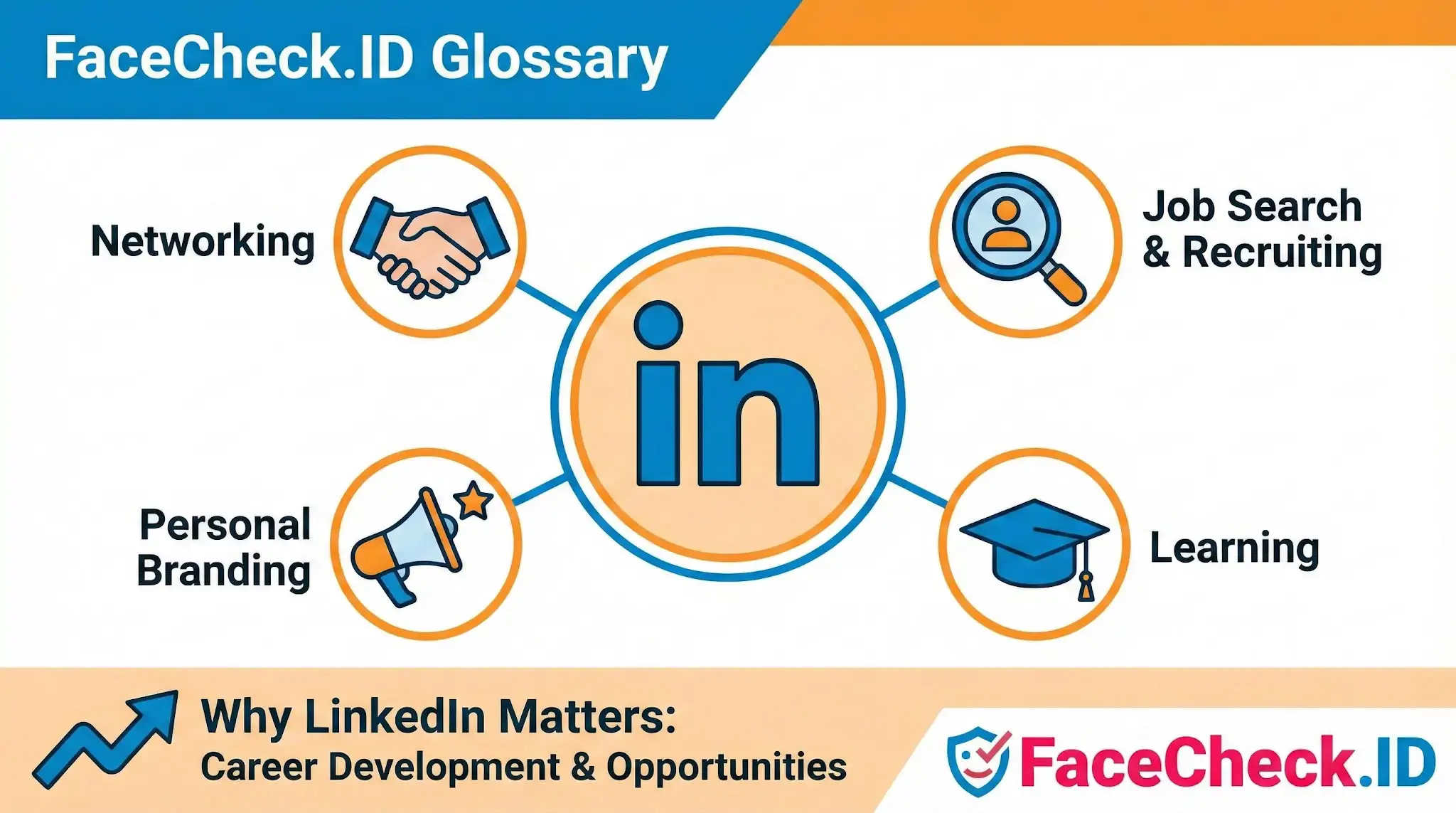
LinkedIn is a professional social network where people create profiles to showcase their work experience, education, skills, and accomplishments. It helps professionals connect with colleagues, clients, partners, and industry peers.
What LinkedIn is used for
- Professional networking: Build and maintain career focused connections across industries.
- Job search: Find open roles, follow companies, and apply for jobs directly on the platform.
- Recruiting and hiring: Employers and recruiters use LinkedIn to source candidates, post jobs, and evaluate profiles.
- Personal branding: Share updates, articles, and insights to demonstrate expertise and grow visibility.
- Company presence: Businesses use company pages to post news, updates, job listings, and employer branding content.
- Groups and learning: Join groups and follow topics to discuss industry trends and keep skills current.
Key features
- Profiles: A public professional profile that can function like an online resume.
- Connections and follows: Grow a network and stay updated on people and organizations you care about.
- Content feed: A stream of posts, articles, and professional updates.
- Messaging: Private messages for direct communication and relationship building.
- Company pages and job listings: Tools for businesses to promote roles and share company information.
Why LinkedIn matters
LinkedIn is widely used for career development because it combines networking, hiring, and content discovery in one place. A well optimized LinkedIn presence can help you get found by recruiters, build credibility, and create new business opportunities.
FAQ
What is LinkedIn, and why might it appear in face recognition search engine results?
LinkedIn is a professional social network where users commonly post headshots on public profile pages. A face recognition search engine may surface a LinkedIn page when that profile photo (or a repost/copy of it) is publicly accessible and has been indexed from the open web.
Can face recognition search engines find a LinkedIn profile from a headshot?
They may be able to, but only when the LinkedIn image or profile page is publicly viewable and discoverable on the web. If the photo is not accessible to non-logged-in users, is blocked from crawling, or has never been exposed publicly, it is less likely to appear in results.
If a face search result links to LinkedIn, does that confirm the person’s identity?
No. A LinkedIn link is a lead, not proof of identity. Photos can be reused, copied, or attached to fake profiles, and look-alike matches can occur. Treat the result as a starting point and verify using multiple cues (work history consistency, mutual connections, corroborating official pages, and cross-source confirmation).
Why might a LinkedIn headshot be returned even when I never posted that exact photo elsewhere?
A LinkedIn headshot can spread beyond LinkedIn through public previews, company team pages, press releases, speaking-event listings, recruiting posts, data aggregators, or someone copying the image. A face recognition engine may match your face to any of those reposted or derived versions, not only the original upload.
What should I do if FaceCheck.ID (or a similar tool) shows a LinkedIn match that seems wrong or risky?
First, open the source page and compare multiple photos and profile details rather than relying on the face match alone. Check for signs of impersonation (new account, thin history, inconsistent job timeline, mismatched location, duplicated text). If it appears to misuse your image, document the URLs/screenshots and report the profile to LinkedIn, and use the search tool’s removal/opt-out process if available.
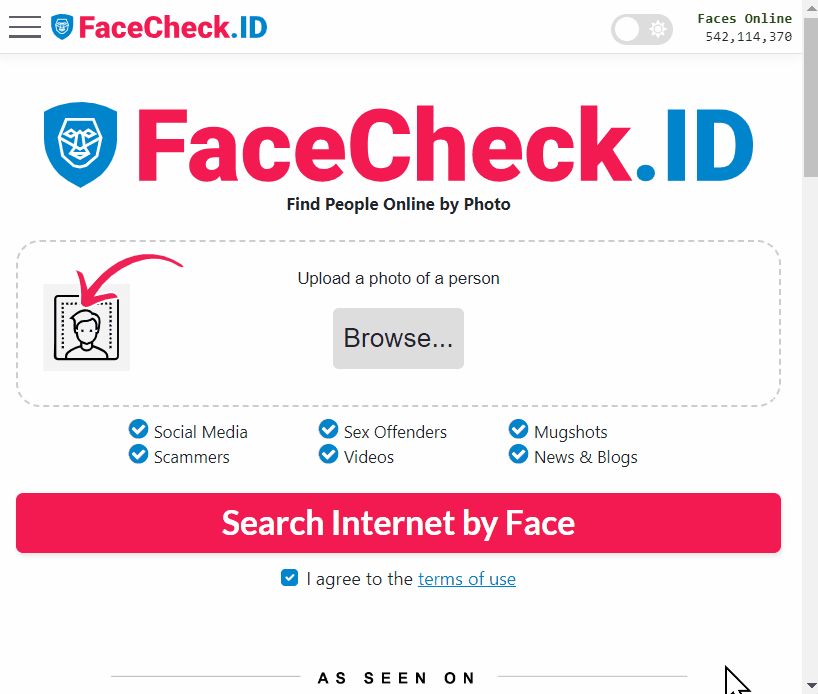
Recommended Posts Related to linkedin
-
LinkedIn Reverse Image Search to Find LinkedIn Profiles by Photo Using Facial Recognition
Have you ever seen a photo of someone and wondered how to find their profile on LinkedIn? With the new face search engine FaceCheck.ID, you can search for LinkedIn profiles by photo using the latest facial recognition technology. FaceCheck.ID will then do a deep search and show you all LinkedIn profiles matching the person on the photo.
-
How to Use Reverse Image Search to Find LinkedIn Profiles by a Photo
FaceCheck.ID lets you find LinkedIn profiles by photo. In today's digital age, networking has become easier than ever, thanks to the popularity of LinkedIn, one of the most widely used professional networking platforms worldwide. But, finding someone on LinkedIn can be a daunting task, especially if all you have is a photo.
-
How to Detect Fake Remote IT Workers with Facial Recognition (2026 Guide)
LinkedIn public profile photos. Duplicate faces linked to multiple aliases. Save the candidate's LinkedIn, GitHub, or résumé photo.
-
Can you reverse image search a person?
This is particularly useful for tasks such as verifying the authenticity of a LinkedIn profile picture, tracking down the original source of a shared image, or even for journalists verifying the identity of a source.
-
How to Find Anyone Online: A Comprehensive Guide to Internet Sleuthing
For example, use the minus symbol (-) to exclude certain terms (e.g., "John Smith" -baseball) or the site: operator to search within a specific website (e.g., site:linkedin.com "John Smith"). LinkedIn Sales Navigator: LinkedIn Sales Navigator is a premium LinkedIn tool that offers advanced search options and insights for finding professional connections.
-
Search by Face to Find Social Media Profiles
However these services do use facial recognition AI and do not seach photos from a popular social media site like LinkedIn, Facebook, or Instagram. Try searching for their name on other sites like Twitter or LinkedIn. Social Media: If you have a social media account, such as LinkedIn, Facebook or Twitter, you can try searching for the person's name there.
-
How Do You Reverse Image Search on Dating Sites?
If the same photo appears under different names—or is linked to stock images—you know the profile is fake.
-
The 4 Simple Steps To Find Someone Using Face Search Engine
FaceCheck will show you photo results with all the links to their social media account, such as Facebook, LinkedIn, Instagram, Twitter, Onlyfans, ModelMayhem, Poshmark, Flickr, etc...
-
Image Search to Find Facebook Profiles by Photo using Face Search Engine
If that's not an option, FaceCheck.ID allows you also to search all social media platforms like Twitter, LinkedIn, YouTube, Instagram, Facebook, OnlyFans, and many others using a picture of a person.
-
Find YouTubers by Photo using Facial Recognition
With FaceCheck.ID, not only can you find YouTube videos, but also you'll be searching many social media sites like Facebook, Twitter, LinkedIn, YouTube, Instagram, OnlyFans, and many others.
-
How to Find Someone's Instagram Without Knowing Their Username
Search via Linked Accounts: Sometimes people link their Instagram profiles with other social media platforms like Facebook or Twitter. To find a specific person, go to the Instagram search bar and type in their phone number - if they are on Instagram with that number linked to their account, their profile will show up in the search results.
-
Instagram Image Search to Find Instagram Profile by Photo using Face Search Engine
With FaceCheck.ID, not only can you find Instagram profiles, but also you'll be searching all social media platforms like Instagram, Facebook, Twitter, LinkedIn, YouTube, OnlyFans, and many others.
-
Oil Rig Romance Scam Exposed: Scammers Stole Village People's Cowboy Photos to Trick Victims
Rule of thumb: If a reverse image search shows the same photo tied to many different social media profiles with varying names, jobs, or stories – or linked to scam warnings – it's almost certainly fraud.
-
All About Face Recognition Technology
With FaceCheck.ID website, you can use face recognition technology to search for people on social media such as Facebook, LinkedIn, Pinterest, Twitter, and Instagram.
-
How to Find People on Social Media by Photo
Business Networking: If you've met someone at a business event and want to connect with them professionally, you can use their photo to find their LinkedIn or other professional social media profiles.
-
Pig Butchering Crypto Scam Exposed: Fake Rich Friend Uses Deepfakes & Stolen Photos to Steal Billions
Red flags explicitly linking the photo to scam tracking websites indicate it's stolen and commonly used in fraud, while the appearance of nine different LinkedIn profiles all featuring the same person but under various names is a classic hallmark of organized scammers recycling identities to target multiple victims simultaneously.
-
Find Twitter Profiles by Photo using Search by Face Engine
With FaceCheck.ID, not only can you find Twitter profiles, but also you'll be searching many social media websites like Facebook, Twitter, LinkedIn, YouTube, Instagram, OnlyFans, and many others.
-
New Search-by-Face Tool for Investigative Journalists
By analyzing images and videos related to these activities, journalists could expose these schemes and help protect the public.Investigating Terrorism: FaceCheck.ID could be used to identify terrorists or individuals linked to terrorist organizations. By analyzing images and videos from incidents, journalists could help hold these individuals accountable.Investigating Gang Activities: FaceCheck.ID could be used to identify gang members or individuals linked to gang activities.
-
Find Someone on Fansly by Photo in 4 Easy Steps
With a simple photo upload, you can access the linked Fansly profile in seconds.
-
Find OnlyFans Profile by Photo using Face Search Engine
With FaceCheck.ID, not only can you find OnlyFans profiles, but also you'll be searching multiple social media platforms like Facebook, Twitter, Instagram, LinkedIn, OnlyFans, YouTube, and many others.