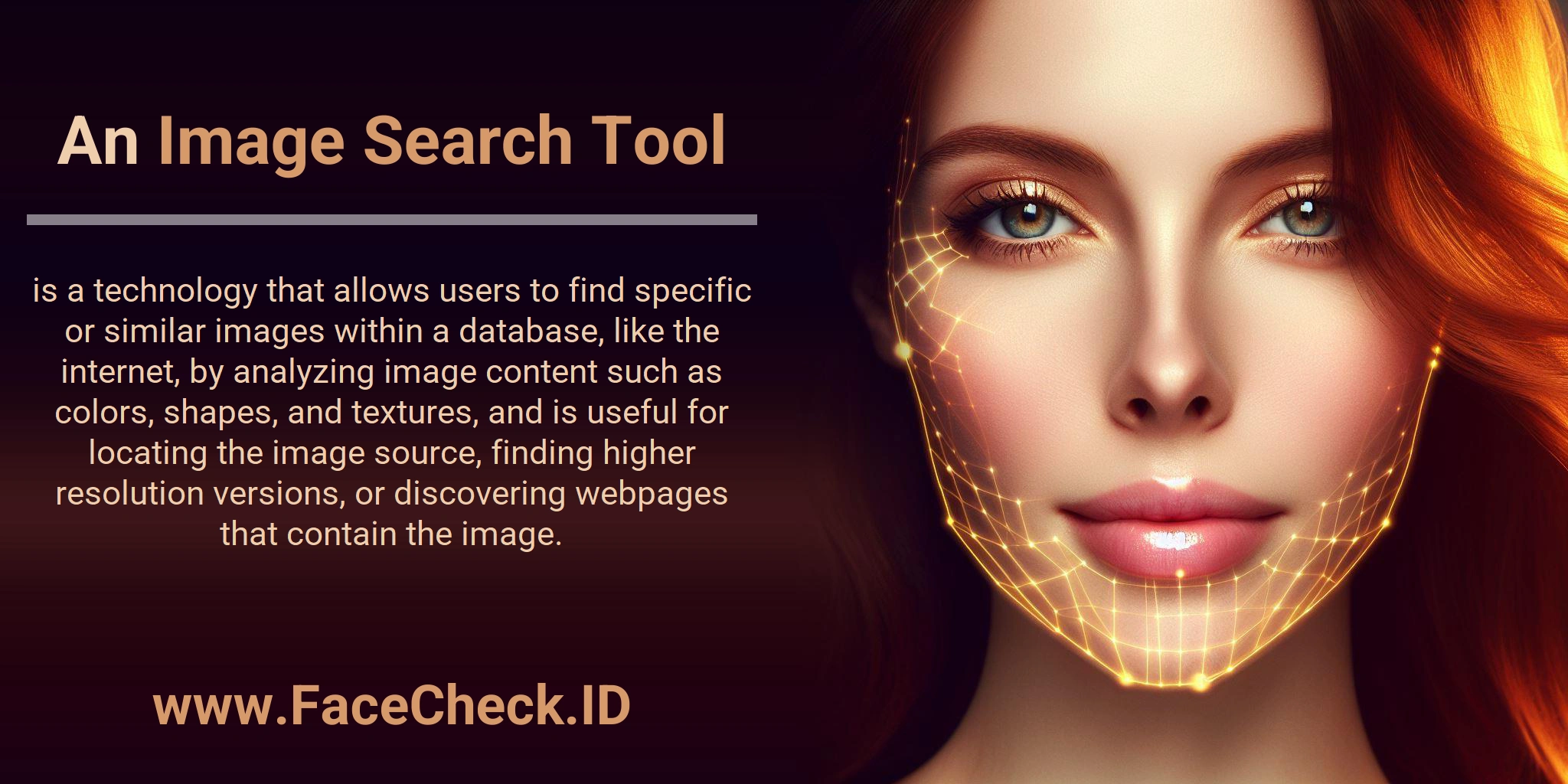Image Search Tool Explained: Reverse vs Keyword Search

Definition
An image search tool helps you find images online by using either:
- Keywords (for example: “golden retriever puppy”)
- An image file or image URL (often called reverse image search)
It scans a large database, such as the open web, a website, or a social media platform, then returns results that match your query.
How an Image Search Tool Works
Most image search tools use computer vision to understand what is inside an image. Depending on the tool, it may analyze:
- Colors and lighting
- Shapes and edges
- Patterns and textures
- Objects and scenes
- Text inside an image (OCR)
- Faces (when face matching is supported and allowed)
It compares these signals to other images in its index and shows:
- Exact matches
- Visually similar images
- Pages where the image appears
Common Uses
An image search tool is useful when you want to:
- Find the original source of an image
- Check where an image is being used online
- Locate a higher resolution version
- Identify a product, place, plant, or object
- Detect duplicates or near duplicates for content cleanup
- Research image licensing and attribution
Reverse Image Search vs Keyword Image Search
Reverse image search starts with an image and finds matches or lookalikes.
Keyword image search starts with words and returns images tagged or understood to match those words.
Both can be used together for better results.
Why Image Search Tools Matter for SEO
Image search can drive meaningful organic traffic, especially for ecommerce, recipes, travel, and tutorials. A strong image SEO setup helps search engines understand and rank your images.
To improve visibility, focus on:
- Descriptive file names (for example:
black-leather-wallet.jpg) - Clear alt text that matches the image and page intent
- Relevant surrounding text and headings
- Fast loading images and modern formats when possible
- Image sitemaps when you have lots of important images
- Structured data when applicable (products, recipes, articles)
Related Concepts
Image search tools are often part of broader workflows like content verification, brand monitoring, and visual discovery.
FAQ
What does “Image Search Tool” mean in the context of face recognition search engines?
In this context, an “Image Search Tool” is a service that lets you upload (or provide) a photo containing a face and then searches an indexed set of online images for visually similar faces, returning possible matches and the pages where those images appear. Tools such as FaceCheck.ID are commonly described this way because they focus on face-based matching rather than finding exact duplicate images.
Can a face-based Image Search Tool find someone’s private social media photos or locked accounts?
Typically, no. A face-based Image Search Tool usually finds faces only in images it can access and index (commonly from publicly available pages). If a profile or photo is private/locked, the tool generally cannot “see” it unless the image is publicly accessible elsewhere (for example, reposted or cached on a public site).
Can an Image Search Tool be used for real-time tracking or locating a person’s current whereabouts?
Not reliably. Most face recognition image search engines are designed to search a pre-built index of images found on the web, not live camera feeds or real-time location data. Results may point to older posts or reposted images, so they should not be treated as evidence of where someone is “right now.”
What should I avoid uploading to an Image Search Tool when the photo contains a face?
Avoid uploading images that contain sensitive personal data beyond what’s needed for the search (for example: full IDs, addresses, phone numbers visible in the frame, medical documents, or images of minors unless you have a clear lawful basis and consent). If possible, crop to the face area and remove background details that could expose unrelated people or private information.
How can I use results from an Image Search Tool as evidence responsibly (for example, when checking impersonation)?
Treat results as leads, not proof. Save the source page URLs, note the date/time you accessed them, and compare multiple independent signals (same username, consistent bio details, repeated use of the same photos across accounts, and corroborating links). If you used a tool like FaceCheck.ID, document the result set and verify by visiting the original sources, because reposts, look-alikes, and contextless images can make a match appear more certain than it is.
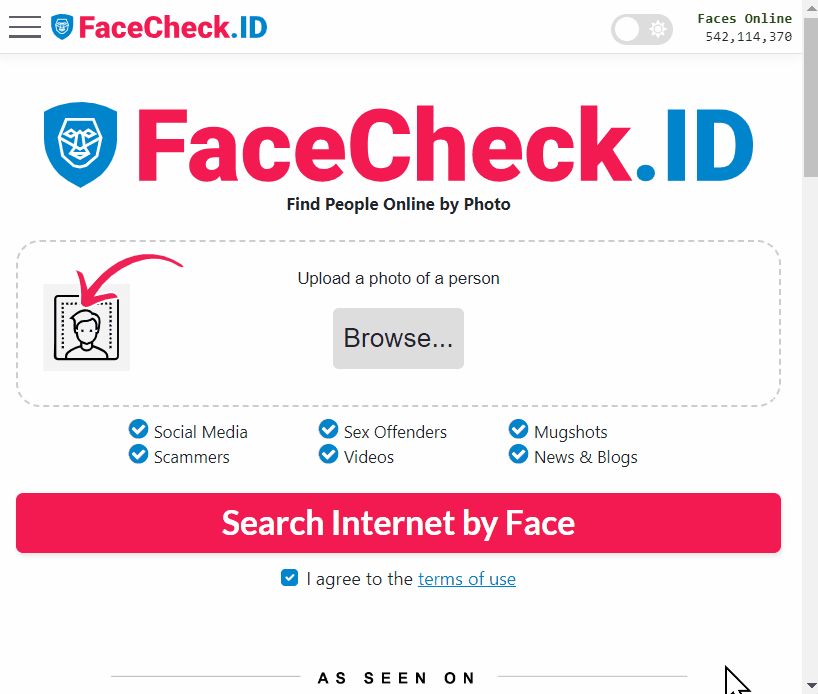
Recommended Posts Related to image search tool
-
How to Find Images on the Web
Google Lens is an excellent example of a simple reverse image search tool. Another benefit of using a free reverse image search tool is the ability to import an image from your computer or social media. If you're in the market for a new product or want to learn more about an existing one, an Easy Reverse Image Search tool can help you find it.
-
How to Reverse Image Search Mugshots
One such development is the reverse image search tool, which has become an essential resource in various fields.
-
Find OnlyFans Profile by Photo using Face Search Engine
With a new reverse image search tool called FaceCheck.ID face search engine, you can now find an OnlyFans profile by photo using the power of facial recognition.
-
How to Search Instagram by Image
That's where the need for a specialized image search tool becomes evident.
-
Reverse Image Search - Social Catfish vs FaceCheck.ID
Two Leading Reverse Image Search Tools Compared.
-
How to Spot a Catfish Online in Under 60 Seconds with FaceCheck.ID
These synthetic identities have no genuine online footprint, making them nearly impossible to trace with conventional reverse image search tools.
-
How to Find Someone with a Photo?
Best Reverse Image Search Tools for Verifying People Online - Up-to-date 2024 Guide.
-
Tutorial: Reverse Image Search for Instagram
For a deeper understanding, let's explore how FaceCheck.ID stands out in the realm of reverse image search tools, especially tailored for Instagram. While there are other reverse image search tools available, FaceCheck.ID stands out for several reasons:. To find someone's Instagram using their picture, you can utilize specialized reverse image search tools tailored for Instagram, like FaceCheck.ID.
-
How to Find Someone Using a Screenshot
Reverse image search tools work by allowing you to upload an image or copy and paste the URL of an image to the search box. Reverse image search tools can also help you discover who has used your image without your permission. Reverse image search tools can also be used on mobile devices.
-
Search Instagram by Photo with Reverse Image Instagram Search Engine
If you're in a rush and need to find a profile quickly, you may want to consider using other reverse image search tools available online. It's important to choose a reverse image search tool that you trust and feel comfortable using.
-
Should I reverse image search myself?
Technical Glitches: Occasionally, technical issues or bugs might temporarily affect the functionality of reverse image search tools. Reverse Image Search: Tools like Google Images, TinEye, and FaceCheck.ID can help you see where the image appears online. Reverse Image Search Tools: Platforms like Google Images and [TinEye](https://TinEye.com) allow you to upload an image or input its URL to display websites where the image appears.
-
Instagram Image Search to Find Instagram Profile by Photo using Face Search Engine
FaceCheck.ID is an Instagram reverse image search tool that allows you to search for an Instagram profile by using a picture of a person.
-
Search by Face to Find Social Media Profiles
First you can try searching by a face photo using a reverse image search tool like FaceCheck.ID, TinEye, or Google Reverse Image Search, which can help you find someone by searching by an image instead of text.
-
Fake Profile Scam? Why 99% of the Time the Person in the Photo Is Innocent
Because in 2025, many mainstream reverse image search tools don't provide open-ended face matching the way people expect.
-
How to Reverse Image Search from Android in 4 Steps
Try Different Apps: The Play Store is brimming with image search tools.
-
Find & Remove Deepfake Porn of Yourself: Updated 2025 Guide
If you have a photo you think might have been misused, you can do a reverse image search. Tools like Google Images or [TinEye](https://tineye.com) let you upload a photo and find where else it appears online.
-
How to Find Anyone Online: A Comprehensive Guide to Internet Sleuthing
Google Images and TinEye are popular reverse image search tools.
-
Reverse Image Search FAQ: The Ultimate Guide for 2025
Provides reverse image search tools and APIs.