Social Media Profiles Explained: What They Include

Definition
Social media profiles are accounts created by people, brands, and organizations on social platforms like Facebook, Instagram, X (Twitter), LinkedIn, TikTok, YouTube, and Pinterest. A profile acts as your public digital identity on that platform and helps others find, follow, and interact with you.
What a Social Media Profile Includes
Most social media profiles contain:
- Profile photo or logo
- Username and display name
- Bio or description with keywords about who you are and what you do
- Links to a website, landing page, or other social accounts
- Posts and content history such as photos, videos, stories, or updates
- Engagement signals like likes, comments, shares, and saves
- Audience connections such as followers, friends, subscribers, or connections
- Contact details like email, phone, or location (common for business profiles)
Why Social Media Profiles Matter
Social media profiles help you:
- Build visibility in platform search and sometimes in Google search results
- Grow brand awareness by staying consistent across channels
- Network and build community with customers, peers, and creators
- Share content and drive traffic to your site or offers
- Establish trust through activity, reviews, and social proof
Social Media Profiles for SEO
Well optimized social media profiles can support SEO by:
- Ranking for your brand name and related queries
- Strengthening brand signals and online consistency
- Sending referral traffic to your website
- Helping people confirm you are the real business through consistent branding
Tips to Optimize Social Media Profiles
- Use the same business name, logo, and handle across platforms when possible
- Write a clear bio using keywords your audience searches for
- Add a trackable link to your main site or a dedicated landing page
- Keep your profile active and up to date, especially pinned posts and highlights
- Use high quality visuals and complete every available profile field
FAQ
What are “Social Media Profiles” in the context of face recognition search engines?
In face recognition search engines, “Social Media Profiles” are public-facing profile pages (and their publicly accessible images) on platforms like Instagram, Facebook, X, TikTok, or LinkedIn that may appear as results when a searched face matches photos associated with those profiles.
Why might a face recognition search engine link my photo to the wrong social media profile?
Mislinks can happen due to look-alike faces, low-quality or angled photos, heavy filters, outdated profile images, reposted content, or the same photo being copied across multiple accounts. Treat social profile hits as leads and verify with additional evidence (consistent usernames, bio details, location clues, and multiple matching photos).
Do social media privacy settings prevent face recognition search engines from finding my profile photos?
Privacy settings can reduce exposure, but they don’t guarantee invisibility. Face search tools typically surface images that are publicly accessible or have been reposted elsewhere (e.g., by other users, news sites, forums, or cached pages). A private account photo can still appear if it was shared publicly at any point or copied to public pages.
If FaceCheck.ID (or a similar tool) returns a social media profile, does that confirm the person’s identity?
No. A social media result from FaceCheck.ID or any face search engine does not by itself prove identity. It indicates a similarity between faces in images. Confirmation requires cross-checking multiple photos, corroborating non-face signals (timeline, friends/followers, unique tattoos/scars, consistent context), and avoiding high-stakes decisions based solely on a single profile match.
How can I reduce the chance my social media profile photos are discoverable via face recognition search?
Use stricter privacy settings, limit public profile photos, remove or replace high-resolution headshots, avoid using the same photo across platforms, and monitor for reposts of your images. If a service provides removal/opt-out options for indexed results, submit a request when applicable, and also request takedowns from sites hosting reposted copies.
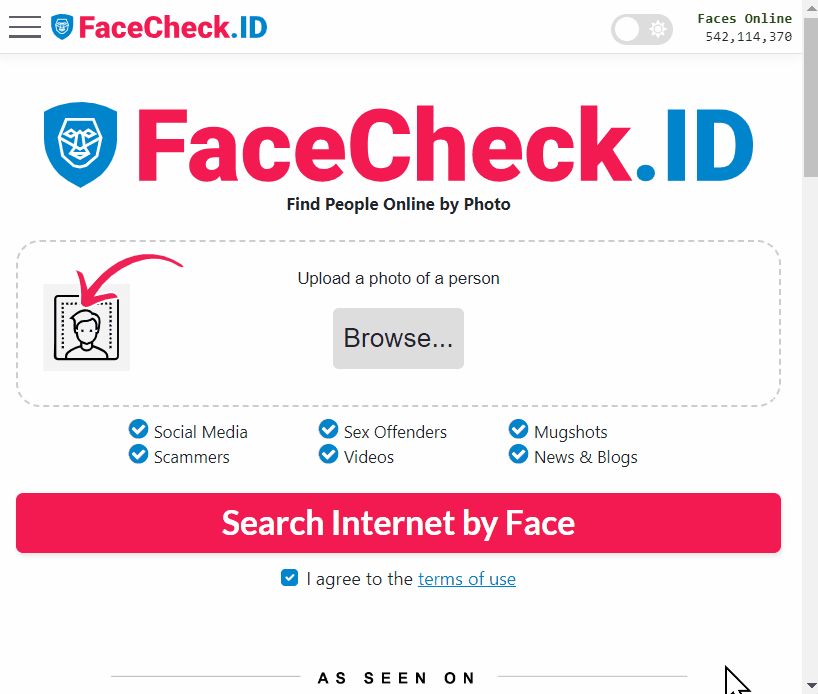
Recommended Posts Related to social media profiles
-
How to Find People on Social Media by Photo
Find Social Media Profile using Photo. Upload their photo to FaceCheck.ID, and it could lead you to their social media profiles. Upload their photo to FaceCheck.ID, and it will help you identify them and find their social media profiles.
-
Search by Face to Find Social Media Profiles
If you're trying to find someone online, one of the first places you'll look is their social media profile. So how can you find someone by their social media profile photo? You just upload the photo of the person you're trying to find and see if any of their social media profiles come up with that image.
-
8 Warning Signs You're Being Catfished!
They may use a fake name, picture, and a fake social media profile. They have a fake social media profile. If you're talking to someone online and you suspect they might be catfishing you, one of the first things you should do is check their social media profiles.
-
Leveraging Facial Recognition Technology to Combat Human Trafficking
Facial recognition tools like FaceCheck.ID is crucial in investigations, matching faces against social media profiles, escort ads, and mugshots. Facial recognition software, such as FaceCheck.ID's facial search engine, plays a critical role in these investigations by analyzing facial features and comparing them with social media profiles, escort workers, and wanted criminals. FaceCheck.ID's facial recognition algorithms scan and compare facial features against extensive collections of social media profiles, escort workers, and wanted criminals, helping to match images of potential victims with those of missing persons.
-
Search Instagram by Photo with Reverse Image Instagram Search Engine
This technique is particularly useful for finding social media profiles, including Instagram accounts. For example, TinEye can search for modified or cropped versions of an image, while Social Catfish specializes in finding social media profiles.
-
How to Find Anyone Online: A Comprehensive Guide to Internet Sleuthing
You can also use social media profiles, public records, and other online resources to gather more information about the person and narrow down your search results. FaceCheck.ID: This search-by-face engine searches a vast range of sources, including blogs, news articles, mugshots, and social media profiles, to help you verify the person behind the screen. Pipl: Pipl is a robust search engine specifically designed to locate online identities, such as social media profiles, forum posts, and public records.
-
Unlocking the Power of Facial Recognition Technology: 10 Eye-Opening Facts
The database can include anything from mugshots to passport photos to social media profile pictures.
-
Unmasking Romance Scams: Expert Tips to Identify and Avoid Falling Victim
Scammers typically create fake dating site or social media profiles.
-
Is There a FREE Facial Recognition Site?
By using FaceCheck.ID, you can determine where a particular image appears online, from social media profiles to news articles.
-
How to Find Someone with a Photo?
With just a picture of a face, you can uncover the individual's social media profiles, public appearances in blogs, news articles, and videos, as well as search for known photos used by scammers, mugshots, and offender registries. They are represented in three categories: identical, similar, and others, and include pictures, usernames, countries, and links to the people's respective social media profiles.
-
What is The Most Accurate Reverse Image Search?
With its specialized focus on facial recognition, it delves into a myriad of sources, from social media profiles to news articles, ensuring that if a face has appeared online, FaceCheck.ID can likely find it.
-
Should I reverse image search myself?
This technology searches into various sources, from social media profiles to news articles, ensuring comprehensive search results.
-
How to Search Facebook by Photo
FaceCheck.ID specializes in finding social media profiles, so FaceCheck.ID is be the best option for finding someone on Facebook. This technology is commonly used in reverse image search engines to match photos with social media profiles. However, it may not be the best option for finding Facebook profiles using a photo since it does not use facial recognition and was not specifically designed for social media profile searches.
-
How to Use Reverse Image Search to Find LinkedIn Profiles by a Photo
This technology is used in reverse image search engines to identify and match photos with social media profiles, including LinkedIn. FaceCheck.ID is a facial recognition search engine that specializes in finding social media profiles. This is because it is specifically designed for social media profile searches and uses AI algorithms to analyze facial features and search for matches on social media platforms, including LinkedIn.
-
How to Find Someone Using a Screenshot
FaceCheck will show links to social media profiles and websites of the person. FaceCheck will display links to all social media profiles and websites of that catfish. FaceCheck is powered by the latest face recognition technology and is made specifically to find social media profiles by a picture of their face.
-
Uncover the Truth Before Your First Date
Face search engines can access a wealth of public records, including criminal records, court records, and social media profiles. The results will reveal any relevant information about your date, including criminal records and social media profiles.
-
Oil Rig Romance Scam Exposed: Scammers Stole Village People's Cowboy Photos to Trick Victims
Dozens of social media profiles with different names: This is a huge tell-tale sign of a scam. Rule of thumb: If a reverse image search shows the same photo tied to many different social media profiles with varying names, jobs, or stories – or linked to scam warnings – it's almost certainly fraud.
-
LinkedIn Reverse Image Search to Find LinkedIn Profiles by Photo Using Facial Recognition
A reverse image face search results can be used to find information about a person, such as their name and LinkedIn or other social media profiles. FaceCheck.ID will show you up to 200 result images with links to social media profiles, including LinkedIn profiles.
-
Searching Instagram by Photo: A Guide to Finding People and Accounts
Online directories: Certain online directories specialize in aggregating social media profiles. This method is handy for identifying unfamiliar fruits, vegetables, celebrities, or verifying social media profiles.
-
Demystifying Image Search: The Difference Between Reverse Image Search, Visual Search, and Face Recognition Search
By using face recognition search, you could potentially find other images of this person on the internet, leading you to their social media profile where you could learn their name.

