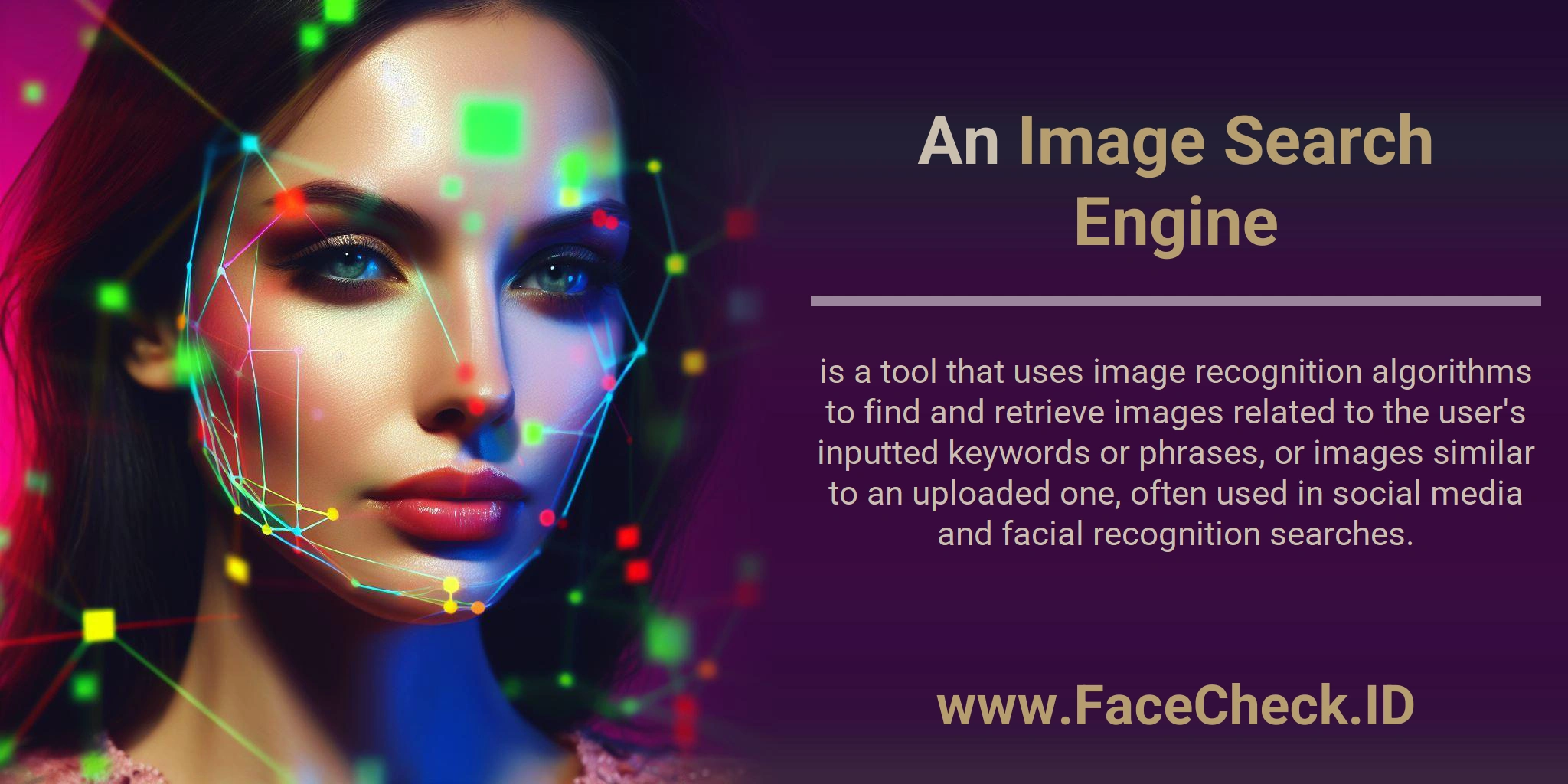Image Search Engine Explained: How It Works & Uses
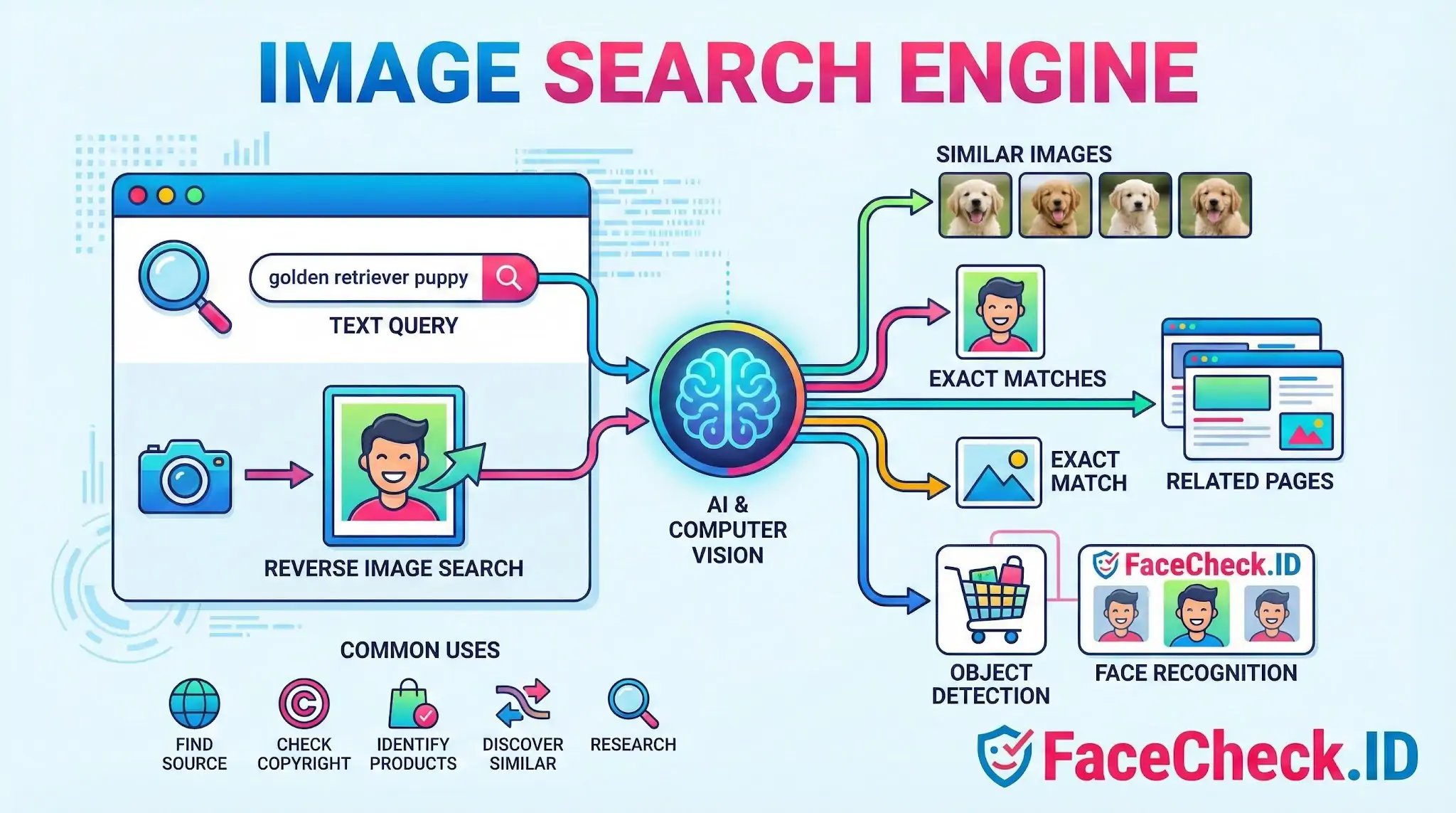
An image search engine is a search tool that helps people find images online using either text queries (keywords) or reverse image search (uploading an image or pasting an image URL). Instead of matching only words on a page, an image search engine can use computer vision and image recognition to understand what is inside an image and return relevant results.
How an image search engine works
Most image search engines combine several methods to deliver results:
- Keyword based image search: You type a phrase like “golden retriever puppy” and the engine returns images matched to that query using captions, alt text, surrounding page content, and metadata.
- Reverse image search: You upload an image or provide a link and the engine finds:
- Visually similar images
- Exact matches (same image posted elsewhere)
- Related pages where that image appears
- Visual search: The system detects objects, colors, shapes, text in images, and sometimes products, then uses those signals to find similar images.
Common uses
Image search engines are used for many everyday tasks, including:
- Finding the source of an image or where it first appeared
- Checking for copyright and image reuse
- Identifying products, clothing, furniture, or logos
- Discovering similar photos, wallpapers, and graphics
- Research and inspiration for design, marketing, and content creation
Face and people related searching
Some platforms support face recognition or people matching features. These tools analyze facial features and structures to return related results. Availability varies by platform and may be limited by privacy rules and regional laws.
Popular examples
Common image search engines and features include Google Images, Bing Visual Search, and Pinterest Lens. Many social media and ecommerce apps also include built in visual search tools.
FAQ
How does an image search engine build an index for face recognition search?
A face-focused image search engine typically crawls or ingests publicly available images, detects faces, extracts a numeric “embedding” (a compact representation of facial features), and stores it in a searchable index linked to the source URL and page context. When you search, your uploaded face is converted to an embedding and compared against the indexed embeddings to retrieve the closest matches.
What’s the difference between searching by face and searching by the whole image in an image search engine?
Searching by face aims to match the person across different photos even when the background, clothing, or crop changes. Searching by the whole image (traditional reverse image search) is more likely to find exact duplicates or near-duplicates based on overall visual similarity, which can miss the same person in different scenes.
How can an image search engine help detect impersonation or stolen profile photos?
A face recognition image search can surface other pages where the same face appears, helping you spot reused photos across multiple accounts or websites. Tools such as FaceCheck.ID may be used to find where a face photo appears online, but results should be treated as leads and verified through additional signals (account history, cross-platform consistency, and direct verification) before making accusations.
What page or source clues can help validate a face match found by an image search engine?
Useful validation clues include the originating domain’s credibility, the page’s publication date, accompanying name/username consistency, captions and surrounding text, repeated appearances of the same person on the same site, and whether multiple independent sources point to the same identity. Always confirm via more than one source because a visual match alone does not prove identity.
How do image search engines handle duplicates, crops, and resized versions in face recognition search?
Face-based indexing is generally resilient to resizing and moderate cropping as long as key facial features remain visible; it compares facial embeddings rather than pixel-perfect copies. However, extreme crops, heavy compression, strong filters, or occlusions (masks, sunglasses) can reduce match quality, and duplicates across sites may appear as multiple results pointing to different URLs.
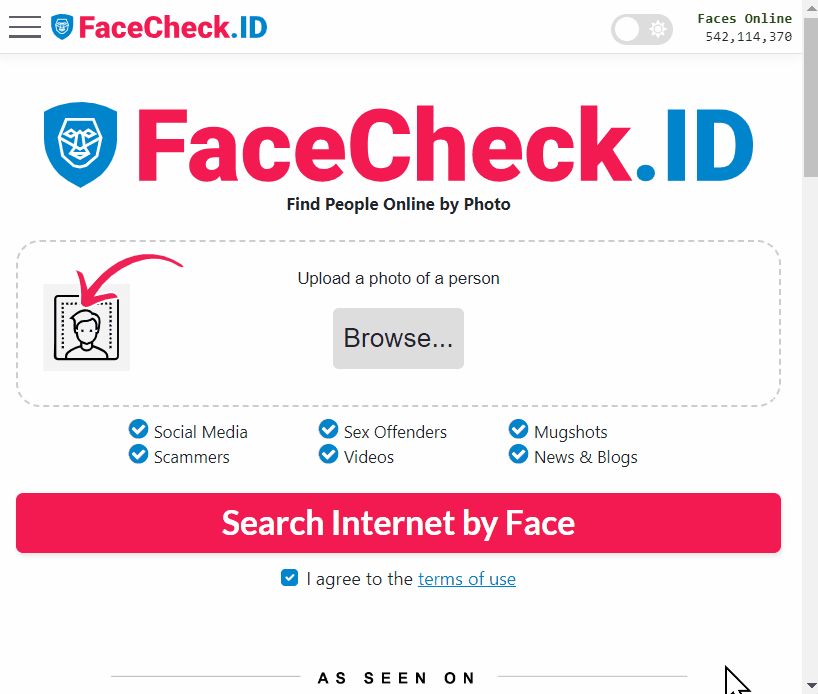
Recommended Posts Related to image search engine
-
Top 7 Reverse Image Search Engines for Face Search Compared
There are a few image search engines available, but which one is the best for finding people online? To help you decide, we've compared the top seven reverse image search engines. FaceCheck.ID is a reverse image search engine that has the most advanced facial recognition technology.
-
How to Search Facebook by Photo
Fortunately, reverse image search engines can help you easily find Facebook profiles using a photo of a person. Upload the Image to a Reverse Image Search Engine. Reverse image search engines, such as Google Images, TinEye, Social Catfish, and FaceCheck.ID are great.
-
How to Find Someone Online
Find Someone Using Image Search Engines. You can also use image search engines to find someone online by using specific attributes of the image. Some image search engines also allow you to narrow down your search to specific locations or countries.
-
How to Find Someone Using a Screenshot
If you want to find someone by taking a screenshot from a video or website, the most effective reverse image search engine to find someone by a screenshot image is FaceCheck.id. The best reverse image search engine to find someone by photo is FaceCheck.id. The best reverse image search engine to find someone by photo is FaceCheck.id.
-
Search Instagram by Photo with Reverse Image Instagram Search Engine
First go to FaceCheck.ID Instagram Reverse Image Search Engine. Upload the Image to a Reverse Image Search Engine. There are several reverse image search engines available, including Google Images, TinEye, Social Catfish and FaceCheck.ID.
-
How to Find Someone by Doing Reverse Face Search
Google Images is the most popular reverse image search engine. Reverse image search engines have advanced tremendously in the last decade, and their use in consumer-facing applications has increased. You can use image search engines to locate the owner of a particular image.
-
Reverse Image Search FAQ: The Ultimate Guide for 2025
Most popular reverse image search engines offer free basic functionality:. Upload these screenshots to reverse image search engines. Upload it to your preferred reverse image search engine.
-
Searching Instagram by Photo: A Guide to Finding People and Accounts
Finding someone on Instagram using just their pic is challenging, since big image search engines like Google or Bing don't use facial recognition hence are useless for this task. This image search engine is designed to search Instagram by photo.
-
How to Find Images on the Web
If you're looking for a picture of a particular object, you can find it using a simple reverse image search engine. Then, you can find similar images using a reverse image search engine.
-
How to Find Someone with a Photo?
Whether it's a potential date, a new acquaintance, or someone you've just met online, reverse image search engines equipped with facial recognition can help you verify their claims. Google Images is an image search engine owned by the tech giant Google, which added the reverse image search feature in 2011. It has many well-known industrial partners, including Philips, TripAdvisor, Vodafone, and Adobe, and boasts an index of 67.0 billion images, making it a very powerful image search engine.
-
How to Detect Fake Remote IT Workers with Facial Recognition (2026 Guide)
FaceCheck.ID isn't a generic reverse-image search engine.
-
How to Use Reverse Image Search to Find LinkedIn Profiles by a Photo
This technology is used in reverse image search engines to identify and match photos with social media profiles, including LinkedIn. TinEye is a reverse image search engine that specializes in finding exact matches of an image. Out of all the reverse image search engines, FaceCheck.ID is the best option for finding LinkedIn profiles by photo by far.
-
Search by Face to Find Social Media Profiles
TinEye: A reverse image search engine, TinEye lets you submit an image and search for matches to that image across the web. TinEye is a great image search engine however it is not using facial recognition so it does not work very well for finding people.
-
What is The Most Accurate Reverse Image Search?
To trace an image's presence across the internet, reverse image search engines are invaluable. TinEye: As one of the earliest reverse image search engines, TinEye offers a vast database, but its generalist approach means it doesn't specialize in any one category. **What is the most accurate reverse image search engine?**.
-
The 4 Simple Steps To Find Someone Using Face Search Engine
TinEye: TinEye is a reverse image search engine that you can use.
-
Find YouTubers by Photo using Facial Recognition
Whether looking for a YouTuber by their pic or just seeking some inspiration, a reverse image search engine can help you find what you're looking for.
-
How-To Guide for Effective Face Lookup
Google Images: As one of the most widely used image search engines, Google Images allows you to perform a reverse image search by uploading a face photo. TinEye: TinEye is a dedicated reverse image search engine that can help you find instances of a face image across the internet.
-
How to Reverse Image Search a Screenshot with FaceCheck.ID
Utilizing alternative reverse image search engines.
-
LinkedIn Reverse Image Search to Find LinkedIn Profiles by Photo Using Facial Recognition
It is also possible to search for LinkedIn profiles using the reverse image search engine FaceCheck.ID that uses the latest facial recognition technology.
-
How to Find Someone on Instagram Using a Picture
PimEyes and Yandex, with their facial recognition technology, offer an advantage over traditional image search engines like Google and Bing.