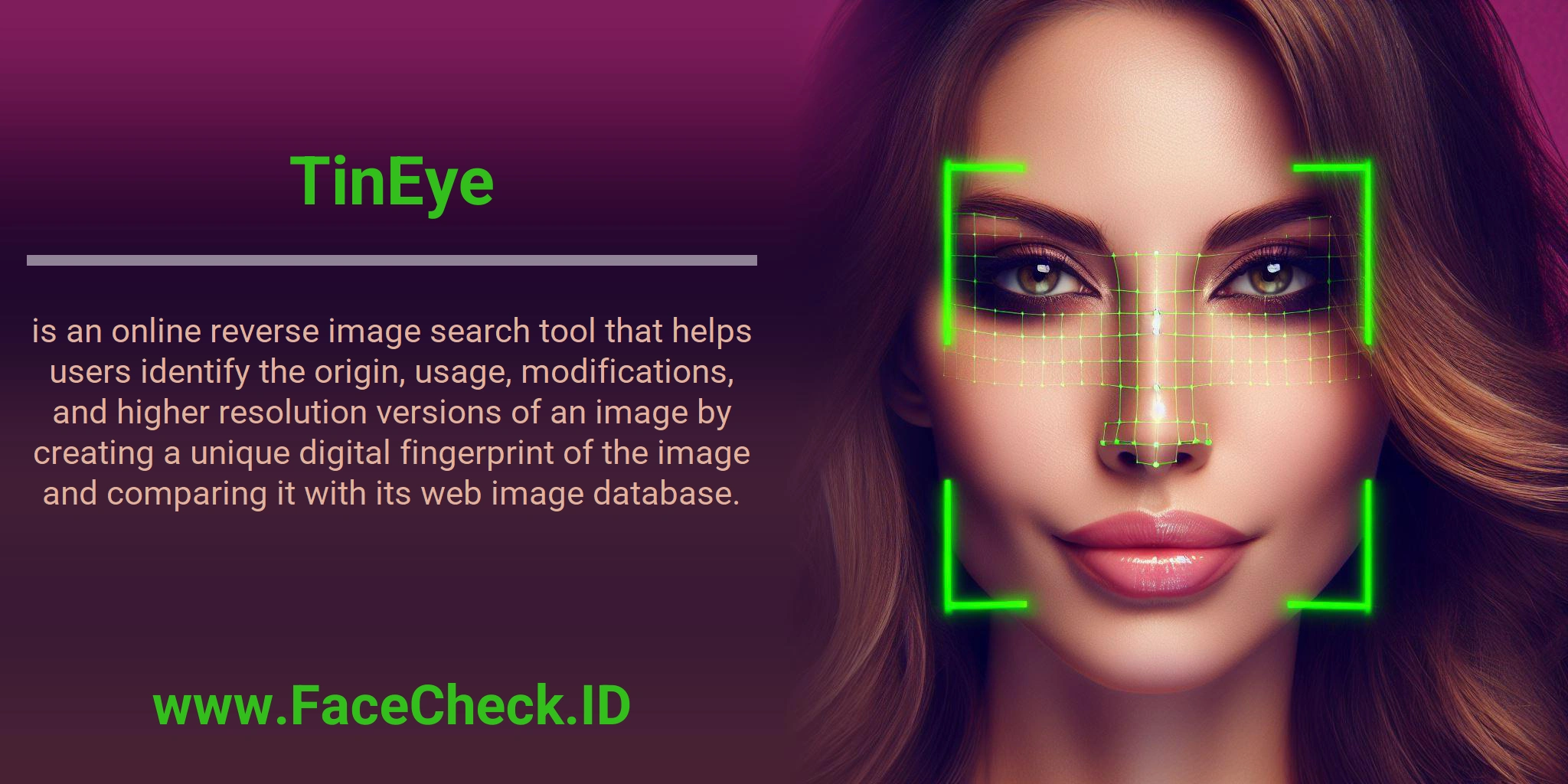TinEye Explained: Reverse Image Search & Uses
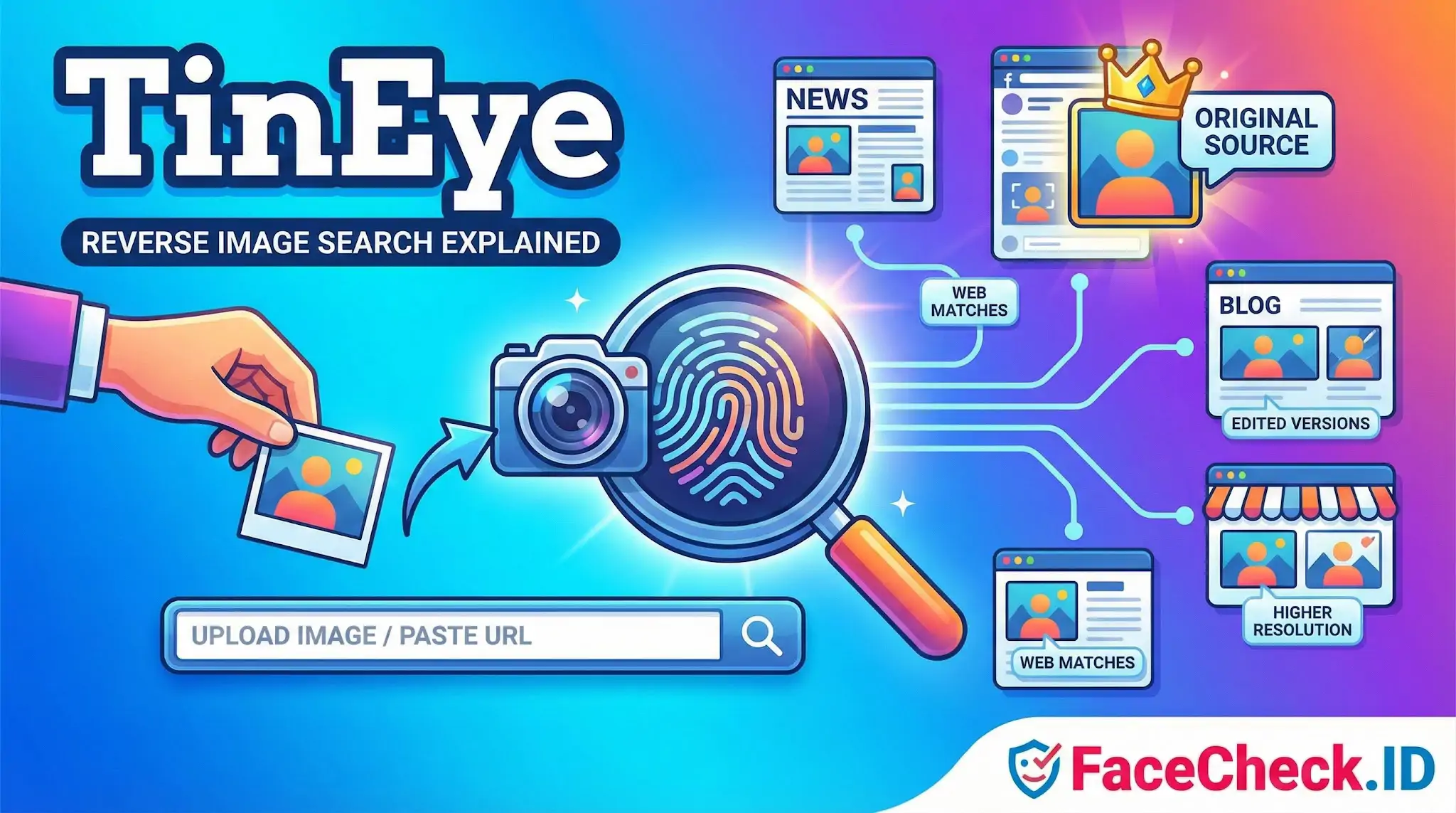
TinEye is a reverse image search tool that helps you find where an image appears online. Instead of searching with keywords, you upload an image or paste an image URL, and TinEye looks for matches across the web.
What TinEye is used for
TinEye is commonly used to:
- Find the original source of an image
- See where an image is being used on websites and platforms
- Detect edited or modified versions of an image
- Locate higher resolution copies of an image
- Check image ownership and reuse for copyright or brand protection
How TinEye works
TinEye creates a unique digital fingerprint for each image. It then compares that fingerprint against its database to find exact matches and visually similar versions, even if the image has been resized, cropped, or slightly edited.
Who uses TinEye
TinEye is useful for both individuals and organizations, including:
- Creators and photographers verifying where their work is posted
- Marketers and brands tracking image reuse and brand assets
- Publishers and journalists confirming image authenticity and origin
- Businesses monitoring unauthorized use of product photos and logos
TinEye vs traditional search engines
Traditional search engines rely heavily on text, page context, and metadata. TinEye focuses on the image itself, which makes it especially helpful when you do not know the right keywords or when you need to verify where an image came from.
FAQ
What is TinEye, and what is it mainly used for?
TinEye is a reverse image search engine designed to find where an image appears on the web (exact matches and close variants). It’s commonly used to track image reuse, find original sources, or locate higher‑resolution copies—not specifically to identify people by their faces.
Does TinEye provide face recognition search (finding the same person across different photos)?
TinEye is not a face recognition search engine. It generally matches images based on visual similarity to the overall image (or modified versions of it), so it may miss results where the person’s face is different photos, different angles, or different crops that don’t closely resemble the original image.
How is TinEye different from face search tools like FaceCheck.ID?
TinEye focuses on reverse image matching for the whole picture (finding duplicates/near-duplicates). Face recognition search tools (e.g., FaceCheck.ID) focus on the face region and attempt to find other photos of the same person even when the surrounding context changes (different background, lighting, pose, or cropping).
When should I use TinEye instead of a face recognition search engine?
Use TinEye when you suspect the exact photo (or a lightly edited version) has been reposted—such as checking for stolen profile pictures, locating the earliest appearance of an image, verifying if an image is reused across sites, or finding higher-resolution copies. If you need to locate other photos of the same person taken at different times or in different scenes, a face recognition search engine is typically more suitable.
What results should I expect if I upload a face photo to TinEye?
You should expect results that contain the same image or close visual variants (cropped, resized, compressed, or slightly altered). TinEye may not return results where only the person is the same but the photo is different, and it can also return matches based on shared backgrounds, layouts, or meme templates rather than confirming a person’s identity.
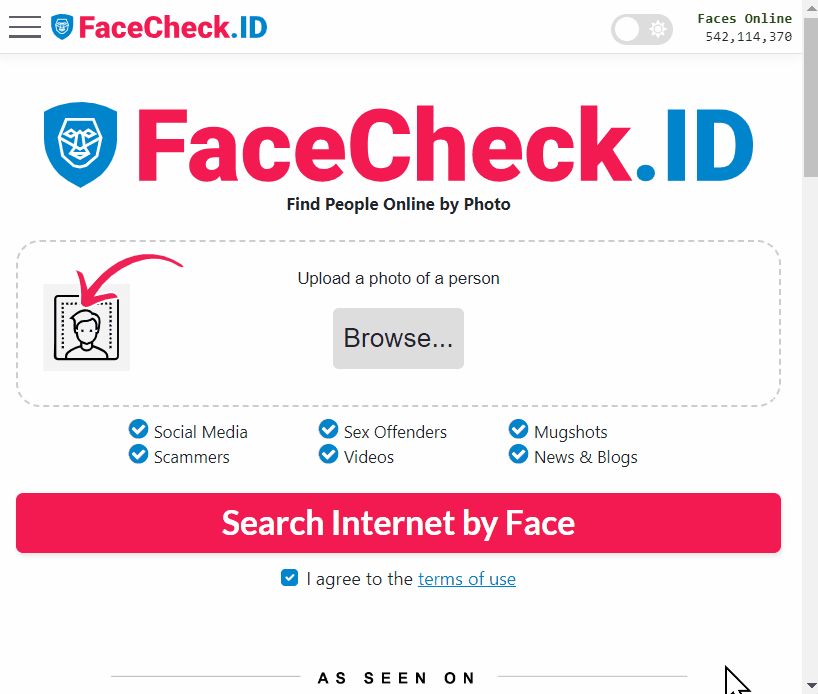
Recommended Posts Related to tineye
-
Top 7 Reverse Image Search Engines for Face Search Compared
Google, Bing, TinEye, and Image Raider do not work well with faces and searching for people. TinEye is another popular choice that's known for its ability to find similar images, Yandex Images, and Image Raider are other options. TinEye.
-
Reverse Image Search FAQ: The Ultimate Guide for 2025
TinEye: Free for basic searches (limited number per month). TinEye Mobile. TinEye Mobile.
-
How to Search Facebook by Photo
Reverse image search engines, such as Google Images, TinEye, Social Catfish, and FaceCheck.ID are great. Google Images, TinEye & PimEyes vs FaceCheck.ID. TinEye is another reverse image search engine that specializes in finding exact matches of an image, which is useful when you need to locate the original source of the image.
-
Top 6 Reverse Image Search Mobile Sites to Find People, Products, and Places
Google Images, TinEye, and Bing: Best for Products and Places. TinEye:. How to Use: Navigate to the TinEye website on your mobile browser.
-
How to Find Someone Online
If all you have is a picture of a person, the usual course of action is to try to use a search engine like Google or TinEye to see if that exact image pops up anywhere else on the internet. Another great option is TinEye, which allows you to search for an image by its URL. On the other hand, TinEye is more refined than Google's reverse image search, and Yahoo's integration with Flickr provides a higher degree of flexibility.
-
How to Find Someone Using a Screenshot
You probably already tried big search engines like Google or TinEye to search for someone by photo. If you want to find someone catfishing you, you may think of using a search engine like Google or TinEye to search for them by photo.
-
Image Search to Find Facebook Profiles by Photo using Face Search Engine
We have seen how to use Google's reverse image search and other search engines like Yandex and TinEye.
-
How to Spot a Catfish Online in Under 60 Seconds with FaceCheck.ID
Google, Bing, and general-purpose tools like TinEye restrict or limit facial searches due to privacy policies. TinEye.
-
The 4 Simple Steps To Find Someone Using Face Search Engine
TinEye: TinEye is a reverse image search engine that you can use. To use it, go to tineye.com and upload a photo of the person you're looking for. TinEye will then show you all of the places where that photo appears online.
-
Top 5 Reverse Image Search APIs for Your Projects
tineye.com/TinEyeAPI'>TinEye API. TinEye API for copyright violation search.
-
LinkedIn Reverse Image Search to Find LinkedIn Profiles by Photo Using Facial Recognition
There are a few different ways to do a LinkedIn reverse image search, but we'll show you how to do it using three free online tools: FaceCheck.ID, TinEye, and Google Images. TinEye and Google Images are less effective than FaceCheck.ID for searching people because they do not use facial recognition but are still worth trying. if FaceCheck.ID doesn't find your person, visit TinEye's website and upload the image you want to search.
-
Search by Face to Find Social Media Profiles
First you can try searching by a face photo using a reverse image search tool like FaceCheck.ID, TinEye, or Google Reverse Image Search, which can help you find someone by searching by an image instead of text. This can be done through several search engines, like Google or TinEye. TinEye: A reverse image search engine, TinEye lets you submit an image and search for matches to that image across the web.
-
Should I reverse image search myself?
TinEye: Another effective tool where you can upload the image or input its URL. TinEye will then show its online occurrences. Reverse Image Search: Tools like Google Images, TinEye, and FaceCheck.ID can help you see where the image appears online.
-
How to Use Reverse Image Search to Find LinkedIn Profiles by a Photo
TinEye is a reverse image search engine that specializes in finding exact matches of an image. Simply upload the image to TinEye, and the search engine will find matches. In such cases, it may be helpful to try other reverse image search engines like Google Images, Bing Visual Search, or TinEye.
-
What is The Most Accurate Reverse Image Search?
**Is Google reverse image search better than TinEye?**. TinEye: As one of the earliest reverse image search engines, TinEye offers a vast database, but its generalist approach means it doesn't specialize in any one category. Secondly, TinEye Reverse Image Search offers a similar approach but boasts a vast database of over 39 billion images, providing results in seconds.
-
How to Find Images on the Web
Another great tool is TinEye, which has over 25 billion images indexed. It lets you upload images and perform a search across a variety of services, including Google, Bing, Tineye, and Reddit. Another option is to TinEye, an online reverse image search tool.
-
AI Dating Scams in 2026: How to Spot Fake Profiles and Avoid Romance Fraud
Important: General tools like Google Lens and TinEye are great for objects or exact image matches, but they are useless for searching people by face.
-
How to Find Someone with a Photo?
TinEye. TinEye is an image search platform that allows you to perform a reverse image search for free. Go to https://tineye.com/.
-
Search Instagram by Photo with Reverse Image Instagram Search Engine
There are several reverse image search engines available, including Google Images, TinEye, Social Catfish and FaceCheck.ID. For example, TinEye can search for modified or cropped versions of an image, while Social Catfish specializes in finding social media profiles.
-
How-To Guide for Effective Face Lookup
TinEye: TinEye is a dedicated reverse image search engine that can help you find instances of a face image across the internet.