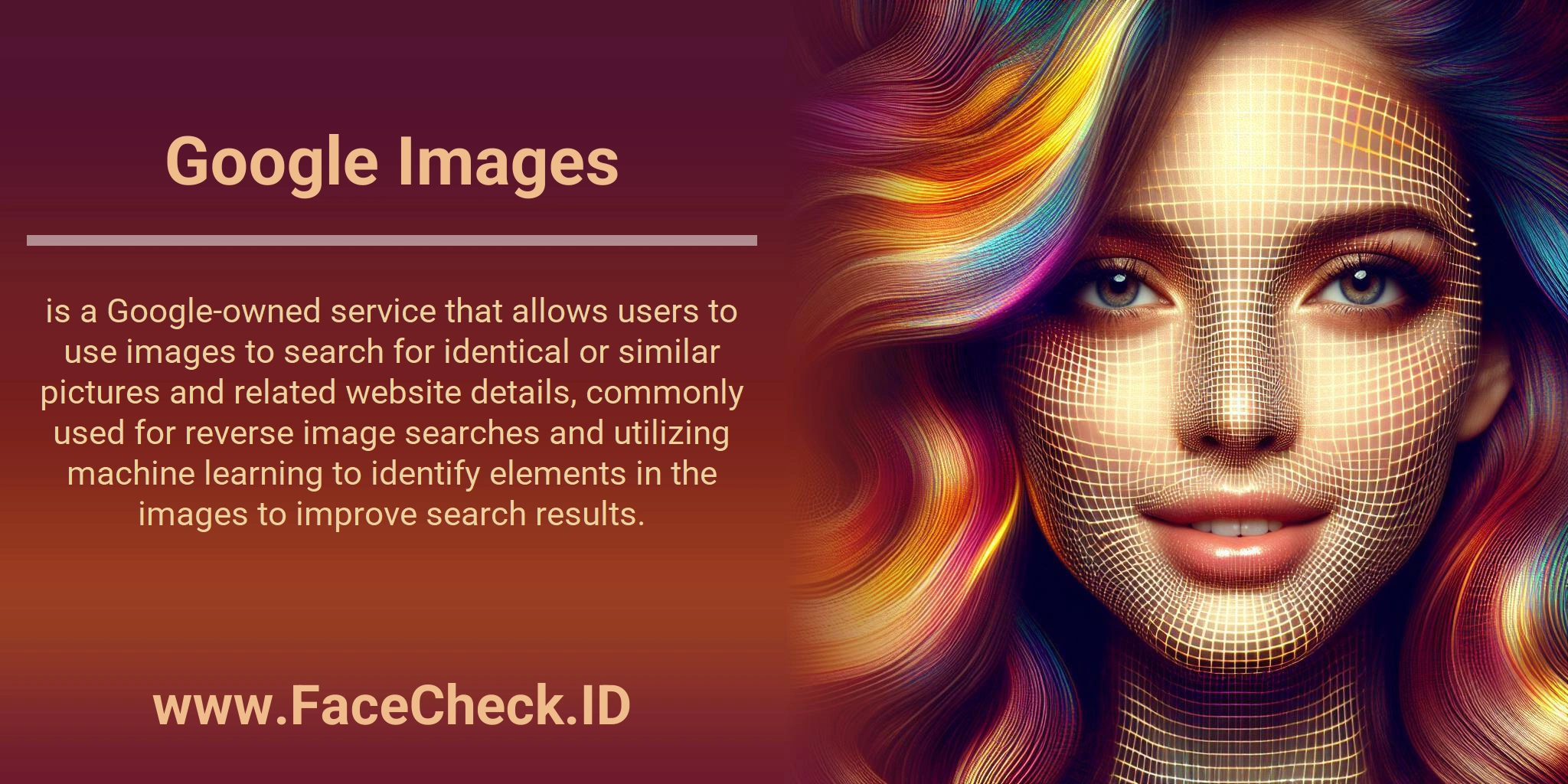Google Images Explained: Reverse Image Search
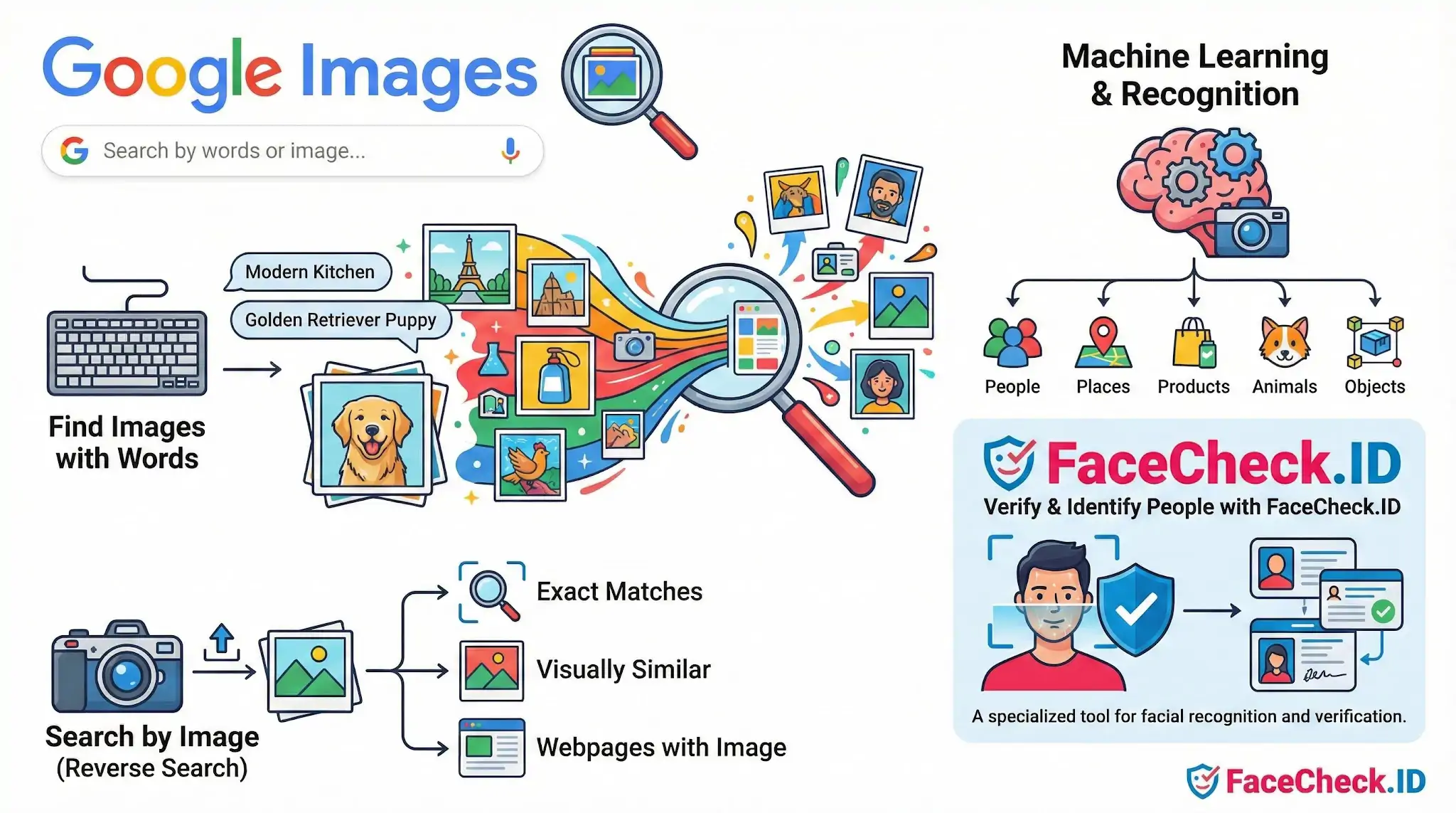
Google Images is Google’s image search service that helps you find photos, graphics, and visual content across the web. You can search by typing keywords, or you can search with an image to discover where it appears online and find visually similar results.
What Google Images does
- Find images on the web by searching with words like “modern kitchen ideas” or “golden retriever puppy.”
- Search by image using an upload or an image URL to locate:
- exact matches of the same image
- visually similar images
- webpages that include the image
- Support reverse image search, a common use case for checking where an image came from, finding higher quality versions, or spotting reused content.
- Use machine learning to better understand what is in an image, such as people, places, products, animals, and objects, which can improve relevance and help surface related information.
Common ways people use Google Images
- Verify an image source or track where it has been published
- Find the original creator or get attribution details
- Discover similar products, styles, or locations
- Identify objects, landmarks, plants, and more
FAQ
What is Google Images, and is it a face recognition search engine?
Google Images is primarily a general web image search and reverse image search tool. It can help find identical or near-duplicate pictures (or visually similar images), but it is not designed as a dedicated face recognition search engine that matches a person’s face across different photos the way specialized face-search tools do.
How does searching with a photo on Google Images differ from face-specific tools like FaceCheck.ID?
Google Images typically excels at locating the same image, cropped/edited versions, or very visually similar pictures. Face-specific search tools (e.g., FaceCheck.ID) are built to compare facial features so they can sometimes find the same person across different photos, angles, lighting, or contexts—even when the exact image is not reused.
Can Google Images find a person by face if the photo has never been reposted elsewhere?
Often no. If the exact photo (or a close visual variant) is not indexed on publicly accessible webpages, Google Images may return few or no relevant results. Dedicated face recognition search engines may have a better chance of finding the same person in different photos, but results still depend on what images are publicly available and indexed by that service.
What’s the best way to use Google Images as a first step when investigating a face photo online?
Use Google Images (or Google Lens) to look for exact duplicates, earlier uploads, and pages where the image appears. This can reveal the original source, context, or whether the photo is stock, AI-generated, or part of a meme. If you need cross-photo person matching (same face across different images), consider also using a specialized face search tool and treat any results as leads rather than proof.
Why might Google Images show visually similar faces that aren’t the same person?
Google Images may rank results by overall visual similarity (composition, colors, pose, or generic facial similarity) rather than confirming identity. This can surface look-alikes, models, or unrelated people with similar features. To reduce confusion, compare multiple independent identifiers (context, timestamps, associated usernames, locations, and corroborating pages) before concluding two images depict the same person.
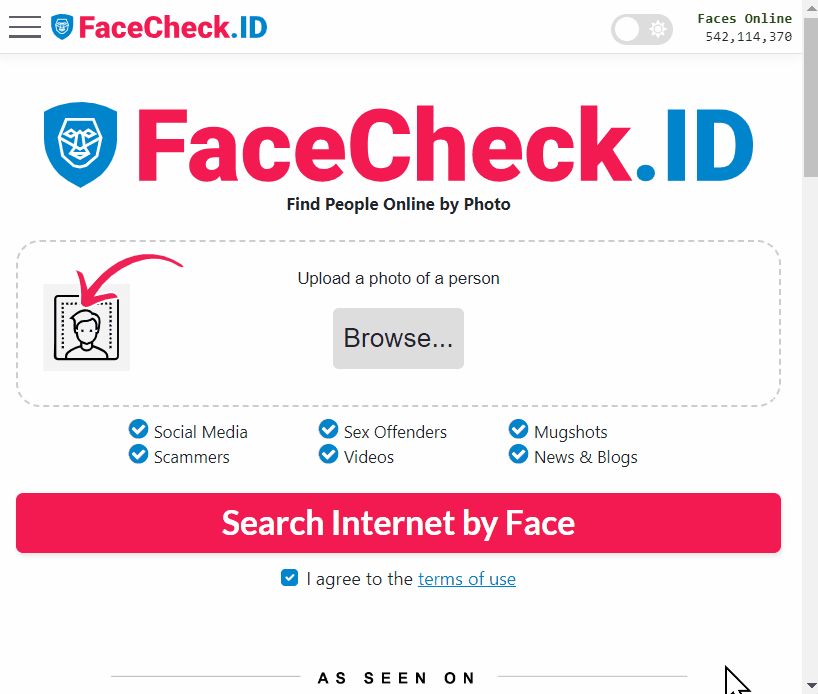
Recommended Posts Related to google images
-
Why Google Images Fails at Face Searches
Google Images isn't designed for facial recognition and even blocks face searches. You need answers fast, so you try reverse image search the Internet with Google Images. Because Google Images is not your face-finding hero.
-
Top 7 Reverse Image Search Engines for Face Search Compared
Google Images and Bing Images are the most popular and well-known options, allowing you to search either by keyword or by image. Google Images. Google Images reverse image search is a handy tool that can be used to find additional information about an image or to find similar images.
-
How to Find Someone by Doing Reverse Face Search
Google Images, Yandex, PimEyes, and Facebook are just a few options. Google Images. Once you have a photo on your device, you can open the Google Images app and use the search features.
-
How to Search Facebook by Photo
Reverse image search engines, such as Google Images, TinEye, Social Catfish, and FaceCheck.ID are great. Google Images, TinEye & PimEyes vs FaceCheck.ID. Google Images is the most popular option for general reverse image search that allows you to search for images by uploading a photo or using keywords.
-
How to Reverse Image Search from Your iPhone
Google Images vs. Google Images: Best for reverse image searching for products, objects, and places. Go to Google Images: In a new tab, visit Google Images.
-
Top 6 Reverse Image Search Mobile Sites to Find People, Products, and Places
Google Images, TinEye, and Bing: Best for Products and Places. Google Images:. How to Use: Go to Google Images on your mobile browser.
-
Results for People Are Limited: Why It Happens & How To Fix It
Example: Google image search for an image of Bob Ross. Example: Google image search for an image of Jake Paul. Example: Google image search for an image of a random person.
-
Reverse Image Search FAQ: The Ultimate Guide for 2025
Google Images: Free with no usage limits. Visit Google Images, [TinEye](https://tineye.com), or [Yandex Images](https://yandex.com/images/). Google Images (best overall coverage).
-
How to Find and Remove Nude Deepfakes With FaceCheck.ID
Google Images and Bing search fundamentally differ from face recognition technology in critical ways:.
-
How to Find Pictures of Yourself on the Internet
Google Image Search and Bing Image Search are powerful tools when it comes to unearthing your personal images.
-
LinkedIn Reverse Image Search to Find LinkedIn Profiles by Photo Using Facial Recognition
The most popular method is to use a search engine like Google Images or Bing Images. Google Images search does not work well for faces. There are a few different ways to do a LinkedIn reverse image search, but we'll show you how to do it using three free online tools: FaceCheck.ID, TinEye, and Google Images.
-
How to Find Pictures of Your Girlfriend Online
Google Images. To begin, you can use Google Images as a primary search tool. How to use Google Image to Find Pictures of Someone.
-
How to Reverse Image Search a Screenshot with FaceCheck.ID
Using Google Images for reverse image search. Go to Google Images and click on the camera icon. Explore filters and tools available in search engines like Google Images.
-
Search Instagram by Pic and Find Anyone's Instagram Profile
You upload the picture into Google Images, hoping against hope that the Instagram handle will miraculously appear. Trying to find an Instagram profile using Google Images is like attempting to catch a fish with a hula hoop.
-
How to Use Reverse Image Search to Find LinkedIn Profiles by a Photo
Google Images is a popular search engine that allows you to search for images using keywords or by uploading an image. To use Google Images for reverse image search, you can upload the image, click on the camera icon, and select "Search by image." Google will then search for websites that feature the same image and return the results. In such cases, it may be helpful to try other reverse image search engines like Google Images, Bing Visual Search, or TinEye.
-
The 4 Simple Steps To Find Someone Using Face Search Engine
Why do we need FaceCheck.ID if we have Google Images? Google Images is a reverse image search, it does NOT search by face, it searches images by overall image similarity.
-
How to Find Images on the Web
If you're on Android, the best way to search for images on the web is using Google Images. Another way to find images on social media is to use Google Images. The Reverse Image Search App is much like Google Images.
-
How-To Guide for Effective Face Lookup
Google Images: As one of the most widely used image search engines, Google Images allows you to perform a reverse image search by uploading a face photo. Bing Images: Similar to Google Images, Bing Images is another popular search engine that supports reverse image search. It can help you find additional results that may not appear in Google Images, broadening the scope of your search.
-
Should I reverse image search myself?
Google Images: Navigate to Google Images, click on the camera icon, and either paste the image URL or upload the image directly. Reverse Image Search: Tools like Google Images, TinEye, and FaceCheck.ID can help you see where the image appears online. Reverse Image Search Tools: Platforms like Google Images and [TinEye](https://TinEye.com) allow you to upload an image or input its URL to display websites where the image appears.
-
How to Find Someone with a Photo?
It crawls publicly available information on social media platforms, dating apps, forums, and Google images to return similar matches. Google Images. Google Images is an image search engine owned by the tech giant Google, which added the reverse image search feature in 2011.